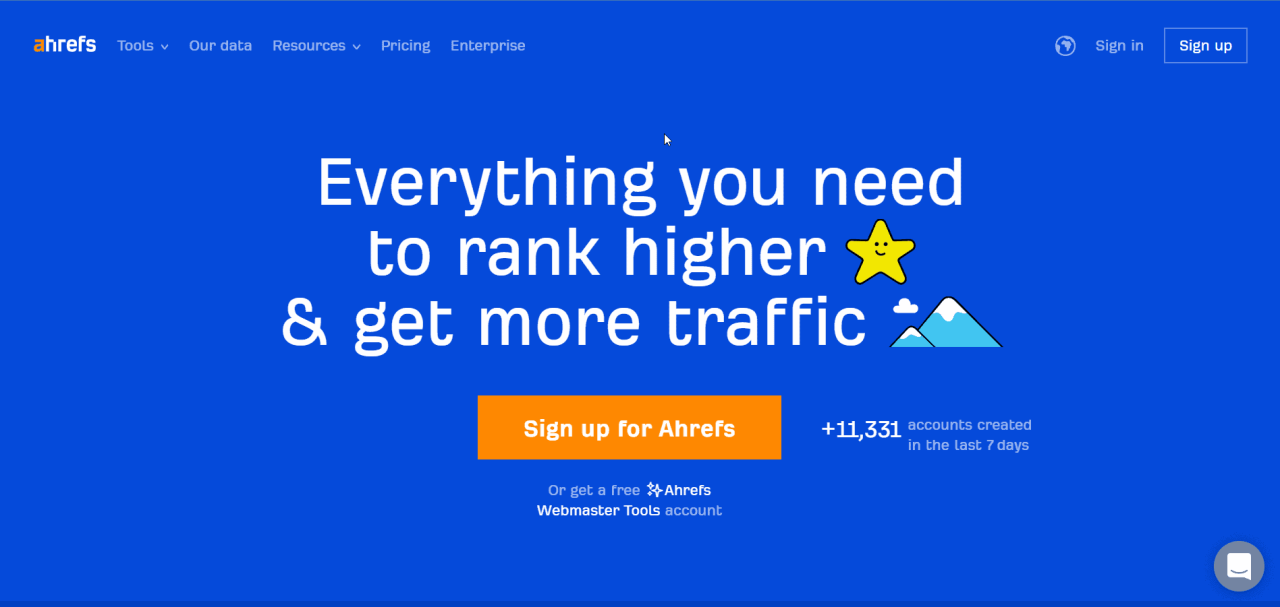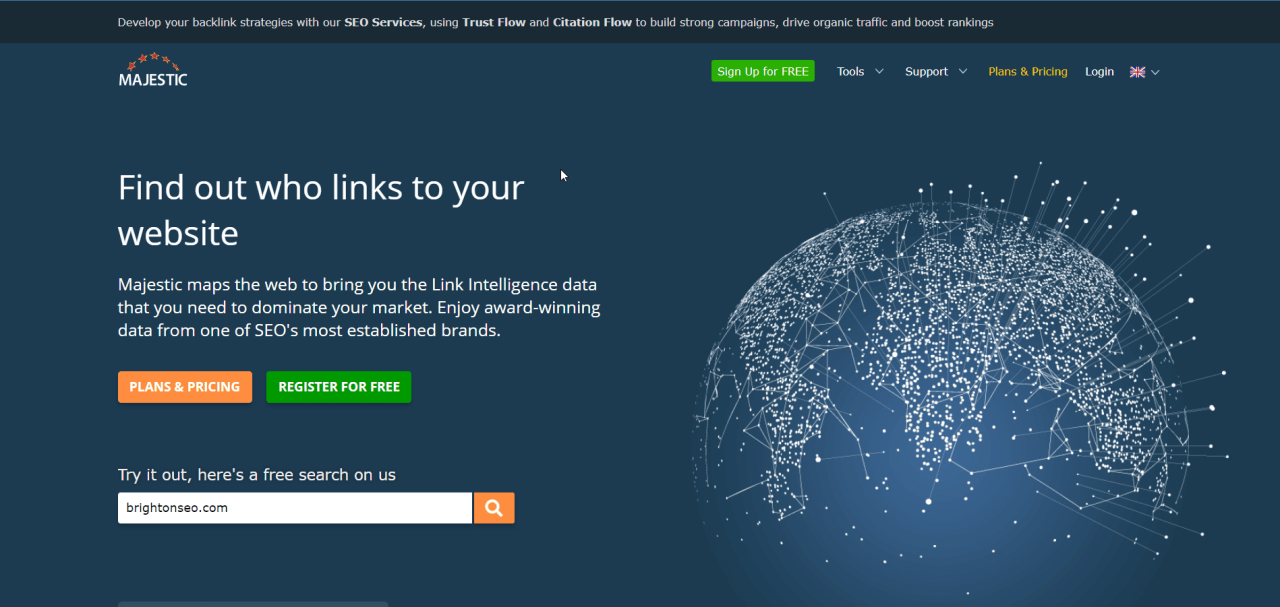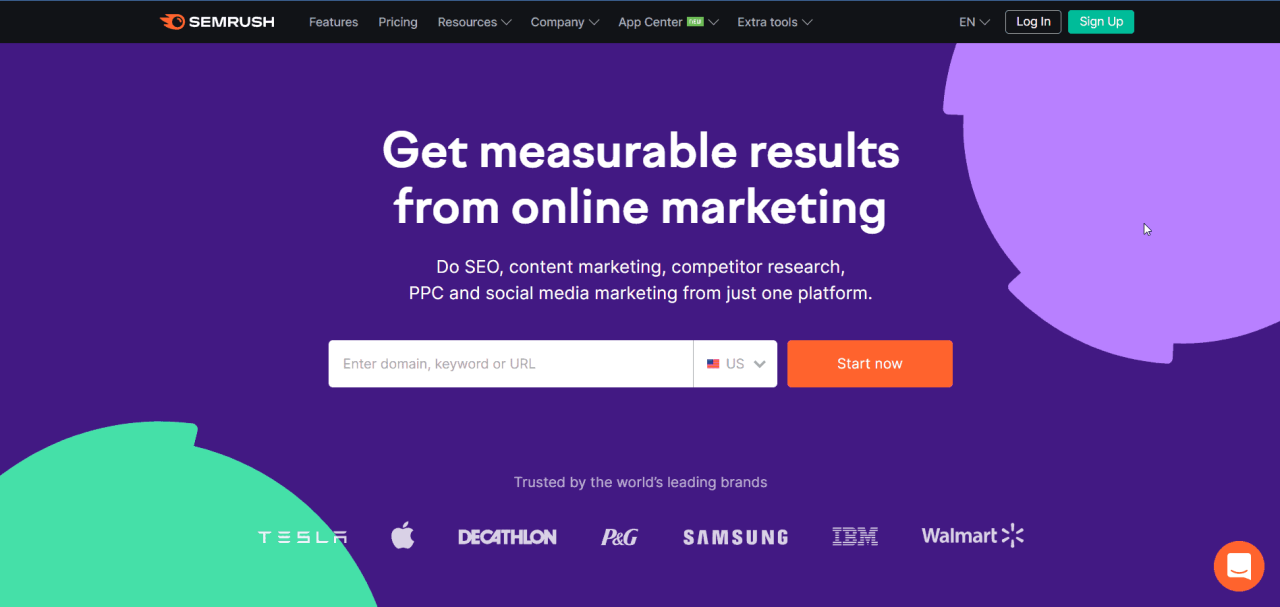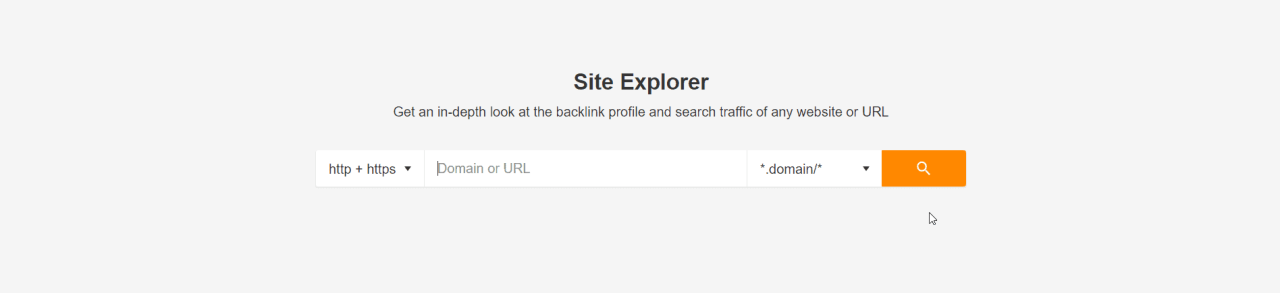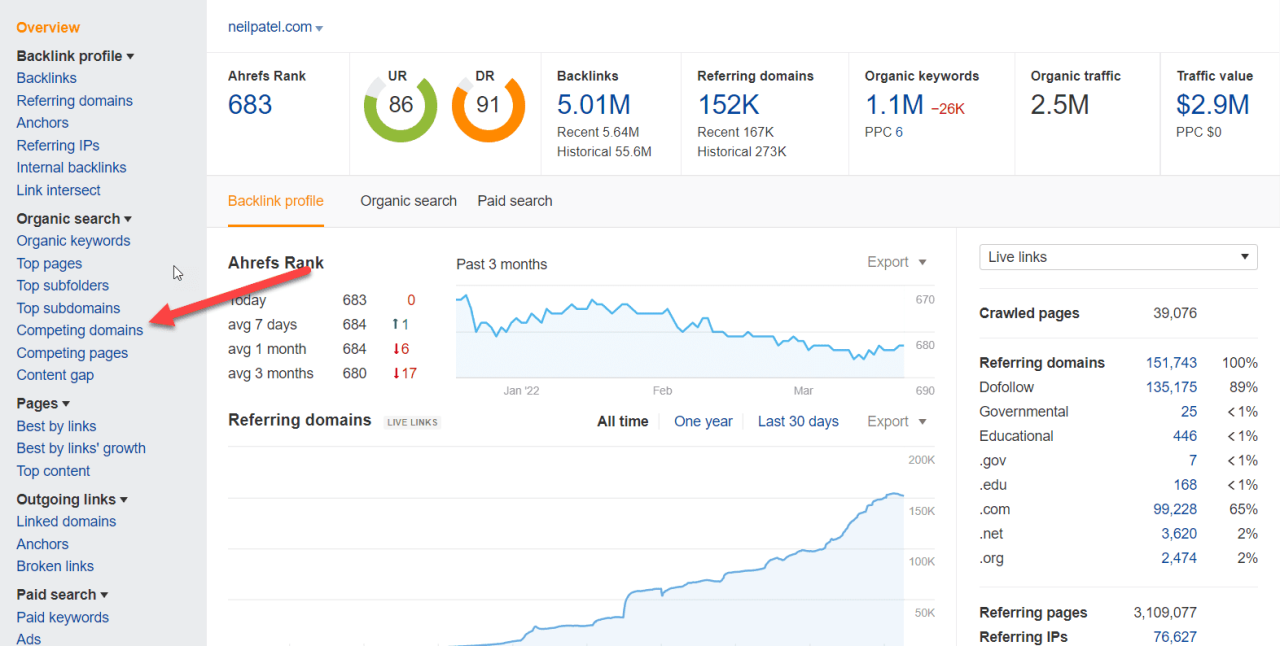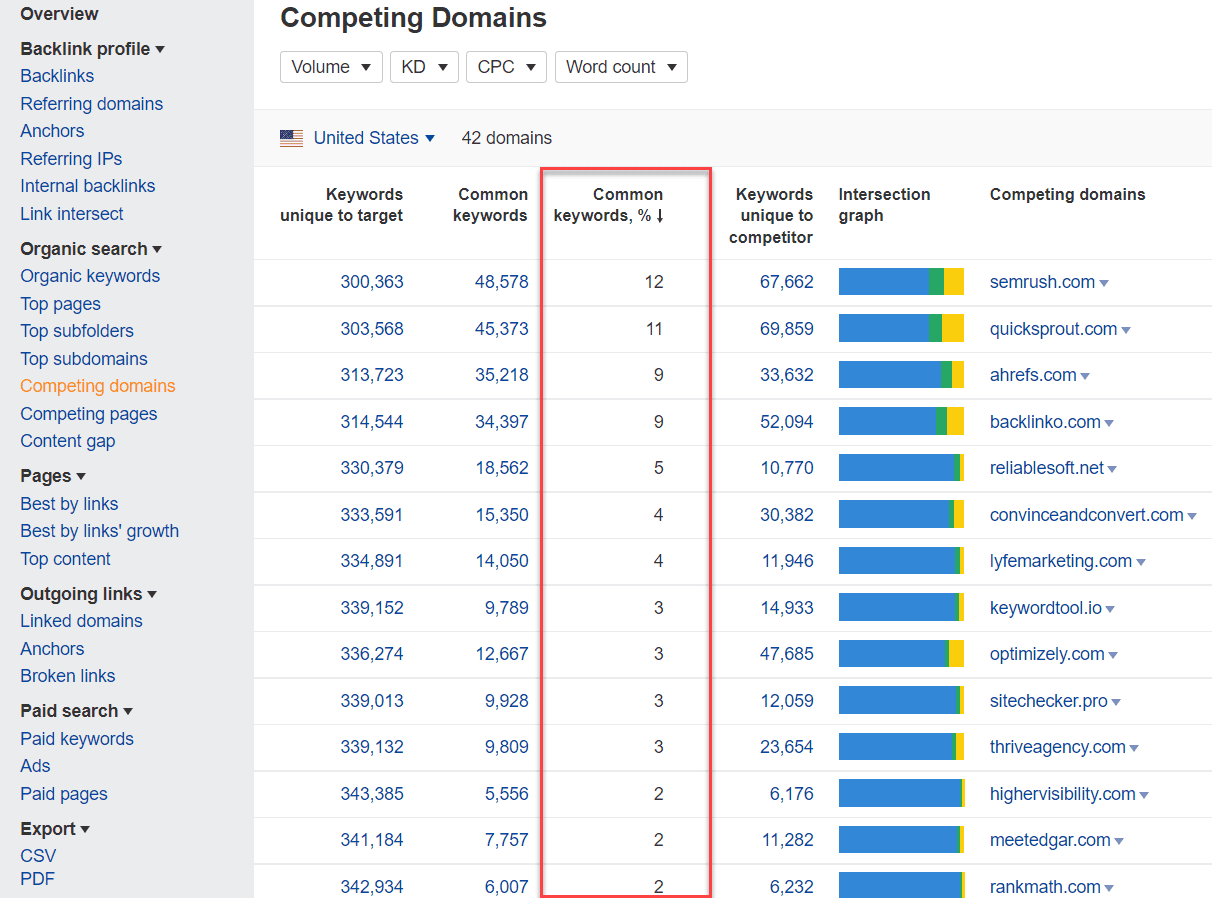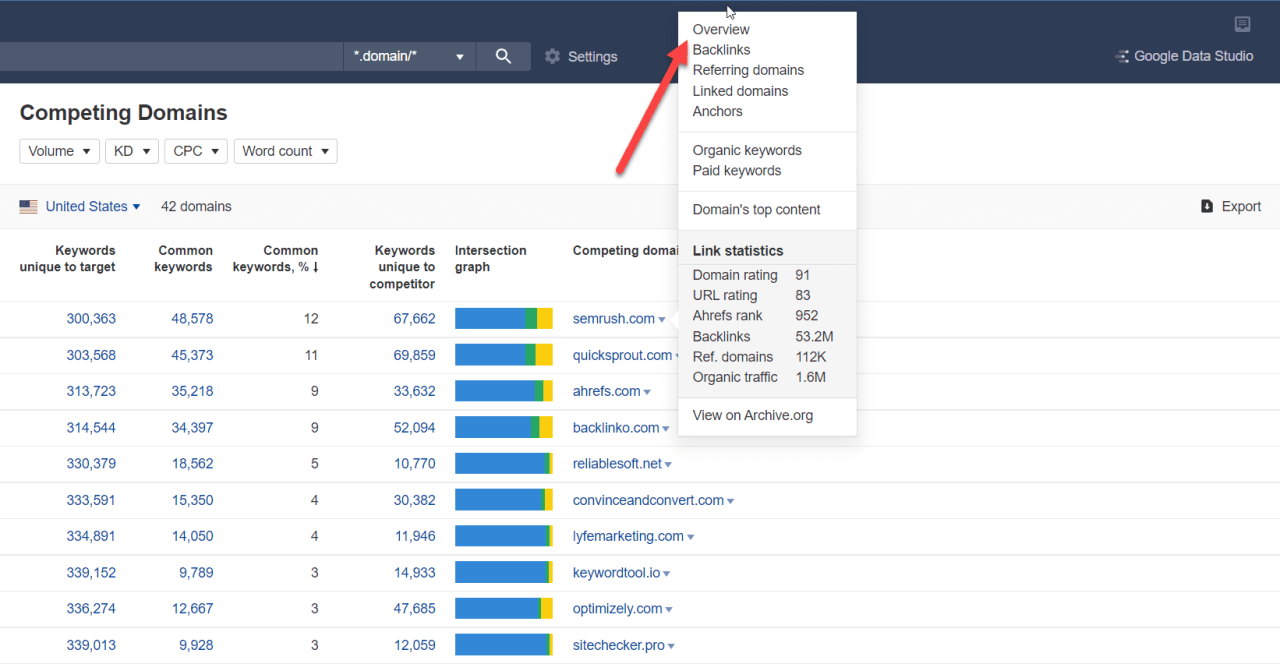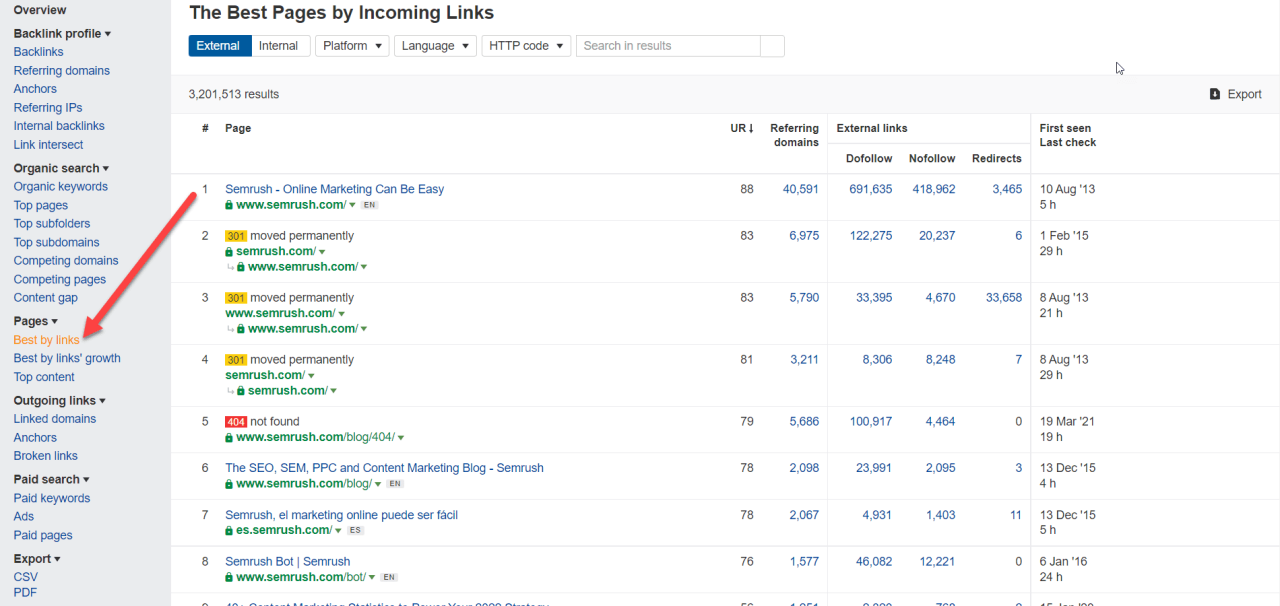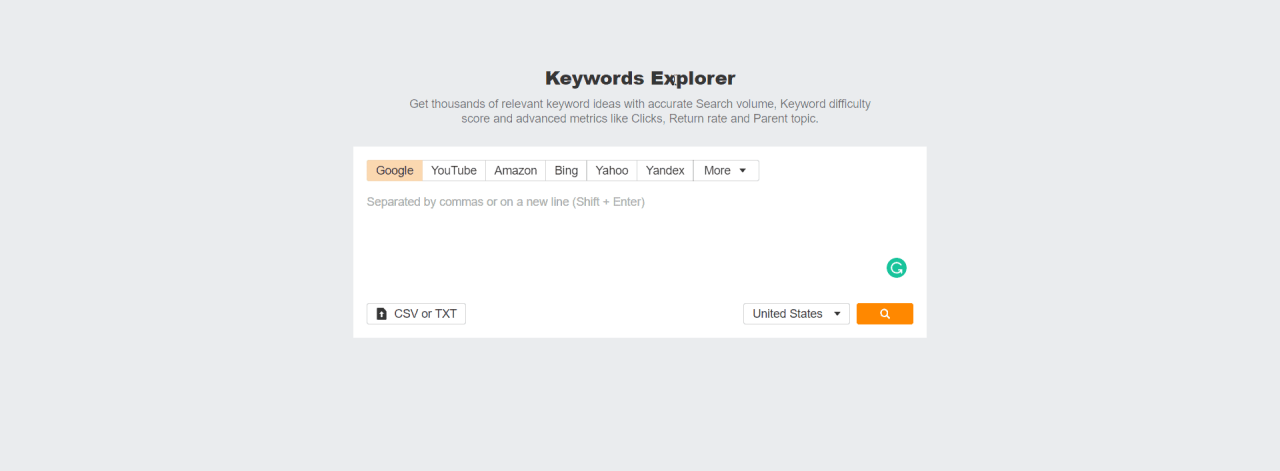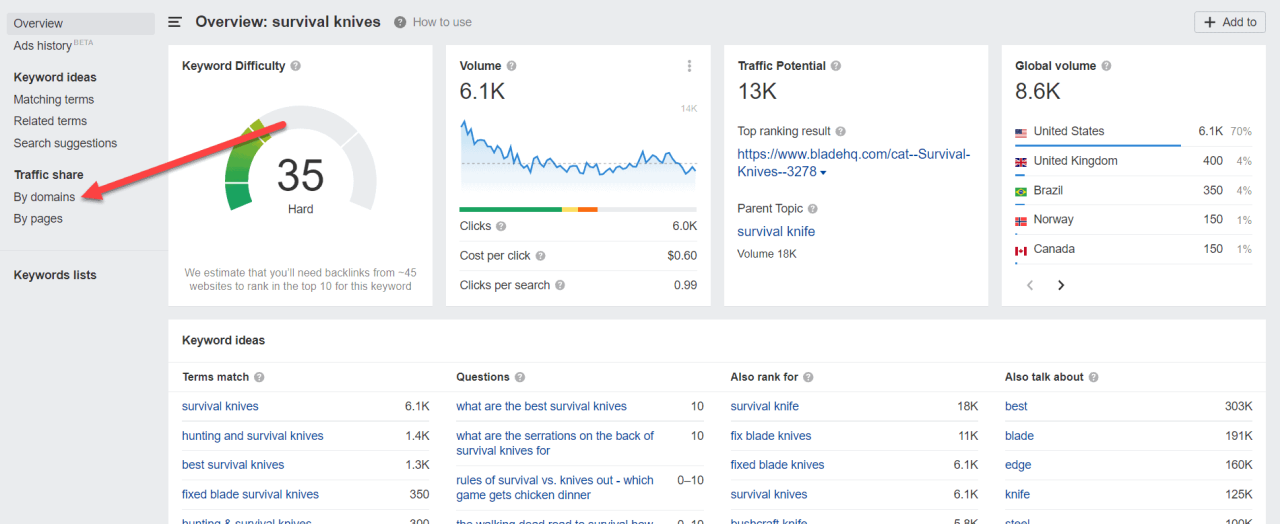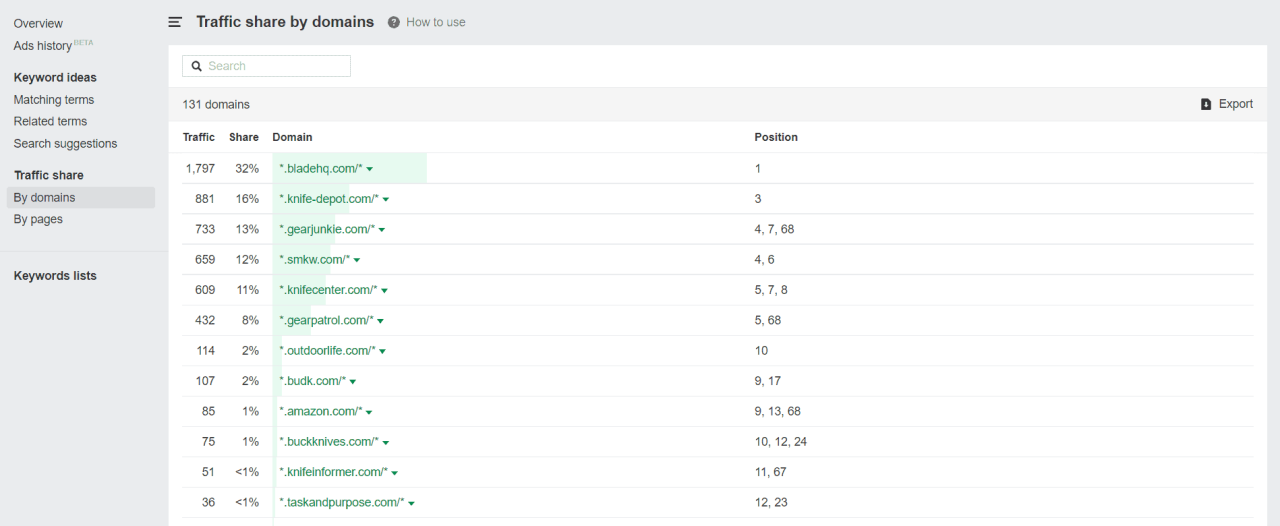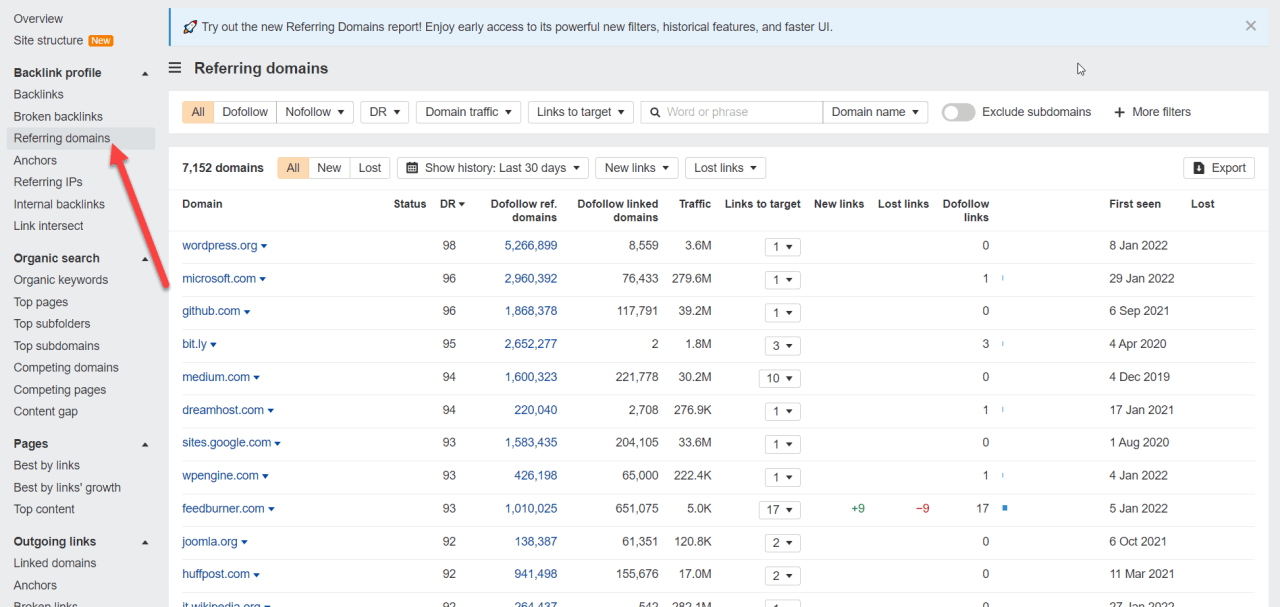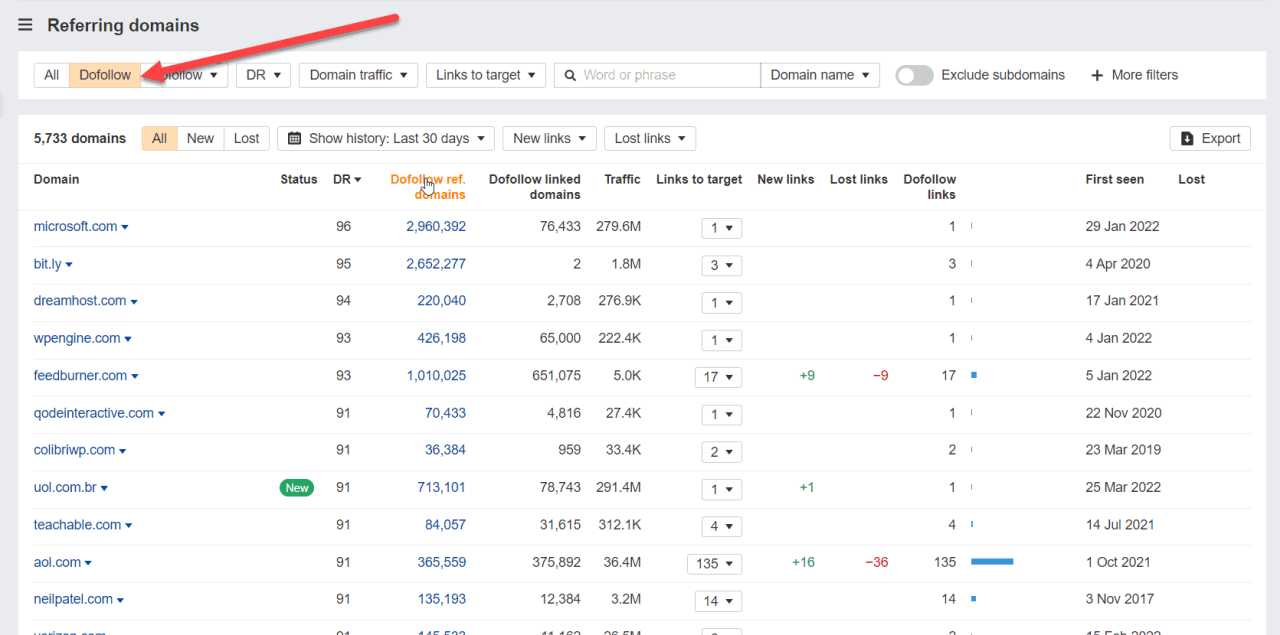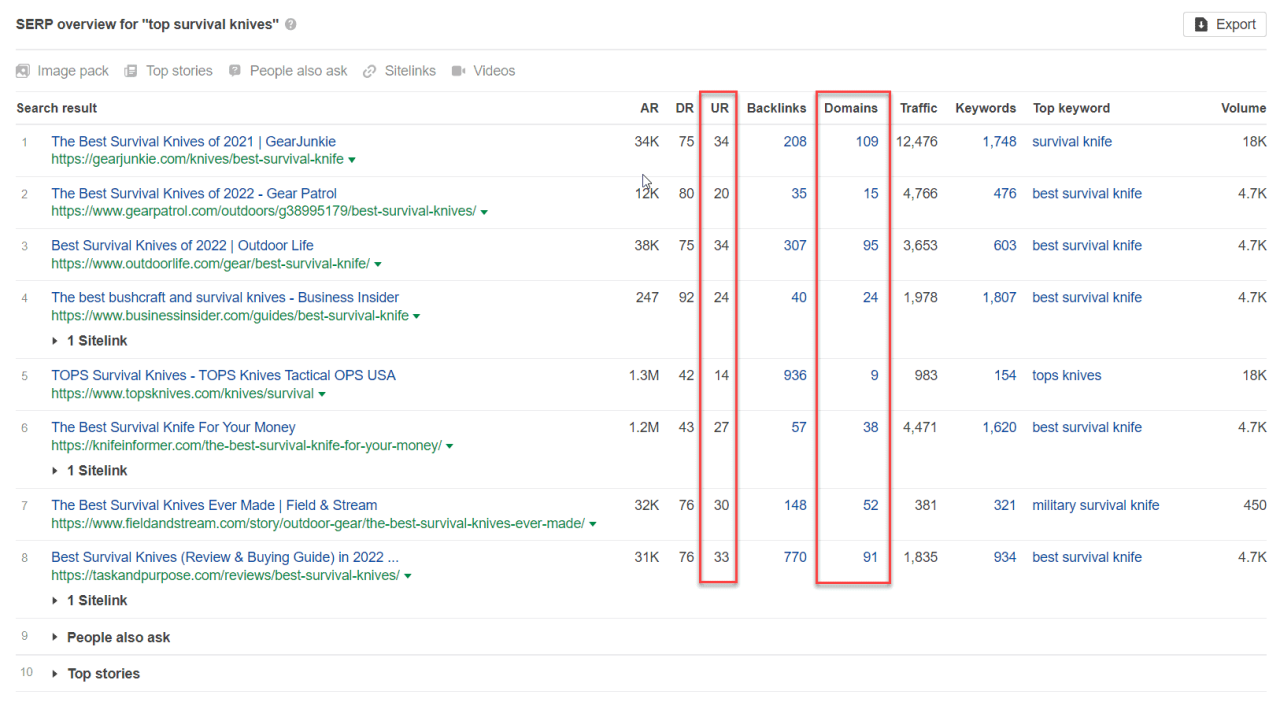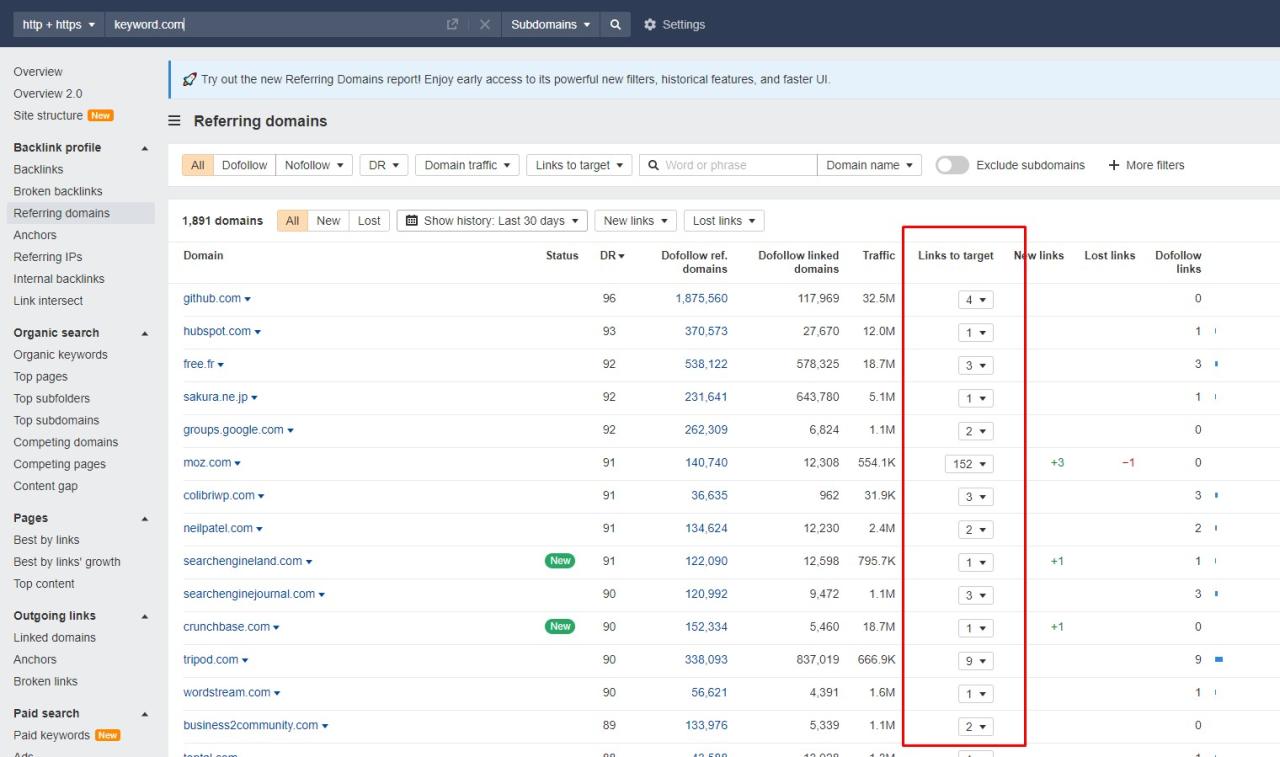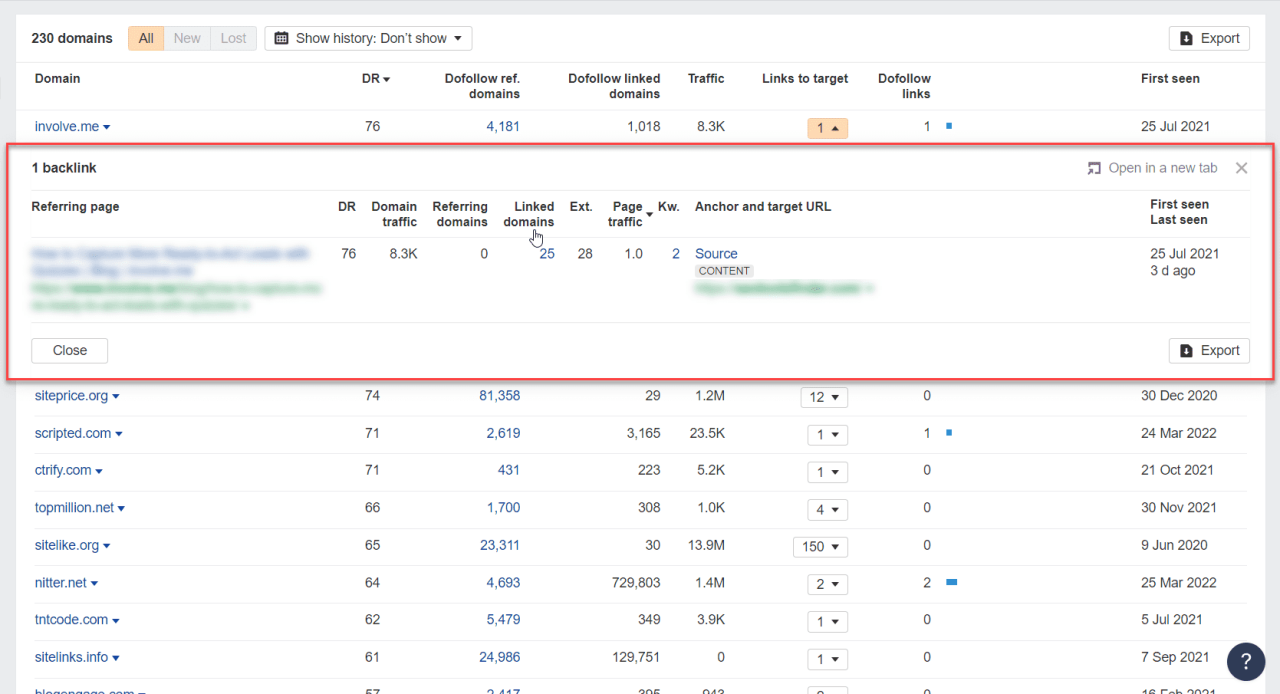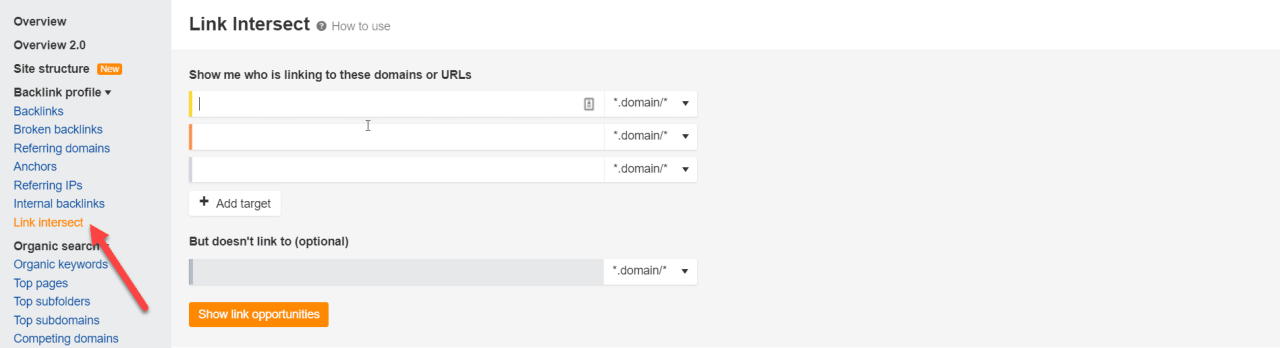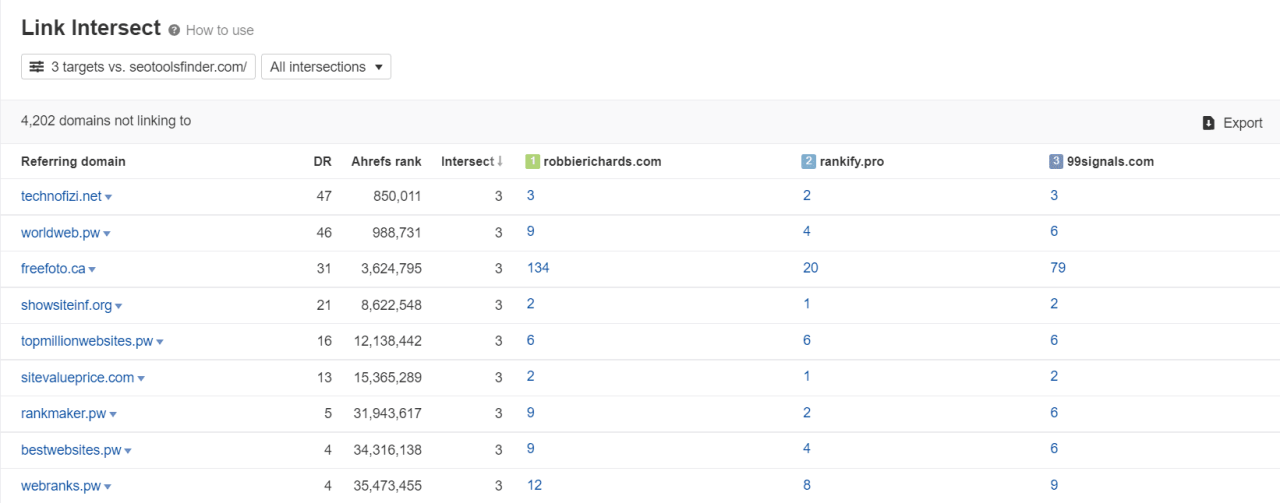One of the best ways to rank your website on Google is to build as many high-quality backlinks as possible.
At the same time, this process is also one of the most difficult ones to perform successfully.
While building backlinks is not hard per se, acquiring backlinks from authoritative websites is not as easy as it seems, either.
Thankfully, there’s a way that makes your link building strategy more manageable. And you can do this by looking at your competitors’ backlinks.
This article discusses:
- What competitor backlink analysis is about
- Why you must include it in your SEO strategy
- The best backlink analysis tools to use
- The step-by-step process on how you can find your competitor’s backlinks and what to do with them.
In the end, you should be able to build links that will boost your search engine rankings and generate the traffic your website deserves.
What is Competitor Backlink Analysis?
Competitor backlink analysis is a link building process of finding websites linking to your competitor’s site.
By looking at your competitor’s backlink profile, you will be able to uncover insights into their backlink strategy.
From there, you can use their backlink data to determine which sites to acquire links from first. You can then target websites that will help rank your website faster on search engine results once you acquire backlinks from these sites.
There are two types of competitor backlink research you could perform.
The domain-level competitor research requires you to search for the backlink profile of competing domains.
The page-level competitor research is much more granular, as it only looks at backlinks of a specific page.
Initially, you want to determine your domain-level competitors to identify the top-ranking websites in your industry.
Once you find them, you must identify one with the most linking domains among your competitor’s pages. Repeat this process on your competitors to have a complete list of domains you need links from.
But it’s also possible to find page-level competitors first by looking at the top pages ranking for your target keyword.
From there, you can trace back the competing sites you have to go up against and build your strategy.
Why Is Backlink Analysis Important?
There’s a simple reason why competitor backlink analysis is critical to your SEO strategy:
Backlinks are an important ranking signal. You want to uncover backlinks of your competitors that are enabling them to rank higher in SERPs, so you can replicate their backlink profile and compete against them.
As mentioned, the principle of link building is simple. But the biggest problem is that not all backlinks are the same.
For instance, a backlink from an authoritative site like CNN.com is more valuable than thousands of links from mediocre websites.
In fact, some of these links could even cause more harm than good!
Case in point, Google released a link spam algorithm update in July 2021. It targeted websites that accepted sponsored and affiliate links without proper link attribution.
So, just because you can build a lot of links to your website, it doesn’t automatically mean your rankings will improve.
This is just one of the many Google updates through the years against spammy and weak links people build for their sites.
So, it’s in your best interest to build high quality niche relevant links pointing to your website and reap the rewards of higher organic search positions for your keywords.
Among the different backlink strategies, competitor link analysis gives you the best shot of achieving higher rankings.
The process helps you identify backlinks that helped your competitors rank on search engines in your industry.
The last part is vital because you need to consider the relevance of the domain linking back to your site. You can’t get backlinks from any site, no matter how authoritative it is, and expect to climb up organic rankings.
In line with this, your competitor has links from these sites and is ranking on top of search results, which means that their link building approach works.
Using the competitor links, you can use them to form your effective link building strategy and replicate their success.
By executing the plan flawlessly, you should be able to take your competitors over in search engine results.
Related:
How to Use Insights From Competitor Keyword Tracking
Tools for Competitor Backlink Analysis
Competitor backlink analysis is almost impossible without the use of advanced tools.
They help automate collecting the data necessary to determine your top competitors, their best backlinks, and which links they have that you don’t yet.
Your choice of link building tool depends on your preferences as a user. For example, you may value data integrity, while others want the ease of use.
But to help you decide, we’ve narrowed down the choices to just three. Let’s take a look.
Ahrefs
Ahrefs has everything you’d need and expect from an SEO tool.
As a backlink analysis tool, it currently has 212.5 million vetted domains and 401.9 billion pages in its backlink index. So you can be sure to find almost all of the backlinks pointing to a site with it.
It also has powerful filtering options which make the whole competitor backlink analysis process a lot easier.
All you must do at this point is to take action and build links to grow your website’s organic traffic.
This backlink tool is expensive compared to other similar tools. But to see how powerful Ahrefs is, you can try out their free backlink checker tool.
Majestic
Majestic is another backlink checker tool in the vein of Ahrefs.
The tool is famous for its Flow Metrics score, which helps SEOs determine the most authoritative domains based on their Trust and Citation Flows.
Its Link Context feature also identifies the type of each link it finds. From here, you can decide which type of backlink to pursue first for your campaign according to the degree of difficulty.
SEMrush
SEMrush is one of the best tools available for SEOs.
It does more than SEO as it also helps you in your social media, market research, and advertising efforts.
As a result, it’s also one of the most expensive ones in the market—even expensive than Ahrefs.
But regarding competitor backlink analysis, it provides you with competitor backlinks data that you can filter based on set criteria.
So, if you need more than SEO in your toolset, give this one a try. It has a freemium account that you can play around with but it only provides limited data.
How to Research Competitor Backlinks to Create Your Link Building Strategy
Now that you have the tools in place, it’s time to see competitor backlink analysis in action.
For this how-to guide, we’ll go with the best and show you how to conduct competitor backlink research using Ahrefs.
Determine Organic Competitors
Using Ahrefs, you can search for domain-level competitors of your site and page-level competitors for your keywords.
There are two ways you can do this:
Method #1 – Using Site Explorer
Type your domain URL on Site Explorer.
Next, click on Organic search > Competing domains from the left pane.
The next page shows you domains that rank for the same keywords as you. The more keywords you rank on organic search alongside these sites, the more you should consider them as competitors.
The Common keywords percentage helps you determine how relevant each competitor is.
The higher the percentage, the more similar keywords you both rank for, the bigger threat they are to your SEO efforts.
From here, you can analyze each individual using Site Explorer and break them down according to organic traffic, ranking keywords, and other factors.
However, it’s best to look for pages of each competing domain with the most backlinks.
To do this, click on Pages > Best by link on the left sidebar. It will show you pages of the domain with the most backlinks.
You don’t have to look at the backlinks now, but this gives you an idea of its most linked pages that you can analyze later.
This method works best if you already have an existing website and are ranking for hundreds and thousands of keywords in your industry.
The method below is a much better option for people with newer websites that aren’t ranking for any keywords yet.
Method #2 – Using Keyword Explorer
Type your industry on the Keyword Explorer search bar.
On the next page, click on Traffic shares > By domains.
This page shows you the domains generating the most traffic for keywords in your industry, according to Ahrefs.
The higher the organic traffic and share % of each site, the bigger the competitor they are.
In this part, we’re only looking at the keywords sites are ranking for the query you typed on Keyword Explorer.
However, the fact that these sites are ranking for these search terms means they most likely have high-quality backlinks pointing to their website.
From here, you can check the Site Explorer of each domain and review its top-ranking pages by clicking on Page > Best by links similar to the method #1.
View the Best Referring Domains of Each Ranking Domain or Page
Once you have identified the best competitors in your niche, it’s time to check their backlinks.
In this part, what we want to see is the referring domains and not the total backlinks each domain or page has.
When deciding how to rank web pages on organic search, search engines look for links from different domains.
If you have thousands of links from a domain, it would only consider it as 1 link. So no matter how hard you worked in acquiring those links, Google disregards the rest of the links.
When viewing the referring domains of your competitors, you can also do this on a domain or page level.
Find Referring Domains for Websites
Go to Site Explorer and enter the domain URL of your competitor on the search bar.
Then click on Backlink profile > Referring domains. It shows you the complete list of backlinks pointing to your competitors website coming from different domains.
By searching for competitor backlinks on a domain level, you see all links pointing to the different pages on their site.
Initially, all domains are sorted by DR – Domain Rating (highest to lowest).
DR refers to the quality and quantity of backlinks the domain has as a whole. If a domain has lots of links coming from high-quality sites, its DR should be very high.
Another column to consider is Traffic. This shows you how much traffic the domain receives in a period of 30 days for the keywords it ranks for.
Traffic metrics prove the legitimacy of a site. It’s possible for a domain to have a high DR but is only ranking for a handful of keywords and is not attracting enough organic traffic.
The discrepancy between DR and traffic could mean that the site is either spam or is part of a private blog network (PBN), both of which you should avoid acquiring links from.
Finally, you want to filter the results for pages with dofollow links to your competitor’s site.
Dofollow links help pass authority or “link juice” to your site. The more authoritative a site is, i.e., has high DR, the more link juice it passes down to your website.
Find Referring Domains for Pages
If you want a more deliberate approach to building links to your site pages, you can search for backlinks on a page level.
This method is ideal if you want to rank your page for a specific keyword.
Using Ahrefs’ Keyword Explorer, enter the target keyword you want to rank for.
On the next page, scroll down until you see the SERP overview section that breaks down the top 10 pages using data from Ahrefs.
Among the metrics you want to check out here, focus on the UR (URL Rating) and Domains column.
The URL Rating refers to the page’s authority, which is determined by the number and quality of referring domains pointing to this specific page. Therefore, the higher the page’s UR, the more powerful its backlinks are.
So, you want to prioritize domains with the highest UR and linking domains. These pages have the best referring domains on search results that you want to get links from.
To help you get the most out of your link building efforts, the Keyword and Top Keywords columns show you anchor text ideas to use when getting a link from these domains.
Determine How to Acquire the Links from Those Domains
Once you have identified the domains your need to acquire links from, next, you should figure out how to get those links from these referring domains.
When analyzing the referral domains of a site or page on Ahrefs, you should see the Links to Target column.
This shows you a drop-down menu for each linking domain and the number of links your competitor has.
Clicking on the menu shows you the following:
- The page on the referring domain where the link appeared
- The anchor text used for linking to your competitor
- Additional information about the referring domain (DR, domain and page traffic, ranking keywords, etc.)
Clicking on the link also allows you to determine the type of backlink your competitor has on the domain.
From here, you should have a much better idea of how to get a backlink from the domains linking to your competitors.
For example, if the competitor link is found on the content body of the blog post, there’s a good chance that your competitor submitted a guest post or acquired the link via niche edits or link insertion.
From here, all you need to do is reach out to the website editor and negotiate a link placement.
By determining the tactic used by competitors to acquire the link, you should be able to replicate it and get a backlink from the same domain to your site!
Bonus: Using Ahrefs’ Link Intersect
There’s a much shorter and better version of the process above using the Link Intersect feature on Ahrefs.
Before proceeding, make sure you have at least three competitor domains.
Once you have them, click on Backlink profile > Link intersect on the sidebar. Then enter your competitor domains in the provided fields.
You can enter more competitors by clicking “Add target.”
Ahrefs will then cross-reference all the backlinks of the competitors you entered, including yours. Then, it will show you referring domains your competitors have that you don’t.
From here, click on the number to show the drop-down menu containing information about the backlink, similar to the “Links to Target” column on the Referring domains page.
Link Intersect is a game-changer because it makes finding link building targets much easier.
Using the methods discussed earlier, there’s a chance that you already have links from some of the referring domains that your competitors have.
Link Intersect immediately delivers to you referring domains you don’t have. This enables you to maximize your link building strategy by targeting the best domains to add to your link profile.
Conclusion
Competitor backlink analysis is not a magic bullet in your link building arsenal.
However, it will provide you with crucial information to point your link-building efforts in the right direction.
Knowing which domains to get links from should help your site rank higher and faster on organic search. And you can achieve the same by simply following the process outlined in this article.
Competitor backlink analysis FAQs
We’ve answered common questions about competitor backlink analysis.
1. What Is Competitor Backlink Analysis?
Competitor backlink analysis is a process in search engine optimization (SEO) where you examine and evaluate the backlinks (inbound links) that point to your competitors’ websites. This analysis helps you understand your competitors’ link-building strategies, identify high-quality backlink opportunities, and improve your website’s backlink profile.
2. What Is Backlink Analysis?
Backlink analysis involves assessing the quality, quantity, and relevance of these inbound links to determine their impact on a website’s search engine visibility. SEO professionals use various tools and techniques to perform backlink analysis, which helps identify opportunities for link building, detect and disavow harmful or spammy links, and evaluate the overall health of a website’s backlink profile.