AI Rank Tracker: Boost Your Brand Visibility in ChatGPT, Gemini, Perplexity & More — Now Available 🚀
AI Rank Tracker: Boost Your Brand Visibility in ChatGPT, Gemini, Perplexity & More — Now Available 🚀
Tracking competitor keywords is a key part of any strong SEO strategy. Knowing which keywords drive traffic to your competitors can help you refine your own approach, uncover gaps in your content strategy, and gain a competitive edge in search results.
Search engine rankings are always shifting due to algorithm updates, new competitors, and evolving search behaviors. This is especially true in industries like e-commerce, where ranking fluctuations can directly impact visibility and sales. By monitoring competitor keyword strategies, you can:
If you’re looking to strengthen your SEO strategy by tracking competitor keywords, this guide will walk you through the exact steps to analyze and implement them.
To track competitor keywords effectively, you’ll need the right tools. In this guide, we’ll be using Seobility and Keyword.com keyword research tool, two tools that simplify keyword research and competitive analysis. However, you can use any tool that fits your needs.
Let’s dive into the step-by-step process of competitive keyword research.
Step 1: Open Seobility’s keyword research tool and click “competitor analysis.”
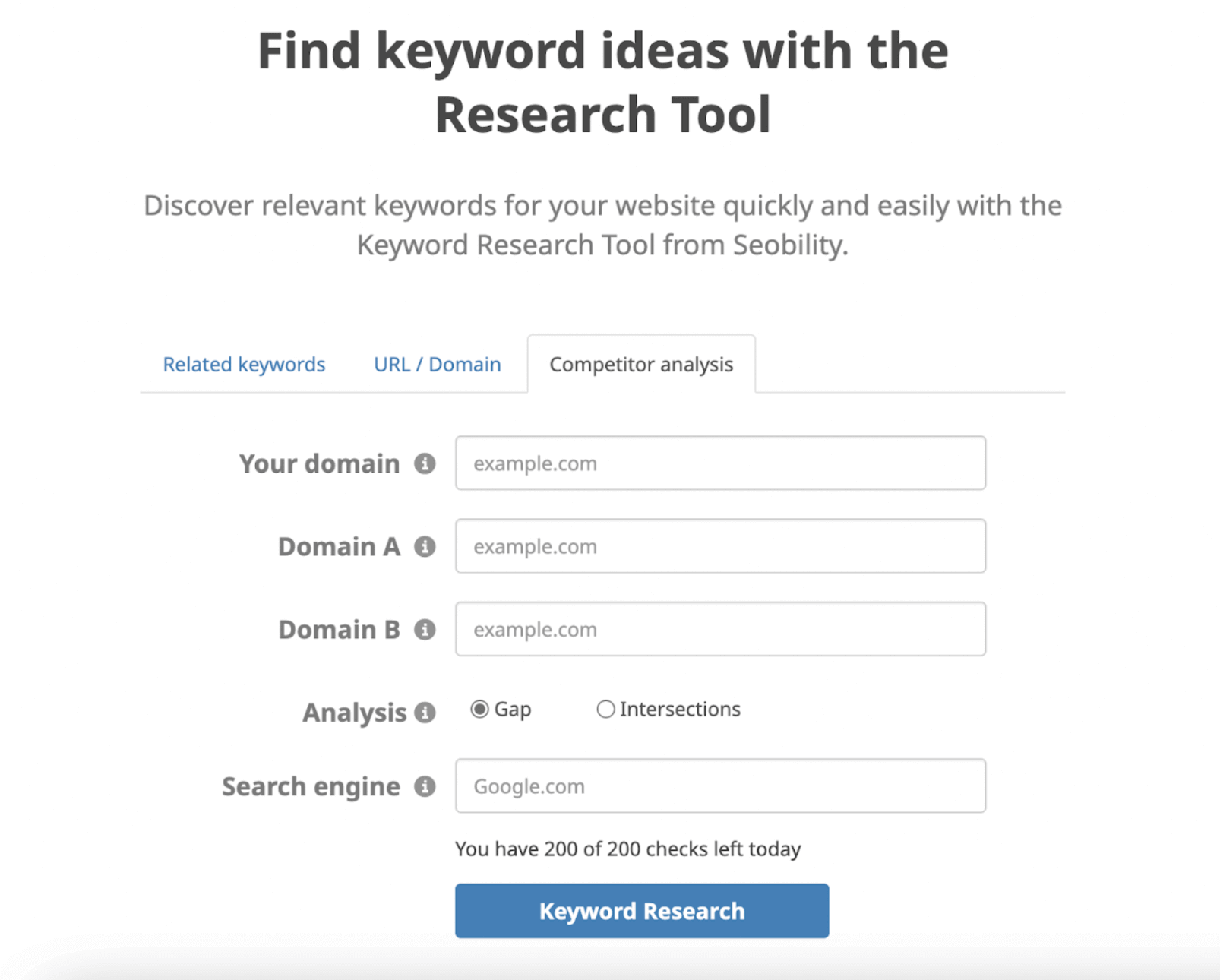
Step 2: Fill in the required information. Click “Gap” if you want to see untapped keyword opportunities (what you’re yet to rank for) and intersections if you want to see keywords that you and your competitors rank for. We selected “Gap” for this tutorial.
Step 3: Now, you should see a list of keyword ideas. Export this list as a CSV file.
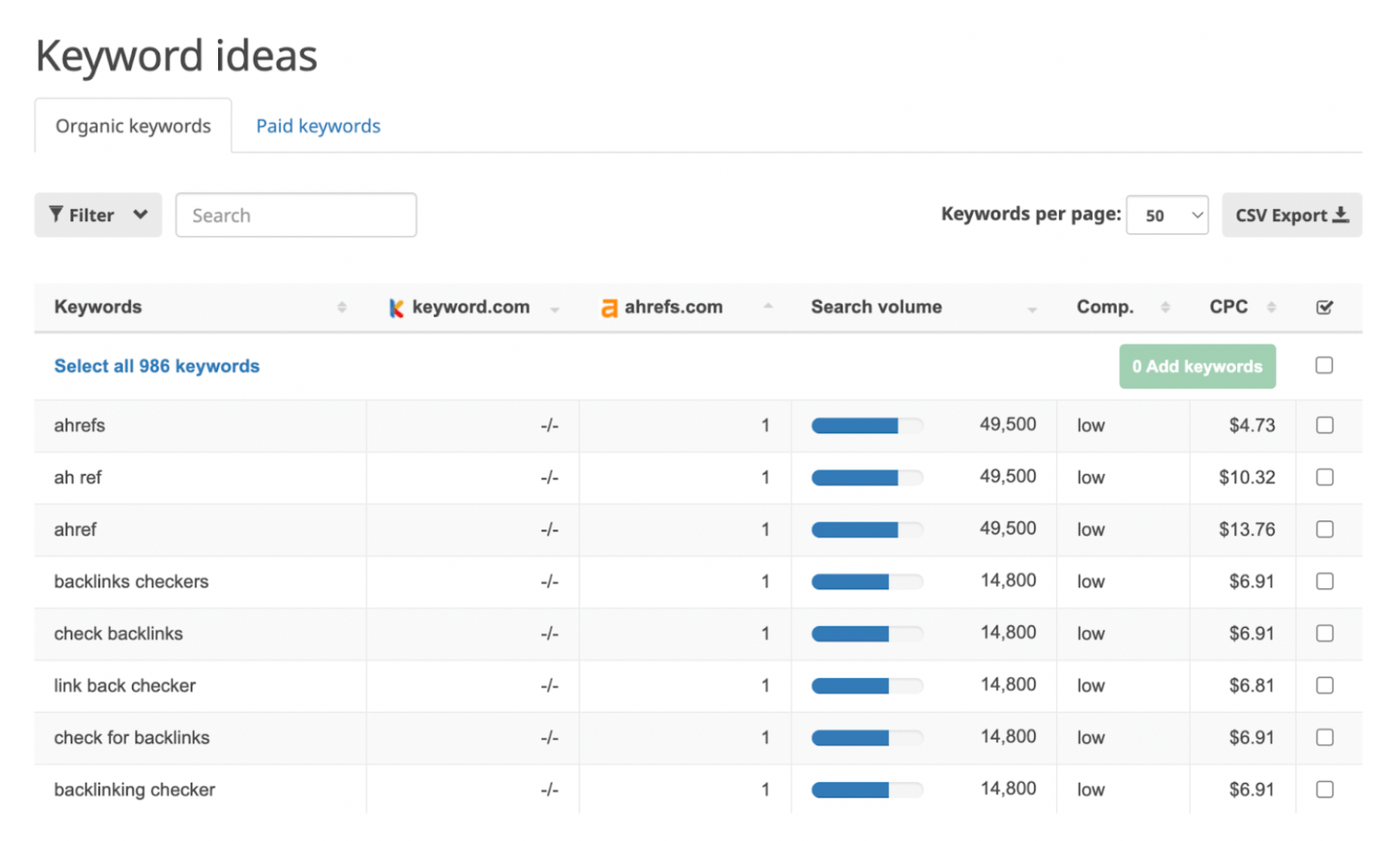
Step 4: Log into your Keyword.com dashboard. Enter your competitor’s URL, then copy and paste the keywords list from your CSV file. Keyword.com gives you suggestions of related keywords you can track.
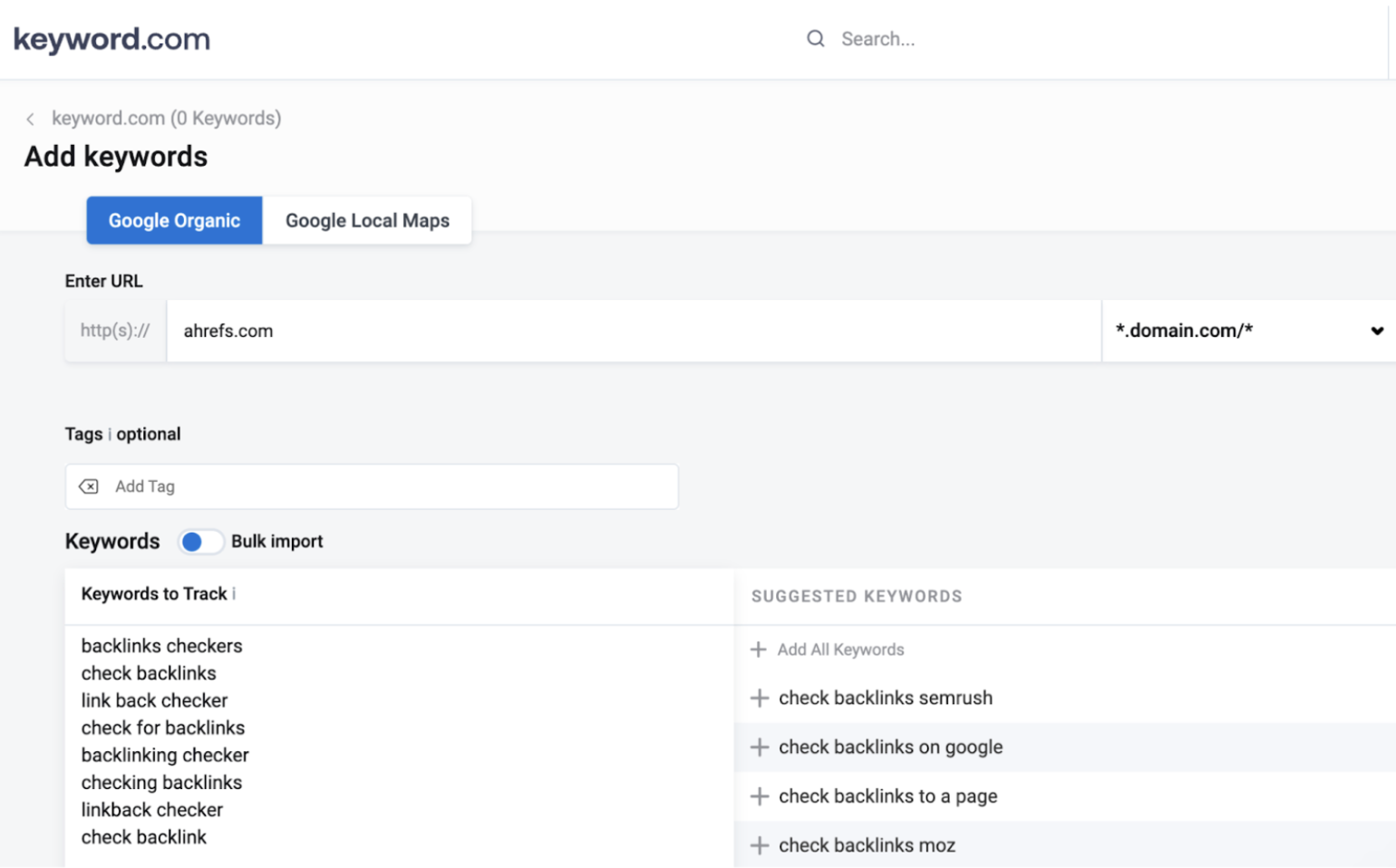
Step 5: Set the data parameters for granular keyword tracking. You can specify the location, device (whether mobile or desktop), and other information. Next, click “Add keywords.”
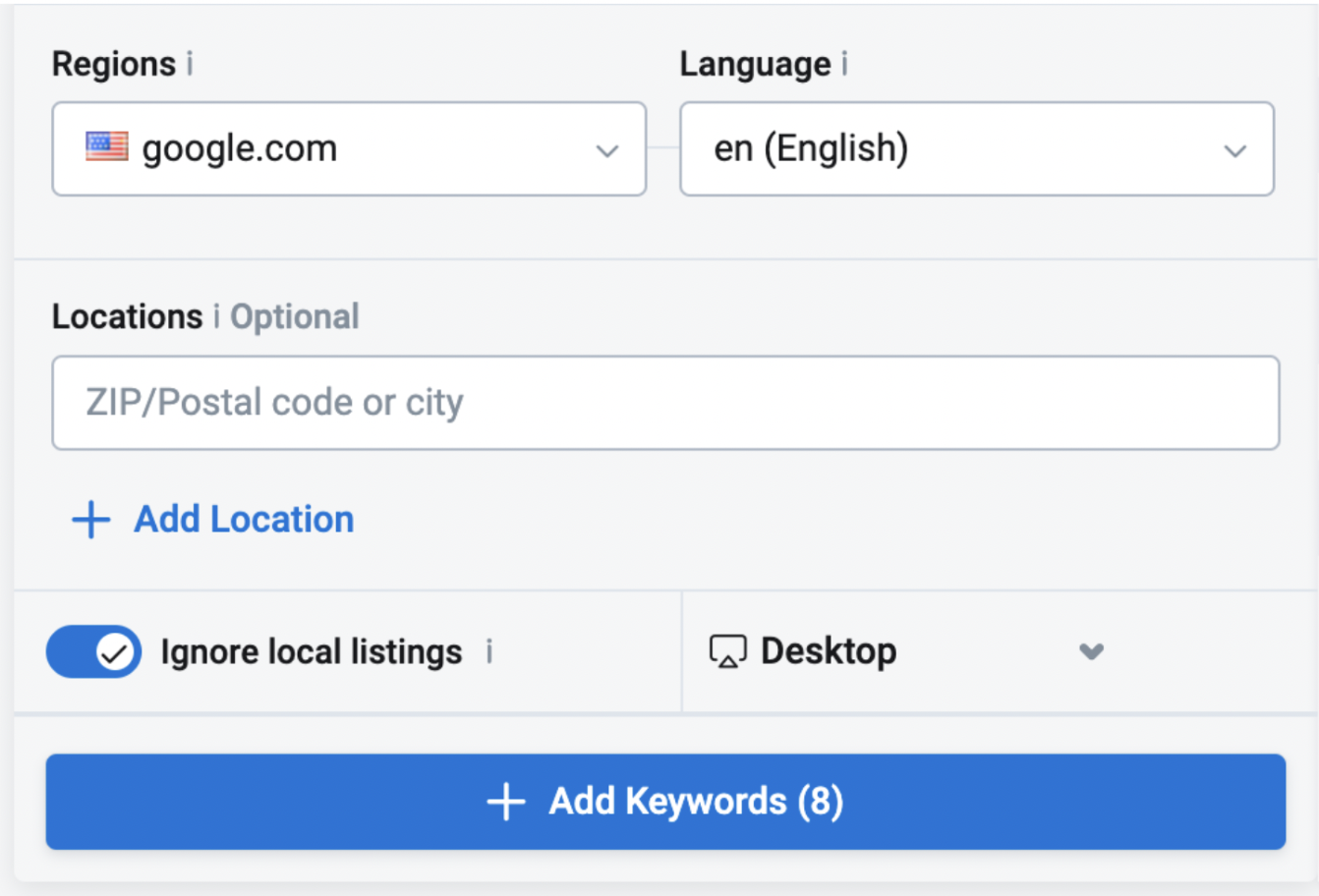
Step 6: Now, you can see a competitor’s performance for those keywords over time. Keyword.com also shows you its current SERP ranking, competition, and search volume for these queries.
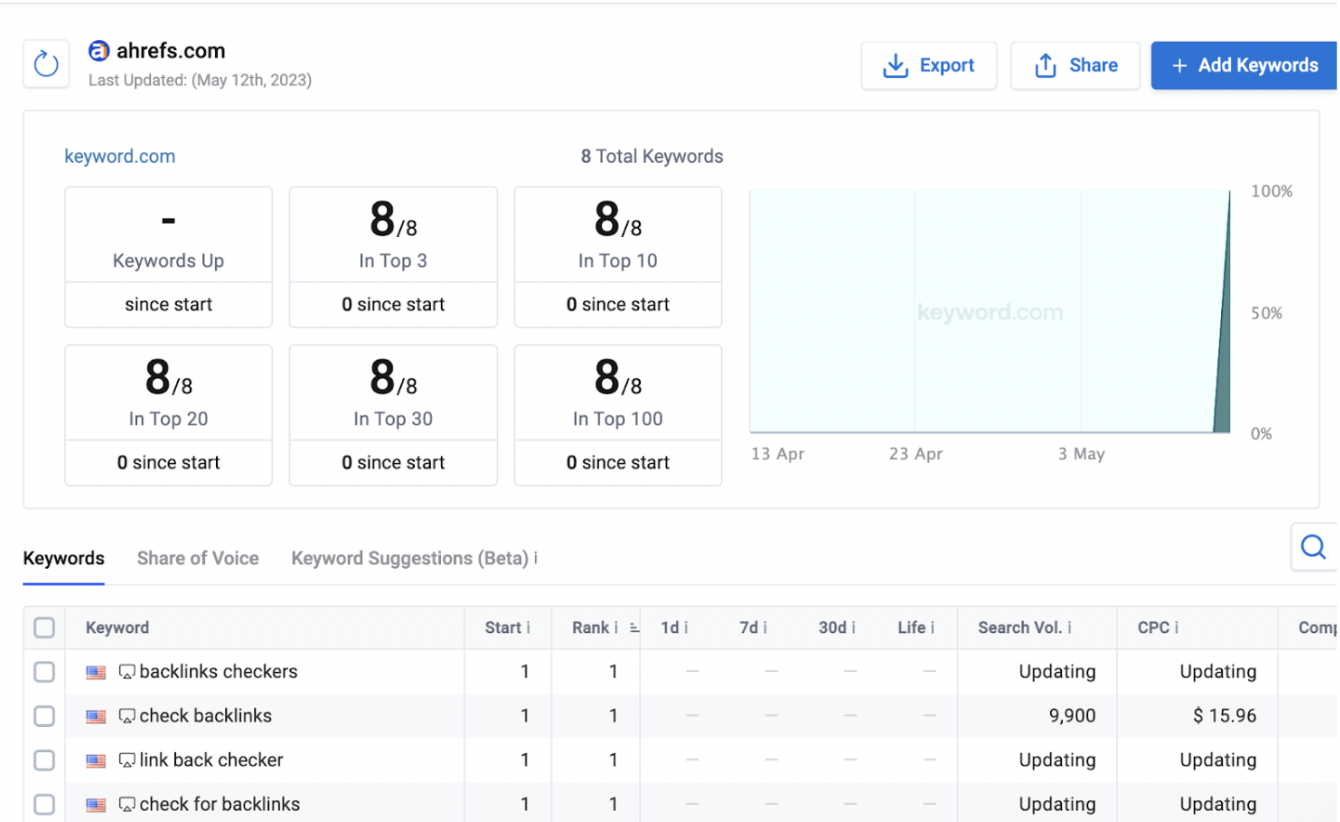
This dashboard updates automatically in real time, allowing you to see historical and current competitor performance for these keywords. You can now use it for up-to-date competitor keyword insights and review changes frequently to ensure your SEO strategy remains relevant.
While tools like Seobility and Keyword.com make competitor keyword tracking easier, they aren’t the only way to uncover valuable search terms—you can also use free methods to analyze your competitors’ keyword strategy.
You don’t need to rely solely on SEO tools for your competitor keyword research. Let’s review a few free methods for spying on your competitors’ keywords and seeing what content they prioritize.
Use social media monitoring tools—like Hootsuite and Talkwalker—to track your competitors’ keyword usage on social media platforms. This covers hashtags, mentions, and other keywords they use in their social posts.
Example: If you own a vegan store and a competitor’s post using the hashtag #VeganDesserts gains traction, consider creating vegan dessert recipes.
Study your competitors’ paid ads using Google Ads Auction Insights. this will help you discover the keywords they’re targeting, gain inspiration from their ad copy, and identify valuable keywords you might be overlooking.
Example: If a competitor often advertises for “fresh vegan food,” you can target long-tail keywords related to this topic.
Check customer reviews on competitors’ websites, Google Business Profile, and platforms like Trustpilot. You can also explore industry forums like Reddit and Quora to find keyword-rich discussions. Reviews often reveal real customer needs, while forums present long-tail keyword opportunities based on user questions and concerns.
Example: If you notice customers frequently mention phrases like “cruelty free” in competitor reviews, you can target similar phrases if they apply to your business.
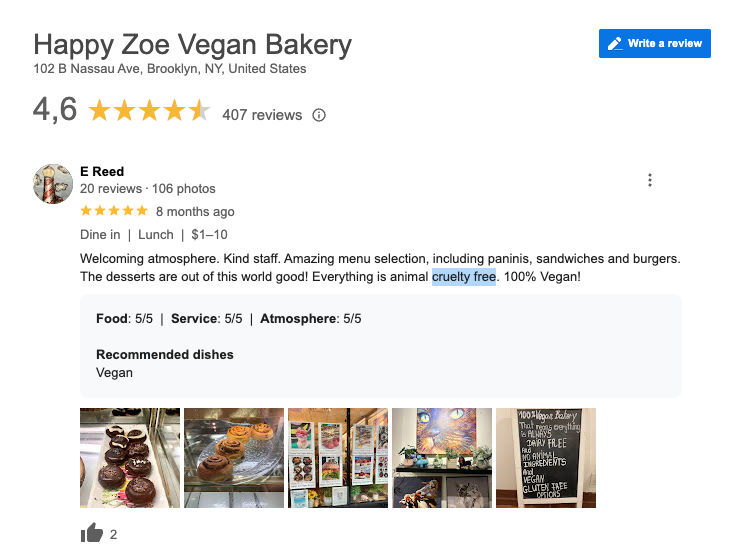
Now that you have a list of competitor keywords, the next step is to use them strategically.
Let’s examine how to select keywords that fit your SEO strategy, implement them effectively, and consistently monitor your competitors with reliable keyword tracking tools to maintain a relevant and competitive strategy.
Not every keyword your competitor ranks for is worth your time. Instead of chasing every term, focus on keywords that align with your business goals and have a strong chance of driving meaningful traffic.
When reviewing competitor keyword data, consider these factors:
Tracking competitor keywords isn’t just about imitation—it’s about using insights to refine and strengthen your own strategy.
Here’s how you can apply competitor keyword data effectively:
SEO is constantly evolving, and so are search rankings. Regularly tracking competitor keywords ensures you stay ahead of market shifts and emerging trends.
Here’s a recommended monitoring frequency based on industry pace:
Tools like Seobility and Keyword.com automate updates and send alerts on ranking changes, making it easier to stay informed.
Manually tracking competitor keywords can be time-consuming. The right tools help automate the process so you can focus on strategy instead of data collection.
Some of the best tools for competitor keyword research include:
By combining smart keyword tracking with strategic implementation, you can stay competitive in search rankings and continuously optimize your SEO strategy.