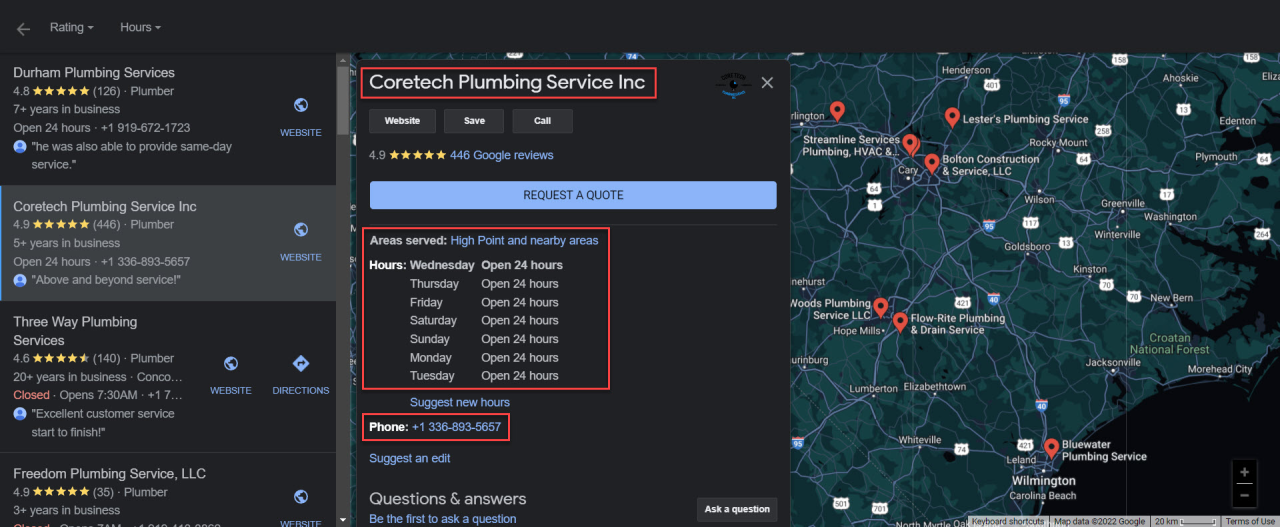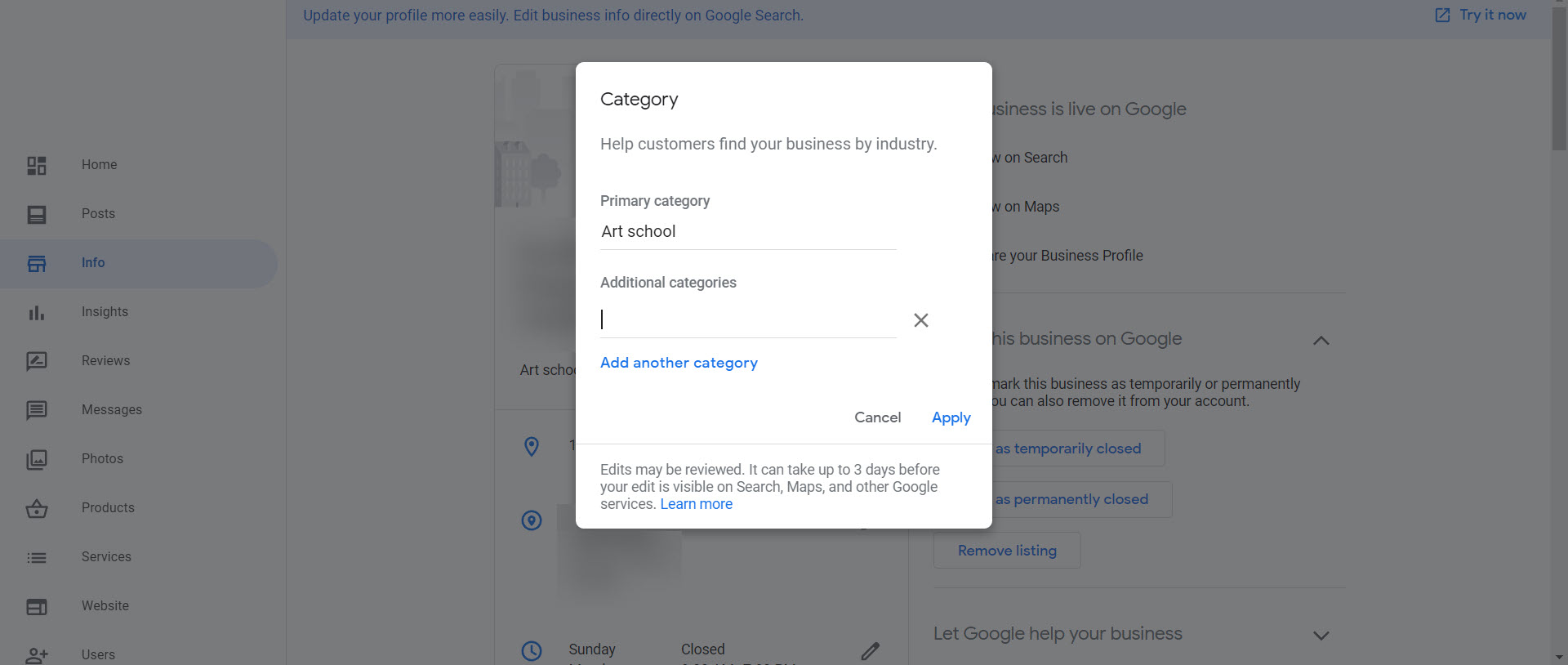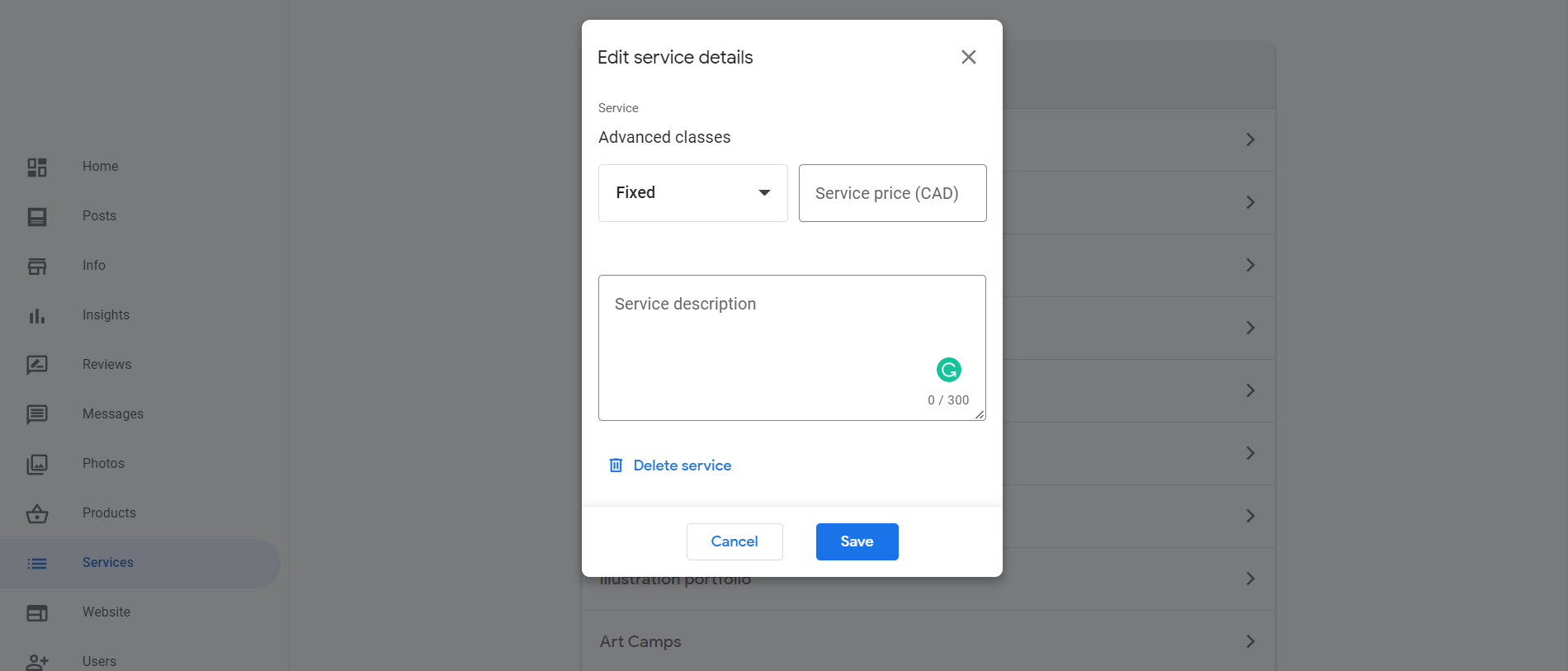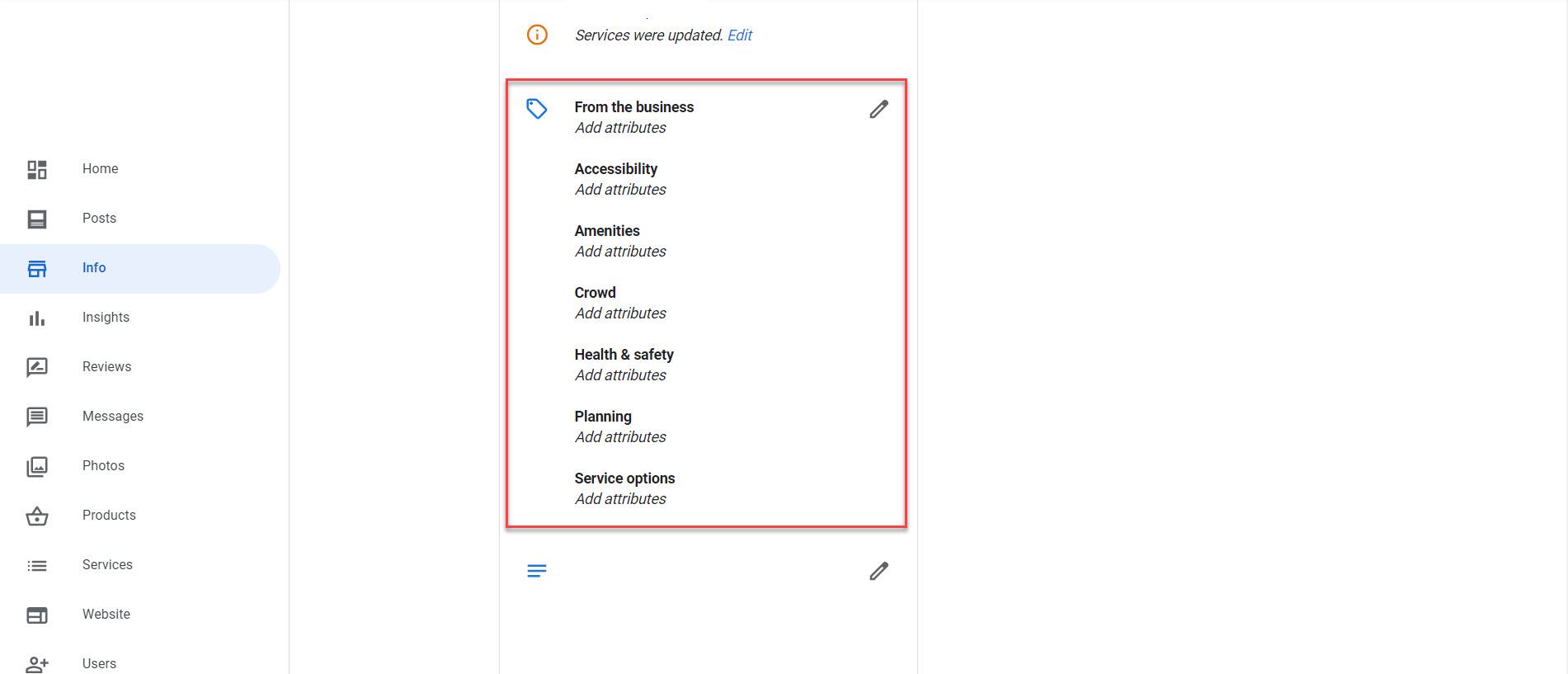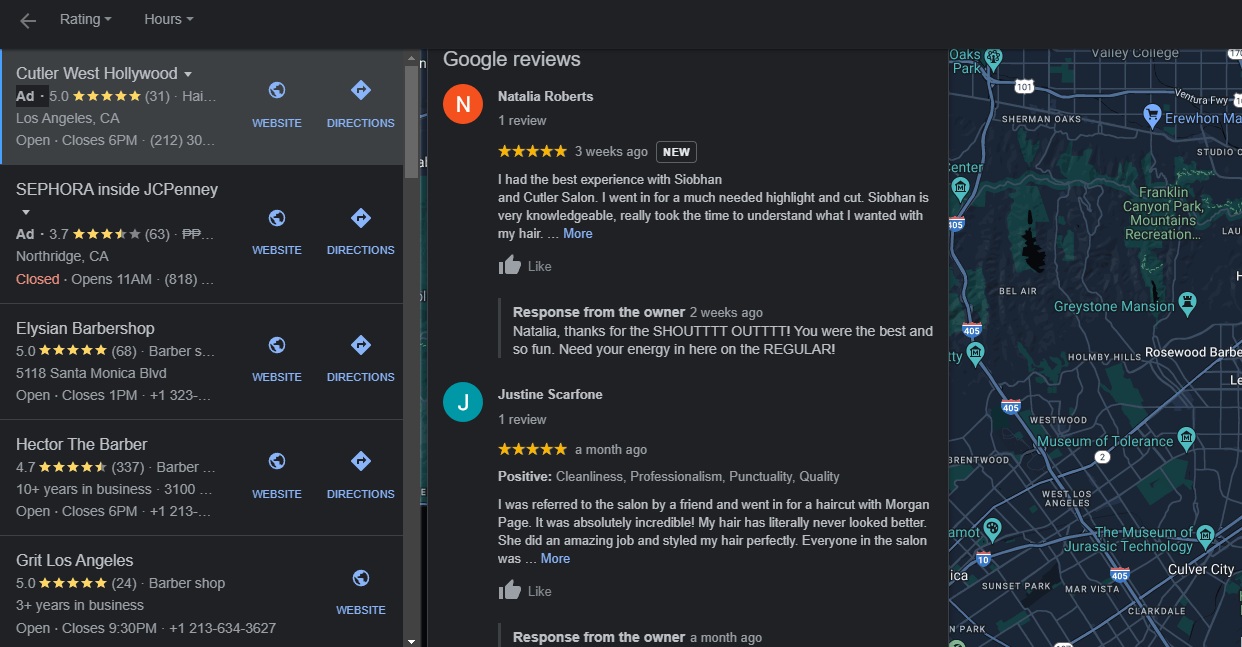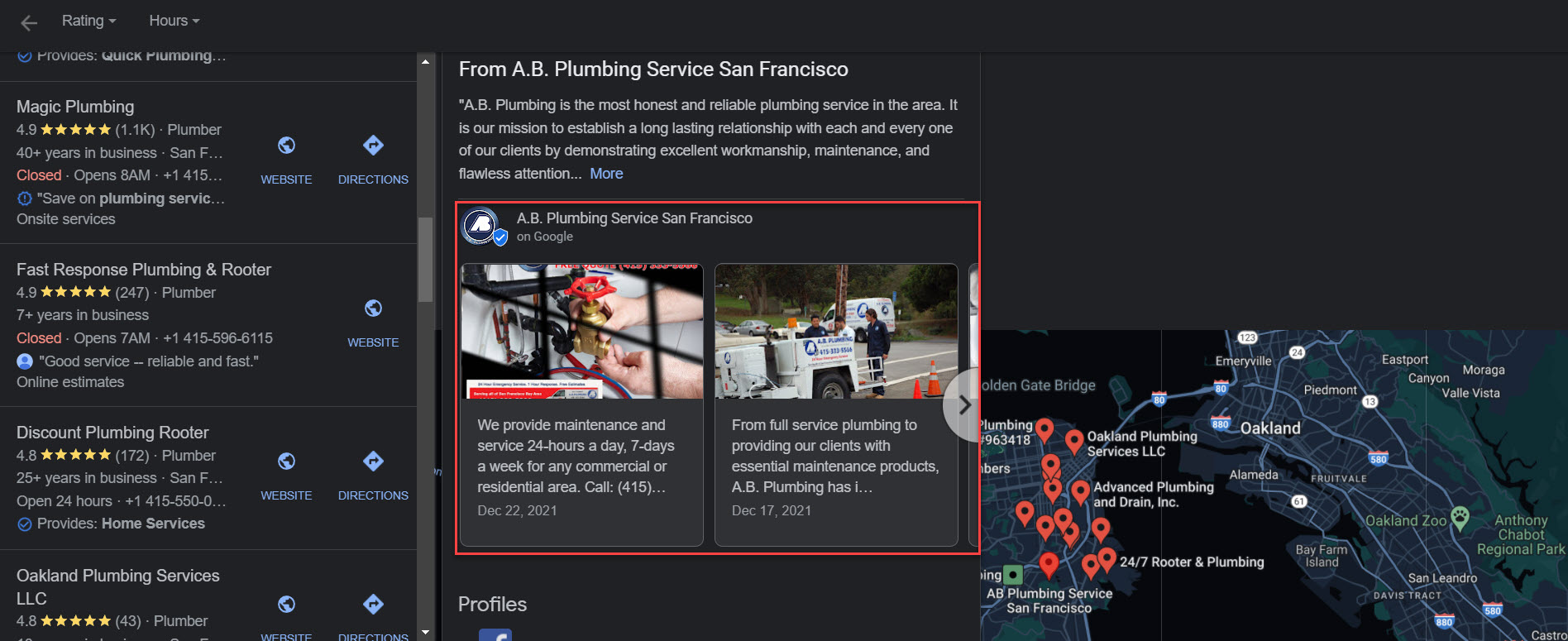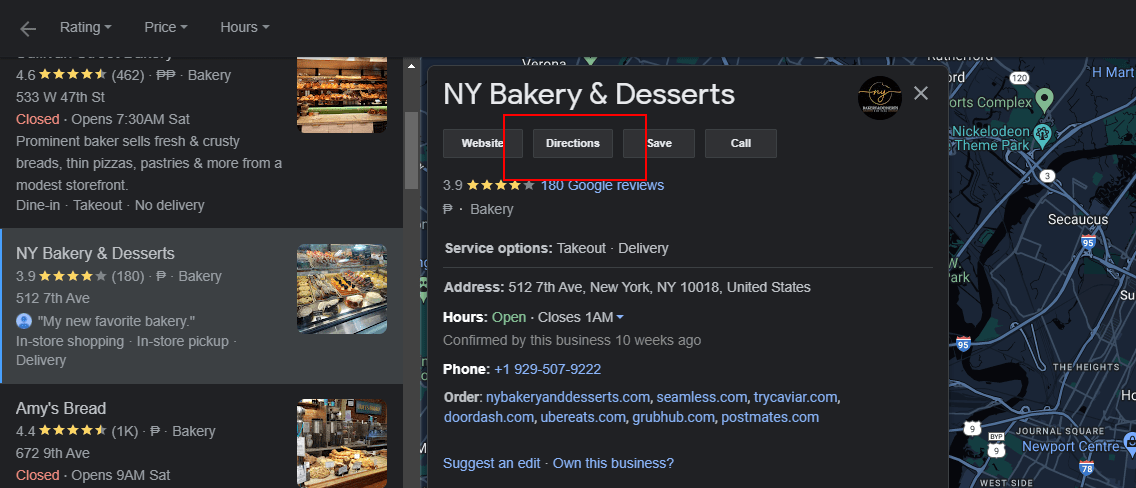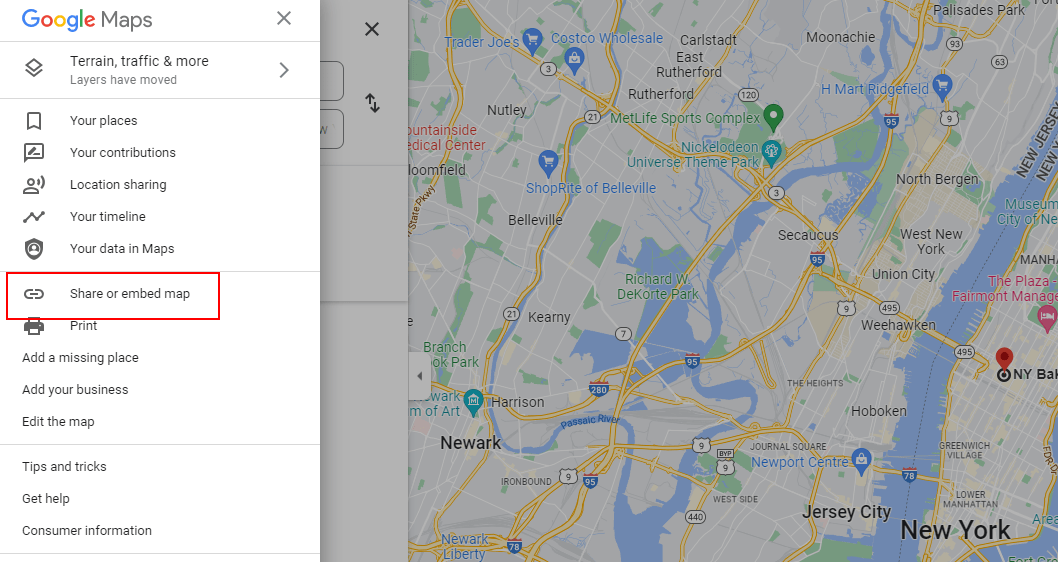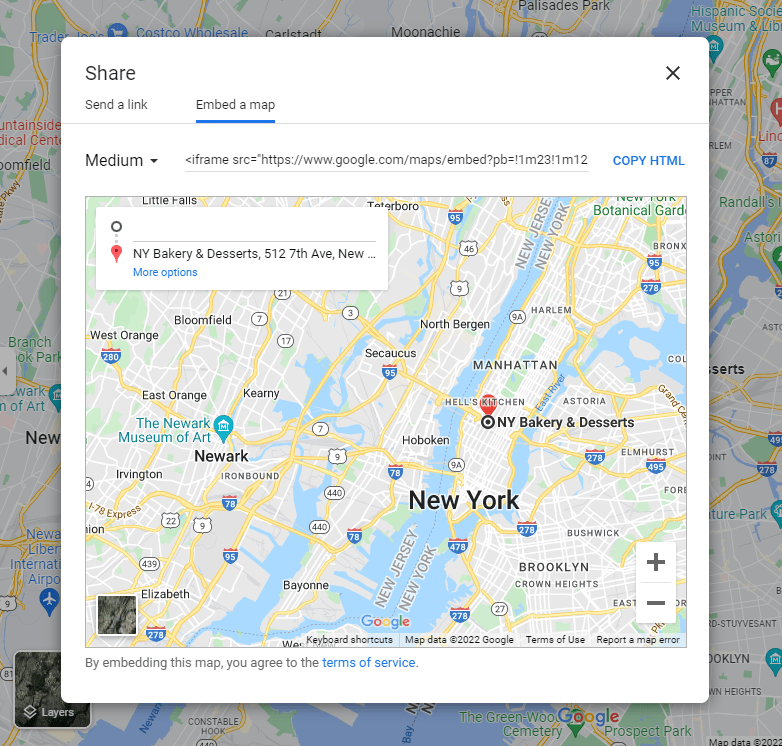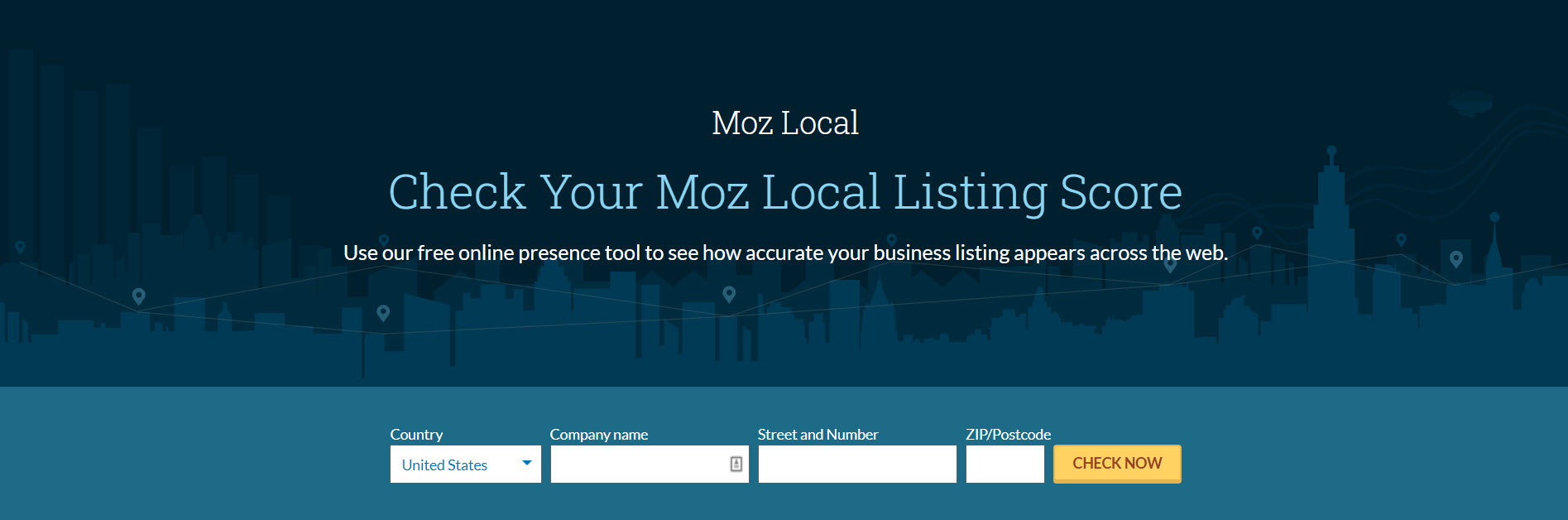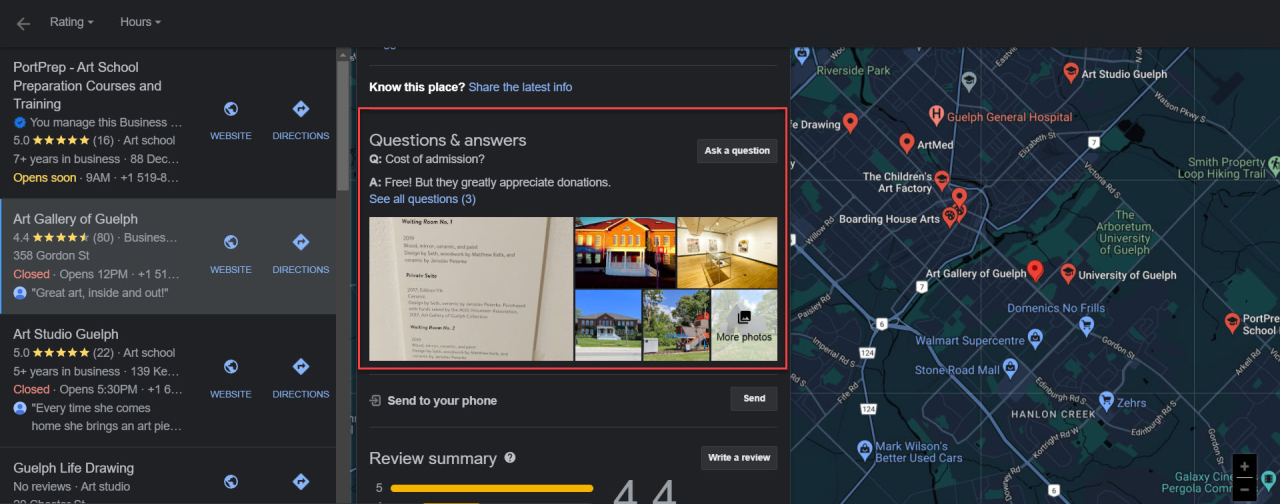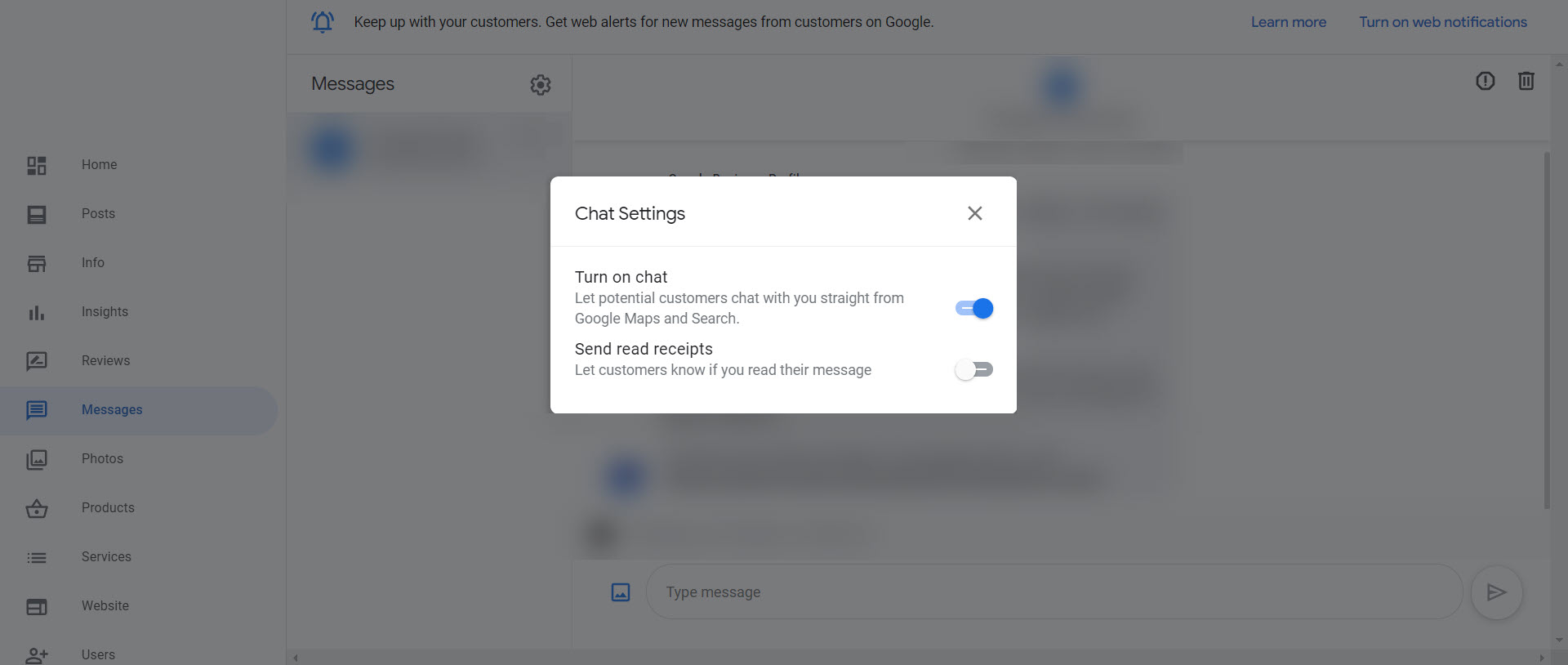Local businesses know the value of having their brands show up in search engine results. But there’s more than one way to achieve that. While it’s great to focus on optimizing landing pages to rank for target keywords, you can also work on ranking your business for Google Maps results, especially if you run a location-specific business.
And here’s the good news: It’s very easy to do.
Let us walk you through the whole process so you can rank higher in Google Maps search results.
Step 1: Observe Best Google Business Profile Optimization Practices
Google loves online properties that their respective audiences engage with.
In the case of your Google Business Profile (GBP, formerly Google My Business), you don’t want to exist for the purpose of claiming your listing. You also want to increase engagement and generate potential leads and sales.
In doing so, search engines may use the strong audience engagement in your GBP to increase your Google Maps ranking.
To achieve this, here is how you should optimize your business listing on Google:
a) Business Information
Entering details about your business in your GBP provides Google with all the information it needs to properly rank your listing on local search.
Once your target audience clicks on your listing, there’s a good chance they’ll use the details to reach out to your business.
Here is some of the information you must indicate on your Google Business Profile and a few tips on how to fill them out:
- Title – Enter the name of your business here.
- “From the Business” Description – This section appears under the reviews section of your profile. While it doesn’t occupy prime real estate, you should still treat it as an important part that defines your business. To make things easier for you, recreate the “About Us” text on your website into 750 characters and include the keywords/queries people use to find your business online. Avoid repeating any information that was already said on the profile and including HTML links.
- Areas Served – Indicate the exact location/s that your business services. Basically, the geographic locations where you want your to appear in local search results.
- Website – Enter the complete URL address of your website.
- Contact Info – When entering your business contact information in GBP, make sure that the information you provide is accurate. At the same time, all your contact details should be identical across all your business listings available online including your website and online directories.
- Business Hours – Enter your regular and holiday hours.
The key to your GBP is consistency. Consistency is also important if you have created listings of your business on different directories. So make sure that your business information across all online sources is accurate and same. We’ll discuss NAP consistency in a later section.
b) Primary and Secondary Categories
Choose a business category that describes your business. It will help people find your listing much easier through discovery searches, which take place when users type in a product or service that your business provides.
This is important, especially if your business name doesn’t include any terms that define the type of service you offer.
Once you’ve chosen a primary category, choose secondary categories that better explain the type of service or product that your business offers.
Instead of choosing from a list, you can enter the additional categories on the text bar. While you have the freedom to enter whatever category you want, don’t overdo it by entering a secondary category that doesn’t accurately describe your business.
c) Products and Services
Mentioning the exact products and services that you offer allows your target audience to see if you have something they want. When it comes to Google maps ranking, providing data about products and services you offer helps you rank for relevant searches in Google local search results.
The great thing about adding and featuring items on your GBP is the ability to describe each. Here, you can enter the target keywords you want to associate with your products and services.
d) Select Applicable Attributes
Attributes are amenities or features your prospects are looking for in a product or service.
For example, a restaurant has take-out and delivery as its attributes. People looking to grab a bite at home or on the go can order from the store.
Thus, choosing and entering the best attributes could influence your target audience to become customers sooner than later.
e) Add Photos to Your Listing
Adding photos to your Google Maps listing gives users a better understanding of your local business’s products and services. You can also provide information that potential customers might need, like your store’s exterior — something that would make it easier for customers to find you.
You can also upload images as you would on other social media sites. This can impact the kind of engagement you get on Google local search results.
Google requires that all photos for upload be in JPG or PNG format. The image file size should be between 10 KB and 5 MB for business logos and cover photos. Speaking of logos, Google recommends that it be 250 x 250 pixels. However, you can upload a logo up to 5200 x 5200 pixels.
Here are the photos that all optimized Google Maps business listings should have:
- Exterior photos – These help people navigate their way to your store, so you should have at least one exterior shot of your storefront if you have one.
- Interior photos – These help set customer expectations. Interior images should be well-crafted as these will serve as a customer’s first glimpse into your store. If they like what they see, it motivates them to drop by.
- Products – Highlight your most popular products or showcase new arrivals that customers need to know. If you provide services, take pictures of your crew in action. Or, for those that rent out spaces, give people a taste of what your venue is like.
- Employees – This will help humanize your brand and let people know who works at your shop.
- Logos – Add business logo as your profile’s main picture.
To be clear, having images on your Google Business Profile is not a ranking factor per se. But as mentioned earlier, you want to create useful properties for your local business which will result in better user engagement.
So, beefing up your Google business listing by uploading images and content geared to engage with visitors will help your business achieve better rankings in Google local search results.
Step 2: Generate Google Reviews
One of the most important aspects of Google Maps is the customer reviews. Many users rely on reviews to gauge whether a company is worth doing business with or not. Each positive review is a vote of confidence from customers. The more positive reviews you have, the more reasons a potential customer has to trust you.
Businesses need to have positive reviews in their Google Maps listings to get some credibility. While it’s perfectly okay to wait for reviews to come in, know that there are ways you can speed up the process.
To generate Google Business reviews, make it a routine to ask your customers to leave a review on Google after making a purchase. You’ll be surprised how open people are to leaving reviews if you ask nicely.
Here are some other tactics you can try to increase reviews on your Google business profile:
- Follow-Up Emails — If you have access to customer email addresses, you can send them an email to thank them for their support, followed by a request for a Google review. Explain why it’s important and how a review helps your business.
- Share the Review Link — You can share the link to your Google Business page, where customers can leave a review. Post it on your social media pages and make it accessible on your website if you have one.
- Set Call-to-Action Pop-Ups — There are times when having a Google review link on your website won’t be enough. That’s why you should consider having pop-ups on your website that’ll urge site visitors to leave a review.
- Interact With Reviewers — To encourage more people to leave a review, take some time to respond to the reviews you already have. Be it positive or negative, you need to comment on reviews, so people will know that you’re taking customer feedback seriously.
Step 3: Publish Posts Regularly on Your GBP
As a social media platform, you can publish posts on your Google Business Profile about your events, announcements, and offers. These appear when you click on the business listing and scroll down the listing, just below the customer reviews.
Similar to other social channels, you must develop a posting strategy to help make your profile stand out and make people know more about your business.
For starters, know the types of content your audience resonates with. A quick look at your competitors and how users engaged with their business listing should give you an idea of how to craft your campaign.
Consider including your local target keywords in your posts to improve your chances of appearing higher in local search results.
Finally, unlike other social platforms, people who view Google Business Profile are looking for products and services to purchase. Using this information to your benefit, you should post more promotional content to engage with your potential customers.
Step 4: Optimize Your Website
A great Google Business listing will not do you any good if your website isn’t optimized. People will likely go to your website after discovering your business on Google Maps.
With that in mind, you’ll want to do the following.
a) On-Page Elements
You must optimize your site by including your target keywords on your homepage naturally.
This will help Google associate your website with your business listing, resulting in improved Google maps ranking.
Here are a few areas where you can perform optimization for your target keywords:
- Title and H1 Heading – Arguably the top on-page ranking factor, your H1 should mention your business name and the location you serve. Also trying fitting in your primary keyword naturally here in case your business name doesn’t have your keywords in it.
- Other heading tags (H2 and H3) – Try adding your secondary keywords here. You should also include your GBP categories as heading tags on your website.
- On-site Content – Reinforce your keywords in the website content. Organize the content by using sub-headings (and including potential keywords in each). You can also make your keywords bold or italicized to help search engines see which words and phrases are the most important.
- NAP – Observe NAP consistency by entering on your site’s footer section the same business name, address, and phone number that appears on your GBP.
b) Add LocalBusiness Schema Markup
Schema markup helps search spiders learn more about web pages and their content using microdata.
There are many types of Schema available, but local businesses will want to use the LocalBusiness Schema on their websites. Here, you can enter the same information that appears on your GBP:
- Business Name
- Type
- Price
- Location
- Logo
- Business Hours
By setting up your Schema correctly, you can make the information you entered here appear on search engine results pages (SERPs).
From here, you can create a stronger association with your website and GBP, especially if you continue to observe consistency not only with NAP but with other details as well.
If you don’t want to get your hands dirty with coding, you can try out a free online schema markup generator like this one.
Fill out your business information here and the tool will create a JSON-LD script for it.
Next, test the generated schema by going to schema markup validator. If the code is correct, the report should show no errors.
Finally, add the code to your website.
c) Embed Google Map on Your Site
You’ll want to have Google Maps embedded on your Contact Us or About page. This will help Google verify that your page is located where your listing says it is.
Go to your Google Maps listing and hit “Directions” to embed a map.
Open the Menu and look for “Share or Embed Map” on the next screen.
This will give you an HTML code that you can copy and paste to your website. It’s recommended that you add this embed code in the website footer as well in addition to Contact page.
Step 5: Perform Citation Cleanup
Inaccurate and insufficient data is a threat to every business. If potential customers spot incorrect information about your business, expect 80% of them to lose trust in you.
The misinformation happens mostly among local and multi-location businesses. For example, a local company moved its address and changed its telephone number but forgot to update its previous citations in online directories.
As a result, prospects might be trying to reach this business using the old number or address.
In the case of businesses with branches in different locations, they might mix up the numbers and addresses of the branches, creating confusion among customers.
You can’t afford mistrust of this level in your business, no matter how big or small it is. So in the case of your Google business listing, you must perform a citation cleanup.
For starters, a citation is also known as a NAP entry in online directories. NAP is an acronym for:
- Name
- Address
- Phone number
The goal is to identify false and inaccurate NAP online and fix them.
To do this, you must know where to find incorrect citations of your business.
The volume of citations depends on where your business is located. For US-based businesses, you could find some of the errant citations in this comprehensive list consisting of more than 150 sources.
For UK business owners, there’s a list of 50 citation sources you could comb through manually.
If you’re looking to automate the process, you can use a tool like Moz Local’s free online presence tool to help you find your business citations in the US, UK, or Canada.
Once you’ve scraped the list of incorrect NAP information about your business, you must log in to the directory with the wrong business data and update the business information.
This way, cleaning up your listings may be time-consuming, primarily if your business previously built hundreds of these citations. But it’s the only solution if you don’t have enough resources for more powerful automated solutions.
If you do have the resources, go with the paid Moz Local so you can sync all your ongoing listings across search engines, online directories, and others and monitor each listing for any changes.
There’s also BrightLocal, which lets you perform Google My Business audits to identify other issues aside from NAP inconsistencies. You can run these audits and make the necessary changes to optimize your business listings further and rank higher in the Google maps.
Step 6: Build New Citations
Updating your old citations into their new and correct versions should help you reclaim your former glory on Google Maps. However, the job’s not done, as you want to cover more ground in your rankings by creating brand new citations!
Basically, there are two types of citations.
Structured citations contain the business NAP and are usually found in business directory listings like Yelp, BBB, etc. These are the citation types you may have searched and updated earlier in your citation cleanup.
Unstructured citations are contextual mentions of a business on blog posts, press releases, and others.
Knowing both types allows you to develop and roll out an effective local citation building plan for your business.
In the case of structured citations, you can refer to the list of citation mentioned above, sign up for an account where you don’t have a listing yet, and create your business profile with your accurate NAP information.
Again, this is a time-intensive process as you’ll have to check and verify which sites you need to create profiles on before signing up on each.
This job will be made much easier for you if you go with services like BrightLocal, where you can submit your business information, and the tool will do the heavy lifting for you.
It will then submit your information to various directories and apps using the top main business data aggregators. This way, you can get listed on thousands of sources with just a few clicks.
BrightLocal also lets you spy on your competitors’ citations using their Citation Tracker Report. It will show your top competitors, SEO data about each, and citations they have that you don’t.
From here, you can fill the gaps and replicate the citations that your competitors have.
Regarding building unstructured citations, you can launch press releases about newsworthy events that took place in your business.
The key to finding excellent press release distribution services is by looking at where they syndicate your press releases online. The good ones share them on relevant publications where your business can attract a highly targeted audience.
Step 7: Set Up Messaging
Once you start appearing on Google Maps, you want users to save their time from clicking on one link to another just to get to your website.
From your Google Business Profile you can set up a chat option so people can message your business directly. Users can chat with businesses on the Questions & answers section of the listing.
Answering their queries in a timely manner allows them to make quick and informed decisions on whether to do business with you. Also, the faster you answer, the more favorable their response would be!
To set this up, go to your Google Business Profile Manager and click on “Messages” on the sidebar. Then click on the cog icon to turn on chat.
Conclusion
Creating a Google Maps business listing isn’t as complicated as some people make it out to be. But getting your listing to rank on top of local Google search is.
Once you have implemented these tips into your Google maps SEO strategy, monitor your organic rankings on local and organic search results. Your campaign’s effectiveness hinges on whether or not your rankings improved after launching it.
From here, you can make the necessary tweaks to generate better results and increase your Google maps rankings faster. You can accurately track your local SEO keyword rankings and SEO share of voice with Keyword.com.