You already know that rankings can be fickle—one day, you’re on page one; the next, you’re buried in the search engine results pages.
The truth is that search algorithms shift, and competitors don’t take a day off. If you’re not consistently running SEO health checks, you’re gambling with your site’s performance.
But not all SEO audits are created equal. Ahead, you’ll learn where the real gains lie. We’ll cut through the noise and show you exactly what to check—and how to do it with smart tools like Keyword.com.
Let’s get into it.
1. Start with Keyword Rankings
Think of keyword rankings as a real-time pulse check on your website’s health and visibility. Here’s what they do for you:
- Spot problems early: when your rankings dip, it’s often the first sign of a bigger issue—like a technical glitch or an algorithm shakeup.
- Find new opportunities: by watching your competitors, you might spot high-potential keywords you’re not targeting yet.
- Stay agile: knowing how algorithm changes affect your site lets you pivot quickly, keeping your strategy sharp and effective.
And no, this step doesn’t have to be manual. You can use Keyword.com to get precise insights into your website’s performance for specific keywords. Here’s how you can use this tool to optimize your keyword strategy:
Set up keyword tracking: pop your main keywords into Keyword.com and keep an eye on their rankings. The platform’s daily updates mean you won’t miss a beat.

- Analyze competitor performance: get a front-row seat to your competitors’ strategies. See where they’re beating you and find those potential keyword gaps to target.
- Tap into advanced features: tools like Share of Voice show you how visible your brand is compared to others, while the AI Overview Tracker keeps tabs on AI-generated search snippets.
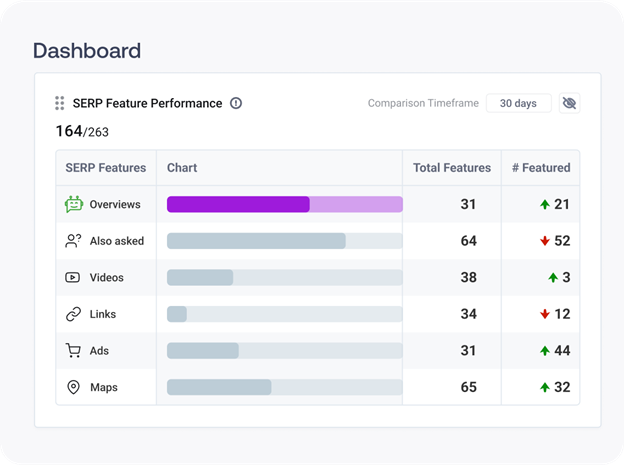
2. Prioritize Local SEO Health
Local SEO, as the name suggests, involves improving your visibility in geographically related searches. Effective local SEO practices can drive more foot traffic, increase calls, and boost overall engagement with your brand in the local market.
A thorough analysis of local SEO performance involves evaluating both your digital presence and real-world impact. This includes:
- Optimizing your Google Business Profile (GBP): ensure your business name, address, and phone number match across all platforms. Add business categories, services, and attributes. Use fresh photos and post updates regularly.
- Checking local keyword rankings: use Keyword.com to do a local keyword ranking analysis. Check by country, state, city, and zip code. Pay attention to ‘near me’ searches and location-specific keywords to check if your site shows up for relevant local queries. This analysis can help you find ways to improve your content for regional audiences.
- Auditing your local citations: local citations (mentions of your business’s NAP online) build trust. To start, identify and correct inconsistent or outdated information. Then, list your business on reputable local directories, such as Yelp, TripAdvisor, and industry-specific platforms.
- Analyzing competitor local SEO: study top competitors’ local SEO efforts, then use these insights to refine your own approach:
- What keywords are they ranking for?
- Which directories are they listed on?
- How do they manage their GBP profiles?
- Evaluating reviews and ratings: reviews impact your local SEO. Encourage satisfied customers to leave feedback and respond to all reviews to show engagement.
3. Do a Technical SEO Audit
It’s not just about keywords and backlinks—technical SEO makes sure your site is built to be found. Here’s how to perform an SEO audit and what to focus on:
Crawling and Indexing
Imagine rolling out a red carpet for search engine bots—only to accidentally lock the door. That’s what poor crawling and indexing can do to your site. To check:
- Render your content properly: many sites lean on JavaScript for dynamic content, but search engines often struggle with it. Tools like Prerender.io can help you see exactly what Google sees. If it’s blank, you’ve got a problem.
- Get a reality check: run a manual search (site:yourdomain.com) to see what’s actually indexed. You might discover critical pages missing—or worse, random junk pages cluttering your results.
- Hunt down errors: run a full crawl using Seobility to detect crawling errors like 404s, redirect loops, or blocked resources.
Identify and Fix Common Technical SEO Issues
Here, you want to check for broken links (404 errors), server errors (500 errors), and misconfigured redirects (3xx). Indexing issues come next. You’d be surprised how often great pages get accidentally marked with noindex tags. Or how duplicate content can tank your rankings because canonical tags were mismanaged.
Sitemap and Robots.txt
A sitemap isn’t just a list of links. It’s a prioritized guide for search engines. Keep it updated and submit it through Google Search Console. And your robots.txt file? One bad line of code in there, and you might as well put a “Do Not Enter” sign on your homepage.
4. Evaluate On-Page SEO Elements
On-page SEO isn’t just about stuffing keywords or tweaking a few tags for better website health—it’s the art (and science) of making every inch of your webpage work harder for search engines and your audience. Ideally, you should be focusing on:
- Meta tags and headers: write sharp, descriptive title tags (aim for 50-60 characters) and meta descriptions (150-160 characters) that tell both Google and readers exactly what to expect. Organize your content with clear, hierarchical headers (H1, H2, H3) to keep things readable and SEO-friendly.
- People-first content: create content for people, not just search engines. Make it relevant, engaging, and aligned with what your audience is looking for. Tools like Seobility can help you catch thin or duplicate content before it becomes an issue.
- Smart internal linking: link thoughtfully. Each internal link should guide users deeper into your site while boosting your SEO. Double-check for broken links, and avoid the lazy “click here” anchor text—be descriptive.
- Image optimization: huge, unoptimized images can tank your site speed. Compress them, name files descriptively, and always use alt text—not just for accessibility but to give search engines more context.
- Schema markup: adding structured data (like FAQ or review schemas) can make your site stand out in search results with those eye-catching rich snippets. Validate your work with Google’s Rich Results Test and Seobility.
5. Analyze Your Backlink Profile
High-quality backlinks (inbound links) from reputable sources signal to search engines your content is trustworthy, which drives both authority and direct traffic. Analyzing your backlinks—and those of competitors—can help you uncover gaps and growth opportunities.
How to Conduct a Backlink Analysis
- Assess your backlink profile: use tools like Ahrefs, SEMrush, or Moz to assess your backlinks. Prioritize links from credible sites and flag spammy or irrelevant ones that could hurt your rankings.
- Identify and remove toxic backlinks: regularly audit for harmful links. Compile them in a disavow file and submit it to Google Search Console to avoid penalties.
- Analyze competitor backlinks: identify where competitors are getting backlinks. Use this intel to find link-building opportunities, whether by replicating their strategies or exploring untapped options.
- Build high-quality backlinks: create valuable content—guides, research, infographics—and pitch it to relevant sites. Develop relationships with industry publications for natural backlinks.
💡Pro tip: set up alerts in Ahrefs or SEMrush for new or lost backlinks and keep your disavow file updated.
6. Check Core Web Vitals (CWV) and Site Speed
CWV are critical for both user experience and search engine rankings. These metrics, combined with overall site speed, influence how well your site performs in Google’s algorithm and how long users stick around.
What Are Core Web Vitals? These include the following three metrics:
- Largest Contentful Paint (LCP): how fast does your main content load? Shoot for under 2.5 seconds.
- First Input Delay (FID): measures how quickly your site reacts when users try to interact with it. If it’s not under 100 milliseconds, it feels sluggish.
- Cumulative Layout Shift (CLS): have you ever tried to click a button, and the page jumps, making you click an ad instead? That’s bad CLS. Keep it under 0.1.
How to Measure and Analyze CWV and Site Speed
Use Google PageSpeed Insights for a quick performance overview and tailored improvement tips. And if you want deeper analysis, Seobility digs into specific issues like large images or slow-loading scripts. You can also check out Google Search Console’s Core Web Vitals report to get detailed insights for individual pages.
Tips to Improve CWV and Site Speed
- Don’t just shrink images—use next-gen formats like WebP and add lazy loading so off-screen images load later.
- Your HTML, CSS, and JavaScript probably have more fluff than needed. Trim it down to speed things up.
- Store static resources locally to reduce load on your server.
- Use a Content Delivery Network (CDN) to distribute your content globally and reduce latency, especially for international visitors.
- Set fixed dimensions for media elements so nothing jumps around as the page loads.
7. Make Your Website Mobile-Friendly
With Google’s mobile-first indexing, your mobile site often serves as the primary version for ranking and indexing.
To see where you stand, run your site through Google’s Mobile-Friendly Test for quick insights. For more in-depth analysis, Seobility can help you pinpoint mobile performance issues, from viewport settings to button sizes.
What Makes a Mobile-Friendly Site?
- Responsive design: your site should automatically adapt to different screen sizes—no fixed-width elements that force users to scroll sideways. You should opt for flexible grids and media queries to ensure a fluid layout.
- Simple navigation: keep menus straightforward. Ditch complex dropdowns and make sure buttons and links are easy to tap. Content matters too—avoid long paragraphs and unnecessary visuals.
- Fast load times: mobile users are impatient. If your site lags, they’ll bounce. So, apply CWV best practices, like optimizing server response times and minifying code, to enhance mobile speed.
- No annoying pop-ups: avoid anything that disrupts the mobile experience, like intrusive ads or pop-ups that block content.
8. Perform a Content Audit
A content audit isn’t just about tidying up—it’s a smart way to boost your site’s performance. It helps you see what’s working, update outdated content, and find new opportunities to fill gaps.
Step 1: Find Underperforming Content
Jump into Google Analytics and look for pages with low traffic, high bounce rates, or poor engagement. Focus on metrics like page views, session duration, and conversion rates. If a page isn’t getting clicks or keeping visitors interested, mark it for improvement.
Step 2: Refresh and Repurpose Existing Content
Don’t delete underperforming content just yet—see if you can revive it. Add updated stats, replace outdated info, and include fresh examples or case studies. Evergreen content is perfect for this. And if you have a blog post that once did well, turn it into a video, infographic, or social media series to reach new audiences.
💡Pro tip: use Keyword.com to find trending keywords and integrate them into your refreshed content.
Step 3: Bridge Content Gaps
Run a content gap analysis using Semrush or Ahrefs to find topics and keywords your competitors cover, but you don’t. Prioritize the ones with high potential, then create new content or expand existing pieces to fill those gaps. Make sure you target both primary and long-tail keywords to boost your chances of ranking.
9. Review Structured Data and Schema Markup
Schema markup can transform your basic search listing into a rich result, displaying images, ratings, or extra links that catch the eye. It also helps with voice search by providing clear answers that might get featured as voice responses. The result? Higher click-through rates and more traffic to your site.
Here’s how to get it done:
- Choose the right schema type: depending on your content, go for schemas like FAQ, Product, Review, Article, or Breadcrumbs.
- Add the markup: embed the schema directly into your HTML using JSON-LD, Microdata, or RDFa formats. Or, you can use a plugin if you’re on a CMS like WordPress.
- Validate and test: run your site through Google’s Rich Results Test to make sure everything’s working and your site is eligible for rich snippets.
💡Pro tip: if you run into errors, use Seobility to spot structured data problems like invalid markup or missing fields. Fix these issues in your HTML or CMS, then revalidate with Google’s tool to keep your rich results intact.
10. Generate a Final SEO Health Check Report
After a thorough SEO performance analysis and health check, it’s time to turn your findings into an actionable report. The goal is simple: provide actionable insights, align your team, and get stakeholders on board with your SEO strategy.
Start with a clear snapshot of your site’s performance across critical areas like keyword rankings, local SEO, technical SEO, content quality, and backlinks. Use Keyword.com to measure and report keyword ranking—track local visibility, monitor ranking trends, and compare against competitors.

💡Pro tip: visualize! Make your report visually compelling with Keyword.com’s automated reporting tools. Charts and graphs make it easy for stakeholders to understand and engage with your insights.
When crafting the report, go beyond listing issues—organize tasks by priority:
- Quick wins: highlight easy, impactful fixes like cleaning up broken links, optimizing meta tags, and refining internal linking.
- Strategic moves: plan bigger projects, such as boosting site speed or overhauling outdated content, to drive long-term growth.
Be sure to map out deadlines to keep the momentum going and ensure accountability.
Lastly, end with specific, actionable insights to show stakeholders exactly what steps to take next and how they’ll drive measurable results. Focus on:
- What’s the problem? Key issues and opportunities identified during the audit.
- What should be done? Specific, actionable steps to address each issue.
- Why does it matter? Connect these actions to tangible outcomes like higher traffic, better rankings, and achieving broader business goals.
Keyword.com: Your go-to Keyword Ranking Analysis Tool for Smarter SEO Decisions
An SEO health check isn’t a one-time fix—it’s an ongoing process that ensures your site stays competitive, visible, and optimized for search engines. By regularly tracking keyword rankings, auditing technical SEO, refining content, and improving site speed, you can prevent ranking drops and seize new opportunities before your competitors do.
Want to streamline your SEO monitoring?
Keyword.com provides real-time keyword tracking, competitor insights, and automated reporting to help you stay on top of your SEO game. Sign up today and take control of your search performance!
SEO Health Check Quick Checklist
- Monitor keyword performance and track ranking changes over time.
- Set alerts for significant drops and benchmark against competitors.
- Ensure your Google Business Profile is fully optimized.
- Verify NAP (Name, Address, Phone Number) consistency across all directories.
- Regularly review and respond to customer reviews.
- Run a full site crawl to identify errors, broken links, and redirects.
- Check that all important pages are indexed and resolve any indexing issues.
- Validate your XML sitemap and robots.txt file.
- Review meta tags, internal linking, and keyword usage.
- Ensure content is relevant, well-structured, and optimized for search intent.
- Evaluate the quality and relevance of inbound links.
- Identify and disavow any toxic or spammy backlinks.
- Test page speed and optimize loading times.
- Ensure compliance with Core Web Vitals (LCP, FID, CLS).
- Check that your site is responsive and mobile-friendly.
- Identify thin or outdated content and refresh it as needed.
- Implement structured data to enhance search engine understanding.

