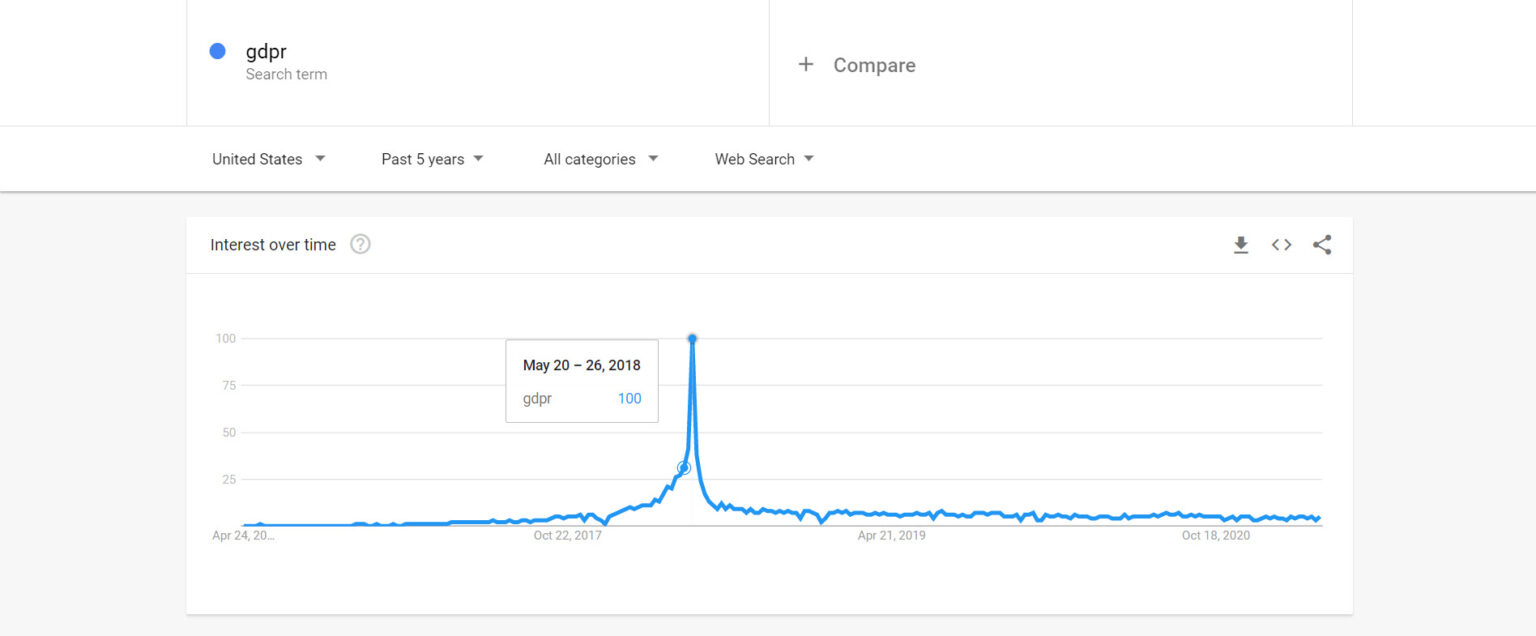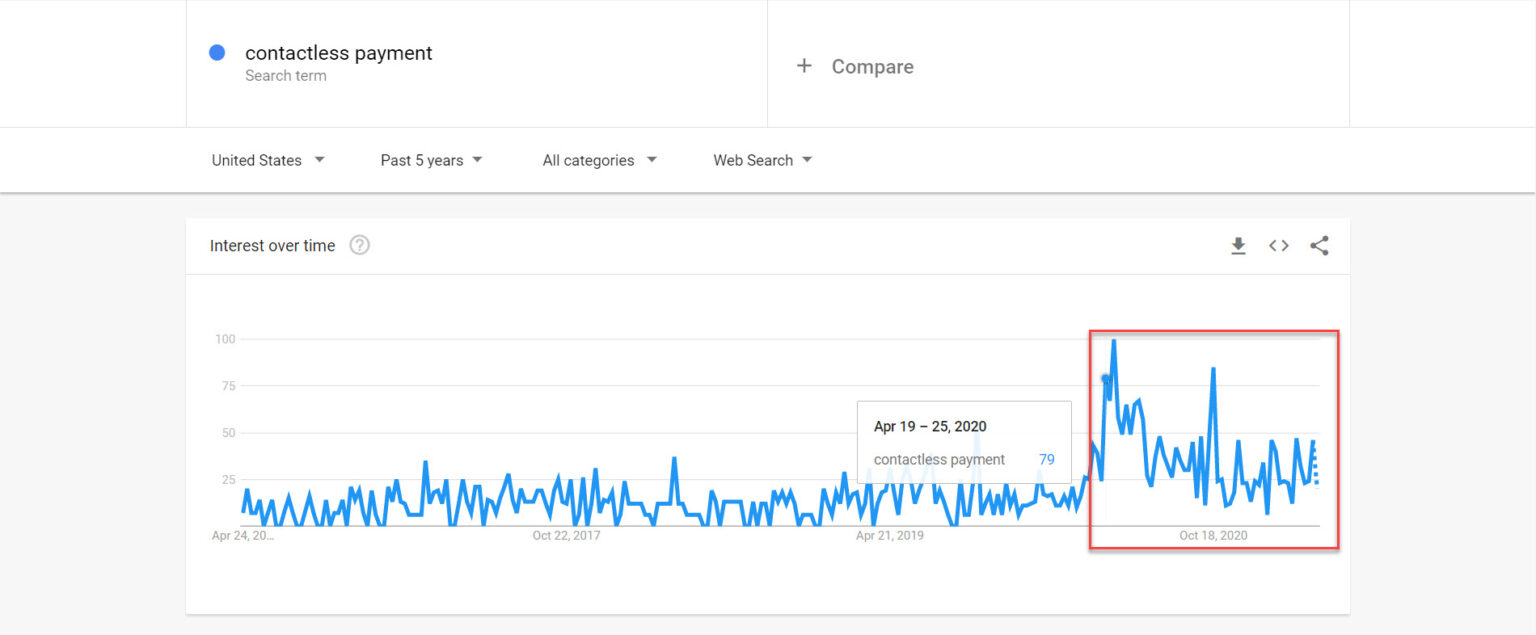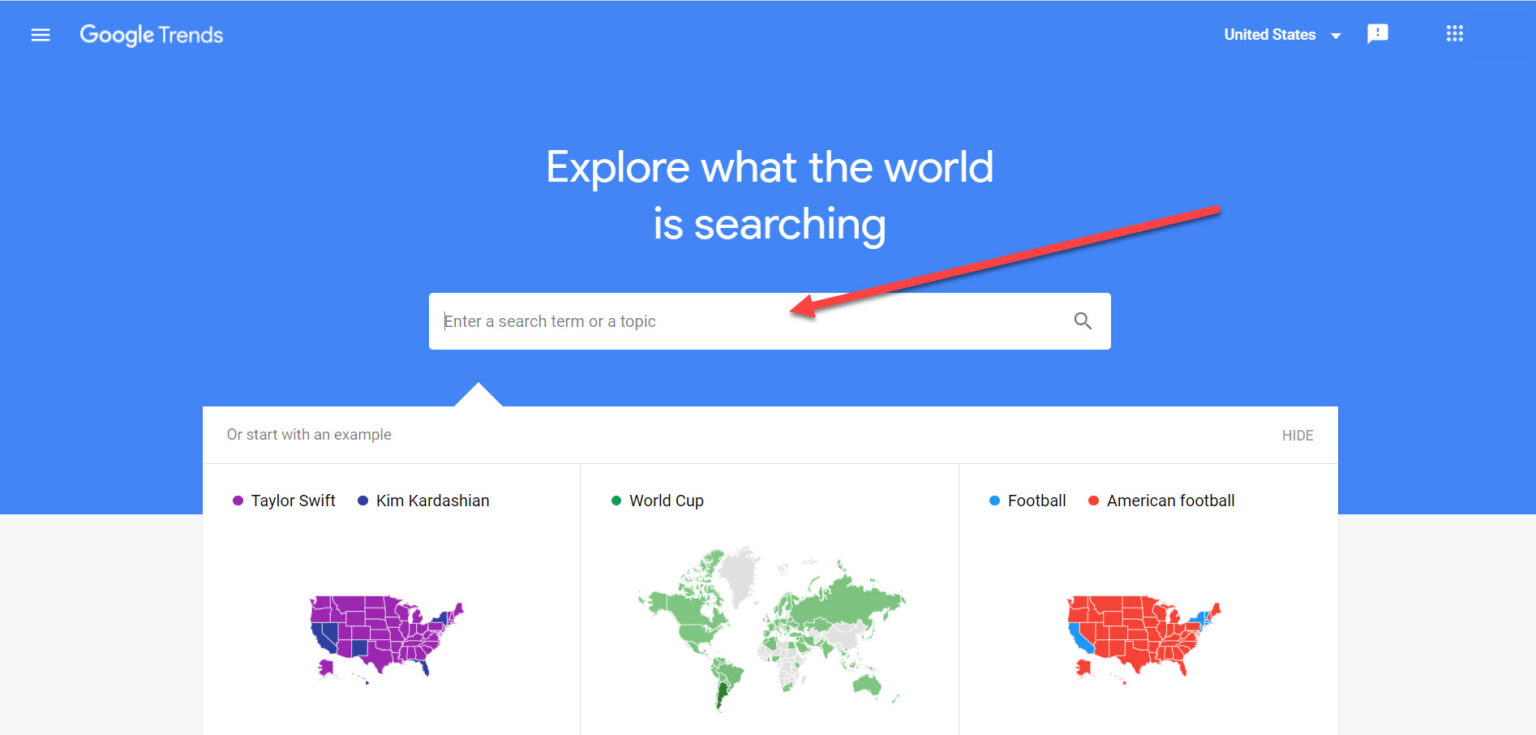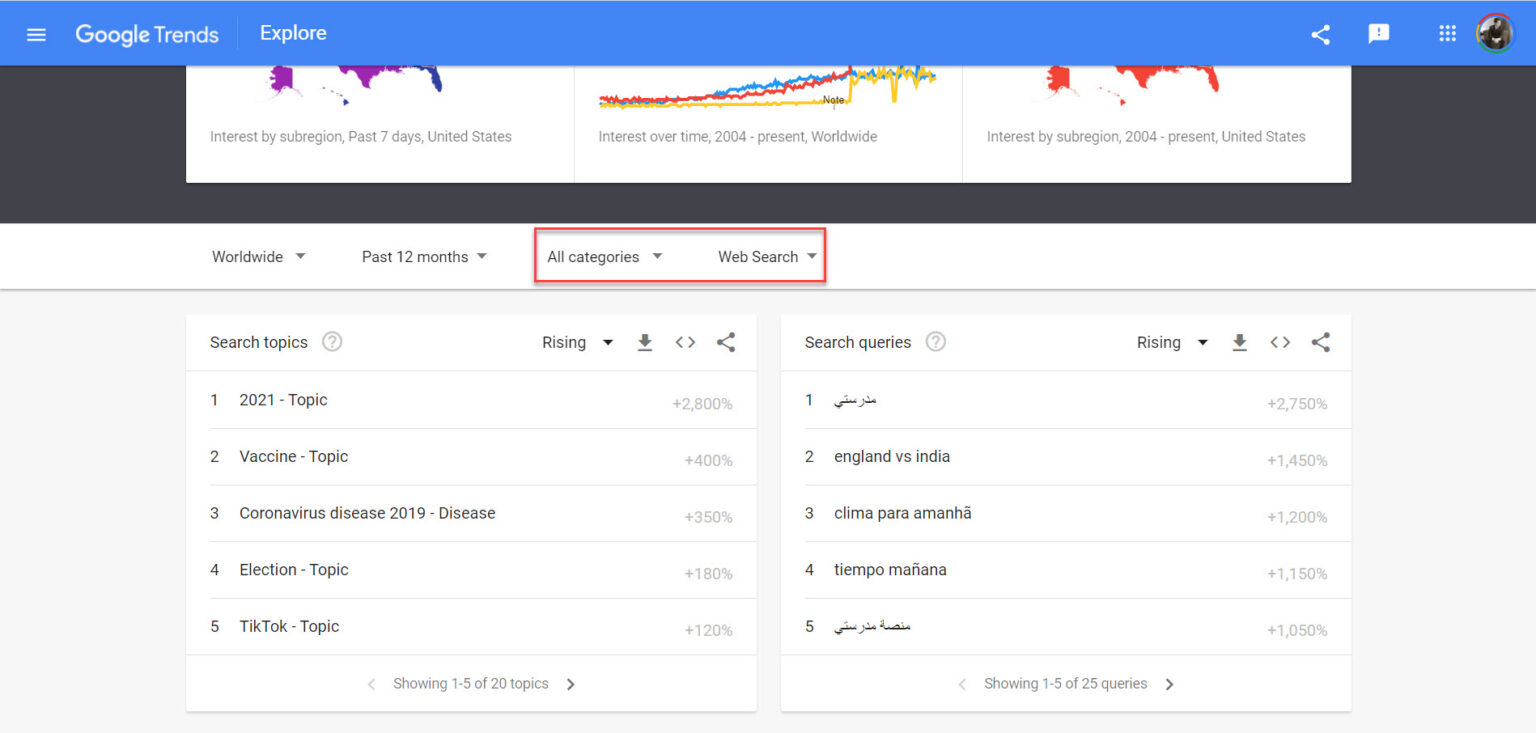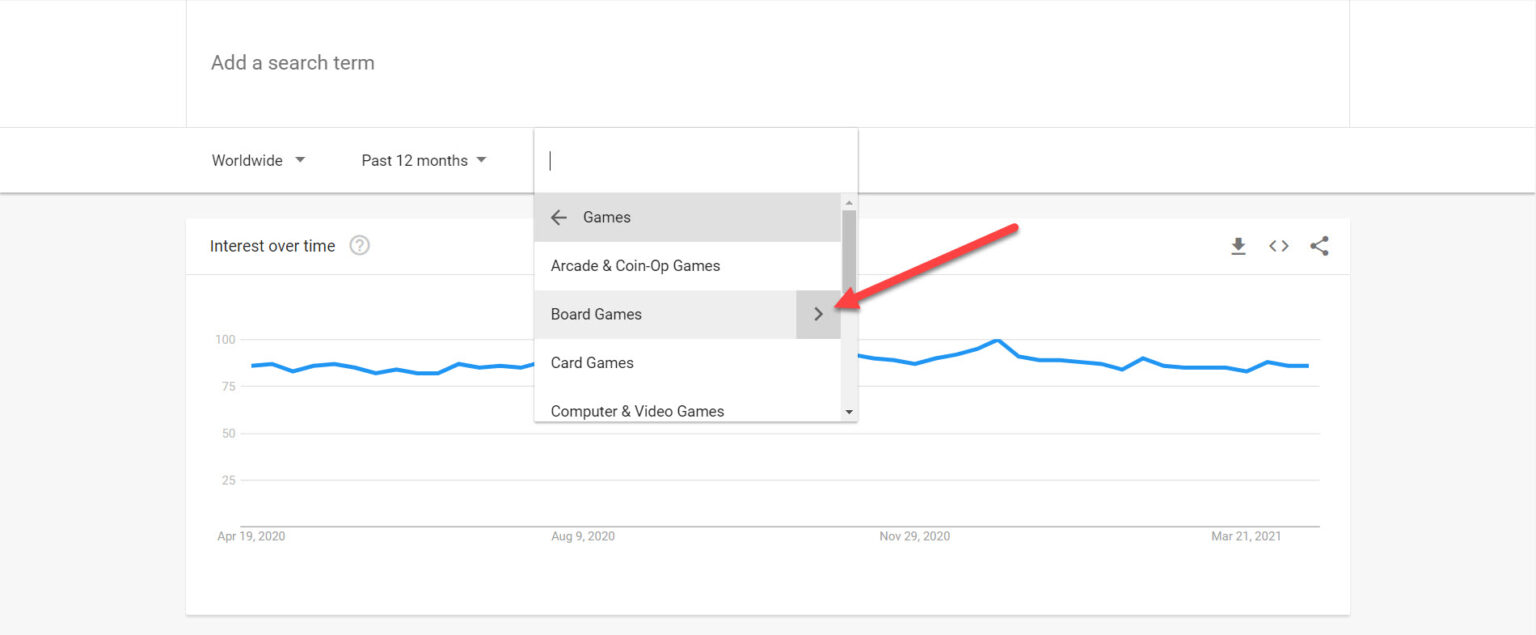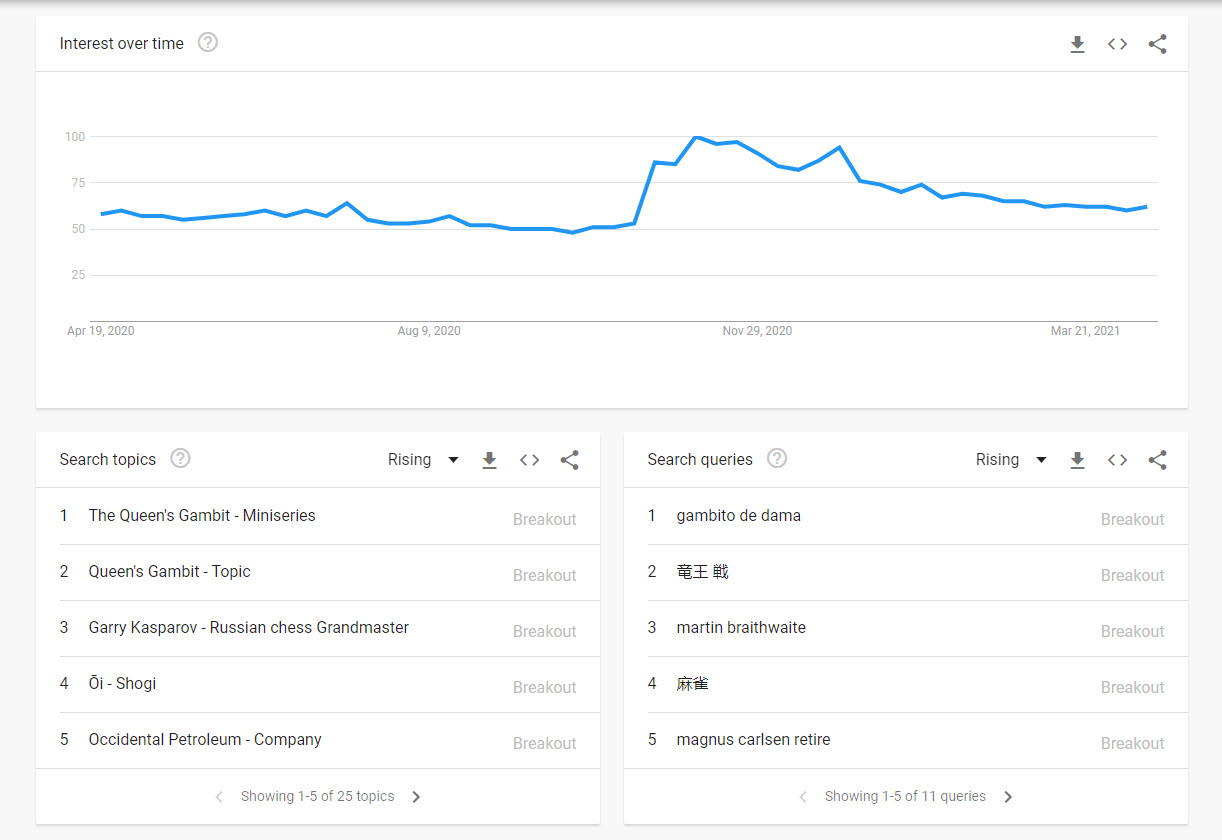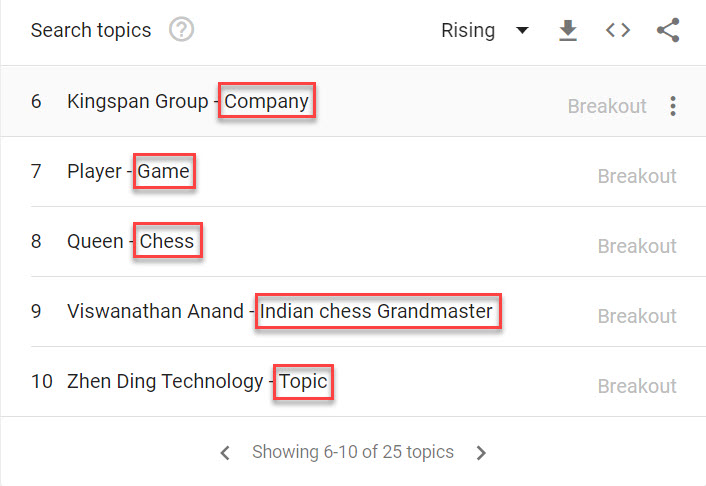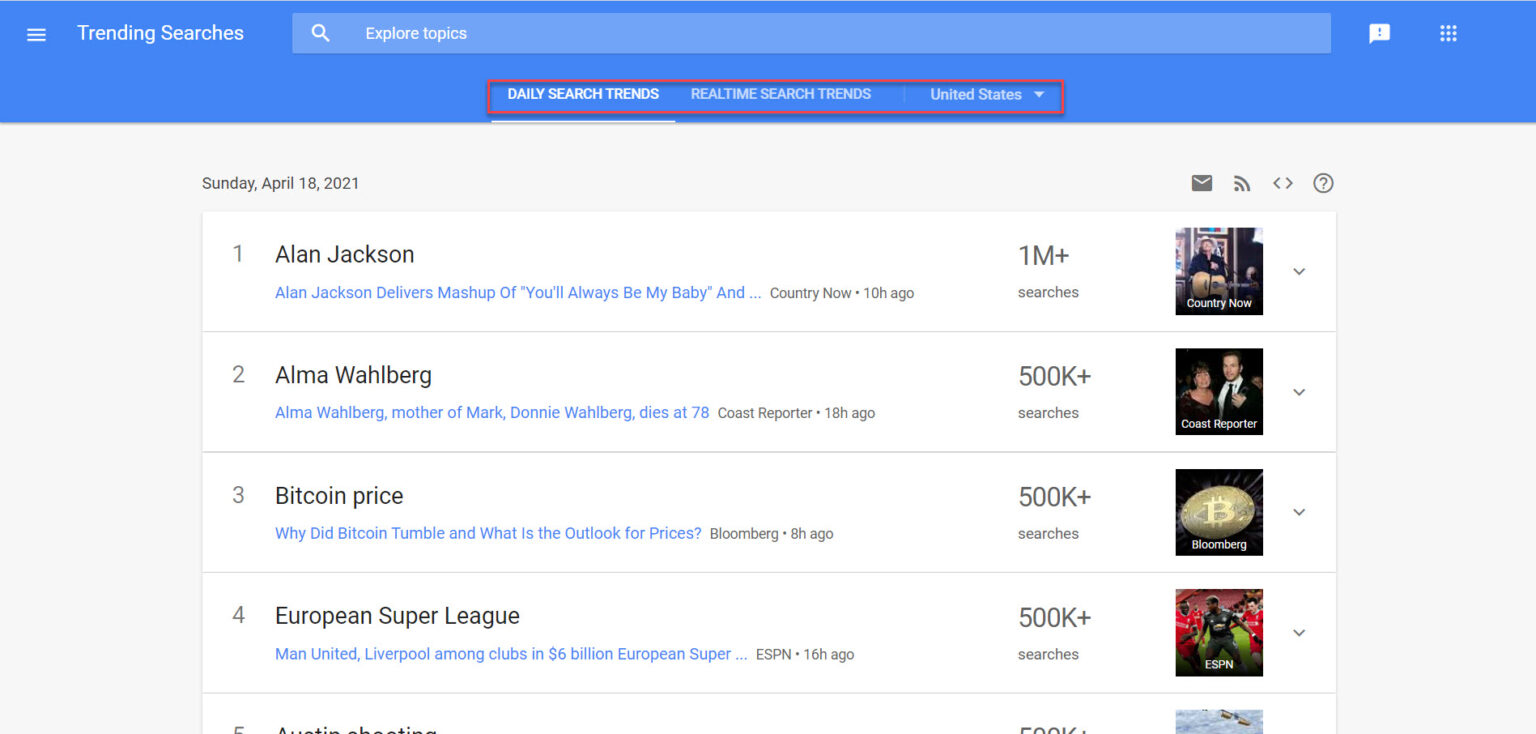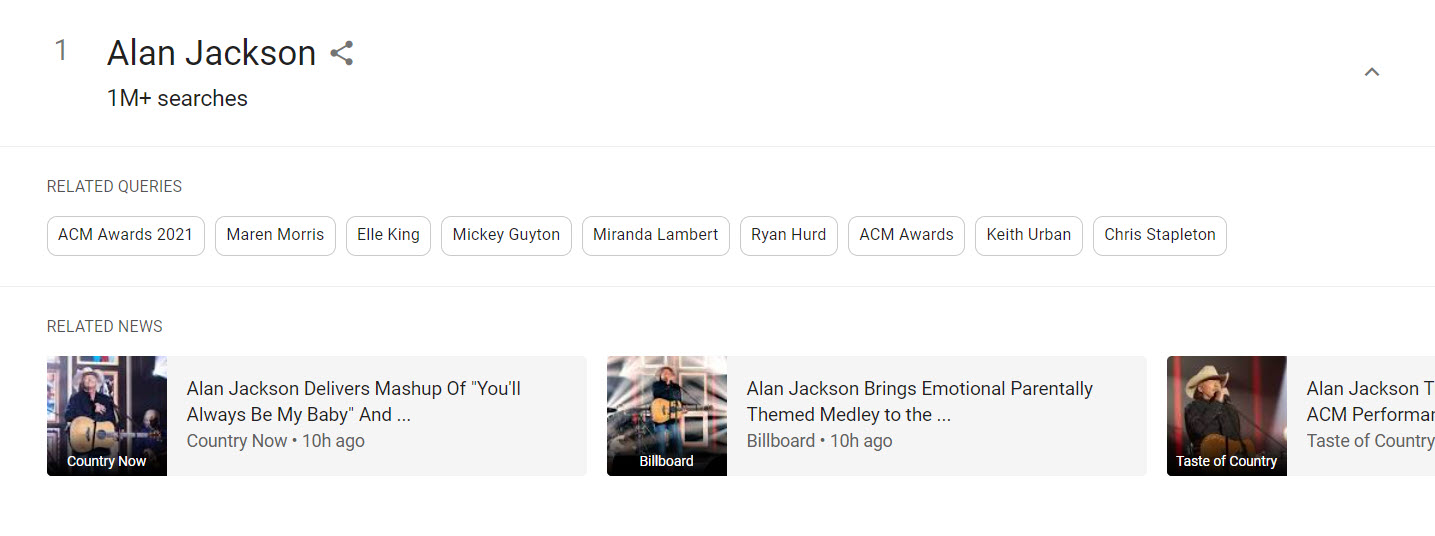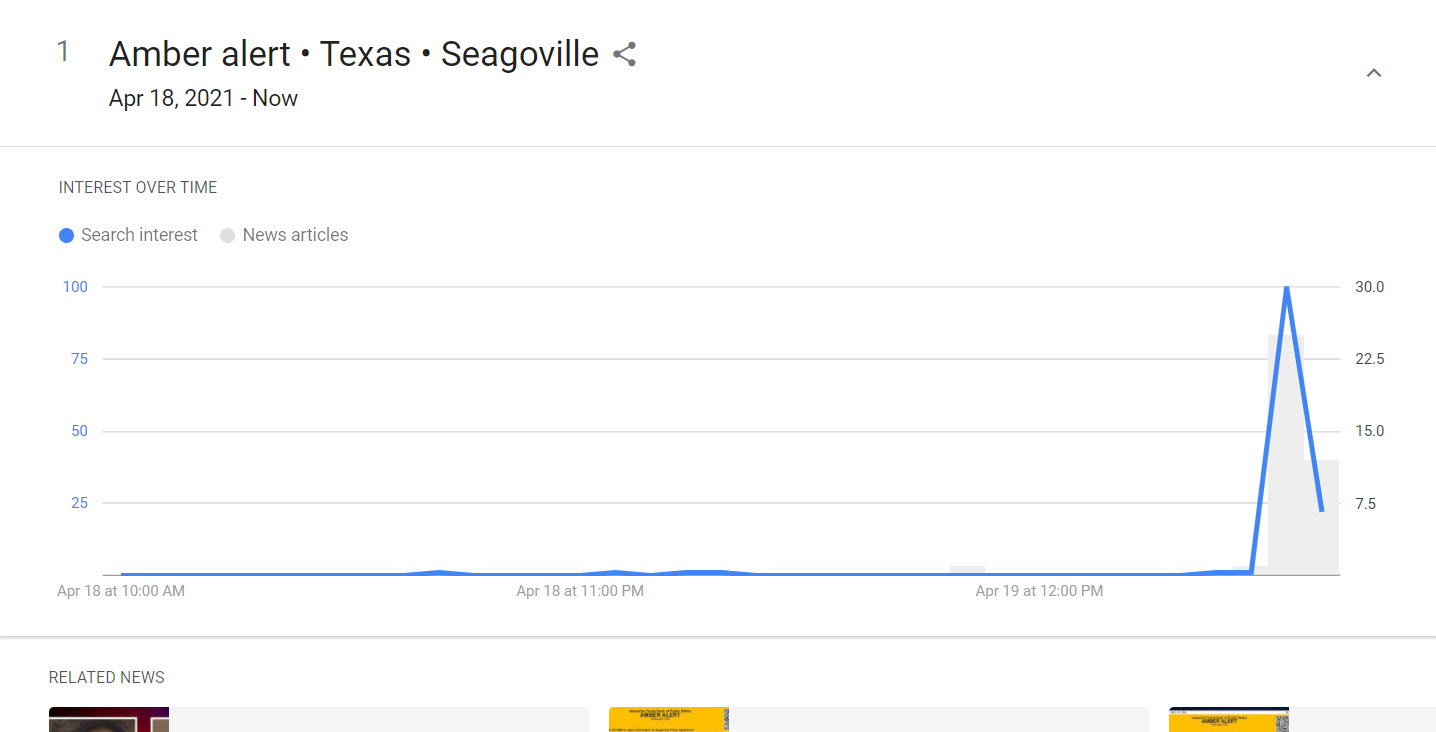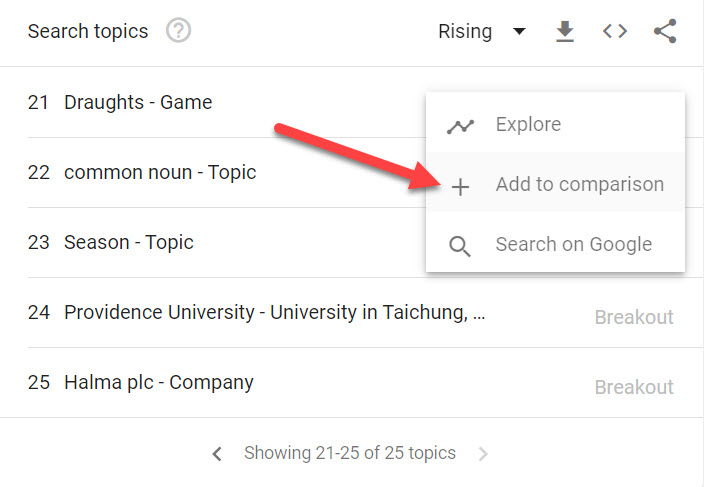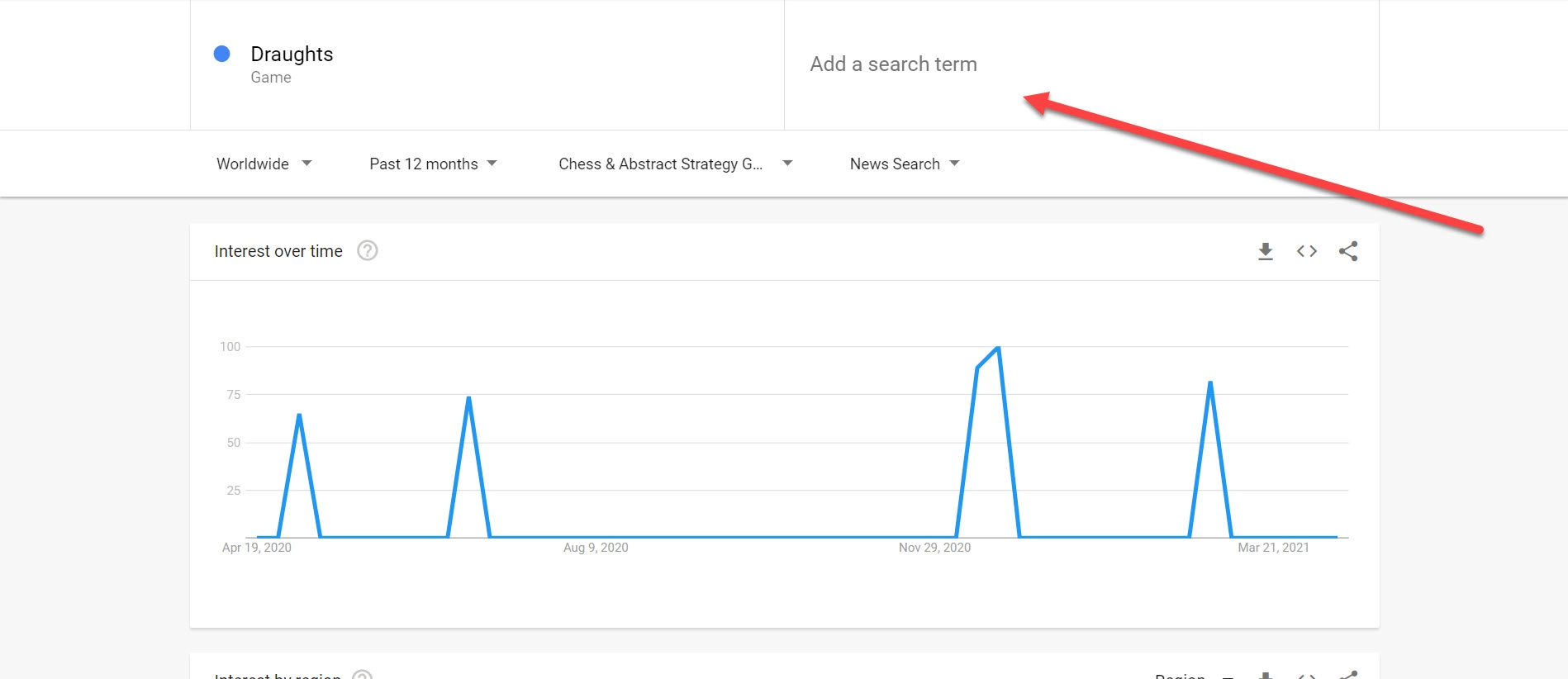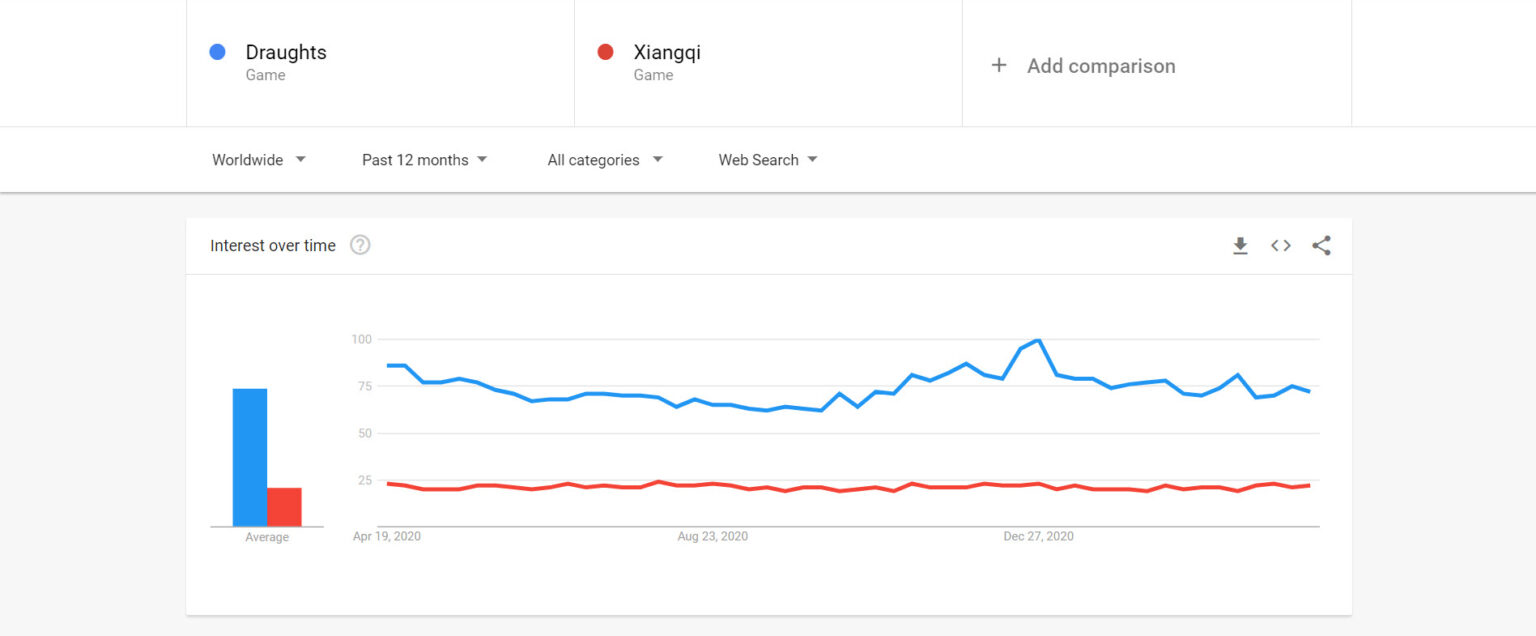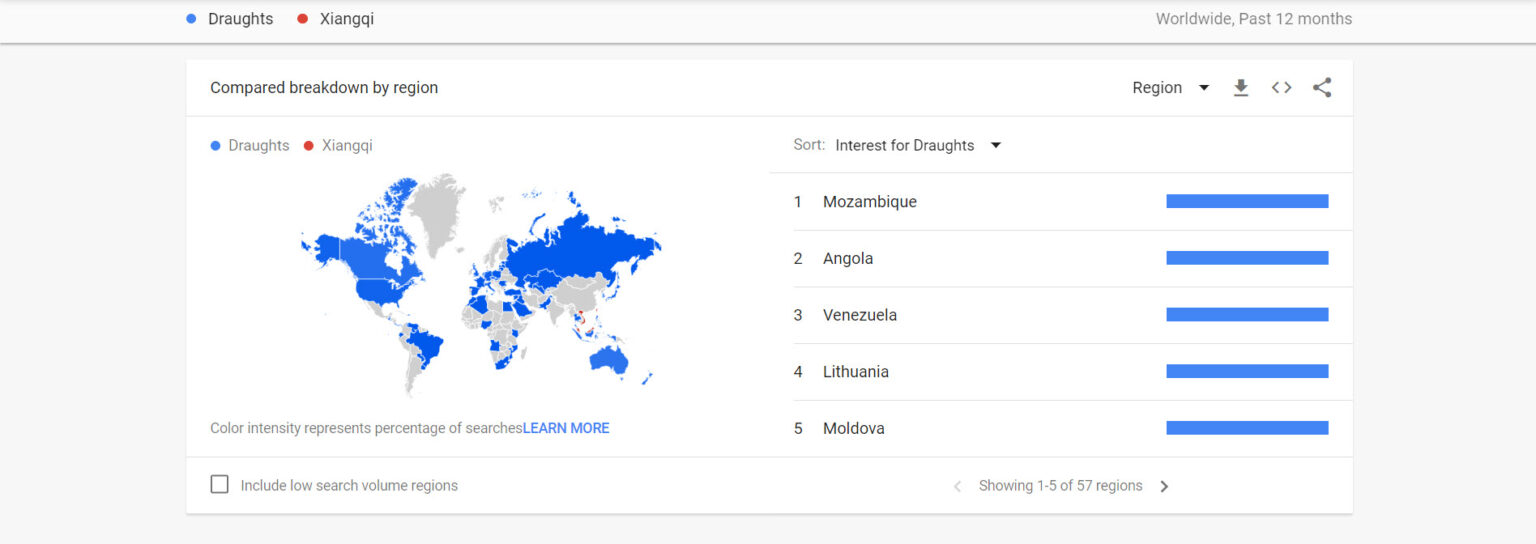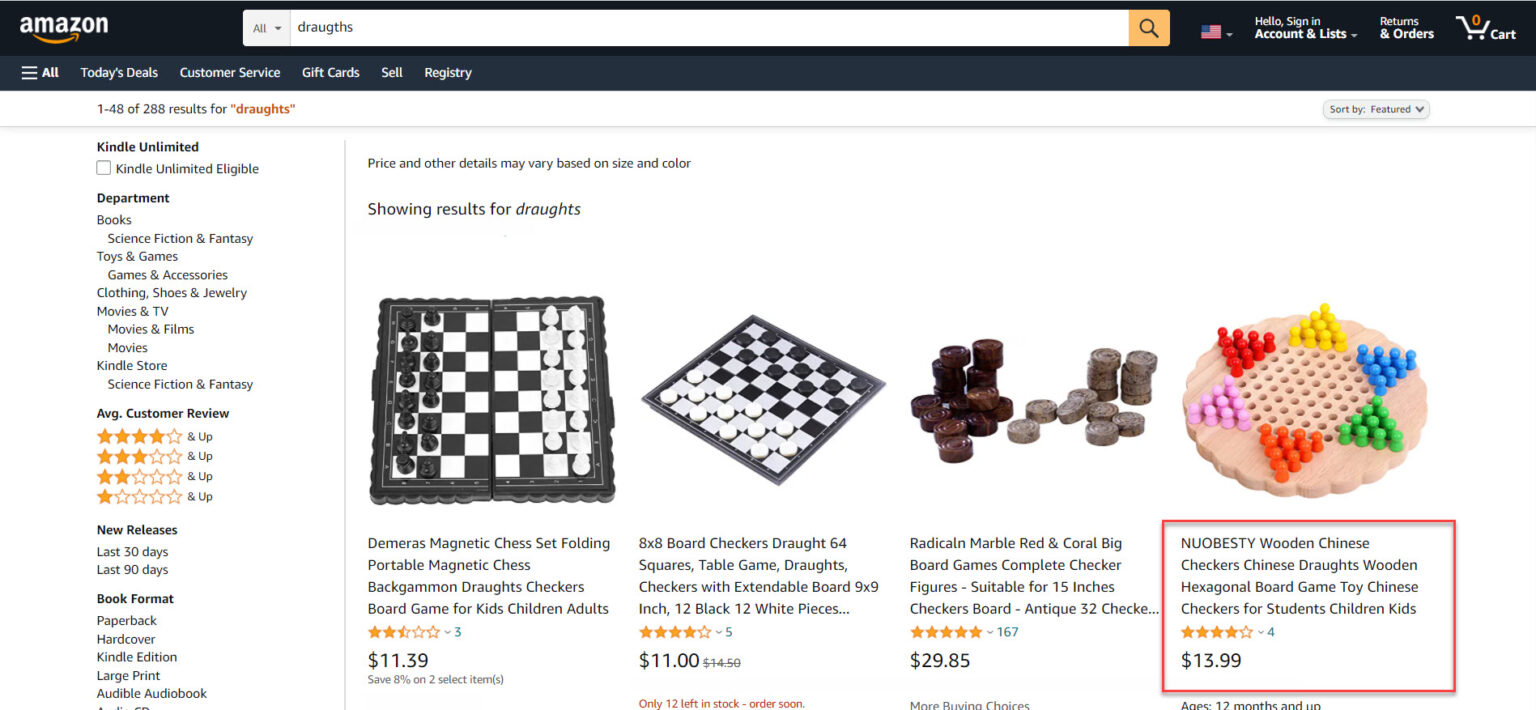Do you know how to use Google Trends to find a niche? When building e-commerce or niche sites, conventional wisdom dictates that you go with topics with lots of easy-to-rank-for keywords, cheap products that you can private-label, and others.
However, almost everyone will be doing the same.
So if you’re looking to be different, why not travel the road less traveled?
I’m talking about using emerging trends as the topic of your niche site or online store with the help of Google Trends.
In this post, we’ll be looking at the advantages of targeting trending topics for your website and how to find them on Google Trends.
What is Google Trends?
Google Trends is a free tool from Google that allows users to analyze the popularity of search queries across different regions and time periods. It provides insights into what people are searching for on Google, displaying data in the form of search interest over time. Google Trends is often used for various purposes, including:
- Market Research: businesses can use it to understand consumer behavior, seasonal trends, or interest in specific products or services.
- Keyword Research: it helps marketers and SEO specialists identify trending keywords or phrases to improve content strategies.
- Competitor Analysis: by comparing the popularity of terms or brands, users can gauge how competitors are performing.
- Content Creation: creators can identify hot topics to generate content that’s relevant to their audience.
- News Monitoring: journalists and analysts often use it to track news stories or events gaining traction.
Benefits of Google Trends
1. Understand Audience Interests
Google Trends helps identify what topics or keywords are gaining traction, providing insights into the current and emerging interests of your target audience. This can be useful for tailoring your content, products, or services to meet demand.
2. Track Seasonal Trends
By analyzing search trends over time, businesses can discover seasonal spikes in interest for certain products or services. This helps with timing promotions, stocking products, or planning marketing campaigns.
3. Improve SEO and Keyword Strategy
Google Trends allows users to explore keyword search volume, compare terms, and identify trending keywords. This helps optimize content and improve search engine rankings by targeting the right keywords at the right time.
4. Monitor Competitors
You can compare the popularity of your brand with competitors. It allows you to see how often competitors are being searched relative to your brand and helps gauge their online visibility.
Learn more: How to do competitor research
5. Content and Social Media Planning
Creators can use Google Trends to find trending topics and optimize blog posts, articles, or social media content to align with what people are searching for. This increases the chances of engaging with a larger audience.
6. Geographical Insights
Google Trends shows where specific search queries are most popular, providing valuable data for local SEO efforts. Businesses can use this to target specific locations where their product or service is in demand.
7. Identify Emerging Trends and Opportunities
It helps spot new trends as they start gaining popularity, offering a chance to act quickly and leverage opportunities. For example, businesses can identify a rising trend before competitors and capitalize on it early.
Learn more: How to identify keyword opportunities early
8. Measure Brand Health and Public Interest
Google Trends allows businesses to measure the interest and search volume around their brand, products, or campaigns. This can be a useful metric for assessing brand visibility and public engagement over time.
Why Research Trending Topics for Niche SEO?
Looking for emerging trends instead of proven niches may appear to be a gamble. It’s highly possible that the topic is trending now but will soon fade away with a whimper as if it never existed.
Also, you don’t have historical data to support your decision on using a trending topic for your niche site or e-commerce business.
To be honest, these are risks you’ll have to take with trending topics. It’s just a matter of gut feel or feeling out if the topic is something you can build upon over time, even if the luster wears off.
For example, here’s the trending graph for “gdpr:”
After its peak in May of 2018, the topic never reached its point of popularity again and remained out from everyone’s consciousness since then.
Now, let’s talk about the benefits of pursuing trending topics.
In fact, there’s only one advantage that matters:
They provide you with a greater opportunity to become an authority in these topics.
The fact that trending keywords are hot off the presses, i.e., brand-new topics that are enjoying a surge in traffic from search engines and interest, means few to no competitors for these topics.
Therefore, the faster you decide on making sites from these topics, the faster you’ll become an authority for said topic.
So if you built a site about “contactless payment” in April of 2020, you should be reaping the towards of being one of the best resources online about this topic.
By leveraging a trending topic with the potential for becoming an evergreen topic, you could generate exponential traffic, sales, and revenue!
This makes Google Trends a unique keyword tool that you should have at your disposal to broaden your niche and product research.
How to Use Google Trends for Keyword Research
Let’s head on straight to using Google Trends to identify topics that are trending and which among those topics you should target on your site.
1. Explore Topics or Industries
Go to Google Trends and enter a topic on the search bar.
If you don’t have a topic in mind to research yet, you can explore the site to find ideas for different categories that pique your interest.
Click on the hamburger icon on the top-left of the screen and select Explorer. Then scroll down the page to ideas.
It’s best that you locate topics according to categories or web searches. This way, you can narrow down the selection to industries that have at least a passing interest.
You can break down the category into subcategories by clicking on the arrow.
Keep clicking on the arrows until they no longer appear. That means you’ve exhausted the topic to its very core.
For this example, we’ve chosen Gaming > Board Games > Chess & Abstract Strategy Games. Here’s what you should see on your screen:
You can break down the results page into three parts:
- Interest over time – Shows users’ interest level about the topic from 1-100 (100 being the highest). This shows how many people are looking for the topic on Google at any given time.
- Search topics – Terms people also searched for in relation to the topic. You can organize the results according to Top (currently most searched topics) or Rising (topics that are generating more searches and interest over time).
- Search queries – Keywords people typed in that are related to the topic.
In search topics, you will see the entity of each term.
This helps provide you with more context about the term to aid you in your niche research.
Regarding search topics and queries, expect to see how many people are searching for them at the moment compared to the previous time.
You should either see the increased percentage of searches for the term or just see “Breakout.” This means that the topic or query has “exploded” in search over a short period.
Ideally, you want to target “breakout” terms and keywords to lead off your niche or e-commerce website. The fact that these topics came out of nowhere to appear on Google Trends makes them potential niches for or products to sell on your site.
Related: How to Stay Up-to-Date on SERP Trends
2. Leverage Trending Searches
If the above method doesn’t work for you, the Trending Searches feature ought to do the trick.
You can see this option if you click on the hamburger icon.
Once you’re on the topic, you can show results from daily search trends or real-time search trends. There’s also an option to show the trending topics from a particular country.
In here, you’ll see the trending search terms complete with their respective search volumes and an accompanying Google news article that made them trend at a given time.
If you click on any one of these topics, you will see related queries to the trending search term and additional articles about them.
Click on any of the queries to show you Google Trends data on each.
For real-time search trends, you will also see a line graph that shows interest over time for the search term and the article published related to it.
Using this method, you can piggyback on keyword searches and find new angles to approach them using their related queries to build a profitable site.
3. Compare Topics
Let’s say you found topics that you want to target for your site. However, you’re still unsure which among them to pursue.
To help you make a decision, you can compare the topics from Google Trends to view their interest over time.
To do this, click on the three-button icon to show a drop-down menu and select Add to Comparison.
Next, choose the next topic you want to add to comparison from the search topics or queries. You can also type in the term if it doesn’t appear on either.
Once you are comparing two or more terms using Google Trends, you can see how they measure up on the tool’s different metrics.
Arguably the best thing about this feature is how you can break down the terms according to the regions in which each of them is popular.
This is vital to help you determine if the topic you want to create a site for meets the sub-regions or countries where you want to profit your site from.
So if you’re in Europe and the region where the topic is popular is in Asia, you may want to think twice about whether the topic is the right one for you.
Validating Your Google Trends Topic Further
Now that you know how to use Google Trends to find a niche, you also need to know how profitable the topic is and could be.
We mentioned that, since emerging trends are literally brand-new topics in the market, you won’t have websites about it to research and compare.
At the same time, the topics won’t lend themselves well to traditional keyword research due to the lack of search data, such as search volume, from most of these tools.
Therefore, as a trailblazer, you’re left with few options to determine its potential traffic and revenue.
For starters, you can search for affiliate promotions adjacent to the niche markets that you can join. In particular, you’d need to find a relevant product or two that you can promote and make money from your site.
Also, check if there are online communities on social media sites like Reddit and forum boards about these topics or products. If they are vibrant and active, there’s a good chance you can generate interest from these markets.
From these groups, you’ll be able to gauge interest in the topic over time. If the buzz surrounding it is slowly but surely fading, so is its search popularity. Therefore, you’d want to keep your ears close to the ground about the topic to hear incoming rumblings about the topic. Ultimately, profiting from trends using Google Trends and hoping they continue to sustain their popularity is the real challenge here.
Use Keyword.com to Track Niche SEO Performance
Trends come and go. You need to be able to monitor content performance for trending topics so you can identify when things start to dip. That’s where an accurate rank tracker like Keyword.com comes in. It will help you monitor your website’s performance for trending topics and search terms. That way, you can discover and act on rank tracking changes quickly. Try Keyword.com for free.