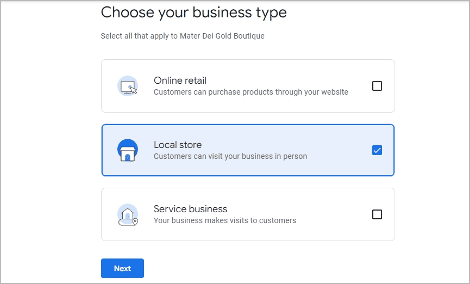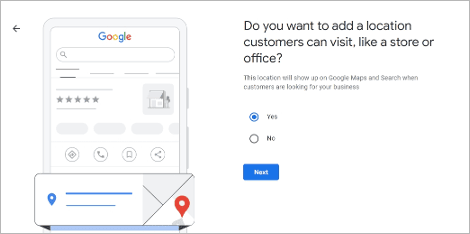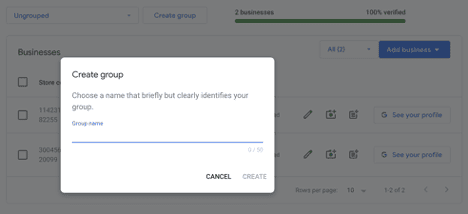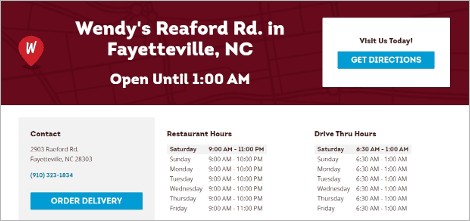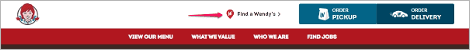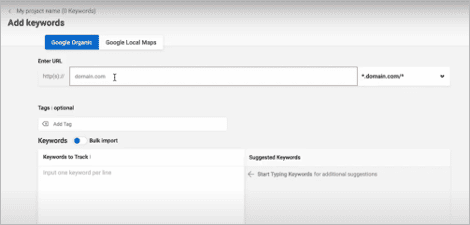Marathon runners can teach you much about scaling SEO efforts for your multi-location business.
For instance, a 5K and a marathon training program share many fundamentals — endurance, strength training, and proper technique. However, runners who plan to run that 26.2-mile marathon can’t just keep repeating the same 5K training routine and expect to succeed.
They’ll need a tailored approach to build mileage, train for elevation changes, and the like.
The same applies when scaling SEO for multi-location businesses. The table stakes might be the same with any other local SEO strategy, but you must be strategic to go the distance and earn top rankings at scale. You need a cohesive yet adaptable plan tailored to each location’s nuances and much more.
Here, we’ll share practical steps for managing and improving multi-location SEO for your client’s business. Let’s get started.
1. Claim and Update Google Business Profile for Each Location
Unlike organic SEO rankings, where results are determined primarily by relevance (search intent), Google determines local rankings based on relevance, distance, and prominence.
For example, when someone searches for “eye clinic(s),” even without including the “near me” modifier, they’ll find local results for eye clinics near their location in places like Google Maps and Search.
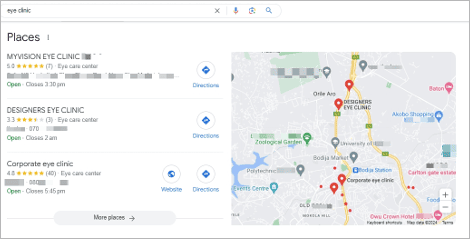
The reason for this is simple: The Business Profiles of these businesses on the local pack match the query’s search intent, and the searcher’s location and have a good reputation. For this reason, every local business must have a Google Business Profile (GBP) to establish visibility on Google Maps, especially if it has multiple business locations.
To claim and manage your client’s GBP listings for each location, here’s what you should do:
i. Set Up The GBP Listing
To do this, go to Google Business Profile and sign into your account to manage business listings.
Enter your client’s business name and specify the business type.
Further down the process, you’ll need to specify a physical address location for storefront businesses, not a virtual one. However, for service businesses, you’ll have to define the specific region they serve.
If the business locations already exist, you may claim them on Google Maps by searching for the business name and clicking “claim this business.”
You can continue adding locations to that profile by clicking “Add location” and providing accurate details for each one. However, you can only use this method to set up Google listings for businesses with at most ten locations.
If you’re doing Google Maps SEO for a business with more than ten locations, you need a bulk upload spreadsheet to list and manage the listings effectively.
ii. Create a Business Profile for Each Location Using Bulk Upload
You’ll need Google’s Business Group feature to streamline this process.
The Business Group will allow you to share location management with various users and bulk upload business information for different locations across several profiles.
Go to your Google Business Profile Manager and click “Create group.”
Name your group and start adding business locations. You’ll see two options: add “single business” and “Import businesses.”
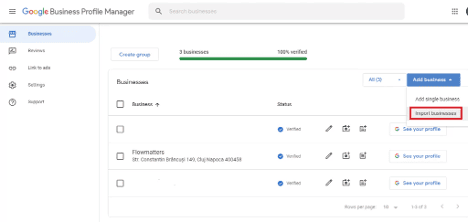
Select Import businesses and submit a spreadsheet containing your client’s business information for bulk verification. This article explains how to create a bulk-update spreadsheet for GBP listings.
After uploading the spreadsheet, review the locations to ensure there’s no duplicate information. Then, click “Submit locations” to add them to your Google Business Profile. If you haven’t already, verify ownership for these new locations using Google’s verification process.
Once every location has its own GBP listing, keep optimizing them to maintain map rankings.
Learn more: How to optimize your Google Business Profile for local SEO
2. Optimize for Other Listings and Citations
Now that you’ve set up GBP, you’re ready to optimize your client’s multi-location business for Google Maps and other local directories.
Remember the ‘Relevance’ and ‘Prominence’ bit we mentioned above?
Agreggate listings like Yelp and Yellow Pages can help your client gain more visibility and credibility in local searches, such as Map Pack, Local Pack/Finder, and Local Organic. But don’t stop there. List the business in niche-specific, occupation-specific, and location-specific directories to cement relevance and targeting.
For instance, if you are working with a U.S. law firm, getting it listed on legal directories like Lawyer.com or Justia can provide more context about their industry, core services, and local service areas. This boosts their SEO Google Maps rankings as it reinforces them as the most relevant choice nearby for searchers.
Consistency, however, is crucial.
The NAP citations — name, address, and phone number — should match what is available on GBP listings, the website, other online directories, and wherever the business is being promoted online.
When optimizing GBP listings, don’t shoehorn keywords into the business name. Otherwise, Google might flag and ” update” the Business Profile, causing more inconsistencies.
As you update your client’s local listings, link to each location’s landing page. Additionally, each phone number listed should be specific to an area so customers can reach it directly, not the business’s headquarters.
3. Create HyperLocal Pages for Each Location
Another way to scale SEO for Google Maps is to ensure there’s a localized page for each location where a business has a physical presence. This will help you target “near me” search queries and support the NAP citations you build for other online entities, boosting local search rankings.
Popular fast-food chain Wendy’s, does an excellent job of having different pages for specific locations on their website.
Source: Wendy’s
However, localized landing pages tend to become repetitive and are flagged by Google as duplicate content. The first way to prevent this is to hyperlocalize the page’s framework. This is different from creating hyperlocal content — which is the second way — as you’ll see below.
To create a hyperlocal page, you’ll need to incorporate complementary attributes that set one location apart from the other. Of course, we’ve established you should remain consistent with name, location address, location phone numbers, and opening and closing hours for each page.
But you also need to include:
- Location Images: These should be authentic, high-quality photos of the business relevant to that location, not stock images.
For example, interior shots of the waiting area or reception desk, exterior photos of the building’s surroundings, local staff, or professional headshots of the team if you’re dealing with corporate businesses, humans at work, etc.
Remember also to optimize the alt texts and names for each image. Use a tool like Adobe Bridge to batch-optimize image metadata easily. Doing all these could give that location more views and increased chances of Local Pack rankings.
- Specific location attributes: This includes information like special services, the number of parking spots available, nearby landmarks, driving directions, and specific amenities like delivery, takeout, and WIFI access.
Wendy’s nailed their location landing page optimization by including differentiated content for each page.
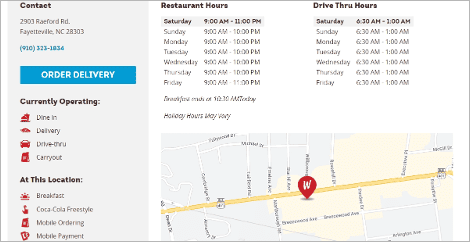
- Google Maps embed: This will provide clear directions and make it easy for customers to locate specific locations via the website.
- Location/store finder: This is a page that lists your client’s local stores or distributors. Integrating this functionality allows customers to find specific locations by zip code or city using an interactive map.
Still on Wendy’s: they integrated a store finder to aid visitor navigation and direct foot traffic to their stores.
- Localized URL structure: Each location page must have a unique URL citing its target location keyword. You can do this in several ways.
- As a subdomain: https://location.dummywebsite.com.
- As a subdirectory like: https://dummywebsite.com/location/
Further, businesses operating as a franchise should have ‘location’ as its parent page.
- https://dummywebsite.com/location/service
However, if it operates on a smaller level, such as having several branches within one state, then ‘services’ should be the parent page.
- https://dummywebsite.com/service/city-location
Each city can also have its own page.
- https://dummywebsite.com/state-location/city
Google doesn’t really distinguish between these structures for multi-location SEO. Ultimately, it comes down to the website’s structure and how it’ll scale over time.
Nevertheless, data aggregators and business citations use these pages instead of the website URL, allowing them to rank higher in Web Search and Map Search.
- Localized metadata: To help with search rankings and accessibility, include ge0-specific keywords for that location in the meta description, page title, and HI tags of each location landing page. This optimizes each page for on-page SEO and keeps each landing page distinct.
4. Write Unique Local Content
Now we’re done with the location page framework, it’s time to create unique local content.
Start with the basics—which keywords do you need to target? When you target the right local keyword, a hyperlocal page can also be highly converting.
First, identify the top locations or service areas closest to your client’s local business. For instance, if they have a dental practice in Aberdeen, Scotland, you don’t want to target Derby just because it’s an hour or more away by train. Instead, focus on queries like “dentists in Aberdeen” or “dentists near City Centre, Ab” based on the practice’s precise location.
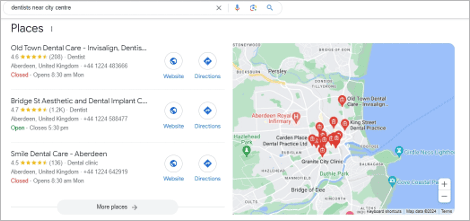
By optimizing for explicit, high-intent local keywords like these, the multi-location business has a better chance of ranking on Google Maps or Local Pack for related “near me” queries.
Also, research local keywords with an implicit or informational intent. Why? Sometimes, people don’t always include local modifiers when searching on Google, but the algorithm interprets these terms to have local intent, albeit implicitly.
For example, a tourist searching for a “24-hour cafe” or someone new in town searching for “best fine dining restaurants.” While not having specific location keywords in their search, it’s clear they’re in town and prefer local content catering to their needs.
You can use an SEO keyword research tool to find relevant keywords. However, our local SEO rank tracker lets you see search queries you already rank for, significantly streamlining the process and improving your keyword strategy.
Connect your client’s Google Search Console to Keyword.com to see relevant search queries that are getting traffic. Then, enter the keywords into the keyword tracking dashboard to get suggestions to build on.
To do this, click “Add Project” on the bottom left of your screen and fill in the parameters.

Next, click “Google Organic” or “Google Local Maps” and enter the website’s URL. Then, list your keywords to see related keywords to that term.
Filter through with regions, language, location, and GMB name. When done, click “Track Keywords,” and you’ll see how that website performs for such keywords on Maps snack pack or local organic search results.
The best keywords to target for local pages are those with high monthly search volume and low keyword difficulty. This will help you generate the most traffic and rank higher on search. Also, check out the ranking SERP features and optimize your content for them.
It’s also crucial to consider your client’s competition.
Using the “Share of Voice,” you can identify the competition through the group of keywords you’re working with. This helps you understand their SERP performance and how it compares to yours.
Other ideas for creating stand-out local content include:
- Location-based guides
- Localised FAQ sections
- Informational blog posts
- Local customer testimonials
5. Build High-Quality Internal and Backlinks
Regardless of the type, SEO has many moving parts, and backlinks are one of them.
Therefore, your SEO Google Maps strategy must include a link-building strategy that reinforces the relationship between location pages, Business Profiles, online directories, and localized blog content.
Connect each GBP listing to its corresponding hyperlocal page. Then, make local listings on major aggregate sites like Yelp and industry — or city-specific directories. Again, the NAPs must be consistent.
Afterwards, create a store finder page to group and connect each location page. This will set a nice internal link structure for the website and give bonus points for user experience.
As you cover localized events and write local blog content, try other off-page SEO link-building tactics, such as digital PR and guest posting, that link back to relevant content. These can also help improve local search rankings.
Learn more: Are backlinks still important for SEO?
6. Use Structured Data and Local Schema
Search engines can classify and index your multi-location business pages using structured data and local schema.
Google’s search engine uses schema for structured data, which adds descriptive code to your client’s pages and content. As a result, structured data helps Google understand and find the most relevant content for a local search query.
Using LocalBusiness schema markup can help Google display a business’s listings in the Knowledge Graph and other helpful information about it.
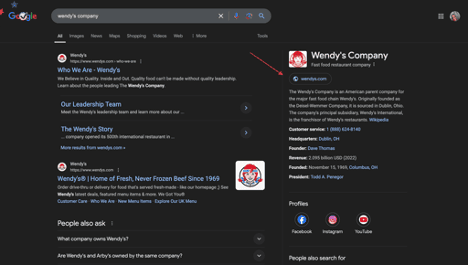
It also increases the chances of showing rich results, increasing CTR and leading to higher conversion rates.
Keep Monitoring Local SEO Performance
After implementing these multi-location optimization strategies, you’ll want to monitor everything that happens.
Instead of manually searching, use a rank tracker tool like Keyword.com to track performance across locations and keywords. Create a long-tail keyword strategy to capture high-intent local traffic. Also, include geographic qualifiers and local identifiers to ensure your keywords are relevant to your business locations.
Finally, combine this with Google Analytics insights to get an all-around view of your client’s local SEO performance over time.
Want to scale your local SEO performance? Try Keyword.com’s local rank tracker for free.