Your local website has been dominating the SERPs for relevant keywords all this time. Suddenly, your SEO fortunes turn, and your website falls in rankings — from top SERP positions to page two or worse. What do you do?
This article shares a comprehensive troubleshooting checklist to diagnose the root cause behind a local SEO ranking drop and how to combat it.
What is a Drop in Local SEO Rankings?
A local SEO ranking drop refers to a decrease in your business’s visibility in local SERPs for relevant keywords.
For many business-related searches with local intent, Google displays three listings in its Local Pack, also known as the Map Pack.
For example, here’s the Local Pack for a search on “the best restaurants in Irving.”
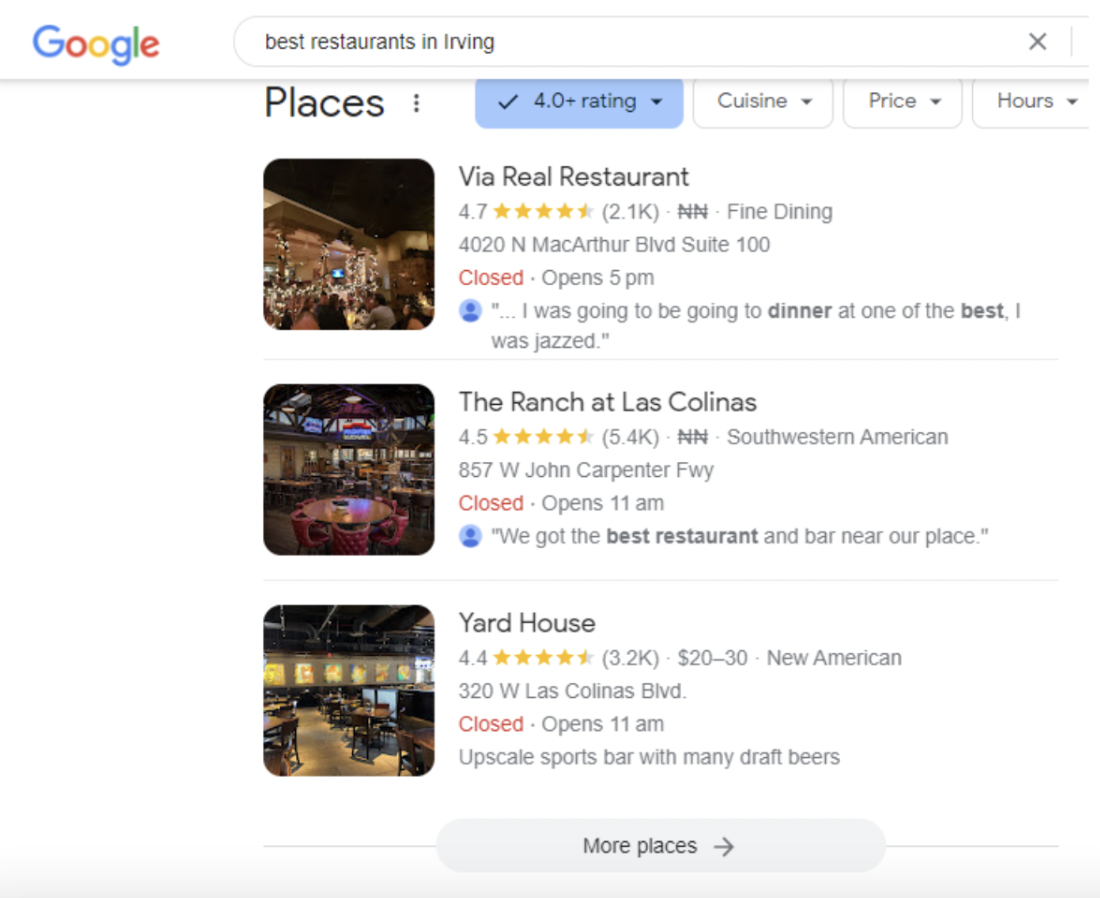
A local SEO ranking drop means you’ve likely fallen out of the top three listings in the local pack or lost visibility for searches relevant to your business.
Technically, this could be due to various factors observed by the SEO community or those directly confirmed by Google that influence local SEO performance.
Why Do Local SEO Rankings Drop?
There are several reasons why you might experience a sudden drop in local SEO rankings.
1. Google Business Profile Listing Issues
Google clearly states that an inaccurate, incomplete, or unengaging Google Business Profile (GMB) listing can significantly impact your local SEO ranking. Your profile will be affected if essential guidelines such as data accuracy and misrepresentation are violated. In the worst-case scenario, you will be suspended.
Take keyword stuffing, for instance. Some businesses try to optimize every relevant keyword into their Google Business name, the title tag of their GBP landing page, and even their website content to rank higher for search terms,
Using business categories as keywords has also been recognized by Google as an unacceptable practice to avoid.
Of course, keyword stuffing could artificially or temporarily inflate the perceived relevance of your business profile to search queries and searchers. However, it ultimately creates a poor user experience that Google can penalize.
Other GPB listing issues that could cause a local SEO ranking drop are website URLs with little authority, inaccurate business categories, and inadequate reviews.
Learn more: How to optimize your Google Business Profile for local SEO.
2. Review Issues
Positive reviews are a local SEO advantage. Google’s local SEO guidelines state that more reviews and positive ratings will probably improve a business’s local ranking.”
However, when you engage in blackhat review practices like buying reviews, posting fake reviews, and using review-gating software, it can lead to a drop in local SEO rankings and affect your website’s performance in the SERPs.
Other review issues that can affect your local SEO performance include:
- A shift in review sentiment (negative influx or outdated ones)
- Leaving negative reviews unanswered
3. Low User Engagement with Your GMB Listing or Websites
Beyond traditional SEO factors, Google also considers how users interact with your GMB listing or website. In other words, low user engagement can negatively impact your local SEO ranking. For example, low clicks on your GBP listing or quick website bounces can signal a poor user experience to Google, hurting your rankings.
4. Competitor Activities
If competitors in your area are working harder and smarter to improve their online presence, they might start ranking higher than you in search results. They could make their Google My Business listings more informative, get mentioned on more websites, and get more 5-star ratings and good reviews from customers.
Learn more: How to monitor competitors’ keyword rankings
5. Algorithm Updates
Like its core algorithm, Google’s local search algorithm undergoes frequent updates. These updates can shift how Google prioritizes and ranks local businesses, potentially impacting your keyword ranking positions.
Learn more: 7 important Google algorithm updates you should know
6. Backlink Profile Drop
Losing high-quality backlinks from local directories or websites relevant to your industry can weaken your local SEO authority. This is often due to poor compliance with updated directory submission guidelines or broken links from content updates.
Learn more: Are backlinks still important for SEO rankings?
How to Combat Local SEO Rankings Drop
Now that you know the possible causes of local ranking drops, here are a few ways to fix it.
1. Analyze Your GBP Listing
Firstly, ensure you claim and verify your GBP listing. That’s the only way to establish ownership and allow you to update the information displayed to potential customers.
Once you’ve done that, implement the following best practices:
- Add relevant social proof content to your Google Business Profile, such as reviews, Q&As, photos, and videos.
- Choose your business’s most relevant primary category, followed by additional categories that accurately reflect your offerings. Remember, Google considers these categories when displaying local search results. For example, an electric vehicle dealer should prioritize the “electric vehicle charging station” category over simply “gas station.”
- Avoid keyword stuffing. Instead, focus on clarity and accurately representing your business.
The more comprehensive the information on your profile is, the better Google understands your business and matches it to relevant searches.
2. Track, Monitor, and Address Reviews
High review volume and a strong average rating (ideally above 4.0 stars) are key factors that affect local SEO rankings, so don’t ignore them.
In fact, active review monitoring should be one of your first lines of defense when local ranking drops. Use Review management tools like GMB Everywhere to discover the status of your review ratings.
You should also demonstrate attentiveness to customer concerns by creating relevant and professional responses to negative reviews. The industry standard is to:
- acknowledge the feedback
- clearly outline any corrective actions taken and
- showcase your unwavering commitment to improvement.
Beware of a sudden surge of generic reviews with repetitive language or low-quality writing. Competitors or automated bots often employ these tactics to tank your local rankings. When detected, such reviews should be reported to Google.
To do this, go to Google Maps, locate the review, and tap the three dots beside it. Choose “flag as inappropriate” and select the relevant reason for reporting, then submit it.
3. Create Content that Matches Local Relevance
Google values content that demonstrates Experience, Expertise, Authoritativeness, and Trustworthiness (E-E-A-T), especially in local searches.
The crux of E-E-A-T in the context of local SEO is about showcasing your business’s deep understanding of the local community and its needs.
For example, if you serve multiple locations, create dedicated landing pages for each location optimized with local keywords. This will signal distinct entities to Google.
A local keyword position tool like Keyword.com can help you identify search terms relevant to your industry and area with high local search volume and look for local search queries your competitors target. Simply input your primary local keyword into the search bar, and our position tracking software will suggest related search terms.
With that knowledge, publish content that establishes your business as a trusted resource for your local area.
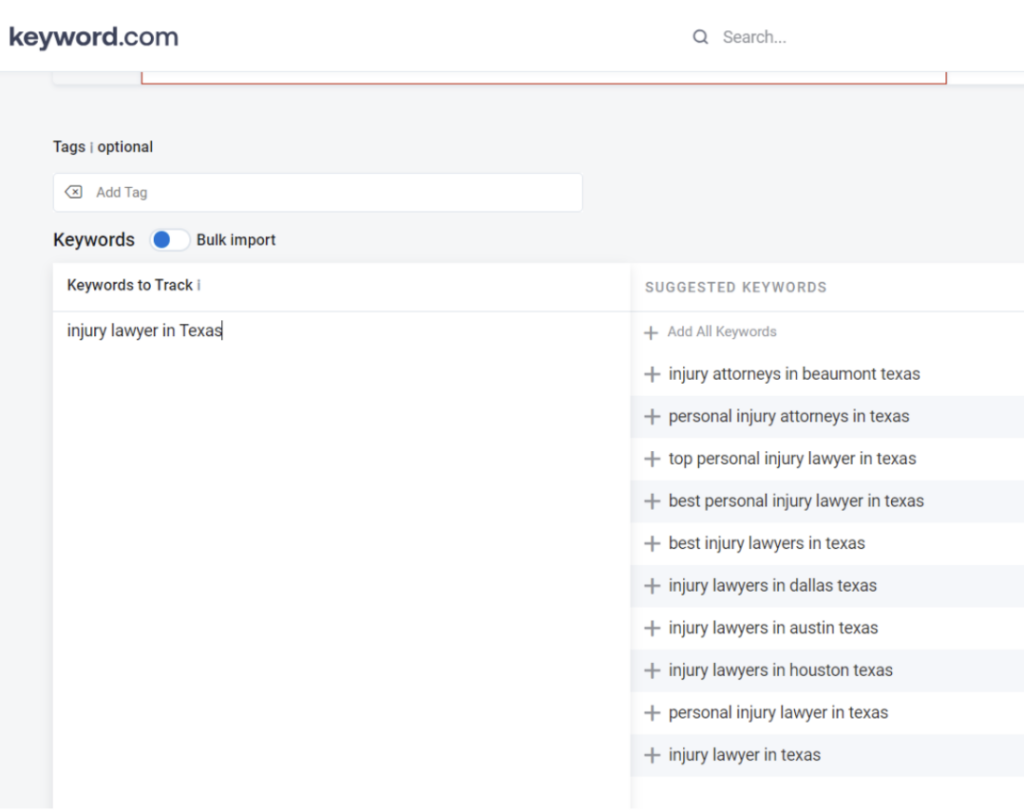
Think beyond product or service descriptions. Consider creating informative blog posts, infographics, or videos addressing common customer questions and local needs.
You should also integrate local data and statistics into your content whenever possible. This could include local demographics, consumer trends relevant to your industry, or fun facts about your area.
4. Check for GBP Updates
Google is constantly changing or adding new features to GBP. Keeping up to speed with these changes ensures that your profile always aligns with new best practices.
For example, in March 2024, Google introduced a feature that automatically displays social media posts from platforms like Facebook, Instagram, and Titok directly on your GBP. For this feature, Google requires specific formatting for the social media links within your profile for smooth functionality. Businesses that miss out could be negatively impacted.
5. Build Quality Local Links
Local links are backlinks to your website from other websites relevant to your local area.
When Google sees your website linked to other local news publications, business directories, and blogs, it understands that your business operates within a specific geographic area and has a “local authority.”
The caveat for this SEO practice is to avoid acquiring backlinks from spammy or irrelevant websites and directories.
They might have minimal impact on your domain authority and even send confusing signals to search engines.
To build quality local links:
- Make local blog posts and videos—things people in your area want to see. Remember to use keywords they search for.
- Share knowledge and tips in your content to show you’re the best choice.
- Team up with other local businesses for content or promotions.
- Sponsor local events to get involved in your community.
- Talk to local journalists or bloggers to be featured in their stories.
- Find websites mentioning your business without a link and ask for it.
- Connect your website pages to make them easier to navigate.
Further Reading: Local Link Building: 14 Tactics that Work for Every Business
6. Check for Relevant Local Citations
Local citations include third-party platforms such as directories, social media, and websites that mention your business. They provide Google with valuable data points to verify your business information and understand your local presence. They also influence prominence, a crucial ranking factor for local search.
The data for local citation can include your business name, address, phone number, website URL, category, and even customer reviews. However, the main struggle is providing consistent data indicative of your business without spamming.
To solve this, you can start with a manual search on Google. Type your business name + “citations” or “listings” and see what appears on local SERPs. Look for industry-specific directories or local business associations.
You should also search for your top competitors and see where they’re listed. These directories are likely relevant to your business, too.
Learn more: Why Local Search Citations Matter for Local SEO
7. Track Your Local Keyword Rankings
Local keyword tracking allows you to monitor your business in search results for keywords relevant to your location. It also helps you see if potential customers searching for what you offer in your area can easily find you online.
Keyword.com is the easiest way to monitor your local SEO performance across multiple countries, cities, and zip codes. With real-time ranking updates, device-specific rank tracking, and local maps tracking, you’ll always have a true picture of your local SEO performance.
Start your 14-day free trial and get accurate geo-location SERP results for your local keywords.
Frequently Asked Questions on Local SEO Rankings Drop
Find answers to common questions about losing your local SERP rankings.
1. What Are the Most Impactful Local SEO Ranking Factors?
According to Google, the ranking of local results primarily depends on relevance, distance, and prominence, each with varying degrees of influence.
- Relevance focuses on how well the searcher’s query matches the information you provided for your business on GBP or any other online sources–and vice versa.
This includes online reviews, citations, website content, and social media profiles.
- Distance refers to the physical closeness of your business to the searcher’s location. Local maps may display businesses based on this proximity. The closer you are, the higher the chances of appearing in local SERPs.
- Prominence refers to a business’s offline and online reputation. Often, external references and citations, such as a business’s frequent mention in local publications, directories, or trusted websites, can increase its prominence on Google.
Businesses with a long history, established brands, or well-known locations (like famous museums or landmark hotels) will likely be more prominent.
Further Reading: Local SEO Search Ranking Factors: Your Detailed Guide
2. How Long Does it Take to Recover Lost Local SEO Rankings?
The time frame for recovering from lost local SEO rankings could vary depending on the severity of the issue, efforts made to correct it, and Google’s re-evaluation process.
Sometimes, the faster you identify and address the problem, the sooner you might see improvement.
For example, a minor technical issue might be fixed quickly and bring results, while recovering from a violation of Google guidelines could take months even after you fix it.
3. How Important Are Reviews in Recovering My Local SEO Ranking?
Prioritizing positive review acquisition and addressing negative reviews can be a great strategy for regaining lost local SEO rankings.
4. How Can I Monitor My Local SEO Performance Effectively?
Use local rank trackers like Keyword.com to monitor and report on local SEO rankings.
Keyword.com tracks your rankings by country, city, ZIP code, and devices. It also provides SEO reports that can be shared with your team members or clients.
5. What Preventive Measures Can I Take to Avoid Future Local SEO Ranking Drop?
Conduct regular website audits, actively monitor and manage reviews, stay updated on Google’s algorithm changes, and engage with the local community online to obtain first-hand information.