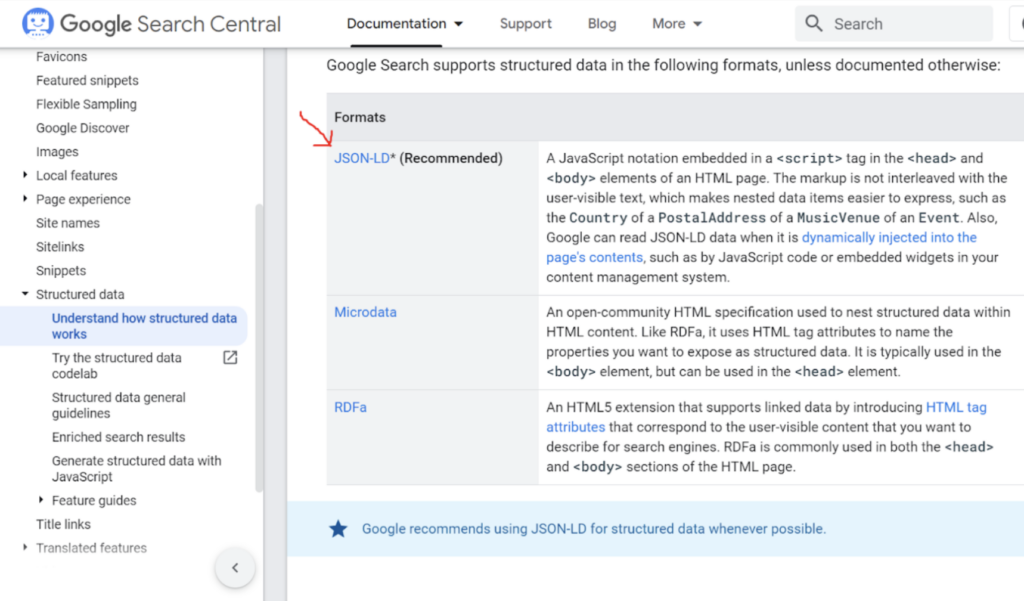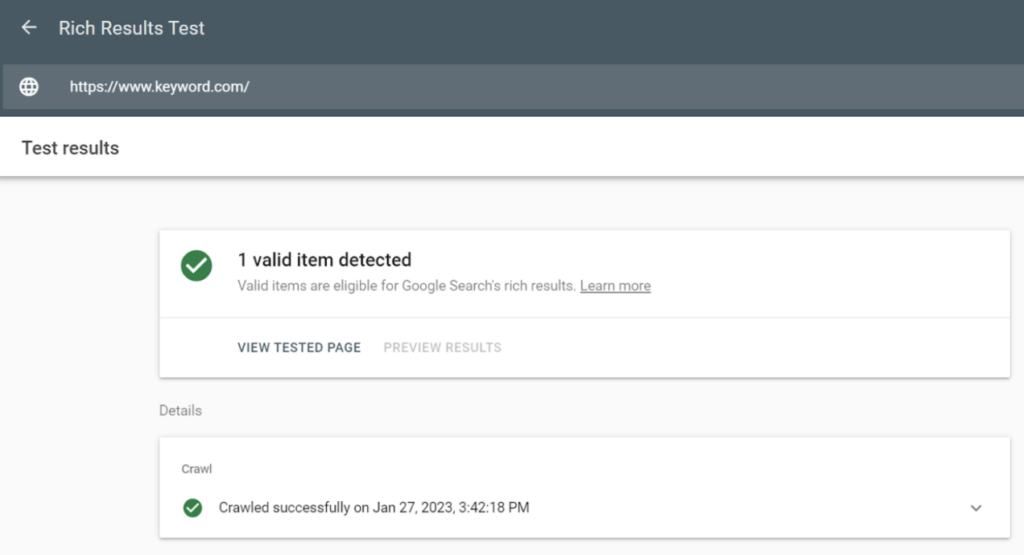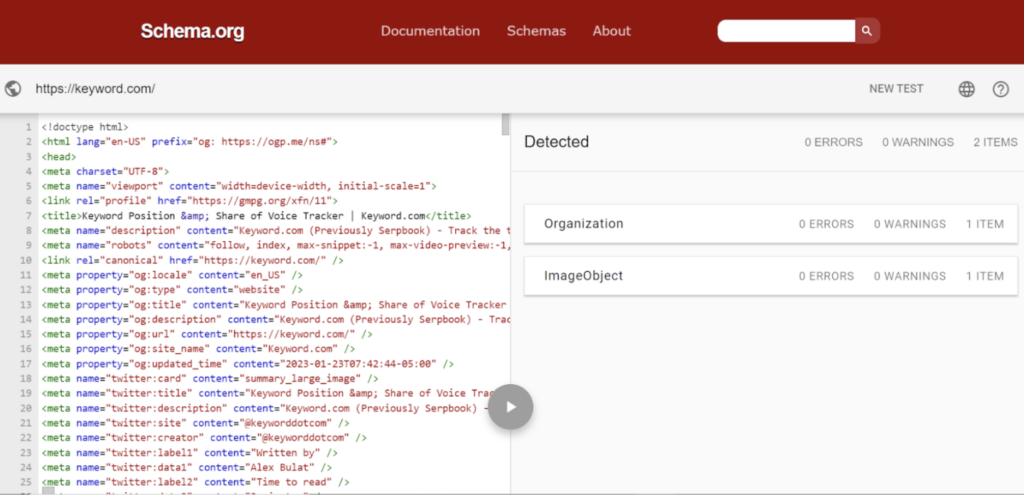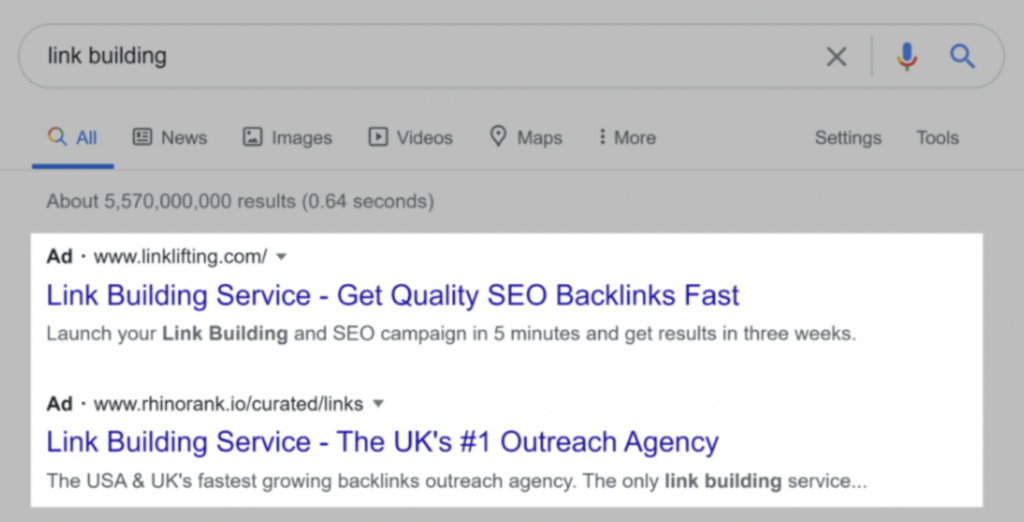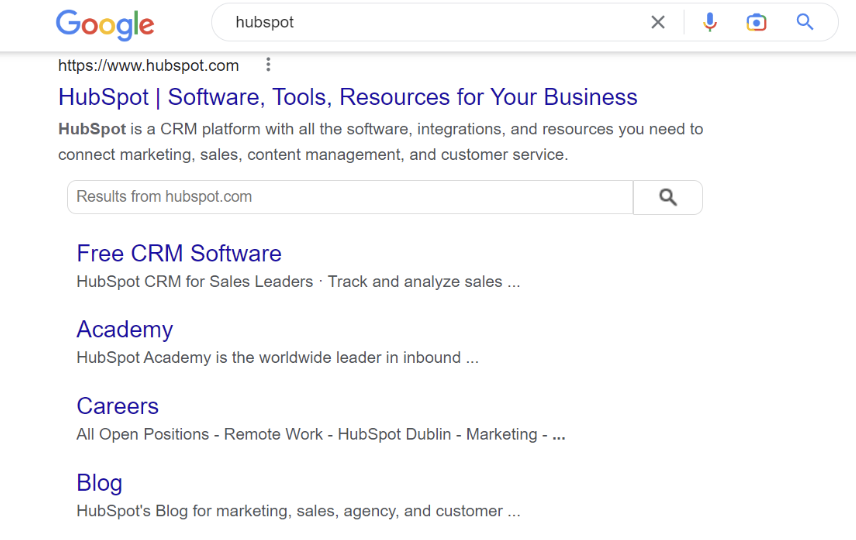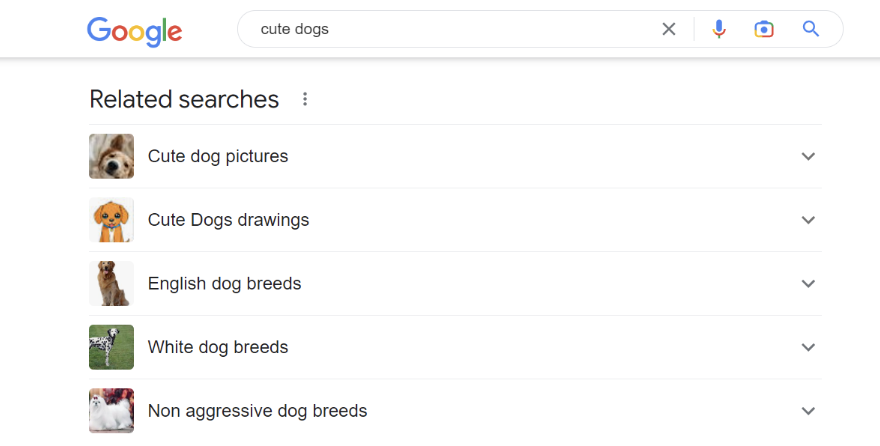According to a report by Search Engine Journal, less than 1% of people visit the second and third search result pages. Besides, most users change their query if they can’t find their desired result on the first page. This is why website owners bombard the internet with questions such as:
- How do I rank on the first pages of Google today?
- What is SERP?
- What factor can affect my website’s SEO ranking?
Let’s face reality – is it possible to rank consistently on the first pages of Google?
If your answer is yes, pat yourself on the back (and expect a virtual hug from us).
Ranking on search engine result pages is assumed to be survival of the fittest – but it’s false. Search engines are predictable if you know the way out. They update their algorithms to provide their users with the best results. So, if you know how to play your cards right, you’ll win the prize.
In this article, we will unravel two crucial elements for results on SERPs – rich results and SERP features. In addition, we will examine how to optimize your content to rank on SERPs.
What Are Rich Results?
Rich results, known as rich snippets, are search results “beyond the usual blue links.” They feature additional data extracted from structured data found in your website’s HTML, and most Google search results display three data – the title (or meta) tag, meta description, and URL. You can test if your web pages support rich results with Google’s Rich Results Test.
Here is an example of a traditional search result:

Rich results provide additional data to search results.
Here is an example of a rich result:
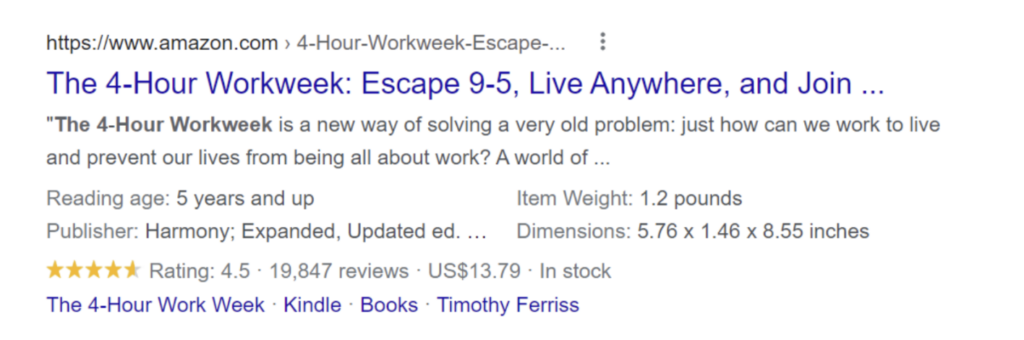
As you can expect, rich results create more engaging experiences on search result pages and increase organic click-through-rate. According to a report by Milestone Internet, rich results produce an average click of 58 out of 100 queries. Before we dive into the best practices for optimizing Google-rich results, let’s examine a few facts you need to know about rich results.
Facts You Need to Know About Rich Results
Rich Results, Schema, and Structured Data Are Different
Schema is the language used to create structured data in a particular format. It’s the JSON-LD, Microdata, or RDFa.
Structured data is the data you insert into the JSON-LD Microdata or RDFa. For instance, a product review page should feature the product name, product descriptions, pricing, and more.
Rich results are search results featuring additional data extracted from structured data found in your site’s HTML.
There Are 32 Different Types of Rich Results
According to Google Search Central, 32 rich results are available. They include:
– Articles
– Books
– Breadcrumbs
– Carousels
– Courses
– Datasets
– Education questions and answers
– Employer aggregate ratings
– Estimated salaries
– Events
– Fact checks
– Frequently asked questions
– Home activities
– How-tos
– Image metadata
– Job postings
– Learning videos
– Local businesses
– Logos
– Math solvers
– Movies
– Podcasts
– Practice problems
– Products
– Q&A pages
– Recipes
– Review snippets
– Sitelinks search boxes
– Software apps
– Subscription and paywalled content
– Videos
Google Search Console Doesn’t Support All the Rich Results
Google search console provides monitoring for 22 out of the 32 rich results. Daniel Waisberg, Search Advocate at Google, explains how to use the free tool to monitor and optimize your site’s performance with Google-rich results.
You can watch the full video here:
In addition, you can check your site’s rich result report in the “Enhancement” section of the search console menu.
Google Accepts Rich Results in JSON-LD, Microdata, or RDFa Format
For your site to be eligible for rich results, you need to mark the pages using JSON-LD, Microdata, or RDFa. In essence, these linked data formats help Google by creating connections between entities that will aid search engines in better comprehending the context.
However, JSON-LD is the most preferred rich result format. It is most preferred because it is simple to implement. In addition, it doesn’t affect page speed performance because it loads at different times.
Also, JSON-LD allows you to compact all of your structured data into a tiny piece of JavaScript code placed in the head> section of your website:
You Can Perform Rich Results Test with the Rich Result Tool
The Google Rich Results tool can test all markup types that Google’s search results allow and data sources such as JSON-LD, Microdata, and RDFa.
The ability to test the entire URL of a page or a single, isolated code snippet is another feature of the rich results test that makes it stand out.
Now that you know the crucial facts about rich results, let’s discuss how to make it happen.
Rich Results Best Practices
Check the list of supported rich results and choose the best fit for your site.
Learn the Basics of Structured Data
Structured data makes it easy for search engines to understand your site content.
For example, if you publish an article that features Toyota cars and toys. Without structured data, search engines won’t understand the product descriptions, images related to the products, customers’ reviews, and a lot more.
Guess what?
If you know how to optimize your structure data well, Google will showcase this data as rich results on search results.
Use Schema to Implement Your Structured Data
Most sites use schema.org markup to implement their structure data.
Why? Most search engines support schema, and it’s easy to set up.
The Structured Data Testing Tool
The last phase is to set up your structured data. The structured data testing tool makes this step easy to fix. Just input your live URL, copy and paste HTML, and click Run Test.
Please take slow, deep breaths! Relax your nerves before we proceed to the next phase of this article.
Possibly, you are as energetic and hungry for knowledge as me – let’s move on then!
What Are SERP Features?
In Google’s early days, the results on the search engine result pages appeared the same. Since the time Google launched the SERP features, each time users search a query, it shows a SERP that goes beyond the ten blue links.
SERP features are results on Google SERP that go beyond the traditional organic results.
Here are major SERP features:
Featured Snippets
Featured snippets are found at the top of a page. They cover a specific section of a webpage, and that information is highlighted.
Enginescout studied the behaviors of over 3000 regular Google users and discovered on average, featured snippets get over one-third (35.1%) of the total click share.
Google Ads
Google’s search result pages have ad slots at the top of the page and at the bottom. Most people are familiar with seeing the top ones.
Video Carousels
Video carousels are pulled through from YouTube. If the video shares similar keywords, it will be displayed at the top of the search result page.
Rich Snippets
Rich snippets are search results featuring additional information aside from the URL, title tag, and meta description.
Sitelinks
Sitelinks can be used to drive users to a specific URL, or simply to a section on a web page. You can have multiple links to one domain.
People Also Ask Segments
According to a recent report, People Also Ask boxes show up for about 30% of all queries. Google’s intention with the People Also Ask sections is to provide searchers with easy access to their next queries before searching for them.
The Map Pack
The location (shown on a map) is attached to your local Google Search listing.
Knowledge Panels
The Google Knowledge Panel is a feature on the right side of the search engine results page (SERP). You will see a knowledge panel mostly when searching for people, places, brands, and locations. You can read our full article on how to get a good knowledge panel for your business.
Image Packs
Essentially, this is a series or carousel of images that click through to various sections of your website or unique URLs.
Twitter Cards
A search result of rich images, videos or multi-media experiences is attached to your Twitter profile. It’s used to help drive traffic from your social platform to your website.
Top Stories
As the name suggests, this is related to recent news. It is content related to a search query from a news standpoint.
Let’s move to the last phase of this article.
How to Optimize Your Content to Rank in SERP Features
Everyone aspires to be ranked first on the Google SERP. And there’s a valid explanation behind that. You have a higher chance of getting more clicks if your website is at the top of the Google SERP. Furthermore, it boosts your site’s credibility and authority.
After all, if Google ranks your article as number one, it must be excellent, right?
Let’s discuss a few tips to get your content on top of the Google SERP:
Optimize Your Content Around Rich Keywords
Follow these steps to research keywords to optimize your content to rank top-of-mind:
- Make a list of relevant topics around your business
- Create keywords for those topic buckets. You can use tools such as Google Keyword Planner and Google Trends to get the best result.
- Learn how search intent affects keyword research and analyze accordingly.
- Use related search terms
- Use keyword research tools as an assistant to get the best result. You can use tools such as keyword.com, Ahref, SemRush, Ubersuggest, and more.
Search Intent is the Focus
Search engines desire to offer their users the best solutions always. That’s why content that pays attention to search intent sits at the peak of authority.
The essence of every content you create should be for the users and not robots.
Here is the key takeaway – give searchers exactly what they are looking for in every content on your pages and expect increasing organic traffic.
Create Content People Can Link to
It’s no news that the Google algorithm works with backlinks. The more backlinks your content has, the more its ranking on search engine result pages.
Here are examples of content people can link to:
- Data Source Content – This is content other websites can cite in their blog posts.
- Long-form Content – This is long, expert content such as in-depth guides. These guides are used to drive backlinks.
- Visual Content – This content features infographics, charts, videos, and more.
Reduce Your Content Bounce Rate
Search engines detest people clicking on a page and quickly returning to the search results. It shows that the page doesn’t satisfy search intent, and users are not happy. You know the rule, if users are not satisfied, wave your ranking goodbye.
The first way to reduce bounce rate is by creating content that satisfies your user’s needs.
Another way to reduce bounce rate is to push your content to the top to improve your page above the fold area. One way to do this is to add a table of contents at the top of the page to take readers directly to the sections they are most interested in.
Lastly, add visual content, such as screenshots, videos, infographics, and more, to improve readability and make your content compelling.
Build Backlinks
People need to see your content to get links amid the ocean of content published daily.
You can’t just publish content and go to bed thinking people will link to it. You need to promote your content to generate backlinks.
It would be best to hear from the backlink mentor, Brian Dean, to learn the best link-building strategies.
Track Your Results
Ranking number one in Google isn’t all. You need to track and monitor your results.
You need to check if those rankings are doing anything. Also, you need to keep tabs on your search engine optimization results without manually analyzing your rank on the result pages every minute. You can use an SEO tool to automate daily keyword rank tracking.
How do you achieve these processes?
- Leverage Google Analytics to track your site’s organic traffic
- Use Google search console to track your site’s impressions and clicks.
- Use keyword.com to track results on SERPs
Keyword.com is a Google SERP checker that provides keyword SERP tracking and competitor insights to get on top of search result pages. This SEO tool features a rank tracker API that provides a daily update and real-time data to refresh your ranking data. Sign up for free to try it yourself.
Final Words
The beauty of creating content is gaining organic traffic to your site and converting your leads to customers. To achieve this feat, you should adhere to search engine algorithm updates and follow SEO practices that win the game. The ball is in your court!
Rich results and SERP features are crucial elements that can improve your CTR, increase your site’s organic traffic, and possibly skyrocket sales.
Follow the instructions in this article to get the best out of these search engine power boosters.
Rich Results FAQs
Find answers to your most common questions about rich results and SERP features.
1. What Are Rich Results?
Rich results, also known as rich snippets or featured snippets, are special search results displayed by search engines like Google and Bing. These results provide more information to users beyond the standard text snippets.
2. What Would Be Most Beneficial in Helping a Site Display Rich Features?
To increase the likelihood of a website displaying rich features in search engine results, follow the best practices for structured data markup.
3. What Would Be Most Beneficial in Helping a Site Display Rich Features in Google’s Search Results
Implement structured data markup (Schema.org) to provide Google with detailed information about your content. This helps Google understand the context and relevance of your content, increasing the chances of rich results.