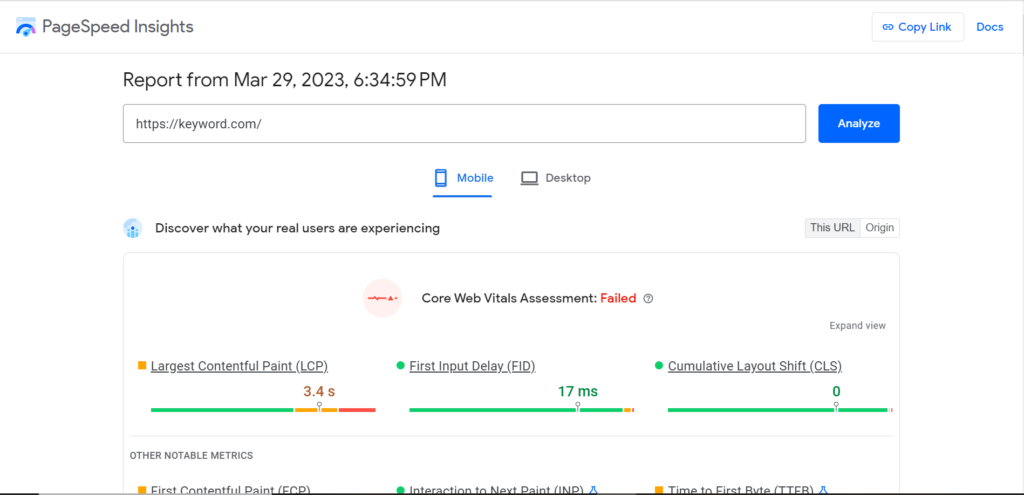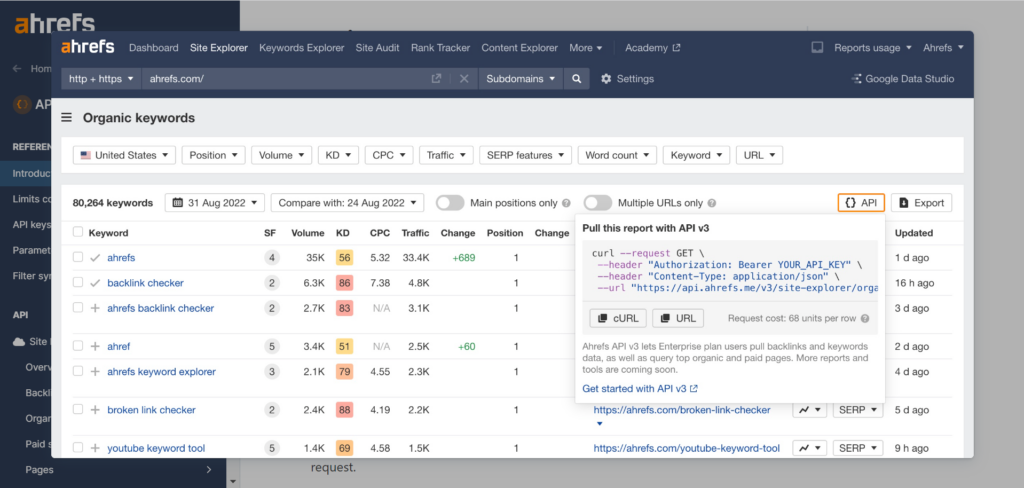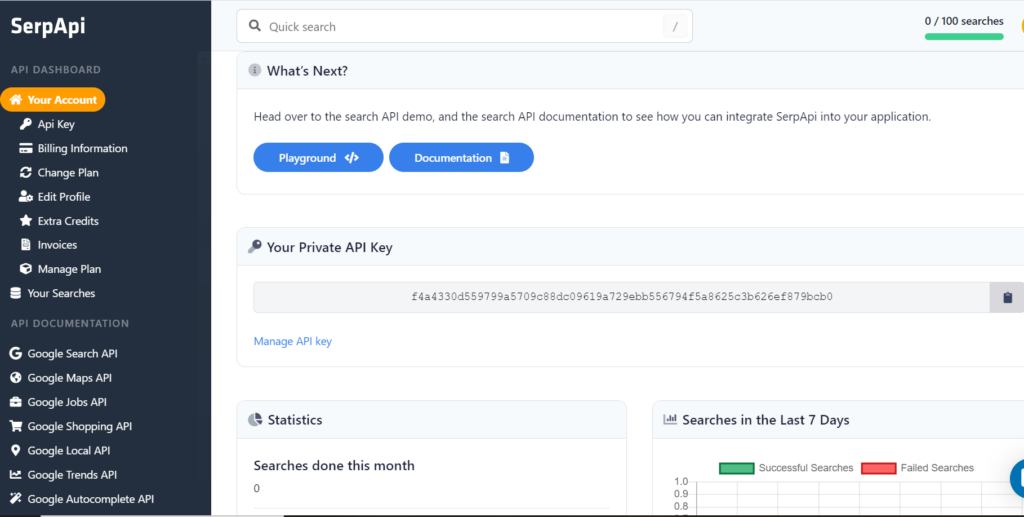A survey conducted found that marketers use an average of thirty different marketing software. Adding another tool to their toolbox can be a second rent with increased pricing of a lot of business software. But, the good news is that the evolution of API has transformed this space.
APIs make it easier for teams to pull data a standalone tool can’t access in less time.
(Besides, as a data-driven marketer that understands the power of search engine optimization, SEO APIs can help make more informed decisions based on accurate and validated data.)
LinkGraph’s (2022) study showed businesses integrating SEO APIs into their workflow saw an average productivity increase of 38%. Even better, 67% of those businesses also reported a bump in organic traffic and improved keyword rankings within three months!
This article will unpack the best SEO APIs to improve productivity and automate SEO tasks.
What is an SEO API?
An Application Programming Interface (API) is a tool that allows developers and marketers to access data from search engines and other sources to help with their SEO efforts. These APIs provide access to various data points, including rankings, website traffic, backlink profiles, and more.
Now that you understand what API is all about, let’s examine some strategic advantages.
Benefits of SEO APIs – Experts Share
1. Access More Data
“APIs allow you to access data from multiple sources in one place, so you don’t have to waste time jumping from tool to tool. So instead of logging into different tools and platforms to gather information, you can use an API to pull data from different sources and analyze it all in one interface.” Jessica Rodley, Director of Operations at Dialed Labs
2. Minimize Manual Efforts
“By integrating SEO APIs into our workflow, we have automated many of the tedious and time-consuming tasks that come with SEO. Imagine pulling keyword data and search volume metrics directly into your keyword research tools, all at the click of a button. It’s like adding a turbocharger to your SEO engine and boosting your productivity like never before.” Maria Harutyunyan, Co-founder at Loopex Digital.
3. Keyword Research
“One of the coolest things about SEO APIs is that they can dig up these super-specific long-tail keywords that you’d never find with traditional keyword research tools.” Dmytro Sokhach, CEO of Editorial.link
4. Backlink Management
“For starters, it streamlines backlink management. I can automatically detect when SetSail gets a new backlink to our site. Even better, I can immediately identify which links are No-Follows, so I can do outreach to correct those. Then, I identify other potential backlink opportunities using the API to identify what high authority sites rank to competitors but not us.” Lee Moskowitz, Director of Growth Marketing at Setsail.
Undoubtedly, APIs are useful SEO tools for marketing.
This tool has many more benefits, but we must create another eBook to explore it all.
Let’s examine some SEO APIs confirmed to yield maximum productivity in your SEO campaign.
7 Best SEO APIs to Improve Your Marketing Strategy
1. Keyword.com API
Have you ever tried to track your pages’ position on SERPs manually? The mental energy required can sap off your strength before you complete one-quarter of the task.
That’s where keyword.com rank tracking API comes in!
This tool helps you monitor how your keywords are faring on SERPs while you lie across your sofa back with your hands resting underneath your head.
Keyword.com API is a keyword rank tracking tool that pulls unlimited data from your account to track the performance of your keywords on SERPs. More so, it features a custom dashboard that makes it easy to compare your data with your own keyword metrics or other metrics based on your KPI.
Here is a review from one of its users:
“With Keyword.com, you can see your SERP history. You can see your competitors — who are in which positions. And you can analyze what they are doing. We can’t do this with Ahrefs.” Sander Jonkers, SEO Specialist at Juist.
In addition, this API provides full site export and 30-day historical SERP access. With this feature, you can save yourself the stress of downloading and importing data into your systems manually.
Pricing
# Lite Plan ($16/month) – Track 50 keywords
# Starter ($24/month) – Track 100 keywords
# Consultant ($38/month) – Track 200 keywords
# Agency ($119/month) – Track 1000 keywords
Note: You can track unlimited sites. None of the plans has a limit on the number of sites you can track. Start a 7-day free trial on any plans to explore this powerful tool.
2. Google Search Console API
Google Search Console API helps you debug your website’s performance on Google. This API provides reports and actions in your Search Console account and runs advanced queries for Google search result data.
Most importantly, the Search Console API offers four primary functions:
# Queries search traffic data – up to 1,200 queries per minute.
# View, add, remove, or request specific information about a sitemap.
# Make changes to properties on a Search Console account.
# Performs URL inspection – up to 2,000 requests each day and 600 requests per minute.
Let’s examine some use cases of the Google Search Console API:
- Keyword research: The Search Console API helps you analyze search queries and identify keywords that drive traffic to your website. You can maximize this information to optimize content and improve search engine rankings.
- Competitor analysis: The API allows marketers to compare their website’s performance to their competitors. This data can be used to identify areas where your website is lagging and make adjustments accordingly.
- Technical SEO: The Search Console API can identify technical issues on a website, such as crawl errors and broken links. Fixing these issues can improve a website’s search engine visibility and user experience.
- Link building: The API provides data on inbound links to a website, including the domains and pages linking to the site. Marketers can identify opportunities for link-building and outreach with these data.
- Performance tracking: The API allows marketers to track their website’s performance over time, including metrics like clicks, impressions, and average position. They can use these data to measure the effectiveness of their marketing campaigns and make adjustments as needed.
- Mobile optimization: The API provides website performance data, including usability issues and search engine visibility. This information can be used to optimize a website for mobile devices, which is becoming increasingly important in today’s mobile-first world.
Read the API doc for complete details.
Pricing
The Google Search Console API is free but subject to usage limits.
3. PageSpeed Insights API
Google’s ranking factor guidelines reveal website speed as a crucial element in improving a site’s SERPs position.
“Like us, our users place a lot of value in speed—that’s why we’ve decided to consider site speed in our search rankings.”
Pagespeed Insights API measures the loading speed of a site’s pages and performs in-depth mobile and desktop performance diagnosis. Interestingly, the reports come with suggestions for improvement.
This API collates data from the Chrome Users Experience Report and Lighthouse.
According to Google, there is an update in PageSpeed Insights and the API from Lighthouse 9.6.x to Lighthouse 10.0.x.
“This update provides changes in the API response, including a new location for full-page screenshots and updated URL properties.”
The Pagespeed Insights API performs for analysis:
– Performance: Pagespeed Insights calculates a site’s performance based on First Contentful Paint, Page Index, Largest Contentful Paint, Total Blocking Time, and Cumulative Layout Shift.
– Accessibility: This report provides opportunities to improve your pages’ accessibility.
– Best Practices
– SEO: You can identify missing tips to increase your search rankings.
You don’t need to set up an API key to try the PageSpeed Insights API. However, if you perform multiple queries, you must create one. By default, you can make 25,000 queries per day and 400 requests per 100 seconds.
Pricing
It’s free.
4. SEMrush API
The SEMrush API allows users to extract SEMrush data without manually signing in to the software.
SEMrush offers two API packages; Standard API Package (Analytics and Project API) and Traffic Analytics API.
The Standard API Package features the Analytics and Project APIs. However, it would help if you upgraded to a Business Subscription to use this API package.
The Analytics API lets you pull data from a domain, keyword, and backlink analytics. On the other hand, the Projects API can extract data from Position Tracking and Site Audit campaigns users created in projects.
The Standard API Package requires API units, and each analytics has a standard required API unit.
The Traffic Analytics API comes in two options; the Basic API and Extended API. However, you must upgrade to any paid subscription plan to access this API.
The Basic API overviews a website’s traffic, including monthly visits, bounce rate, pages per visit, and more. The Extended API provides a summary of a site’s traffic and eight distinct reports (traffic sources, traffic destinations, geographic distributions, subdomains, top pages, domain rankings, audience insights, and data accuracy)
The Traffic Analytics API has a default monthly limit of 10,000 requests and does not require API units.
Note: The SEMrush API accepts only ten inquiries per second from one unique IP address. The default limit for the Traffic Analytics API is 10,000 requests.
Read the API doc for complete details.
SEMrush Subscriptions
Pro – $119.95
Guru – $229.95
Business – $449.95
5. Ahrefs API
Ahrefs API allows its users to access data from the Ahrefs index.
Ahrefs has a unique crawler called AhrefsBot that visits about six billion pages daily. The Ahrefs index contains 90 billion individual pages with over 700 billion unique external and 4600 unique internal links.
You can develop applications that use Ahrefs API on behalf of Ahrefs users or integrate third-party applications to use Ahrefs API on your behalf.
Ahrefs recently released the latest version of their API – Ahrefs v3. This version allows users to extract data from Site Explorer, Keywords Explorer, and SERP Overview endpoints.
Each API request requires units, and you will need an API key to send requests to the API. The cost for any request varies in units, with a standard minimum price of 50 units.
Read the API doc for the latest version.
API Subscriptions
API Standard – $500
API Plus – $2,000
API Premium – $10,000
6. Seobility API
The Seobility API provides access to the Seobility software for crawling a whole website, tracking rank, analyzing individual pages, and TD*IDF content optimization.
Here is a review by one of its users:
“I love the accessibility of the data in all three sections (on-page, backlinks and rankings). The on-page sections help us narrow the errors and track the problems with our site.” Patricia P.
The API is built as a RESTful service and gives JSON-format data for easy integration into tools or systems.
The Seobility API features different selections, including Site Audit API, SEO Check API, TF*IDF API, and Rank Tracking API.
The Site Audit API performs automatic crawling of pages on a website and checks and analyzes the site pages.
The SEO Check API is a search ranking API that crawls a website and provides information about the SEO optimization of individual pages.
The TF*IDF API performs TF*IDF checks for your keywords, while the Rank Tracker API analyzes the ranking of individual pages on SERPs.
Note: The API works with Credits; each function has a standard number of credits.
Read the API doc for more details.
Pricing
Basic – free
Premium – $50/month
Agency – $200/month
7. SerpApi
SerpAPI helps you scrape Google and other search engines for relevant information to boost your SEO and marketing strategy.
We mean what we are saying when we talk about this API’s capability to scrape search engines. SerpAPI features tens of APIs such as Google Search API, Google Map API, Google Lens API, Baidu Search API, Yandex Search API, Bing Search API, and more.
Most importantly, this API can be integrated with different languages, including Python, Java, Ruby, and more.
The API provides a site’s or keyword ranking on SERPs, local stats to improve local marketing decisions, extracts relevant data to boost SEO campaigns, and more.
SerpAPI features a Ludicrous Speed that automatically creates parallel proxy requests and provides super-quick JSON results with a 100% success rate.
Read the API doc for more details.
Pricing
Developer – $50
Production – $130
Big Data – $250
Final Words
Due to the lack of a single application that can provide a marketing team with all the data they require in a streamlined manner, an API paired with SEO software enables them to link two sales platforms. More so, it helps to create more strategic insights into the efficiency of the sales force.
Frequently Asked Questions on SEO APIs for Marketers
Find answers to your common questions about SEO APIs.
1. What Is API in SEO?
In SEO, an API is a set of protocols and tools that allow different software systems to communicate with each other and exchange data. APIs are crucial in SEO because they allow marketers to access, analyze, and manipulate data from search engines, social media platforms, and other sources to inform their SEO strategies. For example, an SEO tool might use the Google Search Console API to gather data on a website’s search performance and identify areas for improvement.
2. What Are Some Use Cases for SEO APIs in Marketing?
SEO APIs can be used for various marketing tasks, including keyword research, competitive analysis, website traffic, tracking backlinks, and analyzing search engine results pages (SERPs).
2. Do I Need to Be a Developer to Use SEO APIs?
No, you don’t need to be a developer to use SEO APIs, but some technical skills may be helpful. Many SEO tools and platforms have built-in integrations with popular SEO APIs, making it easier for marketers to access and use the data.
3. Are There Any Limitations to Using SEO APIs?
Yes, there may be limitations to using SEO APIs, including limits on the amount of data you can access, restrictions on API usage, and costs associated with accessing the API.
4. Can SEO APIs Help With Local SEO?
Yes, SEO APIs can help with local SEO by providing data on local search terms, business listings, and rankings.
5. Are SEO APIs Worth the Investment for Marketers?
It depends on the specific needs and goals of the marketer. SEO APIs can provide valuable data insights and save time and effort in manual data collection and analysis. However, the costs associated with accessing the APIs may not be worthwhile for some marketers.