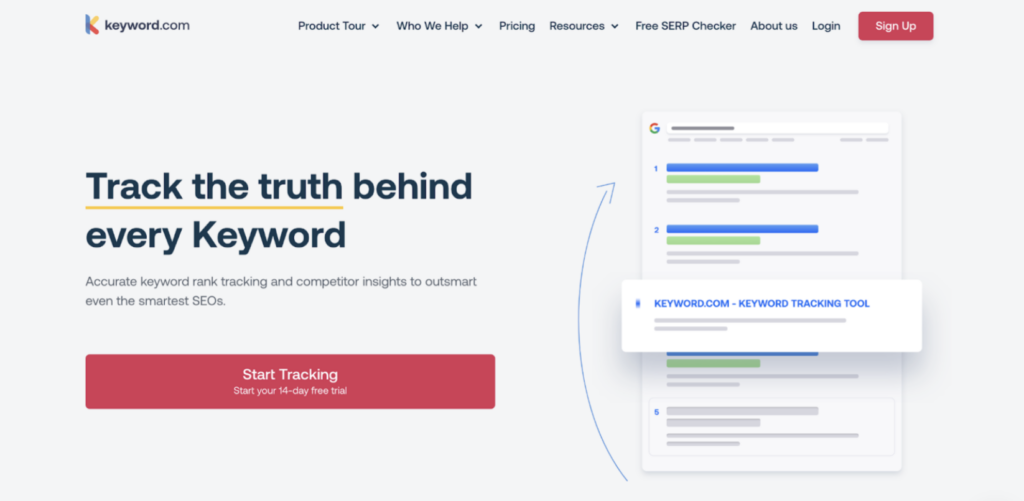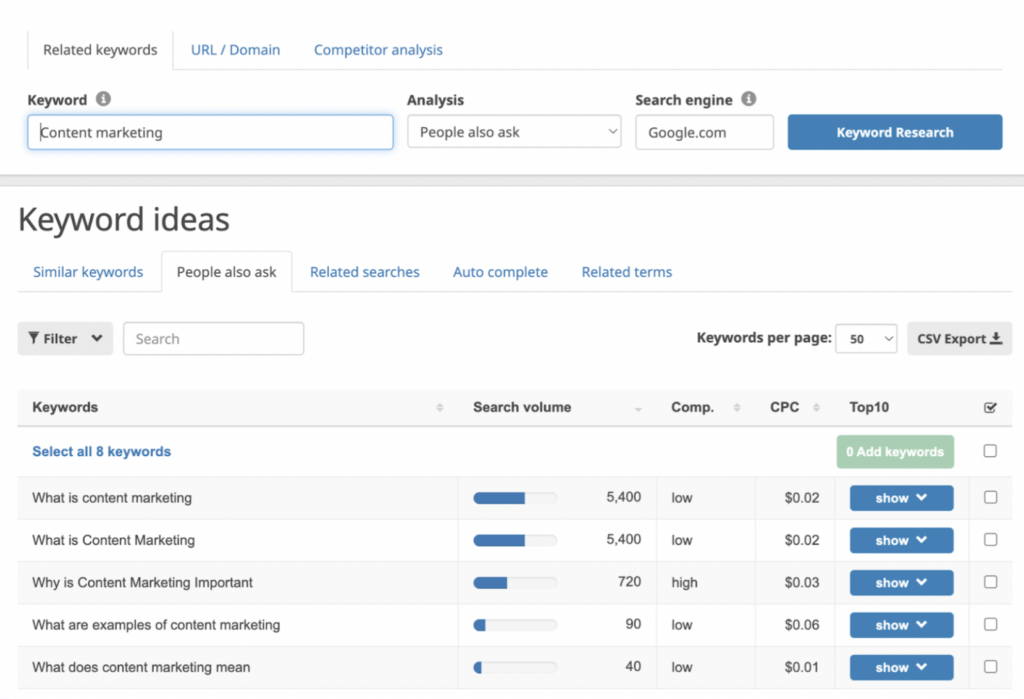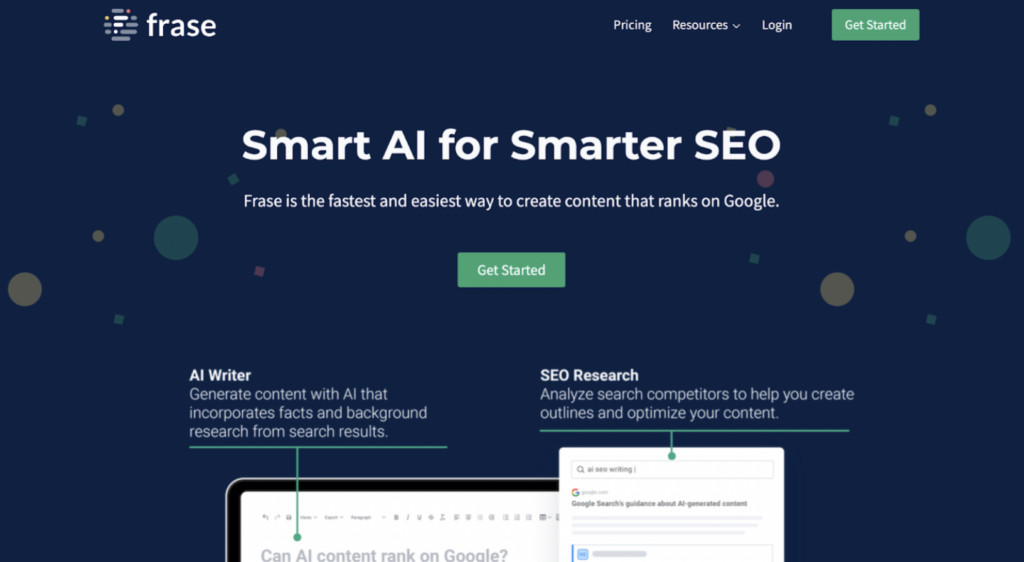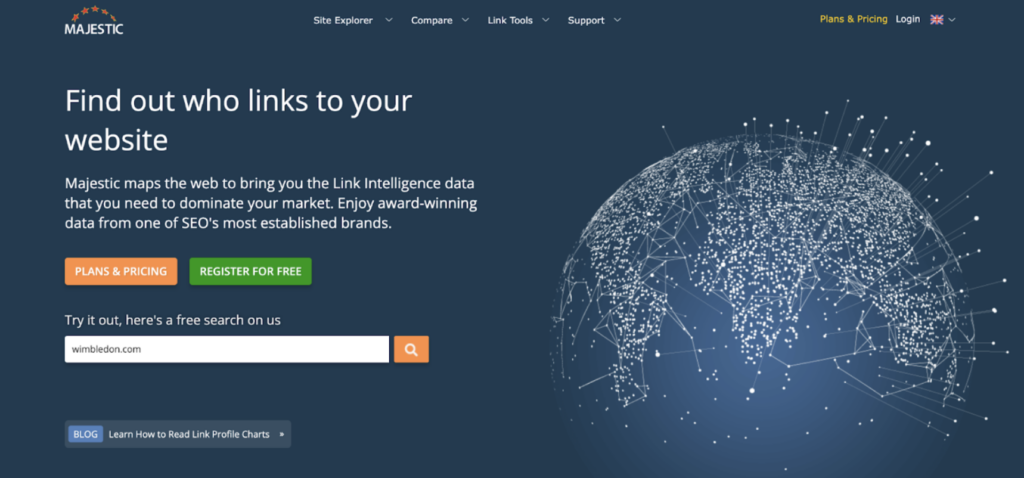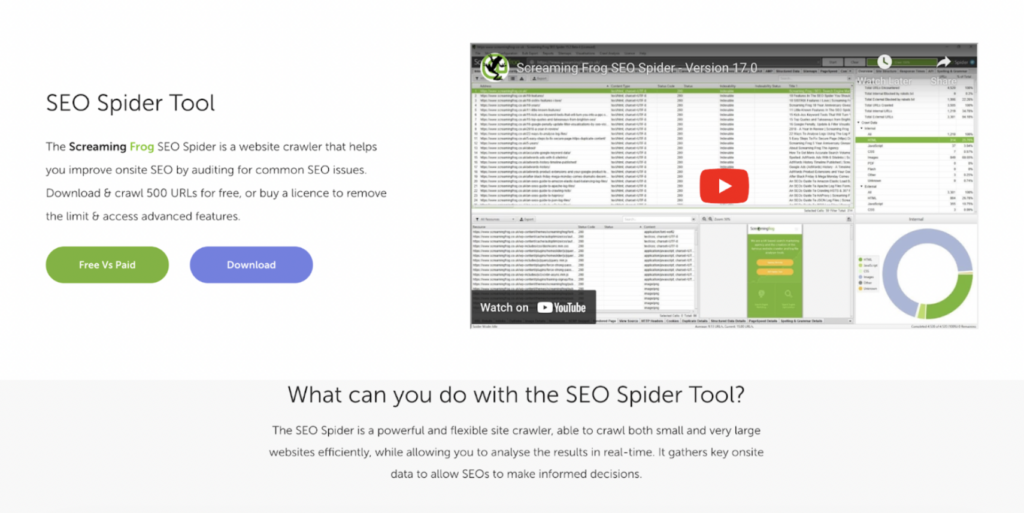For agencies managing multiple clients, leveraging the right SEO tools can make all the difference in streamlining content strategies and delivering measurable results. From keyword research to on-page analysis and content performance tracking, the right agency SEO tools help you to optimize content efficiently, ensuring it meets both user intent and search engine requirements.
Here’s a look at the must-try SEO tools for agencies that can elevate your content optimization efforts and improve your clients’ visibility in search results.
What is the Best SEO Software for Agencies?
The best SEO agency tool for content optimization provides accurate and reliable data, is easy to set up, and is designed to scale with your business.
| Best For | Top Features | Pricing | |
| Keyword.com | Accurate rank tracking |
|
From $3 per month |
| Seobility | Website audits |
|
From $50 per month |
| Frase.io | AI-powered content optimization |
|
From $14.99 per month |
| Yoast | On-page SEO optimization |
|
From $99 per year |
| Majestic | Backlink analysis |
|
From £39.99 per month |
| Screaming Frog | Technical Optimization |
|
From $259 per year |
| Google Search Console | Tracking website performance |
|
Free |
1. Keyword.com: For Accurate Rank Tracking
G2 Rating: 4.7/5
Pricing: Free plans are available. Paid plans start at $3 per month with a 14-day free trial
Keyword.com’s agency rank tracker shows you how your published content ranks in the SERPs for relevant keywords in real time.
Once you add your client’s website URL to the dashboard, you will see their SERP positions for different keywords and competitors’ rankings. Keyword.com also stores historical SERP data — allowing you to monitor performance fluctuations over time.
You’ll use these insights for content optimization. For example, you can identify and analyze the top-ranking pages for your target keyword — in terms of structure, keyword usage, and information quality — and refresh published content based on this data to rank higher in the SERPs.
Key SEO Tool Features of Keyword.com
- Local rank tracking
- Daily SERP updates
- Google Analytics integrations
- Share of Voice Data
- White-label SEO reports
Keyword.com Review
“I have used multiple different ranking tools in the past, and Keyword.com is the best for my needs. First, the price is great. Second, it’s not overly complicated; it just does what it says. Third, the SERP screen captures really help you visualize what’s actually happening. Fourth, the support has been great. I could continue, but basically, if you are tired of paying a ton of money for ranking monitoring, then use Keyword.com.” Source: G2
2. Seobility: For Website Auditing
Price: Starts at $50 per month
G2 Rating: 4.6/5
Seobility keyword research tool lets you discover untapped content opportunities that you can explore for improved SEO performance.
From a keyword research perspective, you only need to input your target keyword and search engine; the tool does the rest of the work. It will show you related searches, People Also Ask questions, and auto-complete terms and similar keywords — based on your selection.
Say you’re writing an article about content marketing; these are Seobility’s keyword suggestions for the topic.
You can add these search terms and keywords to your content marketing article to further optimize it for higher results.
Key SEO Tool Features of Seobility
- Google rank tracking
- Backlink checker
- Website audit tools
- SERP snippet generator
Seobility Review
“I love how easy it is to use. It has made it incredibly simple for me to work on my website’s SEO by myself, learn what works, and understand what I need to be targeting. In the first 30 days, my Google impressions have already shot up. I’m so excited to see what I can accomplish with SEObility in the next 60 days and beyond.” Source: G2
Related:
How to Choose Relevant Keywords for Your Website
3. Frase.io: For AI-Powered Optimization
Price: Starts at $14.99 per month
G2 Rating: 4.8/5
Frase helps you optimize ready-to-publish content drafts for search using AI.
After writing a piece of content, paste it into the Frase editor. The tool will automatically scan and score your content based on how it compares to the already-ranking pieces for the target keyword(s).
It will list the relevant search terms you need to include in the article, their frequency, and where to use them — to improve your score and outrank competitors. Frase also highlights SERP features like word count, internal links, and images required for a piece of content to rank high in search results.
Key SEO Tool Features of Frase
- AI writer (+ NLP)
- Automated SEO content briefs
- SEO research
- Competitor analysis
Frase Review
“I’ve been using Frase for the last four months or so and truly love the platform. From the helpful community helping to use the platform to the Frase team for listening—I mean truly listening to their users and making the platform better and better—I love it all.” Source: G2
4. Yoast SEO: For On-Page Optimization
Price: Free; the paid plan starts at $99 per year
G2 Rating: 4.6/5
Yoast SEO is a WordPress plugin for improving on-page SEO performance right in your content management system or website backend.
Yoast ensures that you’ve included your keyword(s) in important parts of your content — like alt texts, meta descriptions, slugs, and headings. It also checks for keyword stuffing which happens when you overuse a keyword.
Key SEO Tool Features of Yoast
- Internal linking optimization
- Readability analysis
- Schema integration
- Sitemap generator
- Link checker
Yoast Review
“YOAST SEO has made complex seo activities things quite simple. Example: Robots.txt can be applied via the plugin in just 1 click! Sitemap, too, can be created in just 1 click! And features like meta descriptions and headlines can be done easily with it.” Source: G2
5. Majestic: For Backlink Analysis
Price: Starts at £39.99 per month
G2 Rating: 4.3/5
Majestic is a backlink analysis tool that provides detailed information about backlinks, referring domains, anchor texts, and link profiles. It helps you identify quality backlink opportunities and track the performance of your link building efforts.
Majestic uses two important metrics: Trust Flow and Citation Flow, to evaluate the quality and authority of a website’s backlink profile. Trust Flow measures the quality and trustworthiness of the links, while Citation Flow measures the quantity and influence of the links.
Say a website reaches out to you for link swapping; you can use Majestic to analyze the quality of the link to ensure it will add value to your web page. Relevant, high-quality backlinks pass on equity to the linked page, improving its SERP ranking.
Key SEO Tool Features of Majestic
- Campaigns and reports
- Historical index for backlink tracking
- Competitor analysis
- Site explorer
- Link context analysis
Majestic Review
“I like the majestic because it helps to understand the website traffic, backlinks overview and website overview of anchor text. That helps to know what is my website traffic industry and what is the user keyword intent. It also helps me to understand its industry-top backlinks.” Source: G2
6. Screaming Frog SEO Spider: For Technical Optimization
Price: Free; paid plan starts at $259 per year
G2 Rating: 4.7/5
Screaming Frog SEO Spider scans your website for common SEO issues and recommends fixes to improve content performance. For example, it can help you discover duplicate pages and broken links that prevent web crawlers from correctly discovering, indexing, and ranking your content pages.
Key SEO Tool Features of Screaming Frog
- XML sitemap generator
- JavaScript website crawler
- Site audits tools
- Duplicate content checker
Screaming Frog Review
“The data Screaming Frog provides is thorough and accurate, making it a valuable asset to any SEO strategy. The ability to crawl large websites and quickly identify technical issues has saved me countless hours of manual work.” Source: G2
Related: How to audit your website
7. Google Search Console: For Tracking Your Site’s Performance
Price: Free
G2 Review: 4.7/5
Google Search Console (formerly Google Webmaster Tools) is a free service offered by Google that helps you track the performance of your website in search results. It also includes features for checking your website’s crawlability and indexing status.
In Search Console, for instance, you can see how specific content pages rank in the SERPs for different keywords and monitor performance fluctuations according to clicks and impressions. This allows you to discover drop-offs in rankings as soon as they occur and refresh the affected content early.
Search Console also analyzes how Google crawls and indexes individual pages on your website. You can submit URLs for indexing, view the status of indexed URLs, and identify any issues or errors that may prevent proper indexing.
Key SEO Tool Features of GSC
- Extensive search analytics
- Mobile usability testing
- Index coverage report
- URL inspection tool
Google Search Console Review
“Google Search Console is the fastest and most popular web indexing and crawling platform. It helps us find bugs and crawling errors on our live sites and fix all the SEO problems, which increases our site’s online visibility.” Source: G2
How to Choose the Best SEO Agency Tools
Chances are you need to invest in multiple SEO tools, especially if you’re serving diverse clients. Here are three important things to consider as you consider your agency SEO tools options:
- Scalability and flexibility: choose a tool that can handle the growing needs of your agency as you acquire more clients. This way, you won’t waste time and resources migrating to new tools frequently.
- Budget: ensure that you’re getting the most value from your investment. Don’t subscribe to an enterprise tool when you have a handful of small business clients.
- Data accuracy and reliability: look for tools with a strong reputation for providing accurate and up-to-date data. Inaccurate data will ruin client results which will have dire consequences for your agency.
Keyword.com checks these three boxes and more. Its pricing is perfect for growing agencies and it supports multiple features — meaning you’ll enjoy lots of value for your investment! Try Keyword.com for agencies for free.
Agency SEO Tools for Content Optimization FAQs
Find answers to common questions about SEO software for agencies.
1. What is Content Optimization?
Content optimization means improving various aspects of online content — including meta tags, images, and text — to enhance its visibility, relevance, and effectiveness for users and search engines.
2. What is a Content Optimization Tool?
A content optimization tool is an online platform or software you can use to improve the quality, visibility, and performance of your content. Examples include Keyword.com, Seobility and free tools like Google Search Console.
3. How Do I Optimize Content for SEO?
There are many steps involved in optimizing content for search engines:
- Use your keyword(s) in the title, slug, and meta tags of your article.
- Add relevant internal and external links to your content
- Use images and videos to make to improve content quality
- Build high-quality backlinks to your published content
Read our article to learn more about improving your content for search engines.
4. Which SEO Tools Can I Use to Optimize Content?
Keyword.com, Seobility, and Google Search Console are some of the recommended tools you can use for content optimization. Keyword.com, for instance, shows your keyword rankings in real time. Seobility lets you discover related keywords to include in your content. And Google Search Console monitors your website’s overall SEO performance.
Want to become a Keyword Master? Have a look at our Keyword Monitoring Guides and our Keyword Academy.