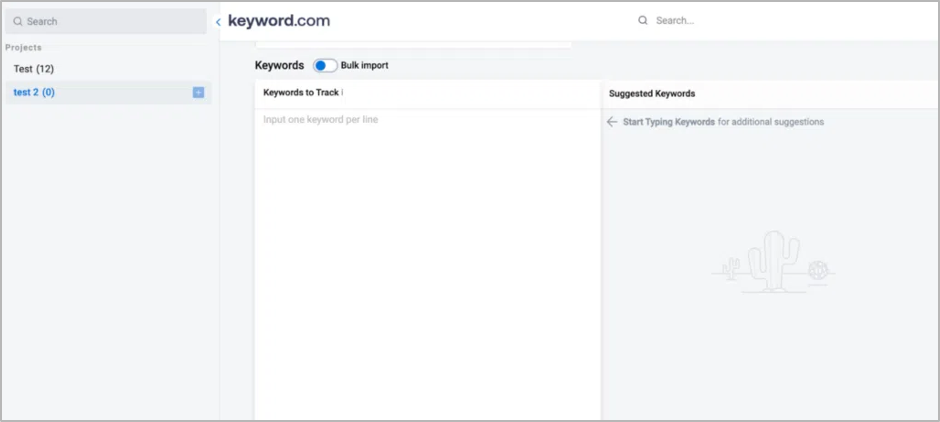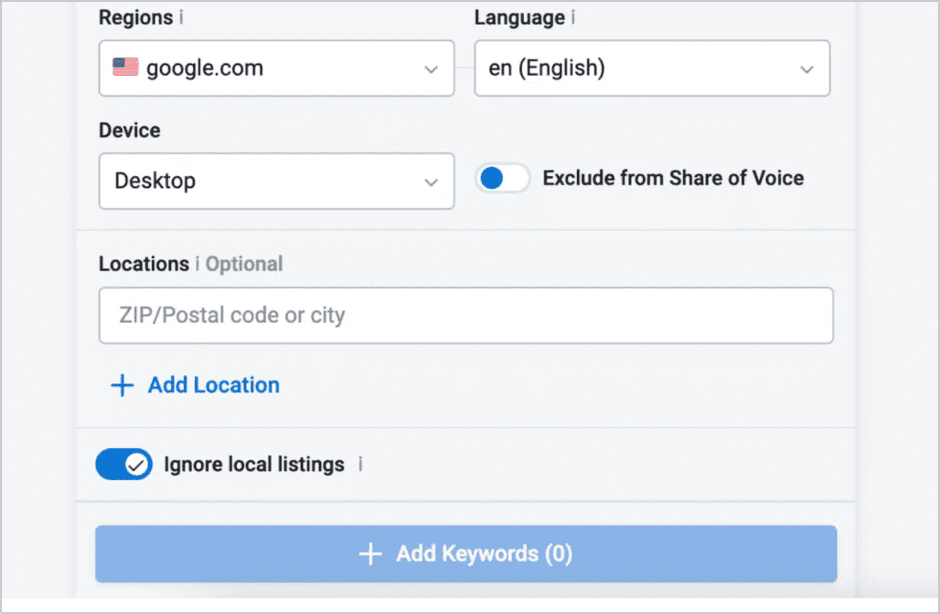Beyond masking your IP address and maintaining privacy online, you can use a VPN to check search engine results across different locations. But how do you do that? And is there a better way to check these search results?
While VPNs are great for occasionally tracking a small number of keywords, they’re labor-intensive and time-consuming and lack the detailed insights of dedicated local rank trackers.
In this article, you’ll learn how to use a VPN for local rank tracking and when and why a dedicated rank-tracking tool may be better for you. Ultimately, you’ll understand both options and be ready to choose the best approach for your local SEO needs.
What is a VPN, and How Does it Work?
A VPN, or Virtual Private Network, creates a secure, encrypted connection between your device and a remote server managed by a VPN provider.
When you connect your internet to a VPN, your IP address is masked with the server’s IP address, making it appear like you’re browsing from the server’s location instead of yours. This allows you to select servers in different locations to access region-specific content and bypass geographic restrictions.
How to Use a VPN for Local SEO Rank Tracking
Follow these steps to set up and use a VPN effectively for location-specific rank tracking and gain insights into your site’s local SEO performance.
Step 1: Choose a VPN Service
Select a reliable VPN service that’s fast and offers a wide range of countries, including specific cities, for precise local SEO tracking. Some VPNs to consider are ExpressVPN, NordVPN, and Windscribe.
Note: Avoid using free VPNs, as they are often less secure.
Step 2: Set Up the VPN
Install the VPN app and select the server location of the area you want to track SEO rankings. For example, with Windscribe, install the appropriate app version for your device (e.g., Windows, Mac, or Linux) and select from one of the available country-specific servers.
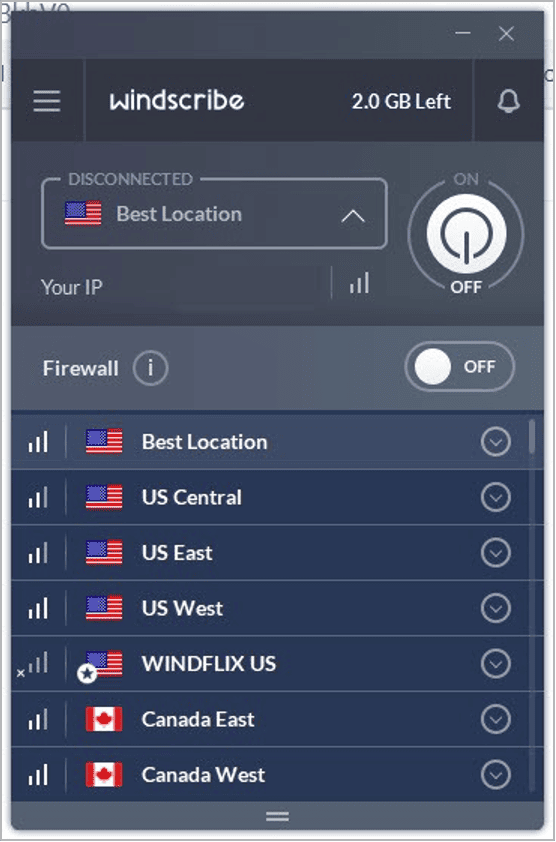
Step 3: Perform Location-Specific Searches
Open your preferred browser and enter your keywords to view search results specific to that area. For example, with my VPN turned on, we can see search results for the U.S.
Tips for Using VPN for Accurate Local-Rank Tracking
- Use Incognito Mode: Regular browsing retains history, cookies, and cached files, which can influence search results even with a VPN. Incognito mode automatically clears these, ensuring fresh, unbiased searches that resemble what a new user in that location would see.
- Avoid Logging into Your Google Account: Google personalizes search results based on your account activity. For accurate local rank tracking, stay logged out to avoid personalized results.
- Minimize Search Volume: Excessive searches from one IP address could potentially impact local search signals, affecting real-world results. It can also raise red flags with search engines, leading to CAPTCHAs, account restrictions, or even IP bans in some cases.
Limitations of Using VPN for Local Rank Tracking
While using a VPN for local rank tracking can help with location masking, it has shortcomings that may reduce the effectiveness of your SEO efforts:
1. Limited Geographic Precision
VPNs generally allow you to access search results at the country or regional level but often lack precision for narrowing down to specific cities or zip codes.
This limitation impacts the accuracy of local rankings, especially for businesses with a hyper-local focus, like small shops or service providers. As such, you may not see results as they would appear to real users in those areas.
2. Limited Data Insight and Analysis Tools
With a VPN, you can view current rankings but can’t store or analyze historical data as SERP tracking tools do. This lack of historical reference and deeper insights can make it challenging to track progress and optimize your local SEO strategy effectively.
3. Manual Effort and Time-Consuming Process
Using a VPN for rank tracking requires manually switching server locations and conducting individual searches, which can be repetitive and time-consuming, especially when tracking multiple keywords across different locations. This skews your workload if you manage rankings for multiple clients.
4. Reliable VPNs are Expensive
High-quality VPNs with numerous server locations and strong security features often require a monthly or annual subscription. For frequent rank tracking, a dedicated local rank tracker may offer more value, efficiency, and convenience than investing in a VPN alone.
The Better VPN Alternative for Local Keyword Tracking
Tracking local SEO rankings with a VPN is manual and lacks the detailed insights needed to understand your data. A dedicated local SEO monitoring tool like Keyword.com is more efficient and scalable — especially when you’re an agency tracking thousands of keywords for multiple clients.
Here’s a detailed breakdown of how to monitor local SEO results with Keyword.com’s rank tracker software:
- Sign up for a free keyword.com account. Log in, click the sidebar, and create a new project. Enter your website’s URL and the keywords you want to track.
- To target a specific location, enter the country, state, city, and zip code details, and be sure to uncheck the “ignore local listings” option.
- You’ll then have access to a dashboard that displays performance data for your keywords, including competition, search intent, cost-per-click, search volume, and SEO positions over time.
Why Choose Keyword.com as Your VPN Alternative?
Keyword.com is the best VPN alternative for agencies looking for an accurate and fast way to monitor local rankings in real time. It’s accurate, fast, and cost-effective — with pricing starting as low as $3 per month.
At this price point, you can enjoy Keyword.com’s full range of features regardless of how many keywords you track, making it an excellent investment for local SEO.
Some of these features include:
1. Bulk Tracking
Enter multiple keywords at once and monitor them across various locations and devices. To make the process easier, Keyword.com lets you import your keywords using CSV files instead of typing them.
You can then cluster them by intent, funnel stage, or campaign goal to reduce focus on individual keywords with limited insight. Using the share of voice feature, you can see how much of the market you dominate against your competitors for high-value keywords, helping you make more impactful decisions.
2. Geo-Tracking
With Keyword.com, you can track keywords in any country, down to specific zip codes, and across multiple search engines (including Google Maps and Bing) on desktop and mobile devices.
You can also see and share live SERP rankings for different keywords and locations right in your rank tracker — without checking the Google search results directly.
3. Automated Tracking and Notifications
Set up automated tracking schedules to pull daily, weekly, or monthly rankings. This eliminates repetitive tasks and ensures you receive updated data. You can also set up custom notifications to receive alerts when rankings shift, allowing you to take proactive action.
4. Integration with Other SEO Tools
You can integrate Keyword.com’s rank tracker with other SEO tools and have a holistic view of your client’s organic search performance. For example, Keyword.com integrates with Looker Studio, making it easy to visualize your data in one dashboard for simplified reporting. See all of Keyword.com’s integrations.
5. Data Analysis and Reporting
Rank trackers come with charts, graphs, tables, and trends to help you easily understand your data and identify patterns and changes, even if you’re new to data analysis. You can also generate professional and custom reports in a few clicks and share them with your clients, stakeholders, or team.
You’ll then have access to a dashboard that displays performance data for your keywords, including competition, search intent, cost-per-click, search volume, and SEO positions over time.
Choosing the Right Tool for Effective Local SEO Tracking
Using a VPN for local SEO rank tracking can be helpful for quick, occasional location-specific checks. However, dedicated local rank trackers like Keyword.com provide a more efficient, insightful, and cost-effective solution for ongoing local SEO efforts.
With Keyword.com, you can automate tracking, access highly precise local search results, and perform in-depth analysis to make data-driven decisions that optimize your local SEO strategy.
If you’re ready to try the best alternative to VPNs for local rank tracking, sign up for Keyword.com and enjoy a 14-day free trial.