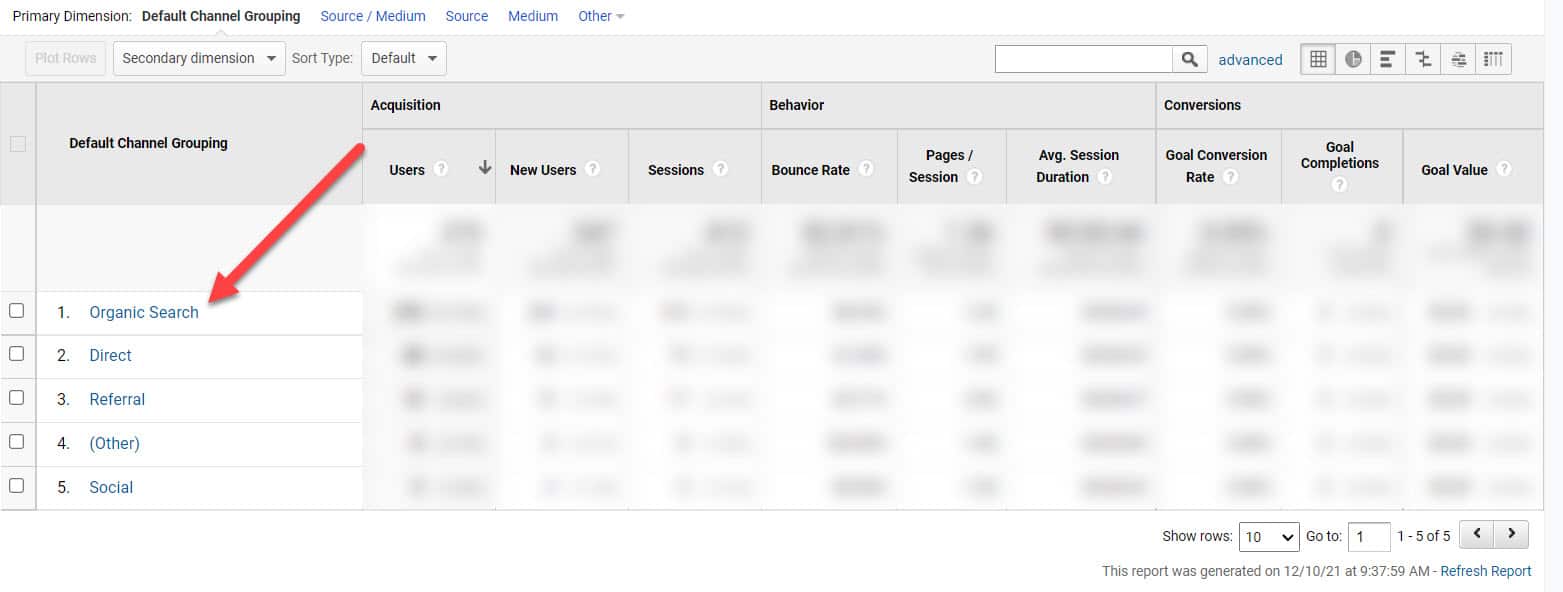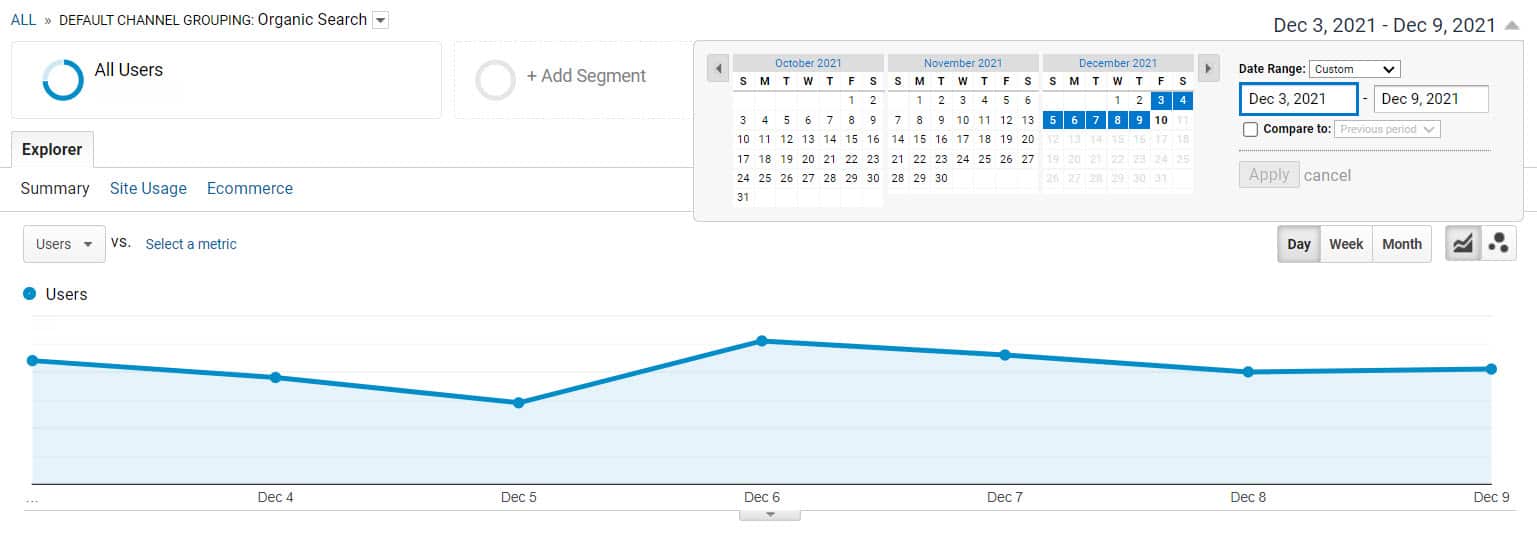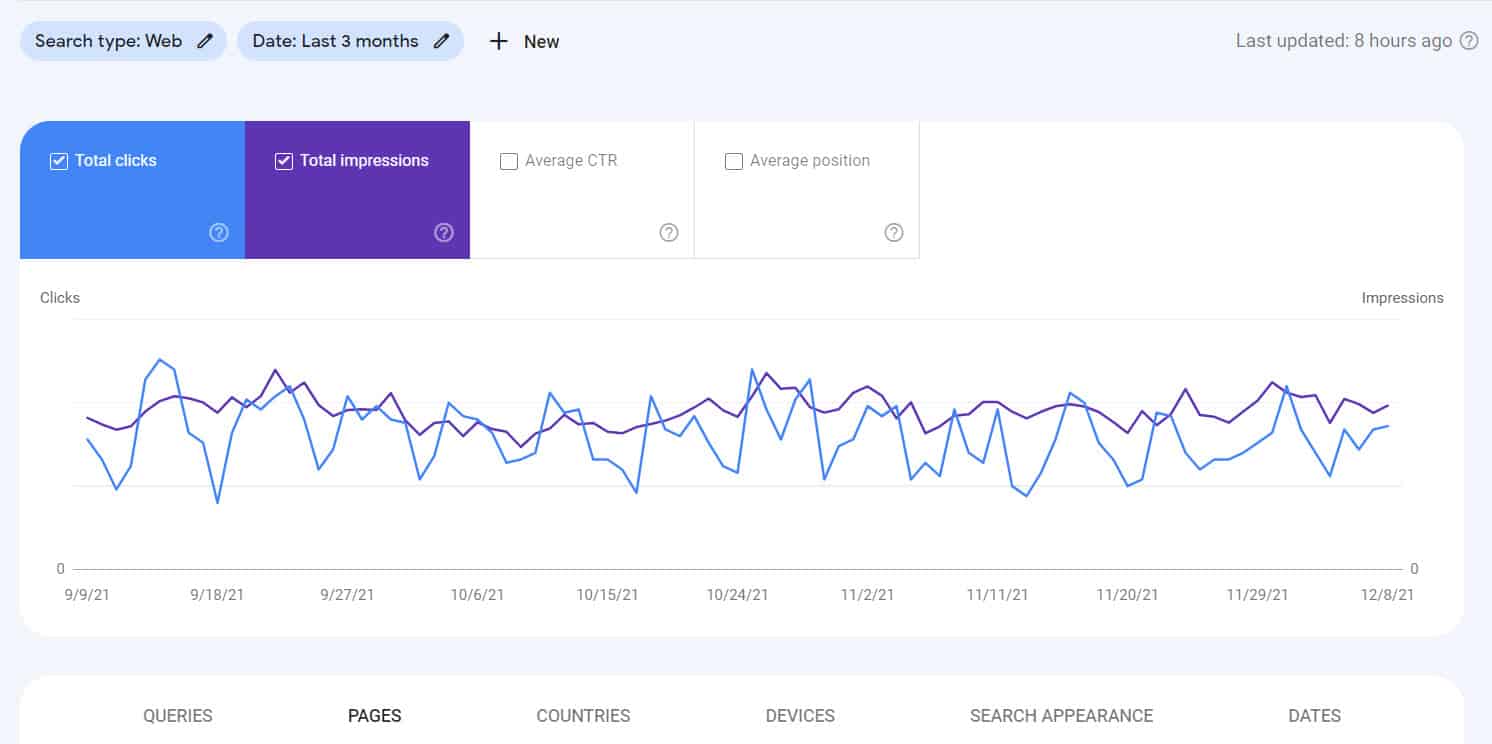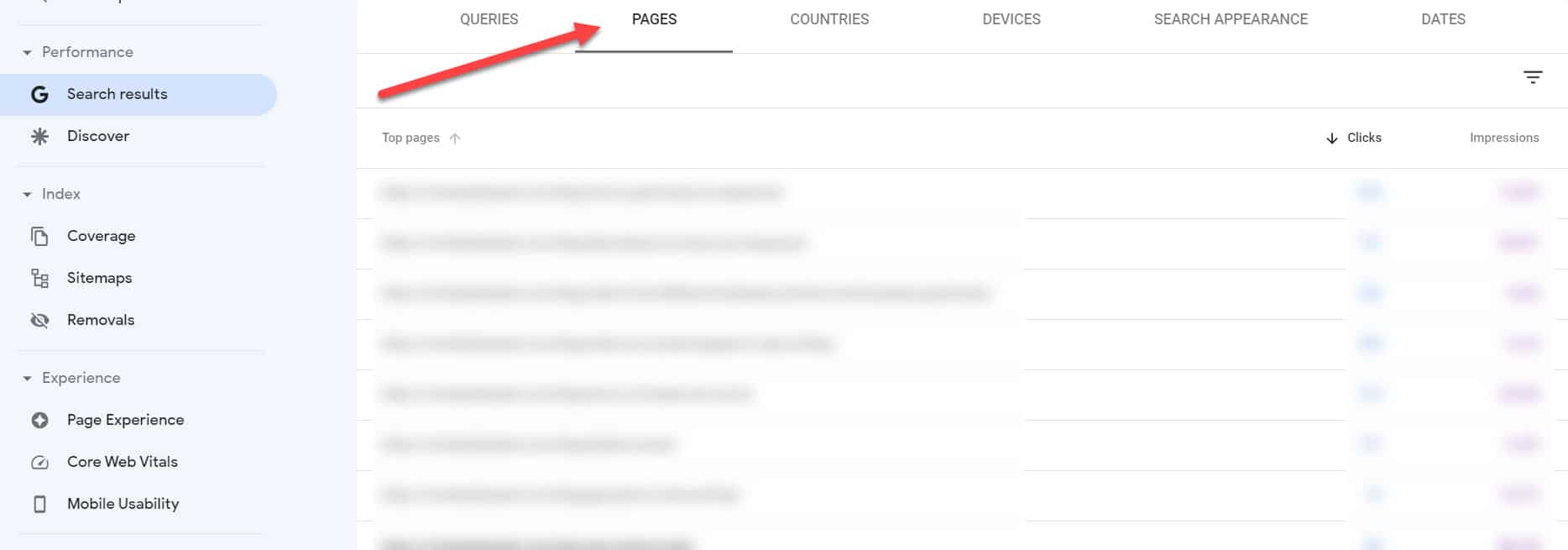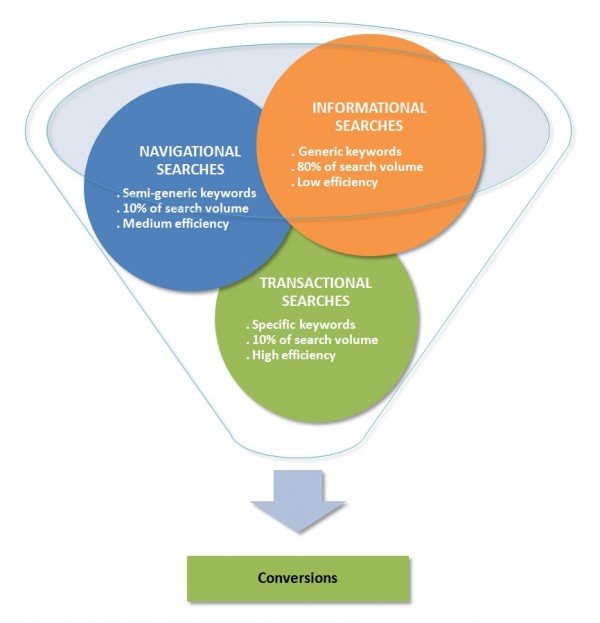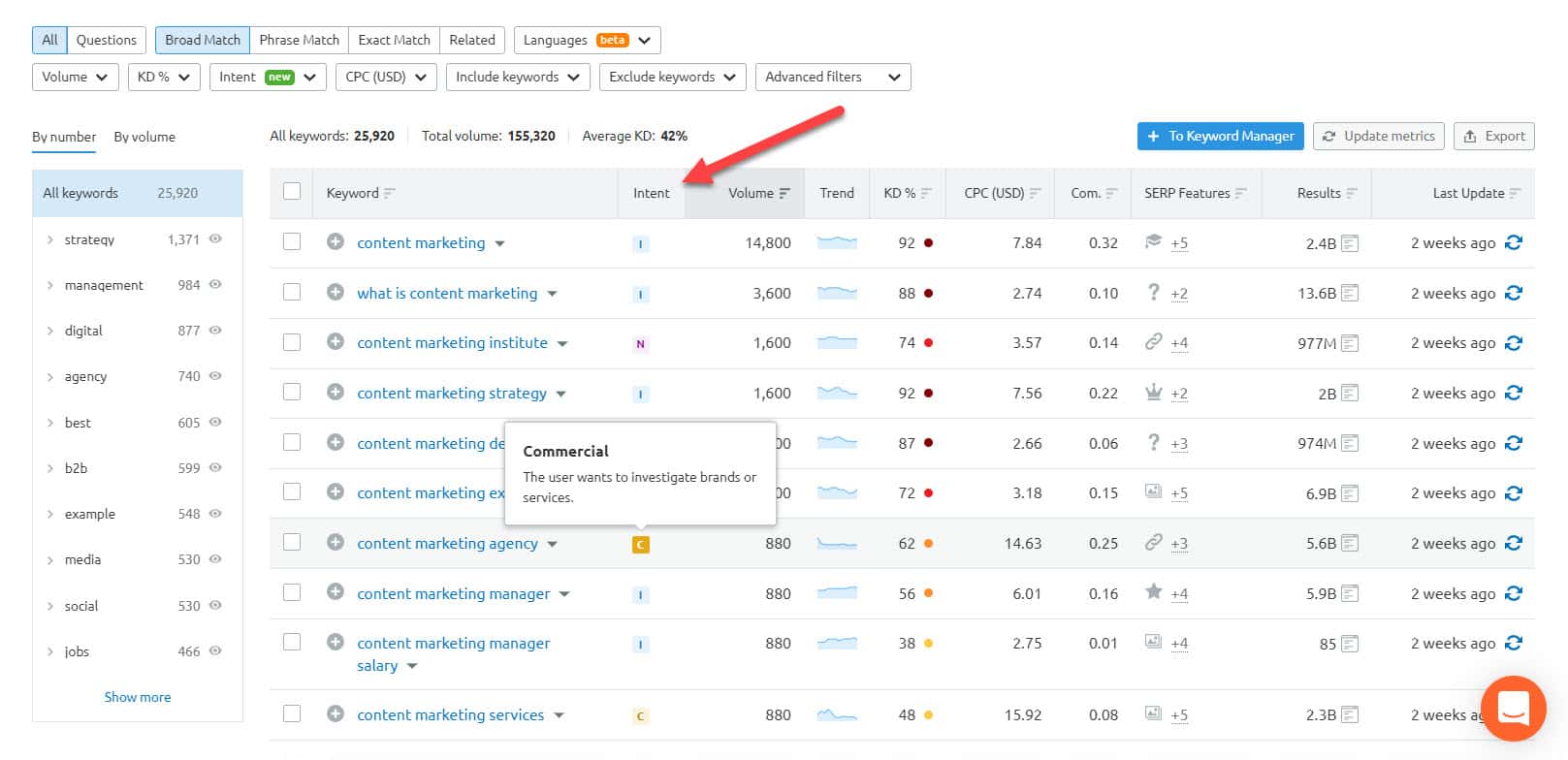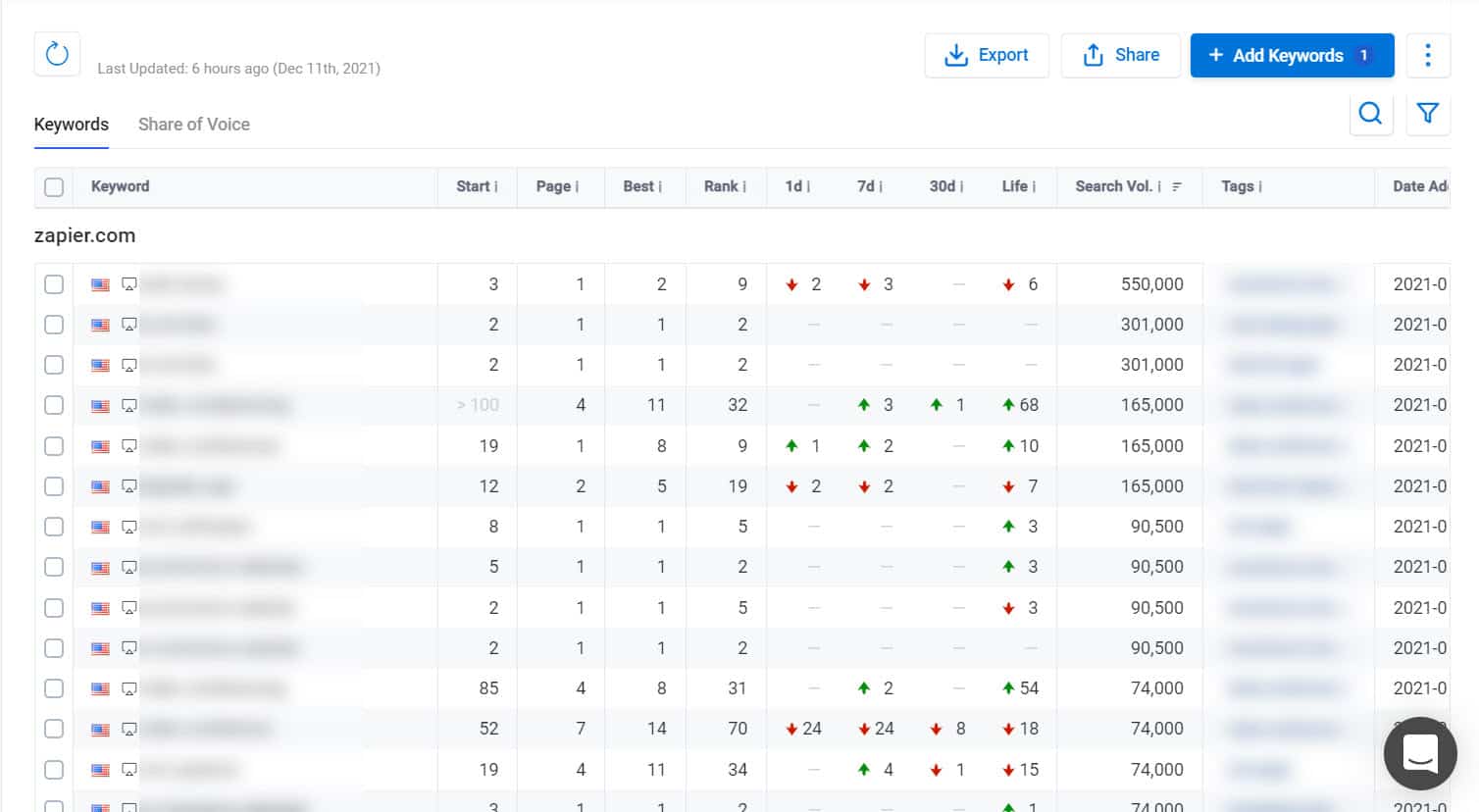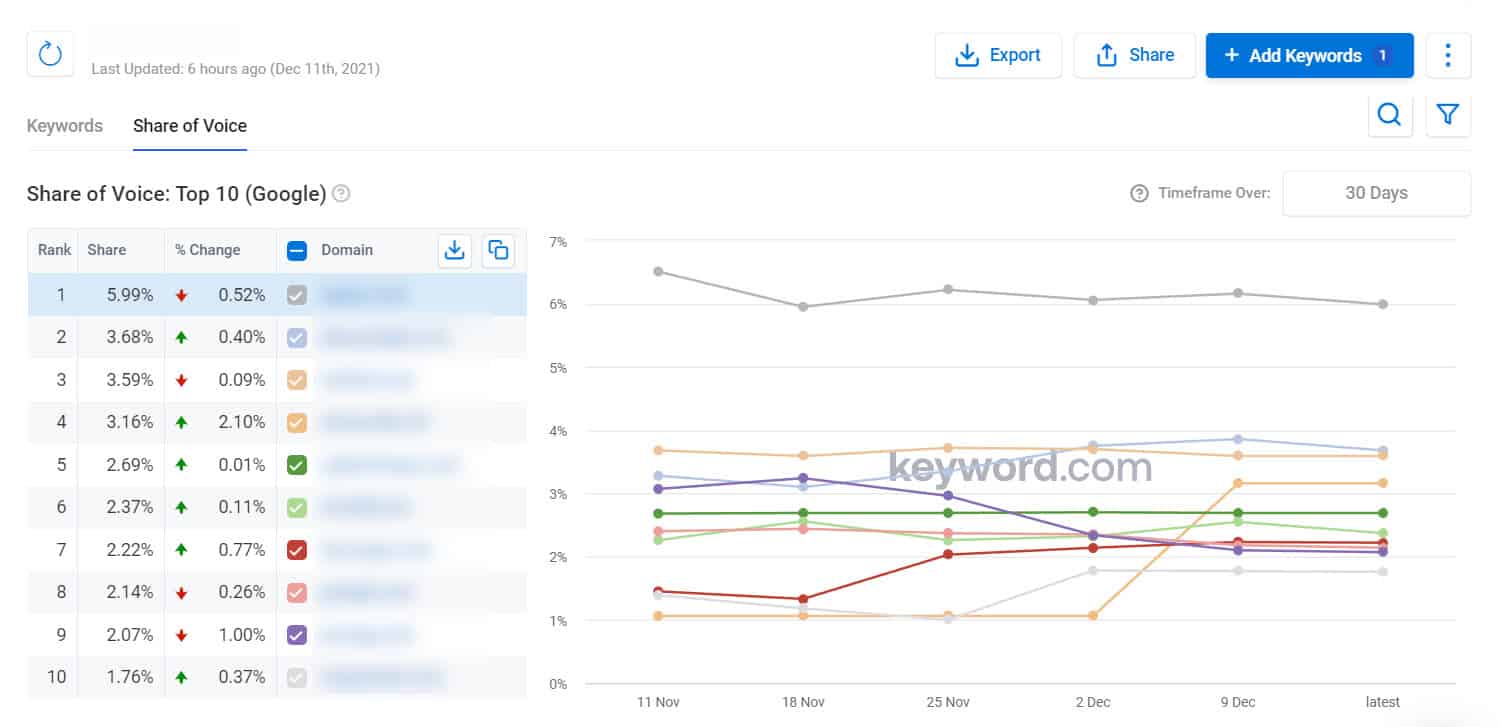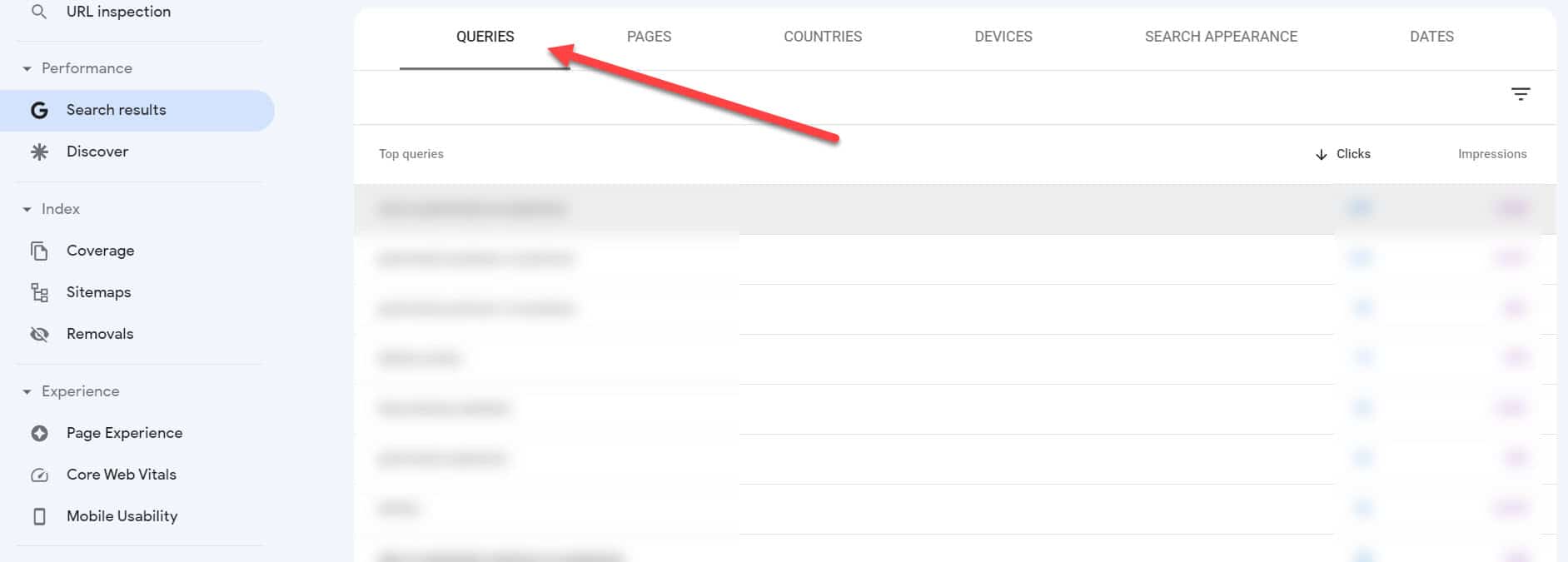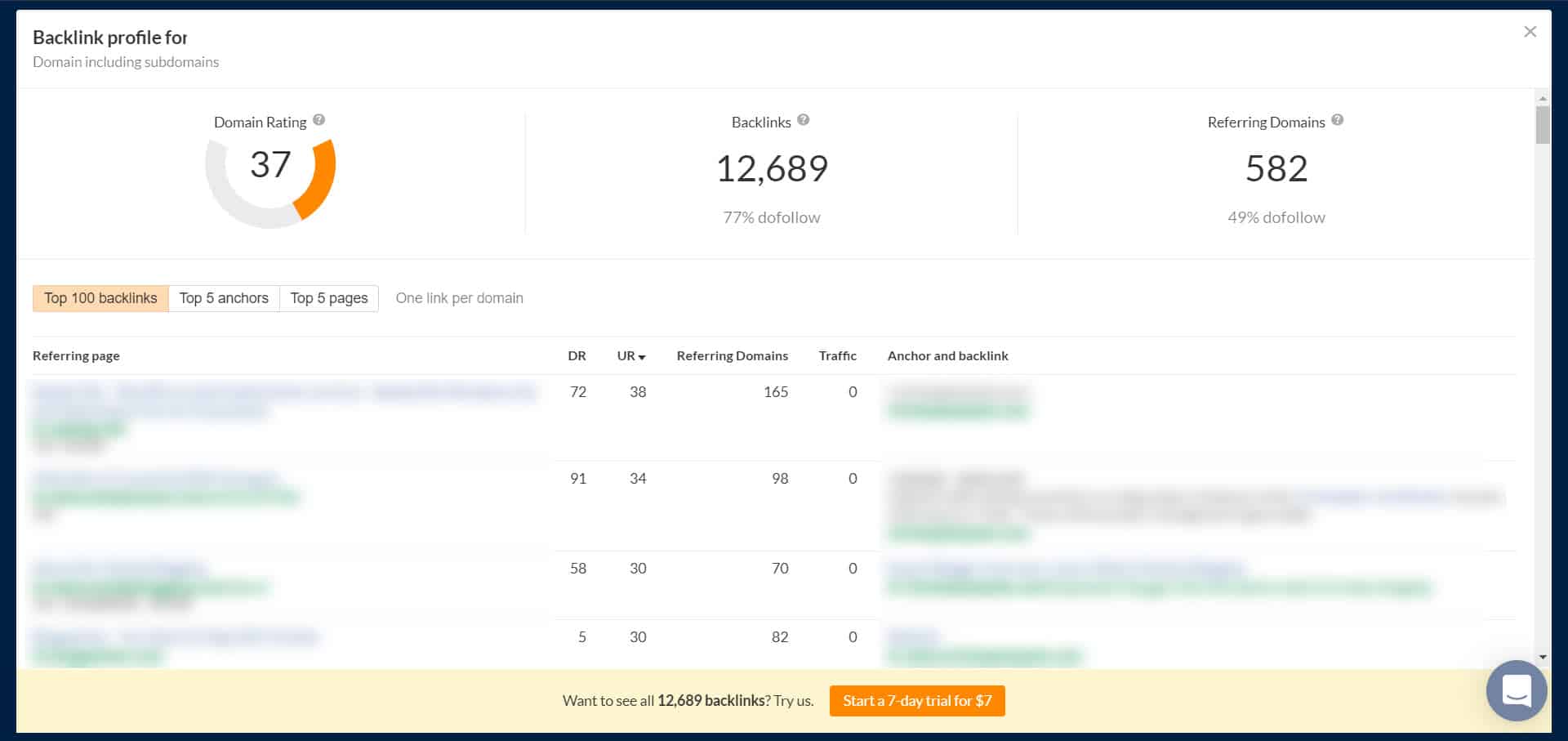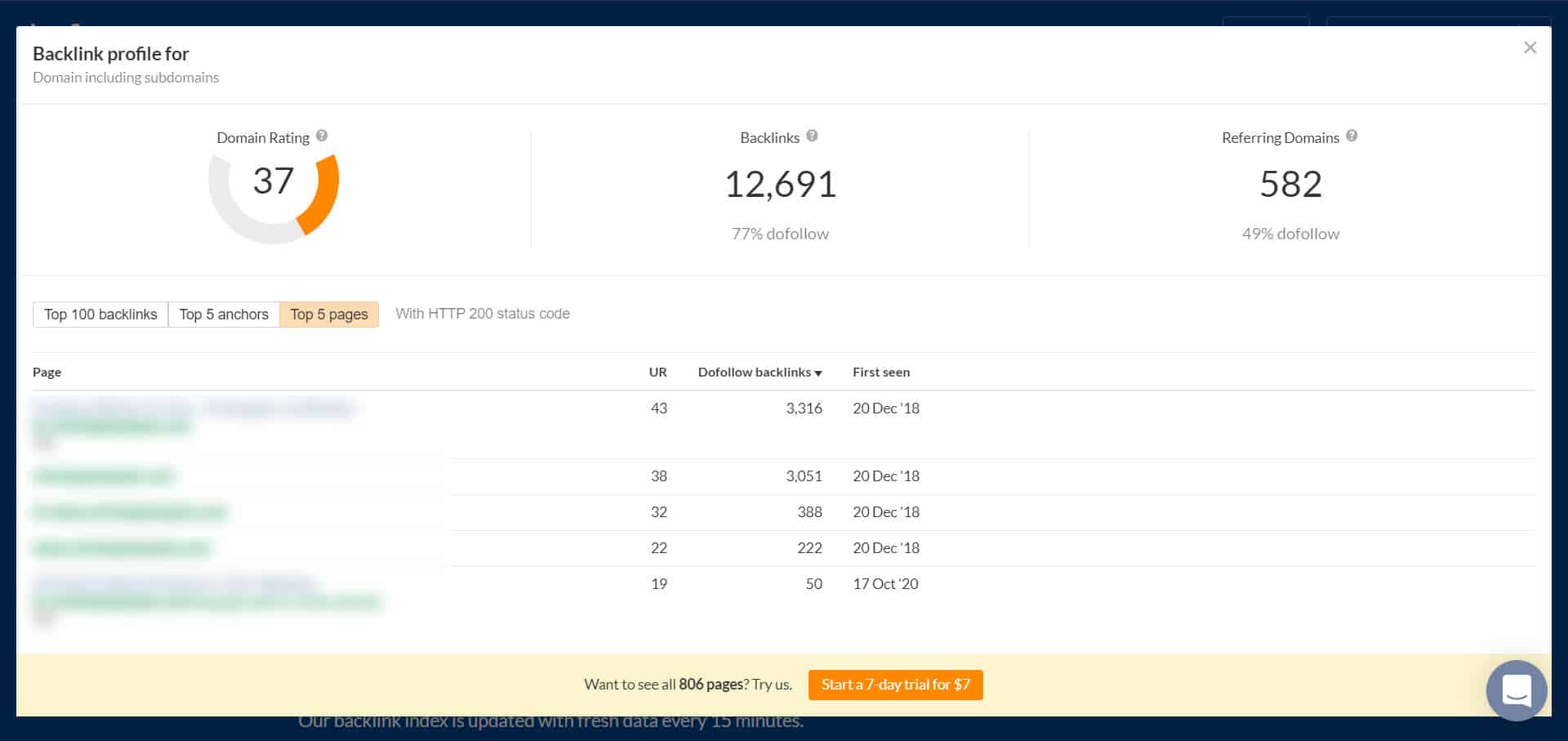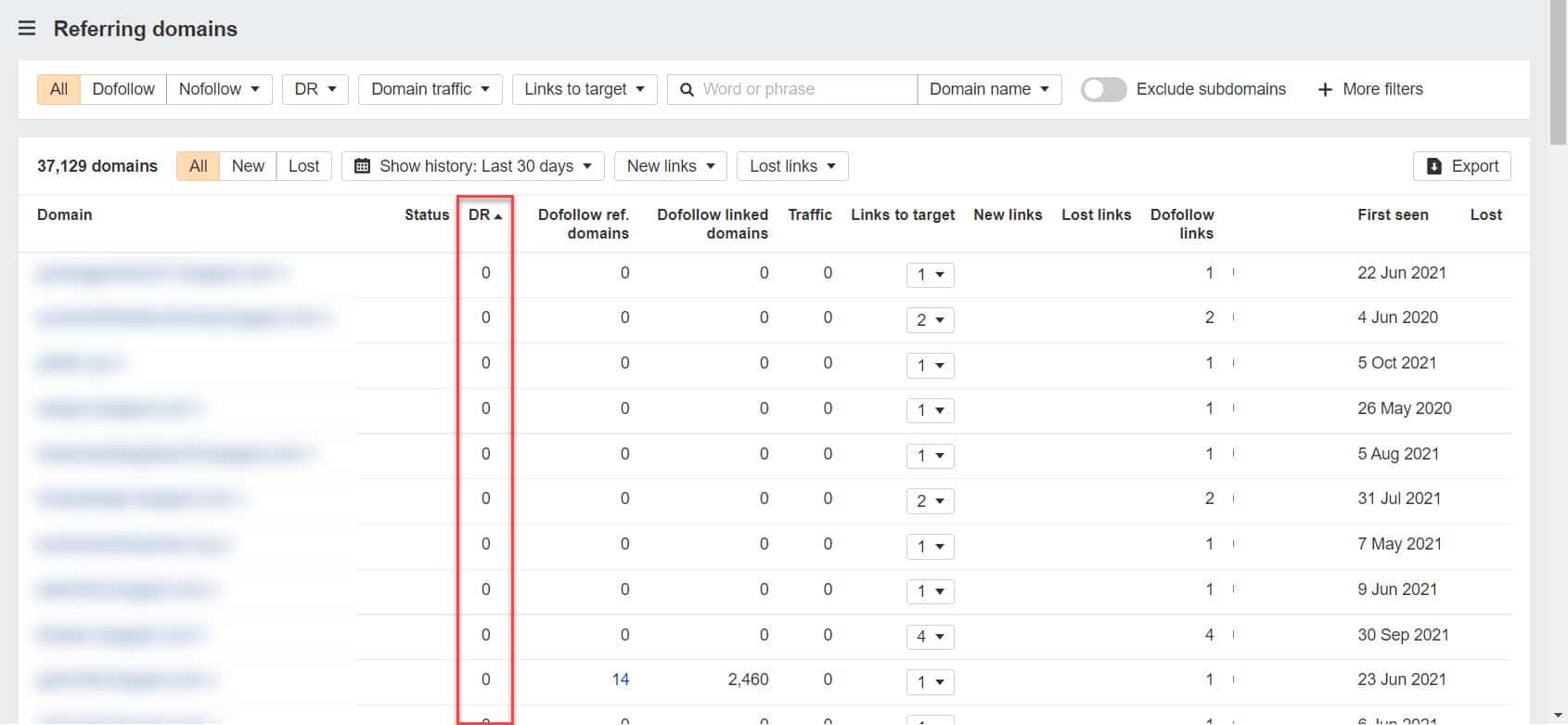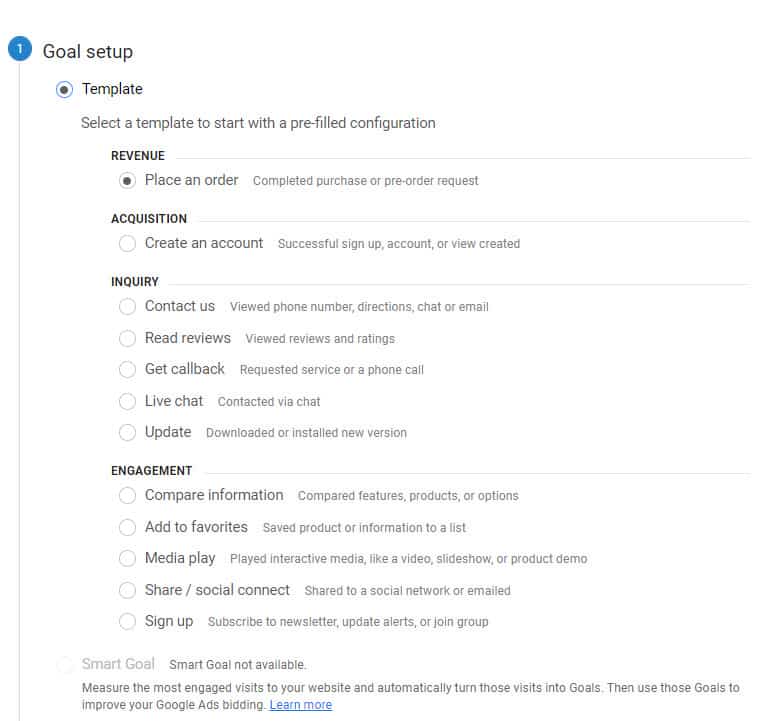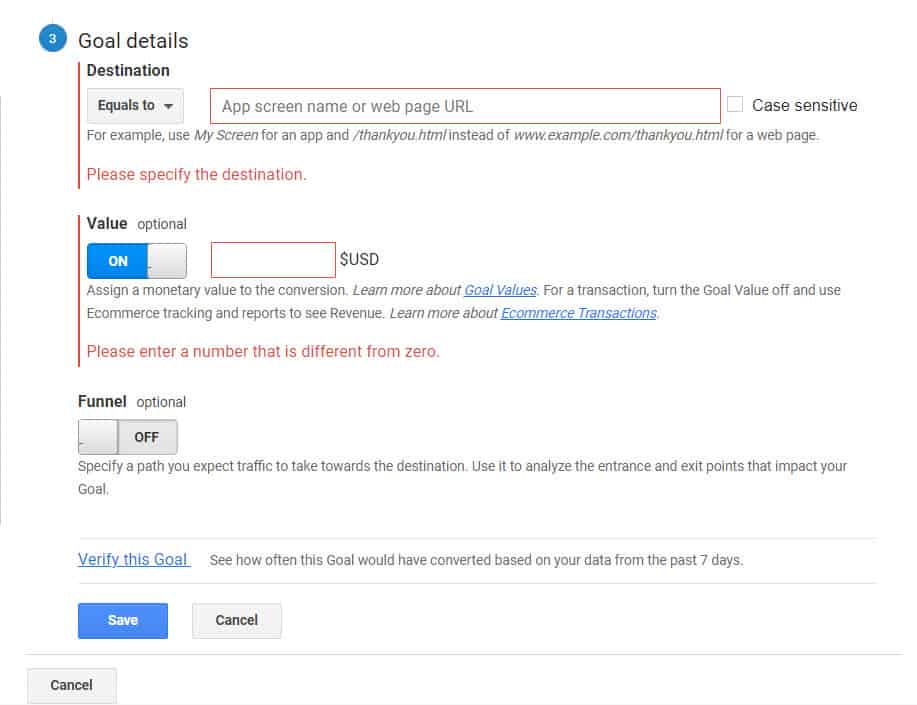So, you are running an SEO campaign on your website and want to know what kind of impact is it having on your website’s performance. Where do you begin?
Let’s face it: there are so many factors to consider which can make measuring your site’s SEO performance overwhelming. Some are probably focusing on the wrong metrics, leading them to think that their SEO strategy is a success or a failure when it’s actually the opposite!
This post will look at a simplified process of analyzing your website performance based on your SEO efforts. The main goal behind measuring your SEO results is to see how are they affecting your bottom line.
Making sense of the gathered data also gives us insights into what worked and what didn’t work. This way, we can tweak the campaign to produce better results moving forward.
Let’s dig deeper.
1. Review Organic Search Traffic Data
According to FirstPageSage, the SEO conversion rate across all industries is 2.4%. That means, out of 100 visitors, only 2-3 will become your customer.
Assuming that the percentage remains static, the purpose of your SEO campaign is to drive even more organic traffic to your site. So, by increasing your site’s organic traffic, you can get more than three customers.
Simply put: the more visitors you can generate from your campaign, the more people will convert into clients.
At this point, you want to know how much traffic your site receives from organic search results. There are two ways to do this. First, log in to your Google Analytics account and go to Acquisition > All Traffic > Channels of your site.
Since Google Analytics can collect website traffic from various sources, we want to narrow it down to organic search. So, click on “Organic Search” to see how many people visited your site from Google search results.
You can also break down organic traffic for each day, week, or month. Adjust the date range to compare your SEO progress for before and after your SEO campaign.
To help you get granular with your SEO campaign, you can even see which countries does most of your organic traffic come from, the devices used to view your site pages, and more.
Keep in mind that Google Analytics only shows you broad strokes of your organic traffic. While it can show you the traffic each of your site pages received, it doesn’t give you other important data like clicks and CTR.
This is where Google Search Console comes in handy, which is also the second and even better way to check your site’s organic traffic. Log in to your Search Console dashboard and go to Performance > Search results to see how your website are performing on search results.
Unlike Google Analytics, Google Search Console gives you the following data:
- Total impressions – The number of times your pages appeared on SERPs.
- Total clicks – The number of times users click on your page from SERPs.
- Average CTR – The percentage of users clicking on your pages as they appear on search results.
- Average position – The median number of the search position your pages are ranking for.
You can also check which among your pages have the highest clicks and impressions.
Google Search Console provides you with data that helps you make sense of your SEO performance. From here, you can view pages on your site that Google loves so you can make every effort to sustain those rankings. At the same time, you can check pages that aren’t ranking as high and find out why so you can make the necessary changes later on.
2. Identify Best Ranking Keywords
To help you make even more sense of your site’s organic traffic, you must know which keywords visitors searched for to find your website on search engines.
Research for the Right Keywords
Before launching your SEO campaigns, you probably already did keyword research to find out keywords that you want to go after.
Identifying the best keywords to rank for should give you the best chances of driving more visitors to your site eventually bringing them down your conversion funnel resulting sales.
When conducting your keyword research, keep in mind that not all keywords are the same. What I mean is each keyword serves a specific purpose in your sales funnel. Some keywords provide information to your audience about a topic, while the goal of others is to convert visitors into paying customers.
To help you categorize the keywords you’ll be researching for, you must know the different keyword intents you should consider in your sales funnel.
From the image above, the top of the funnel (ToFU) should contain your informational and navigational searches. Since not all of your audience is aware of your brand yet, ranking for these keywords provides them information about your expertise and what you offer.
For people in your audience who are considering purchasing from you, targeting the right transactional keywords allows them to find details about the offering of your business.
Filling out the different stages of your sales funnel with the appropriate keyword intent helps you create content with a clear purpose. For example, the goal of informational keywords is to help solve problems of your audience and move them down your sales funnel.
Also, when users land on pages in your site ranking for transactional keywords, the assumption is they already know about your business. So, instead of introducing what your business does, focus on explaining why they should buy from you.
To help you determine the intent of the keywords you’re researching, SEMrush shows you this data in its Keyword Magic Tool feature.
Monitoring Your Keyword Rankings
Once you have the optimized content on your site, you need to use a keyword tracking tool that will help you monitor your search engine keyword rankings.
Keyword.com not only accurately tracks where your site pages are ranking for their respective keywords but also helps compare your SEO progress against your competitors.
Over time, you should be able to track how your pages have fared over a period on search results. Keyword.com shows you whether your keyword rankings increased or decreased during the campaign compared to the previous days.
The tool’s SEO Share of Voice measurement feature compares your overall ranking against other competitor websites vying for the same keywords as you.
With these numbers, you can now find out where does your website stand against your competitors.
Using Google Search Console
Going back to GSC, you can also check search engine rankings data using data provided by the search engine itself.
Inside search console, you can see the top queries users typed in to find your site on search results. Clicking on the Queries tab will show you the keywords with the most clicks and impressions.
You can even check out the top keywords that each page is ranking for.
This is vital because it could show you queries that you didn’t optimize for but are driving traffic to it. Consider optimizing for some of these keywords in your next campaign.
The only caveat of GSC is it doesn’t allow you to break down your rankings on a day-to-day basis. That’s why it’s best to use a keyword rank tracking tool like keyword.com alongside Google Search Console to help you make better sense of your organic search performance.
3. Review Your Linking Domains
Backlinks are one of the most important ranking factors in SEO.
Search engines consider them as a form of recommendation or seal of approval. Site owners tend to link to pages on other sites that provide value to their readers. This act also shows that they trust the content you’re putting out and see you as an authority in your niche or industry.
So, the more backlinks you get, the more authoritative your site becomes—the higher the chances your site will rank on Google!
But it’s not as simple as it seems. Just like keywords, not all backlinks are the same. Some are more powerful than others as they are more authoritative in their own niche. For example, a link from TechCrunch carries more weight than thousands of backlinks from mediocre tech websites.
Also, some backlinks can do more harm than good on your website. If your site received links from a spammy site, it could plummet your rankings instead of making them better. And it’s possible that your site can acquire bad links over time which could negatively affect your search rankings.
To help you find out the kind of links your site has acquired, you can start by using Ahrefs’ Free Backlink Checker. Enter your site’s URL and the tool will show you the top 100 backlinks your site has.
You can determine the authoritativeness of the domain linking to your site by looking at the DR (Domain Rating) column. Ahrefs computes a site’s DR by analyzing its backlink profile. The more high-quality backlinks from various domains a website has, the higher the site’s DR is.
Ahrefs also shows you the top anchor texts used for the links and the site pages with the most backlinks. The former is important, especially if you’re using your target keywords as the anchor texts for your links—they can help increase your rankings for those queries.
And by identifying pages on your site with the most backlinks, you know which pages to monitor and watch out for moving forward. The fact that these pages have lots of backlinks mean that you’re doing something good—it’s just a matter of figuring out what that is and double-down on these tactics and strategies.
If you have a paid subscription of Ahrefs, you can view all the backlinks coming from all domains and check the bad domains where your site has links from.
To do this, go to Backlink profile > Referring domains after entering your site’s URL on Site Explorer. Then reorder the site to show website with the lowest DR on top by clicking on the DR column.
You should see websites with DR 0. This could mean the sites are spammy or are brand-new. Even if the sites are brand new, it’s possible that they could end up being authoritative in the long run.
In this case, you may have to manually check each link and see if it’s worth it.
Using Ahrefs, you can also check the backlinks your site received when your started your SEO campaign. Click on the Show history drop-down menu and choose the period that you wish to review.
Ahrefs also gives you the ability to view the links lost in any specific period.
From here, you can make the connection between the links you acquired and/or lost and your search rankings. Ideally, you can attribute high search rankings for acquiring high-quality links during your campaign. If your rankings didn’t increase or if they dropped, the type of backlinks your site received may play a crucial role in it.
4. Look at How Much Revenue Your Site is Generating from Organic Traffic
As discussed earlier, the ultimate goal of every SEO campaign is to generate revenue for your business. You can achieve this directly, i.e., converting search traffic into customers, or indirectly, i.e., introduce your brand to new audiences by offering valuable content and bring them down your sales funnel.
Regarding the former, the process is straightforward—you optimize your landing pages for your target keywords and monitor the conversion rates once those pages start to get traffic.
The latter is more complicated since not all of search traffic is ready to become your customer.
Keep in mind that, just because a visitor doesn’t become a customer, it doesn’t invalidate the effort you put into your SEO campaign. There’s a possibility that visitors who came to your informative blog posts can become customer down the line. Your goal is to nurture them as leads until they are ready to buy form you.
For this particular goal, you can set up pop-up forms to appear on pages targeting informational and navigational keywords. Once they sign up, you can continue engaging with them after they leave your website.
This area concerns email marketing, but it’s worth mentioning to reiterate the point that, as long as you do something with your search traffic that leads into eventual sales and revenue, your SEO campaign won’t be in vain.
To help you measure the amount of money you’re generating from the traffic you’re getting, you must set up conversion goals on Google Analytics on transactional pages of your site.
To do this, you must create pages that you want to track to help you monitor the conversion journey of your visitors.
The great thing about Google Analytics is it covers a variety of website conversion goals from placing an order on your e-commerce site to sign up for an account. It allows you to track the different goals you wish to achieve through your sales funnel.
From the Goal Details, you can identify the page that users will land to after performing your desired action to validate the conversion.
More importantly, you can set the amount of money that users will be spending upon reaching this page on your site. If your goal is not to generate revenue, you can turn this off. Do this on all of the pages you wish to track, in particular landing pages.
During or after concluding the campaign, you can visit the Goals section of Google Analytics and see the progress of your landing pages. Are they converting the way to want them to? If not, why not?
Analyzing the results will allow you to set the benchmark on how you wish your future campaigns to perform. According to Adoric, the “ideal” conversion rate is between 2-5%. That means you don’t want to go below 2% as the average conversion rate of your pages, while achieving a conversion rate of over 5% is a good thing. It’s also worth mentioning that conversion rates can vary across different industries.
However, all you can really do is follow the best practices for higher landing page conversion rates and hope for the best. Once the results are in, whether or not they’re between 2-5%, you must analyze areas of improvements in your SEO and landing page campaigns and implement them in the next campaign.
5. Determine the ROI of Your SEO Spend
Finally, you want to see if your campaign is being profitable or not. So you need to take into account your total costs and total revenue and do the Maths.
Finding out the return on investment (ROI) for your campaign allows you to determine whether SEO is a viable marketing channel to increase your revenue.
Here are possible items you should consider to compute for the majority of the total cost:
- SEO tools – Ahrefs currently costs $99/month for the basic plan so you can perform most of the tasks outlined above. But to get more data from the tool, you must spend around $179/month. There may be more affordable tools out there, but Ahrefs provides the most bang for the buck due to its features and database.
- Landing page builders – If you’re running your site on WordPress, you can use the Elementor landing page builder, which is free if you want to use its basic features. But for designing more sophisticated and high-converting landing pages, you have to shell out $49/year, which is not bad considering the value you get.
- SEO freelancers and agency – The average monthly salary of a SEO specialist in the U.S. is $4,512. The fee of an SEO agency depends on the scope of the project and campaign. But it could cost at least $1000/month with an initial investment $2000-$5000.
- Backlinks – A single backlink can go between $650-800 with a 5-7% placement rate (or likelihood of securing a link on the link prospect). You may not need backlinks if you’re just starting your site out, but prepare to spend a budget for links outreach if you’re ready to scale your site’s SEO performance.
The figures above are just hypothetical figures assuming that you plan on going through with any of the mentioned services.
Taking all the costs into consideration, the total cost of an SEO campaign is at least $1000-%1500 per month. We didn’t factor in the cost of backlinks, which you would need if your site has been around for a long time. The cost of the SEO campaign also depends if you want to do everything in-house, or let an SEO agency handle all the work.
Considering that the SEO budget ranges from $3,000-$10,000 per month, you must allocate a certain amount for your SEO campaign. Your top competitors are arguably spending upwards of $10,000/month for SEO, so you simply can’t afford to not spend money to launch a successful SEO strategy.
If your SEO ROI is more than the amount you spent on your SEO campaign, consider it a success.
If your SEO campaign has underperformed, you need to take a long good look at your campaign. If the SEO spend is much more compared to the campaign’s ROI, run a detailed audit and figure out where you can improve. For instance, instead of focusing on backlinks, you could pivot to content audit to refine and optimize existing pages for your target keywords.
Another option you have is to look for alternative services. Maybe you current link vendors are not providing the best links, so moving away from them now is the best course of action before the results get worse.
The options you will have depends on the kind of data GA and GSC will show you once you cap the campaign.
Also, it’s important to note that SEO is not always the best marketing channel for every kind of business, so if your SEO campaign is not generating positive ROI after multiple attempts, it’s time you explore other online marketing avenues for your business.
Related:
Ways to understand keyword metrics
Conclusion
SEO is a continuous process. The goal is to perform better every time you launch a campaign. Expect to encounter mishaps along the way because it is part of the process.
What’s important is tracking down the details of your SEO performance as detailed above so you know things you did right so you can keep doing them. At the same time, you can identify the mistakes you committed along the way so you won’t have to do them again.
Being able to do so continually should lead you from one successful SEO campaign to another.