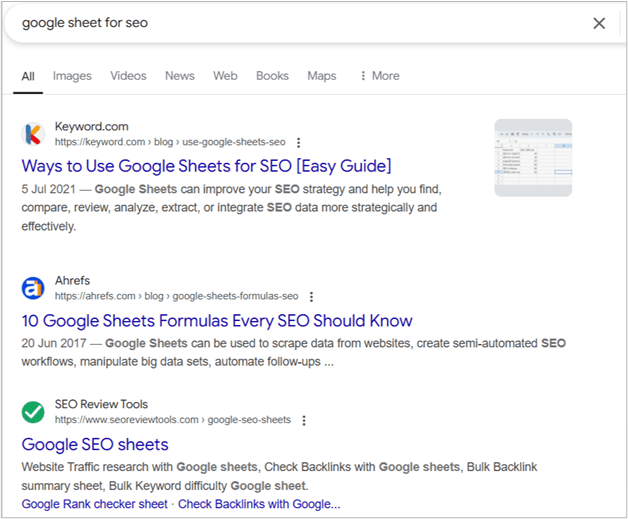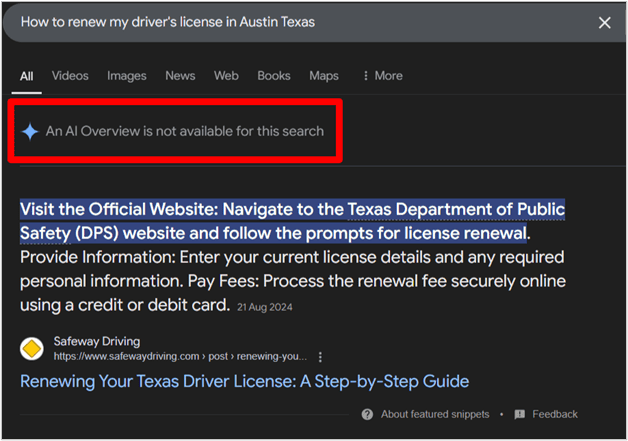Have you noticed a dip in blog traffic even though your rankings look the same? You’re not imagining things. Google AI Overviews might be the reason — and the tricky part is that they can impact your SEO traffic and organic visibility even when you’re still ranking well.
AI Overviews often take up prime real estate at the top of the search results, pushing regular results and blue links further down. So, even if your client’s website is ranking first, fewer people might actually be seeing or clicking on your link.
In this guide, we’ll pull back the curtain and show you exactly how Google AI Overviews are impacting website traffic and, most importantly, what you can do to stay visible.
How Google’s AIO Impacts Blog SEO Performance
Google’s AI Overviews can impact your blog’s SEO by affecting click-through rates, keyword rankings, and user engagement. Here’s a closer look at how these could play out:
1. It Alters SERPs Display
Before AI overviews, Google search results were more straightforward and focused on traditional SERP elements. The search bar, search filters, featured snippets (if applicable), organic results, knowledge panels on the right-hand side (if applicable), People Also Ask section, Related Searches section, and more.
You know, something like this:
But now, many searches start with an AI overview, a featured snippet (if applicable), organic results, PAA, and others.
So, you often see something like this when you search on Google.
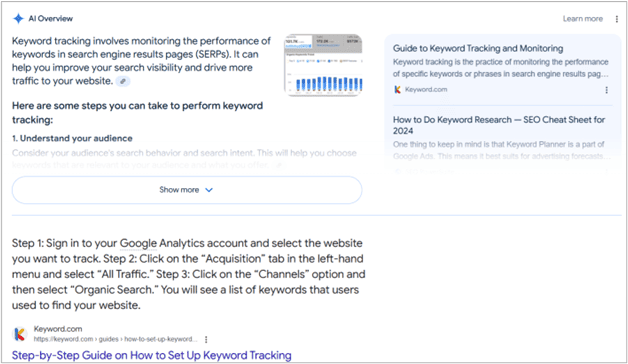
The overview often appears above everything — even ads — forcing organic results lower. This means even if you rank #1, you could be halfway down the page.
2. Changes in Organic Click-through Rates
One study by Neil Patel shows that organic clicks have dropped by 2.23 percent since the rollout of AI overviews. Another study revealed that AI overviews in search results get 38.9 percent CTR.
These results might appear insignificant, but they can be devastating for niche sites where a drop in site visits equals a loss of revenue or conversion.

The changes in click-through rates are twofold. If your site makes it into the AI Overview snapshot, you’re likely to see a traffic boost as searchers might choose to explore a topic more deeply.
For instance, this AI overview included our guide to keyword tracking and monitoring in its snapshot for “how to perform keyword tracking.” If people want to learn more after reading the AI summary, our article has a higher chance of receiving more clicks.
Related: How to increase clicks from organic search results

On the other hand, if an AI overview answers a searcher’s questions completely, they might find it unnecessary to check individual sites. This automatically affects your organic traffic.
3. Increased Need to Rank on Google’s First Page Consistently
Ranking on Google’s first page has always been the goal. But now, it holds more stakes because 52 percent of sources cited in AI overviews rank on Google’s page one.

Not to mention, page two search results downwards have seen even lower click-through rates since AI overviews were introduced.
Now, let’s examine a common belief around informational intent keywords and AI overviews.
Do Informational Queries Trigger Google AI Search Results?
It depends. Not all informational intent keywords will trigger AI Overviews.
Only simple and straight-to-the-point informational intent queries trigger AI Overviews. Why? Some informational keywords require more complex answers than others, and at this time, there’s only so much Google can fit in its AI snippets.
Other informational keywords are either too narrow or niche and won’t trigger AI overviews.
For example, the search results for “How to fix a leaking sink in an RV?” or “Best techniques for making hand-carved wooden spoons” won’t generate an AI overview because the topics are too specific, lack sufficient high-quality information, or are not widely covered online.

Here are other examples of informational search queries that may not trigger an AI overview in search results:
1. Simple and Factual Search Queries
These informational keywords have straightforward answers that show as a direct result or featured snippet without AI overviews.
For instance, “What is the capital of the United States?” “When did World War II end?”
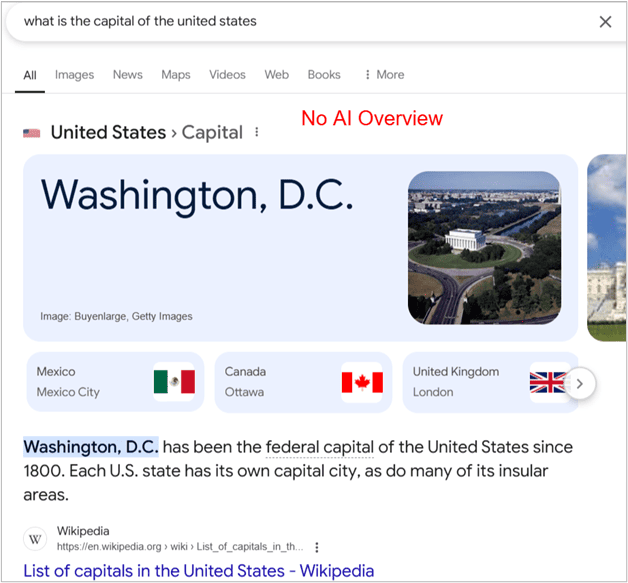
2. Highly Localized Keywords
These context-specific search queries often depend on local information sources that an AI overview may not comprehensively answer. E.g., “How to renew my driver’s license in Austin, Texas,”
Now that you know how Google AI search results may affect your website’s traffic, let’s show you an easy way to track their impact using popular AI Overviews trackers. That way, you always have real-time information and can plan accordingly.
Best Tools to Track and Measure the Impact of AI Overviews
Here are two easy-to-use keyword monitoring tools for tracking Google AI Overviews in real time.
1. Keyword.com
Keyword.com is a keyword rank tracker known for its accuracy and ease of use. It shows you the keywords that trigger AI overview in SERPs and accurately tracks their rankings as far back as 365 days.
This tool also helps you avoid fluctuations in keyword rankings thanks to its custom alert features, which notify you immediately of any changes.
Follow these steps to see keywords that trigger AI overviews with Keyword.com (or watch a quick AI Overview tracking video tutorial):
- Sign in to your Keyword.com account. You can start with a 14-day free trial.
- Navigate to your project in the left sidebar.
- Click on your preferred project to view your keyword dashboard.
- Scroll down to the SERP Features
- A keyword with the robot face icon indicates that the specific keyword triggers an AI overview in the search result.
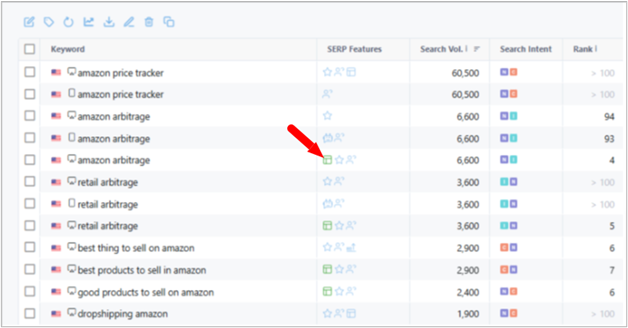
- You can hover over the keyword and click the search icon to see the AI overview and the SERP’s appearance. Additionally, you can take screenshots of the SERP without using a VPN.
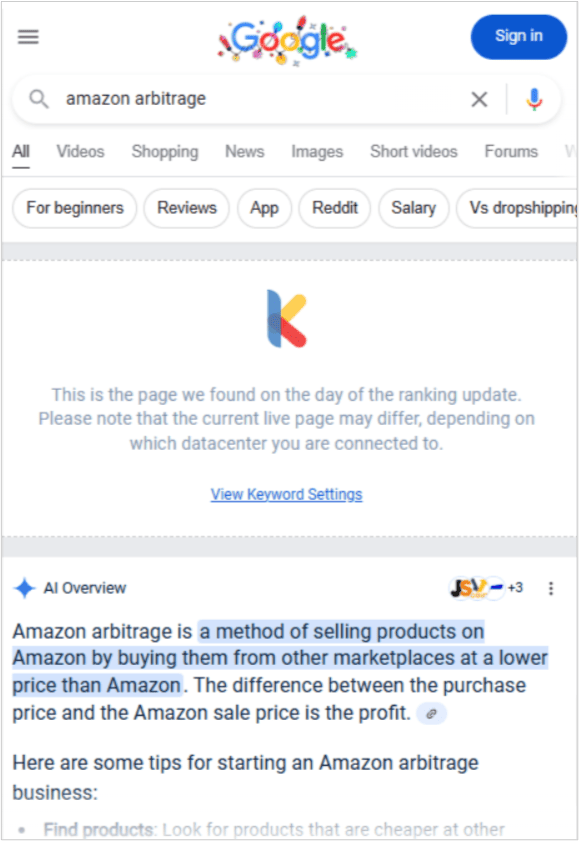
P.S. Depending on your keyword tracking settings, you can see what Google AI Overviews look like on mobile and desktop devices.
Beyond tracking AI Overviews, you can use Keyword.com’s rank tracker to:
- Monitor local search results and keyword rankings for specific streets and zip codes without using any VPN.
- Create white-label SEO reports and keyword dashboards for clients
- Conduct advanced keyword research to find SERP opportunities from seed terms.
Here is a complete list of all Keyword.com features.
2. Google Search Console
Google Search Console is a free rank tracker tool that helps you see your site’s performance in organic search results.
If a link to your page is included in an AI overview, Google Search Console reports your ranking position as #1. Currently, Google Search Console doesn’t differentiate regular organic search rankings from AI overviews in its dashboard. They may add the feature in the future.
Here’s how to manually see keywords that trigger AI overview with Google Search Console:
- Go to your Google Console account. In the left-hand menu, click “Performance” to see your search report.
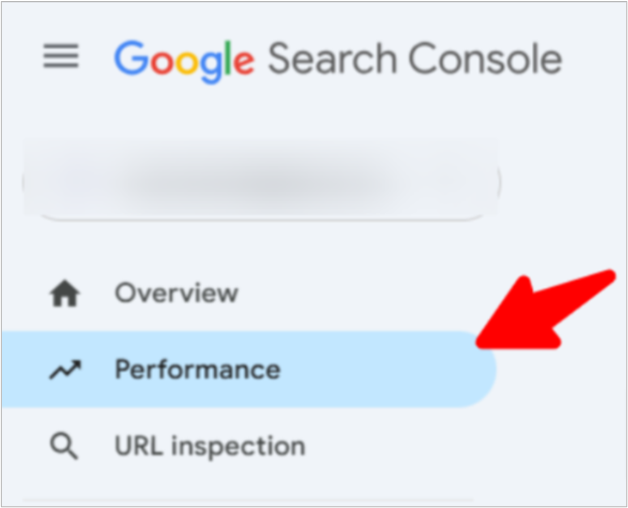
- Click the Add Filter tab at the top of the page and choose Query.
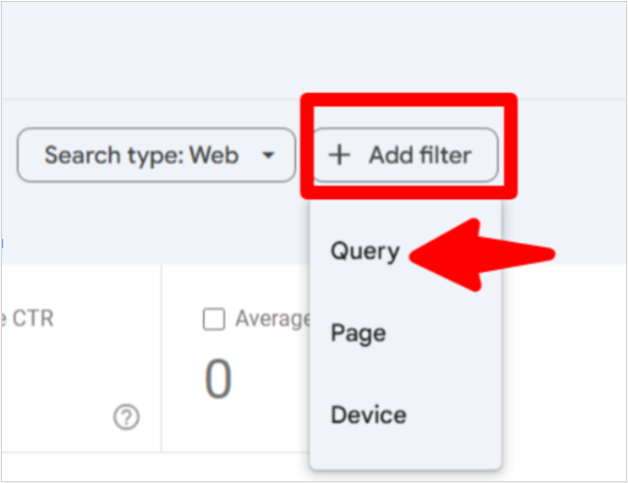
- Click the drop-down icon under the filter menu and click “Exact query.” Then, add specific terms or phrases you suspect trigger AI overviews (e.g., “how to,” “what is,” or other question-based queries) and click Apply.
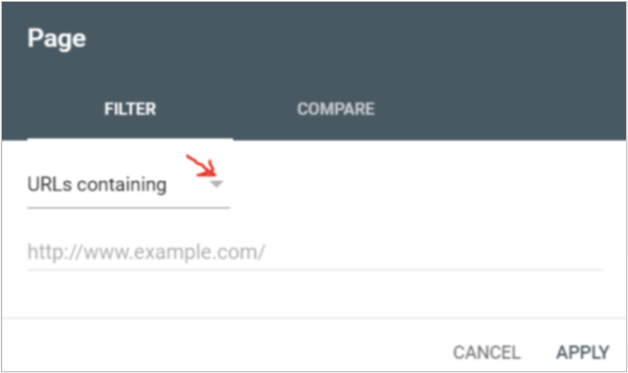
- Scroll down to the Queries tab to analyze filtered results.
You can easily pull these insights into your keyword tracking dashboard using our Google Search Console integration.
How to Optimize Your Website for Google AIO
Google AI overviews have come to stay. You should adapt to it rather than avoid the change. Here are a few steps to retain your site’s relevance and authority irrespective of Google’s AI overview changes:
1. Focus on Quality Content
Google’s AI overview introduction has raised the bar for content quality. Now is the time to double down on creating irresistible, high-value content or risk becoming invisible in this AI-dominated SERP reality.
In Google’s words, create helpful, reliable, people-first content. Focus on people-first content, but not just that; find a way to excel. Infuse your content with real experiences and properly optimize relevant keywords because your readers want that.
Your content should also cover a topic in depth without requiring your readers to do extra research. Create it as a solution walkthrough that guides your readers step-by-step through solving their problems. In other words, prioritize search intent satisfaction.
The result?
You’ll increase your pages’ chances of being included in AI overviews and fulfill Google’s requirement for ranking pages on its search results.
You can use this checklist to assess your content quality:
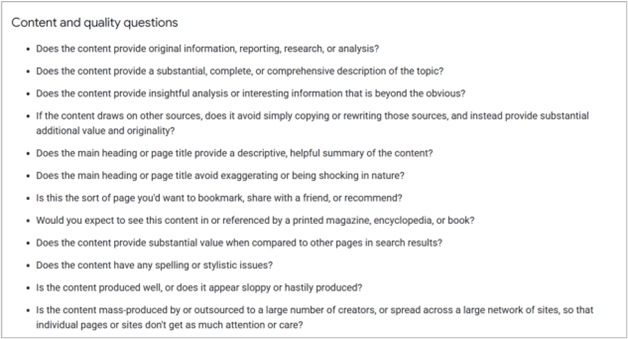
2. Improve User Experience
User experience (UX) refers to how users perceive, interact with, and feel about a website as they use it to achieve their goals.
The better your site’s user experience, the higher Google algorithms perceive your pages to be relevant for users. Here are a few ways to improve your site’s UX:
- Understand the content format that matches your target keyword search intent and create valuable content that surpasses your SERP competitors.
- Organize the information in your content for easy reading. The average human attention span has dropped to 8 seconds, and no one reads a wall of text. Use proper heading structure, bullet points, and short paragraphs to make your content easy to digest.
- Prioritize the use of visuals to increase your content engagement. Use relevant images, videos, charts, infographics, and more to simplify complex ideas for better understanding.
- Improve your technical SEO by implementing a proper internal linking strategy, improving your site’s page speed, implementing mobile optimization, using schema markup, and more.
Read our site audit guide to learn more about technical SEO and other technical aspects to prioritize. In addition, the Google content page experience checklist can help you improve your site’s user experience.
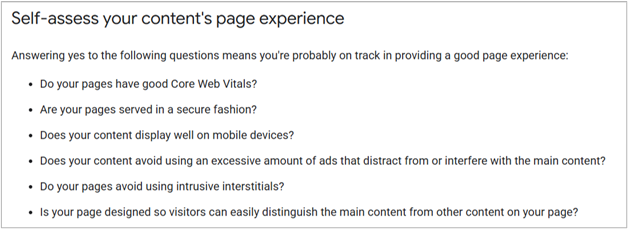
Further reading: Understanding Core Web Vitals and Google Search Results
3. Build Quality Links
Quality backlinks improve your site’s authoritativeness and trustworthiness. They are validations from external sites that your content is helpful.
Your backlink profile plays a significant role in improving the rankings of your pages. Thus increasing the chances of them appearing in AI overviews.
You can get quality backlinks in the following ways:
- Create link-worthy content
- Create guest posts on authoritative sites
- Identify broken links on other websites and suggest your content as a replacement.
- Use journalist request platforms like HARO
- Use Google Alerts to find unlinked mentions of your brand or content. Reach out and request a link.
- Participate in guest interviews
- Update and reclaim old links.
In essence, link building, content, technical SEO, and user experience are still critical to winning a spot in Google’s AIO feature. If you prioritize these four practices in your SEO strategy, no algorithm update or AIO will affect your ranking.
Further reading: How to Build Backlinks for Your Website: 9 Proven Strategy
Monitor the Impact of AI Overviews on Your Website With Keyword.com
You don’t have to be caught unaware of Google AIO changes. That’s why you need to consistently track your keyword rankings to see what’s working and what needs tweaking.
Keyword.com makes this so much easier. You can sign up for any of our plans to track your keyword rankings and receive custom alerts for ranking changes.
Instead of guessing, you get clear, accurate insights about your keywords that trigger AI overviews. You’ll also see your page rankings to identify areas for improvement and make data-driven decisions to stay competitive.