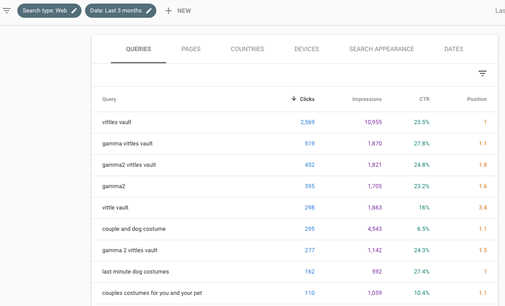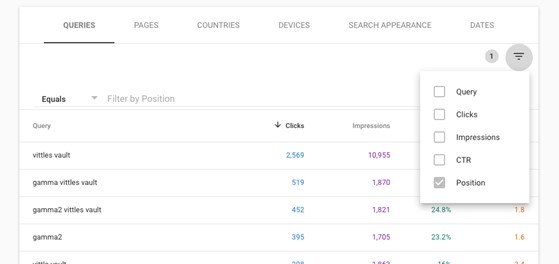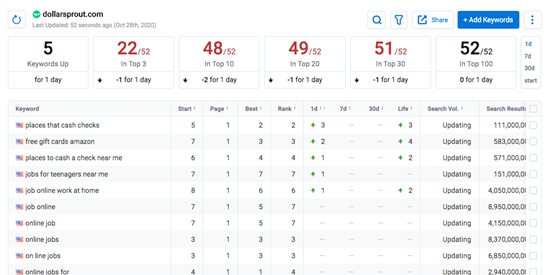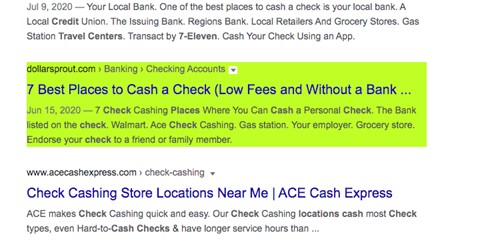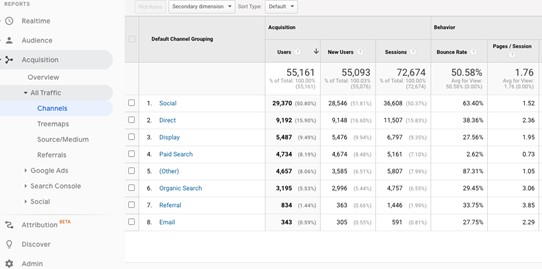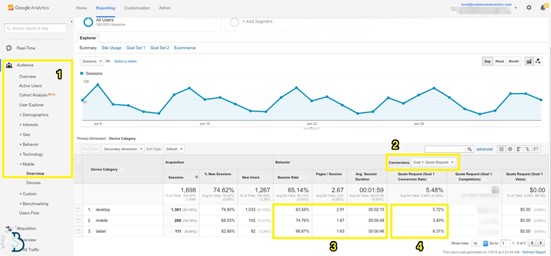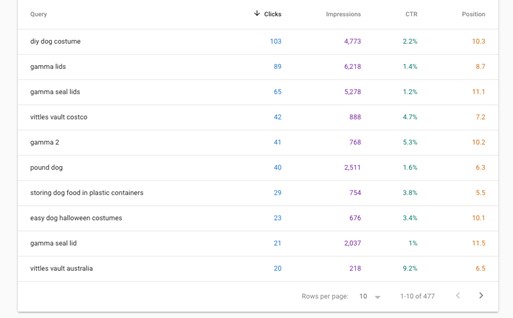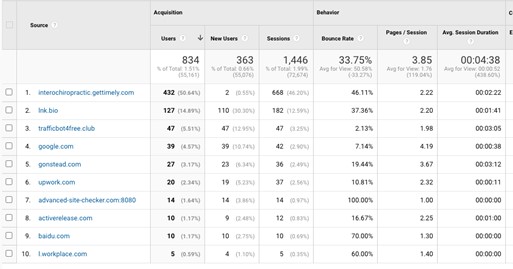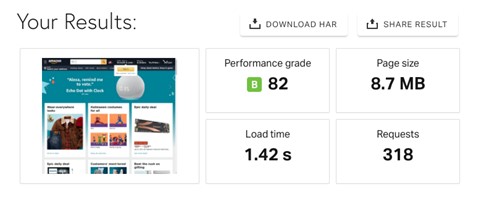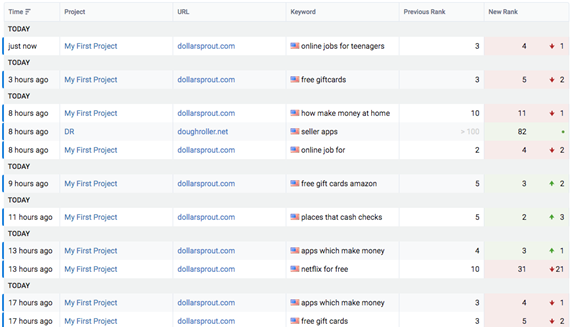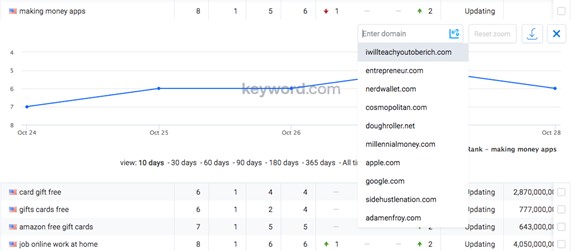With ad costs on the rise and the barriers to entry to launching a website virtually non-existent, SEO is more important than ever.
To succeed in the ultra-competitive world of SEO, however, you have to be diligent. You should also embrace the concept of “work smarter, not harder.”
For example, you could create virtual mountains of content until you’ve exhausted your budget, but if no one sees it, then that effort was wasted.
As the saying goes, you can’t track what you don’t measure. And, if you’re not measuring it, there’s no way to improve it.
Throwing spaghetti on the wall to see what sticks is not a strategy. Blindly hoping that your latest blog posts rank is not a strategy, either.
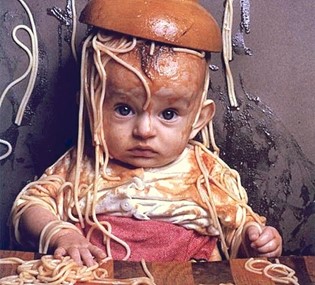
To ensure success in the SEO game, you need to know how to track your SEO rankings. In this guide, we’ll show you how to do exactly that.
Why You Should Track SEO Rankings
SEO done right is an investment. If you put a dollar into an SEO strategy, you should be able to pull $3 (or $5 or $10 or $100) out.
To get a pat on the back from your boss or convince a client to keep writing checks, you have to able to prove that what you do works. Tracking SEO rankings allows you to do that while also identifying opportunities and areas for improvement. Those insights can be incredibly valuable in both the short and long-term.
The Importance of Achieving High SEO Rankings
It seems like every few years, a rant goes viral about SEO being dead. In our opinion, those viewpoints are held by people that have gone all-in on a black hat or outdated strategy and failed. What they don’t account for is that SEO is always changing, and you’ve got to stay alert to remain relevant.
Regardless of how someone might “feel” about SEO, there are four vital reasons to track SEO rankings diligently.
Organic Traffic Has a High ROI
While it’s true that organic traffic is not free (content creation and SEO strategies take work), it tends to be dramatically less expensive than advertising. It also has the potential to generate the most traffic. For example, how often do you click on an ad versus a piece of content that has the answer to a question you’ve been asking?
Organic traffic also tends to be high intent, and it doesn’t cost you anything once the content is created and optimized. Whether you get one click or a million clicks, you’re not going to get a “traffic” bill in the mail.
Traffic as a Result of SEO is Long-Lasting
Once you put in the effort to create a web page, the bulk of the work is done. Sure, you have to check your rankings and continue to get backlinks and optimize content, but it’s not like advertising where you have to pay to play. The second you stop feeding the advertising meter, so to speak, your traffic from that source dries up.
Organizations Should Strive for Continuous Improvement
Every organization needs to stay sharp and always be on the lookout for opportunities to get better. Those that rest on their laurels are soon dinosaurs in the industry as younger, hungrier, and more motivated competitors come to eat your lunch, or in this case, rankings.
Still not convinced that you should always be innovating and improving? Blockbuster, Nokia, Kodak, Xerox, and Myspace are just a few warnings of what happens if you get complacent in the top spot. The search engines are no different. If you stop tracking your SEO rankings, you could end up on page 10 of Google (or worse) for a keyword that used to be your most profitable.
High Rankings Justify the Expense of SEO
When you track your SEO rankings and see your site climb in the search engines for those ultra-competitive keywords, then all that time creating top-notch content and shilling for quality backlinks is worthwhile.
However, if you’re pouring money into content creation and outreach without measuring results, then it’s tough to argue the necessity of these efforts. When executives or clients don’t understand what you’re doing, and you’re unable to show them tangible results, then SEO does, indeed, become dead. At least for that organization.
How To Track SEO Rankings
Before we get into the tools and methods to track SEO rankings, it’s important to do some planning. Otherwise, you’ll find yourself bombarded with data and not knowing the first thing about what to do with it.
We’ll walk you through this process step-by-step so that you can be organized and systematic in your approach from day one.
Step 1 – Establish Your Goals
Even seasoned SEO professionals can get stuck in this first step. It’s not unusual for an SEO to ask their client, “what keywords do you want to rank for?”
The client might stare back blankly and say, “Isn’t it your job to tell me that?”
Some savvy clients and SEO teams have already established their top priority keywords, but if you haven’t gotten to that step yet, there are several ways to do this.
You can start by checking to see which keywords you currently rank for. As Maya Angelou famously says, “If you don’t know where you’ve come from, you don’t know where you’re going.
Another approach is to take a look at how your competitors are performing.
We recommend both.
To check out your SEO rankings, one of the best places to start is in Google Search Console (formerly Google Webmaster Tools).
There’s a wealth of data that you can access for free. From here, you can see which search queries drive traffic to your site, how many clicks and impressions you get, the CTR (click-through rate), and your position. You also have the option to filter by date ranges and compare periods to each other.
To get an idea of where to optimize your current efforts, try this trick:
Filter the report by position and choose only keywords that are in position 8 and higher. If you have several keywords where you’re on the first page of Google, but toward the bottom, it’s smart to start your SEO efforts on getting ranked higher for those keywords. You’ve already got some traction, so it makes sense to see what you can do to climb higher.
Once you’ve identified those search queries, view the pages that are ranking for that query, and examine each one to figure out how to optimize them. It could be on-page work, adding internal links, or doing outreach for backlinks.
This helps if you’re already ranking for some keywords, but this approach doesn’t give you competitor insights or any guidance if you’re just getting started with content.
To get next-level insights, you’ll need a bonafide keyword rank tracker.
Here’s an example of how keyword.com can be used to get competitive insights.
Let’s say you’re in the personal finance space, and you want to know what keywords some of your competitors rank for and how well they’re doing.
This report breaks it down for you:
In addition to seeing competitive keywords, you’ll also get insights into search volume and search results.
The other thing you can do is view the SERP to verify the location and also view the actual web page to see how easy it might be to overtake this particular page in search.
Step 2 – Identify Key Metrics
There’s a lot of talk in the SEO world about metrics, but the key to success is focusing on the metrics that matter. It’s easy to get overwhelmed in weeds and not see the forest through the trees.
Though every business is different, typically, the most useful metrics include:
Organic search volume
Use Google Analytics to figure out how much of your traffic is from organic search versus other channels like direct, advertising, referral, etc.
In Google Analytics, go to Acquisition -> Overview -> All Traffic -> Channels
From here, you can drill down further to see how your organic search traffic is performing.
Here’s where Google Analytics fails most businesses.
As you can see in this example, more than 95% of the traffic specifies no keyword, so this tool won’t give you a clear picture of which keywords are driving traffic. You can potentially stack this with Google Search Console to get insights into this information.
Conversion rates
In Google Analytics, you’ll want to make sure that you’ve got conversion tracking set up to measure which pages are bringing in the most revenue. Make sure you filter based on organic search results, not paid, referral, or direct traffic.
Depending on your business model, you might also want to count conversion actions such as email signups, phone calls, and form submissions.
Click-through rate (CTR)
Google Search Console gives you important data about the click-through rate for a variety of search queries. There are some general guidelines you can expect for a healthy click-through rate if your titles and meta descriptions are written well.
If you’re noticing a low click-through rate despite a high position, check the SERP. It could be due to a number of factors, including:
- Top results taken up by ads
- Top results taken up videos
- Top results taken up by a featured snippet
- Top results being taken up by “People also ask”
- A poor title tag and meta description
Bounce rate and time on page
These metrics are relative, but they can be helpful in showing you how useful a page is for your audience. For example, if you have a pillar blog post, but the bounce rate is 90% and the time on page is 10 seconds, then there might be something wrong with the content. Is it leading to a 404 page, is the content outdated, does the page take forever to load?
On the other hand, if you have a page where people are spending a lot of time, that is a clear signal that your users are getting value from it.
Load Speed
Check your site load speeds, which is an often-overlooked factor in search rankings. A slow-loading site not only affects your performance with the Google algorithm, but it also results in a higher bounce rate as visitors have better things to do than wait for your website to load. The higher your bounce rate, the further you get penalized in search engine rankings.
Pingdom is a free tool that gives you site speed measurements and tactical recommendations at a glance.
Step 3 – Choose Your Tools
We’ve discussed a couple of free tools to get you started: Google Analytics and Google Search Console. Though they can both be useful, they have crippling limitations, which we’ve discussed briefly.
In addition to what we’ve already covered, Google Analytics and Google Search Console also have the following flaws:
- Getting and exporting data is a very manual and tedious process.
- You only get Google data.
- You can’t track your competitors.
- There’s no keyword volume data. Even though Google does offer keyword planner, it only offers ranges, and even that data is notoriously inaccurate.
Still, if you want a quick and dirty view of your own performance, Google Search Console is a decent place to start. However, if you want competitive analytics, you’re going to have to upgrade to a paid tool.
When it comes to choosing a paid tool, you have a lot of options. When we developed Keyword.com back in 2011, there was no Ahrefs or SEMrush. Moz had yet to create the suite of tools they have today. Over the years, we’ve continued to improve Keyword.com (previously SerpBook), and it’s infinitely more affordable.
Keyword.com also has a feature almost no one can compete with. 100% verifiable accuracy. For any keyword ranking you’re tracking, you can view the real third-party verified results.
Step 4 – Measure Performance
Once you’ve established your top hundred, thousand, or million keywords, it’s time to start tracking their performance.
Depending on your goals and your niche’s competitiveness, you might want to run reports daily, weekly, or monthly.
One of the things that makes Keyword.com so special is that you can run virtually unlimited refreshes to get data in real-time. You’ll also get alerts whenever one of the keywords you’re tracking rises or falls in the SERP.
Perhaps the most important part of tracking your SEO rankings is creating and distributing reports.
You can have user-friendly and easy to read reports delivered directly to your inbox or your clients’ email addresses on any schedule you choose. White label your reports with your agency name at no extra charge. If you are looking to impress your clients with some fancy reports that integrate useful data from other sources too, you can try DashThis.
By having the ability to disseminate and share information in a way that’s simple to understand, you can explain and demonstrate your results, having total confidence that you’ve reached or goals. And, if you’re falling short, you’ll know exactly where to optimize.
Step 5 – Optimize
There’s a lot of information you can pull from a keyword rank tracker. Depending on what you see, your strategy will vary, but here are a few things to look for as you track SEO rankings.
- Look for changes in performance. If you’re rising to the tops of the ranks, take a look at who else is leading the results and see how you might be doing better than they are. If you’ve dropped in the SERP, see who’s overtaken you and look for what they might have done to earn a better ranking.
- Watch your competitors like a hawk. Most keyword rank trackers allow you to add a list of competitors and relevant keywords to track. Keyword.com will even suggest competitors with high rankings. Or enter the domain of a competitor you’re closely monitoring.
- Seek out new opportunities. When you start a new project with a keyword rank tracker, you’ll be prompted to enter your target keywords. As you’re going through this process, the tools will recommend related words that you might want to monitor. You can easily add these to your list and begin tracking them without any commitment to put in any work.
By watching these keywords, you’ll be able to see their search volume and any competitors that are also going after these terms.
Related:
How to perform ongoing keyword monitoring
Conclusion
Before keyword rank trackers existed, the process of tracking SEO rankings was a manual process that involved a lot of guesswork. Now, there’s no shortage of tools available, but the trick is knowing how to best harness their power.
No matter how robust your tool is, it’s still important for you to do the hard work of determining your goals and identifying the right opportunities. Keyword.com bridges the gap by helping businesses of all sizes, from solopreneurs to Fortune 500 companies track their SEO rankings with 100% accuracy and on-demand updates.