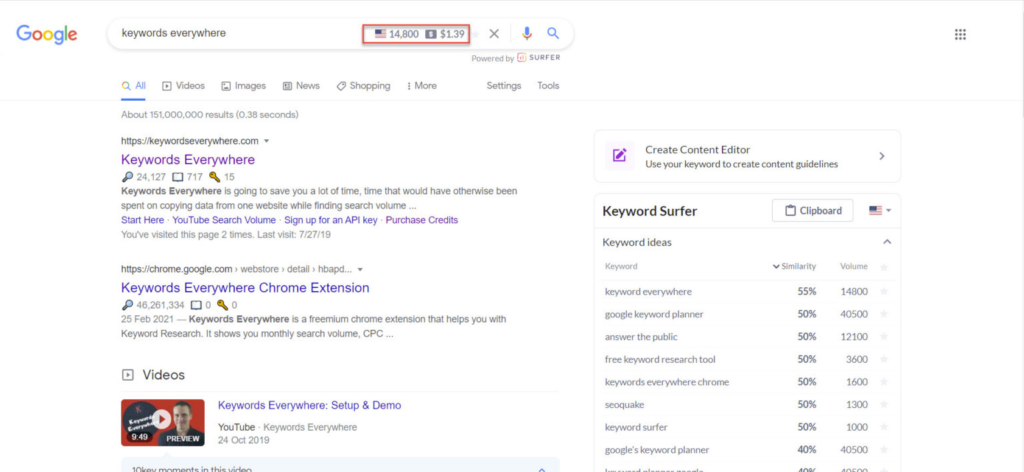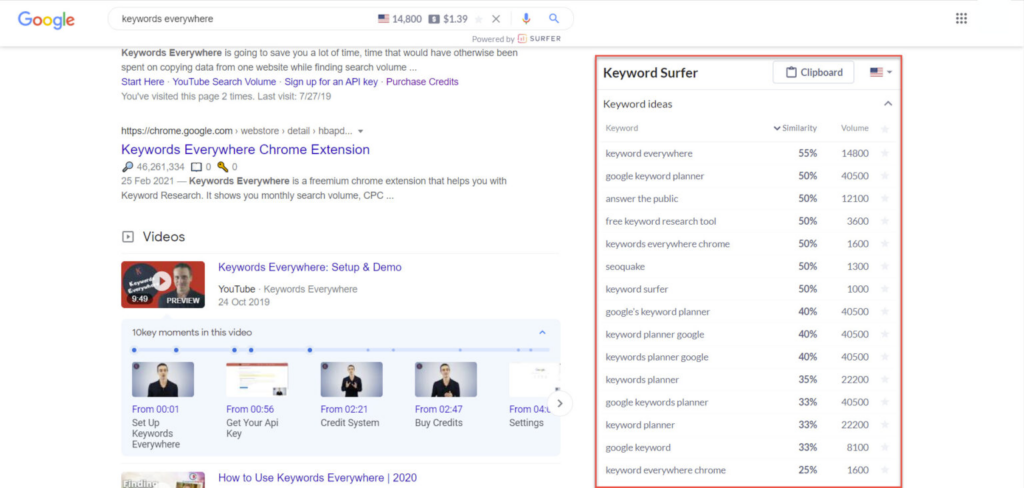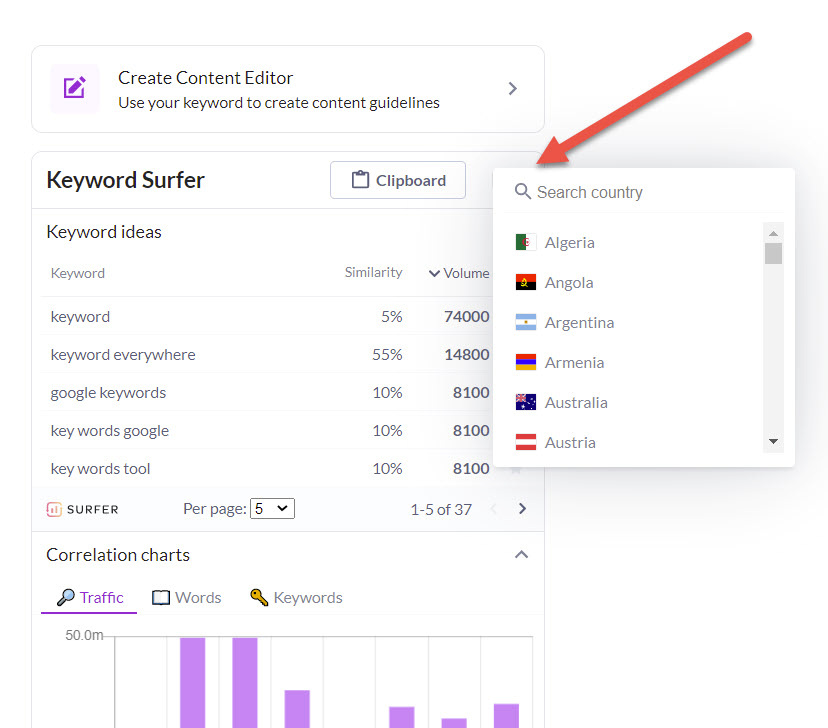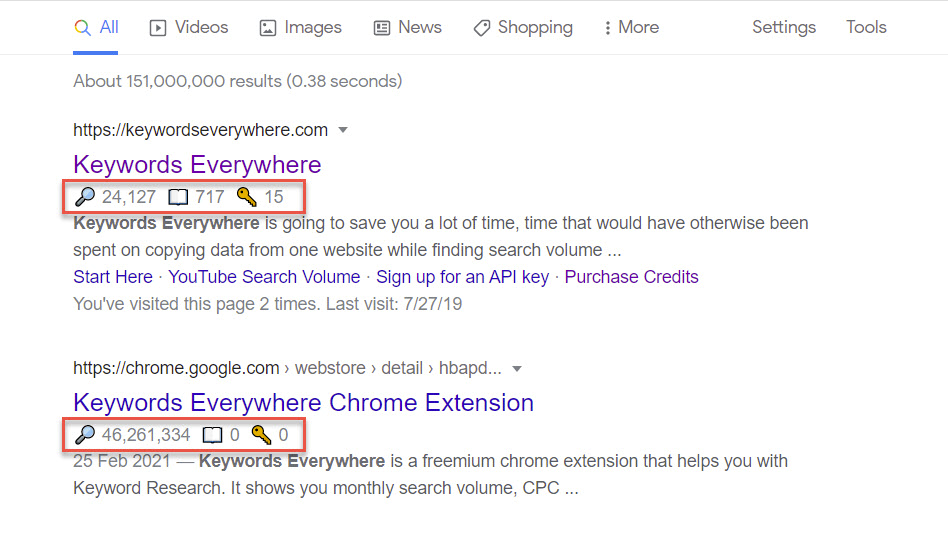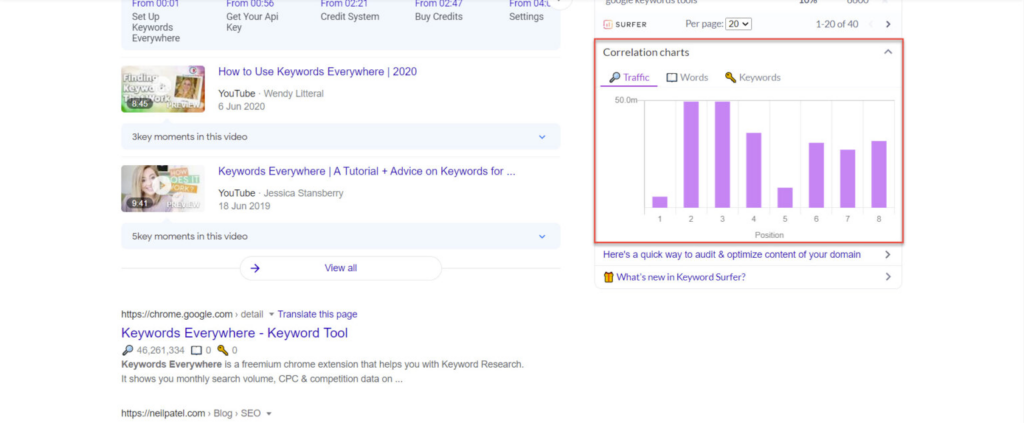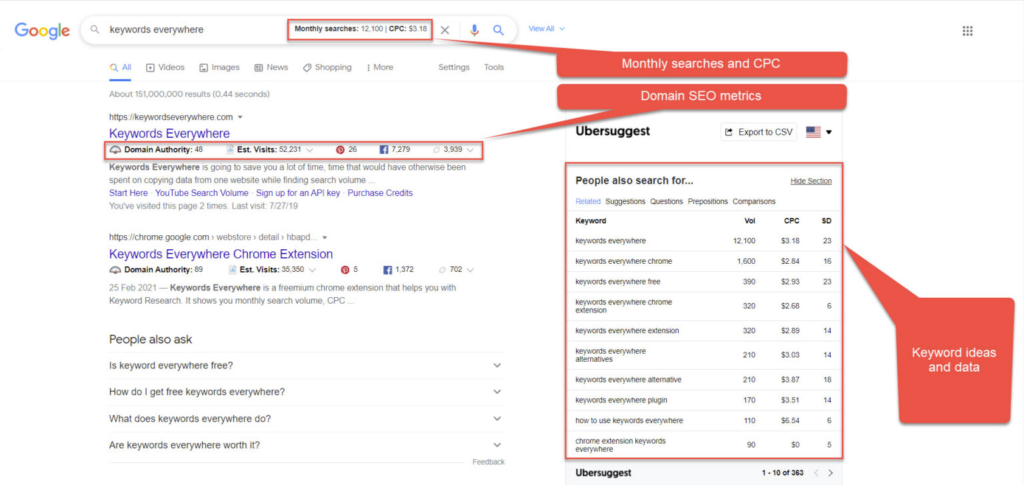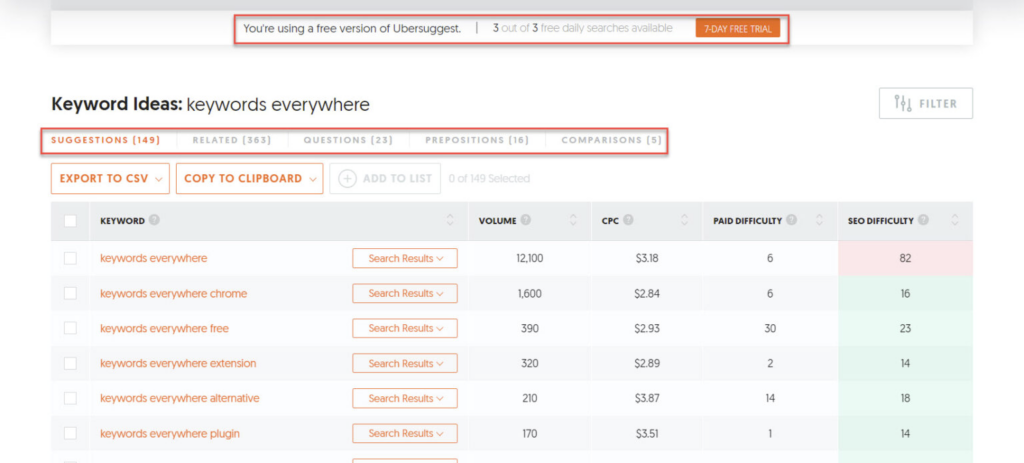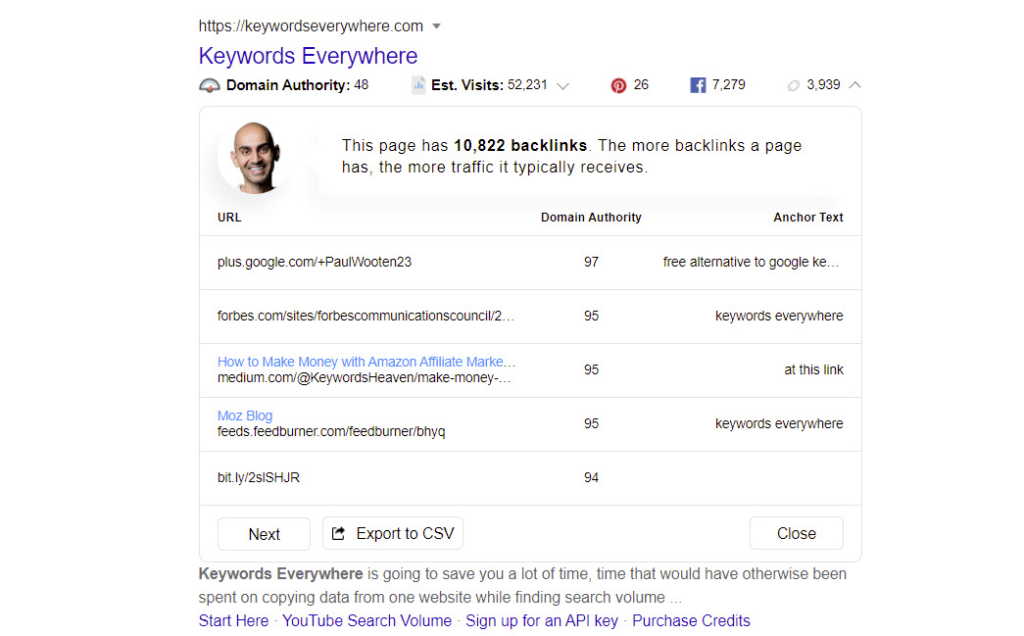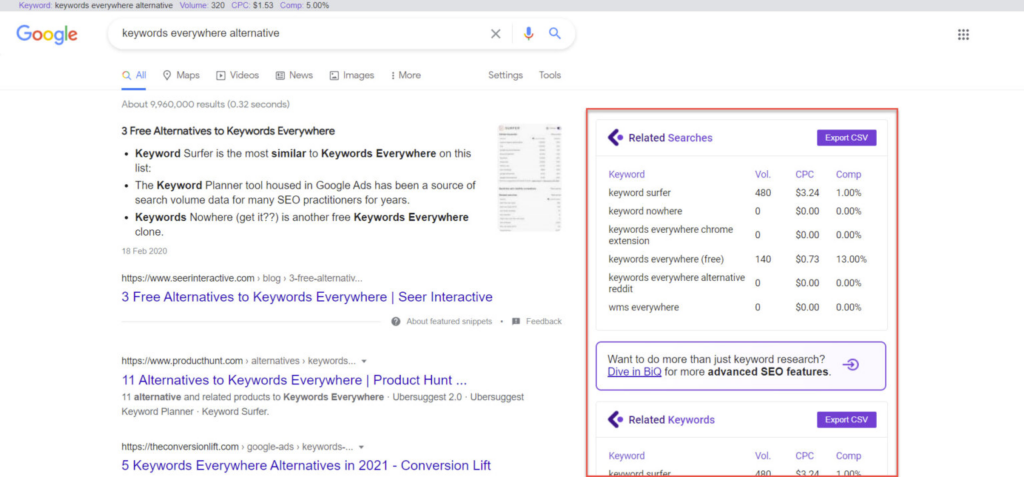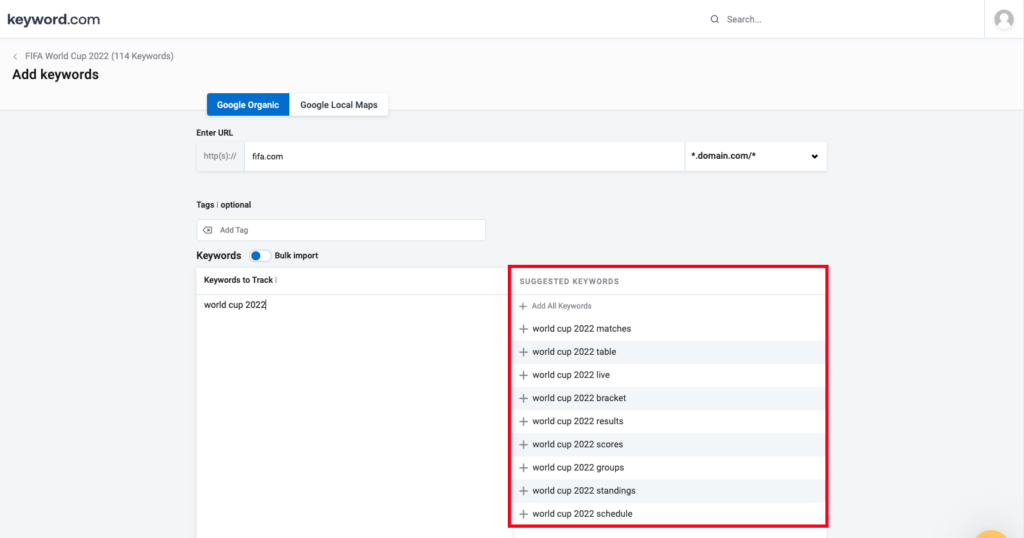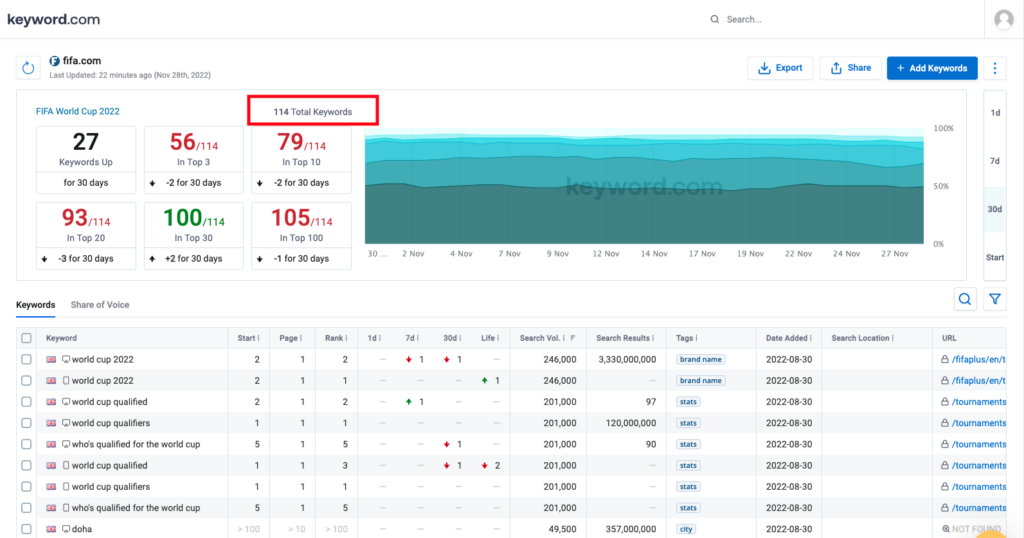Keyword Everywhere is not a newcomer in the keyword research domain.
Many SEO specialists have been using this tool to find keyword performance data. They enjoy using Keywords Everywhere because it is free, perfect for small projects, and comes as a web browser extension, among other reasons.
Unfortunately, Keywords Everywhere has recently changed its pricing policy from free to paid subscription—disappointing some users with this decision.
If you’re a Keywords Everywhere user and would like to find some alternatives to this tool or would like to step up your keyword tracking game with better, more versatile features but at a similar price range to Keywords Everywhere, keep on reading. The last alternative may interest you the most.
1. Keyword Surfer
Keyword Surfer is a Chrome extension developed by Surfer.
Similar to Keywords Everywhere, you need to type in the targeted keyword on the search bar to attain its data.
You’ll then see your keyword’s search volume and CPC on the search bar.
On the right side of the SERPs, you’ll see terms related to your searched keywords. If you’re looking for other keyword variations or alternatives, we recommend selecting those with the highest similarity percentage to keep the direct relevance.
You can also gather search volume data for a specific location on Keyword Surfer. To do this, click on the flag icon at the top right corner and choose your target location.
Unfortunately, Keyword Surfer doesn’t provide keyword difficulty score data. However, it still provides you with these three meaningful metrics (from left to right):
- Traffic – Domain’s estimated monthly traffic
- Word Count – Number of words on the page
- Keywords – Number of times a search term appears on the page
Using these metrics, you can determine whether it’s worth the effort to try ranking for the targeted keyword. For instance, if the top-ranking pages on Google have low traffic with a low number of keywords appearing in the content, this could mean that the keyword isn’t highly competitive, and you may have a high chance to rank for this term.
Regarding word count, use this as a basis for writing your content. Ideally, your content length should be similar to the average word count of all the results on the first page of the SERPs.
As for the Correlation Charts section (the bar graphs below the Keyword Ideas section), this will give you in-depth information about the ranks of the pages that contain the searched keywords. You can see the data based on traffic, word count, and keyword metrics.
2. Ubersuggest
Owned by Neil Patel, Ubersuggest is a handy keyword tool that lets you research your competitors, unearth keyword ideas, analyze backlink profiles, and more.
To start using Ubersuggest, simply install it as a browser extension.
After the installation, search for a keyword on Google. The results will be presented similarly to what appears on Keyword Surfer.
That being said, Ubersuggest offers two extra features than Keyword Surfer.
First, under the “People also search for…” section, it shows the “Related” keywords tab. The “Related” tab here lists other words relevant to the keyword you are searching for.
If you need more inspiration to expand your keyword research, check the “Suggestions”, “Questions”, “Prepositions”, and “Comparisons” tabs.
Keep in mind that you have a maximum of 3 free searches available per day for a free account. If you need more searches, you’ve to subscribe to Ubersuggest.
Second, under each search result on the SERPs, you can find several SEO metrics, such as domain authority, number of visits (estimated), number of social shares, and number of backlinks. You just need to click on the drop-down arrow next to each metrics to see the details.
Related:
Leading keyword tracking tools for your business
How to Set Up Keyword Tracking
3. LiveKeyword
From the makers of BiQ, LiveKeyword is a free keyword research utility, almost similar to Keywords Everywhere in nearly every aspect.
You must first sign up for a BiQ account when downloading the free Chrome extension to get its API Key.
From there, type your search query on Google search.
On the top of the search bar, you will see the search volume and CPC of the searched term.
On the right side of the page, LiveKeyword shows you two groups of keyword suggestions: “Related Searches” and “Related Keywords”.
The former refers to terms that strongly correlate with the keyword you are searching for. You can see these keywords if you scroll to the bottom of the Google search or click on the search bar to show related search terms.
The latter is the keyword combinations many users typed in on Google while googling for your searched keyword.
You can download the keyword data from LiveKeyword by exporting it to a CSV file.
4. Keyword.com
In comparison to other Keyword Everywhere alternatives, Keyword.com stands out from the rest.
First, Keyword.com is a software-based SEO tool, not a browser extension.
Second, Keyword.com is equipped with an excellent keyword-tracking feature.
Keyword.com allows you to monitor the rank of your selected keywords from one day ago to all time. This information can significantly improve your content game as you’re now informed which keywords are worth pursuing based on their trends. For instance, if you’re looking for:
- An evergreen topic, pick a keyword that constantly ranks high, or
- An up-and-coming topic, find keywords whose ranks are gradually increasing.
You can add the list of keywords manually or let us help you complete the list of potential keywords related to your term with our smart algorithm.
Let’s say you want to create content about the World Cup 2022. So, you want to track the popular keywords related to the World Cup 2022 from fifa.com. On Keyword.com, choose “fifa.com” as the targeted URL, type in “World Cup 2022” to the “Keywords to Track” list, and add it along with other suggested keywords (right pane) to the list.
Once you’re happy with your selection, let Keyword.com fetch the results.
Now we have 114 “World Cup 2022” related keywords being researched and monitored from fifa.com.
From the screenshot below, we can see that the rank for the “FIFA world cup score 2022” is increasing every day—hinting that this is an excellent time to create content using “FIFA world cup score 2022” as the main keyword.
Using factual data, such as the one from Keyword.com, will ensure that your SEO strategies won’t go to waste.
Which Keyword Tracking Tool Should You Use?
All the tools listed above are great alternatives to Keywords Everywhere. They can supply you with keyword performance data to help you power up your SEO effort.
At this point, it’s a matter of matching your keyword research process with the tool’s features. Do you need a simple keyword research tool? Or do you want to improve your content performance by creating SEO strategies based on recorded, factual data instead of assumptions?
If you choose the latter, Keyword.com is the perfect tool for you. Our Rank History feature gives you a 360-degree view of the keyword’s past, present, and future opportunities—enabling you to create on-target SEO content.
And those are not the only excellent features you’ll get with Keyword.com. You can also enjoy our Share of Voice—a feature that allows you to find your true competitors based on SERPs data and see their track records to discover what made them rank—all at no extra cost.
Start your 7-day FREE trial to experience Keyword.com’s powerful features now!