Keyword tracking means monitoring the SERP performance of specific search queries over time. You can do this for your website, competitor pages, or top blogs in your niche.
Put simply, keyword tracking enables you to discover what’s working and what’s not in your SEO strategy. It provides guidance for improving your SEO performance. You can use it to:
Keyword monitoring can help you discover keyword performance patterns over time. Most keyword tracking tools display performance data in a graph, allowing you to visualize the rise and fall in SERPs.
Looking at your keyword data, you might notice that certain keyword gains increased traction during a particular time of the year — and vice versa. Based on this data, you can target relevant keywords during periods when they will gain the most traction.
Keyword tracking enables you to track SERP volatility — that is, ranking changes in the search results.
Say you drop in rankings for a specific keyword; tracking the SERPs allows you to discover the situation early, trace why it happened, and optimize the post to improve performance. On the other hand, if you suddenly gain rankings, you can analyze the results to know why it happened and replicate the success with subsequent content pieces.
Beyond what’s already ranking on your or a competitor’s site, keyword tracking tools show the SERP performance of related keywords. This insight allows you to identify and take advantage of keyword opportunities before your competitors do.
Monitor competitors keywords and SERP performance to know what they’re ranking for, how you compare, and discover any keyword gaps you can explore.
You analyze competitors’ websites with your preferred SEO tool and input the data into your keyword tracker to keep tabs on their SERP performance.
Follow these simple steps to start tracking keywords for your website or external web pages.
Step 1: Sign up for a Keyword.com account. You can get started with a free 14-day trial.
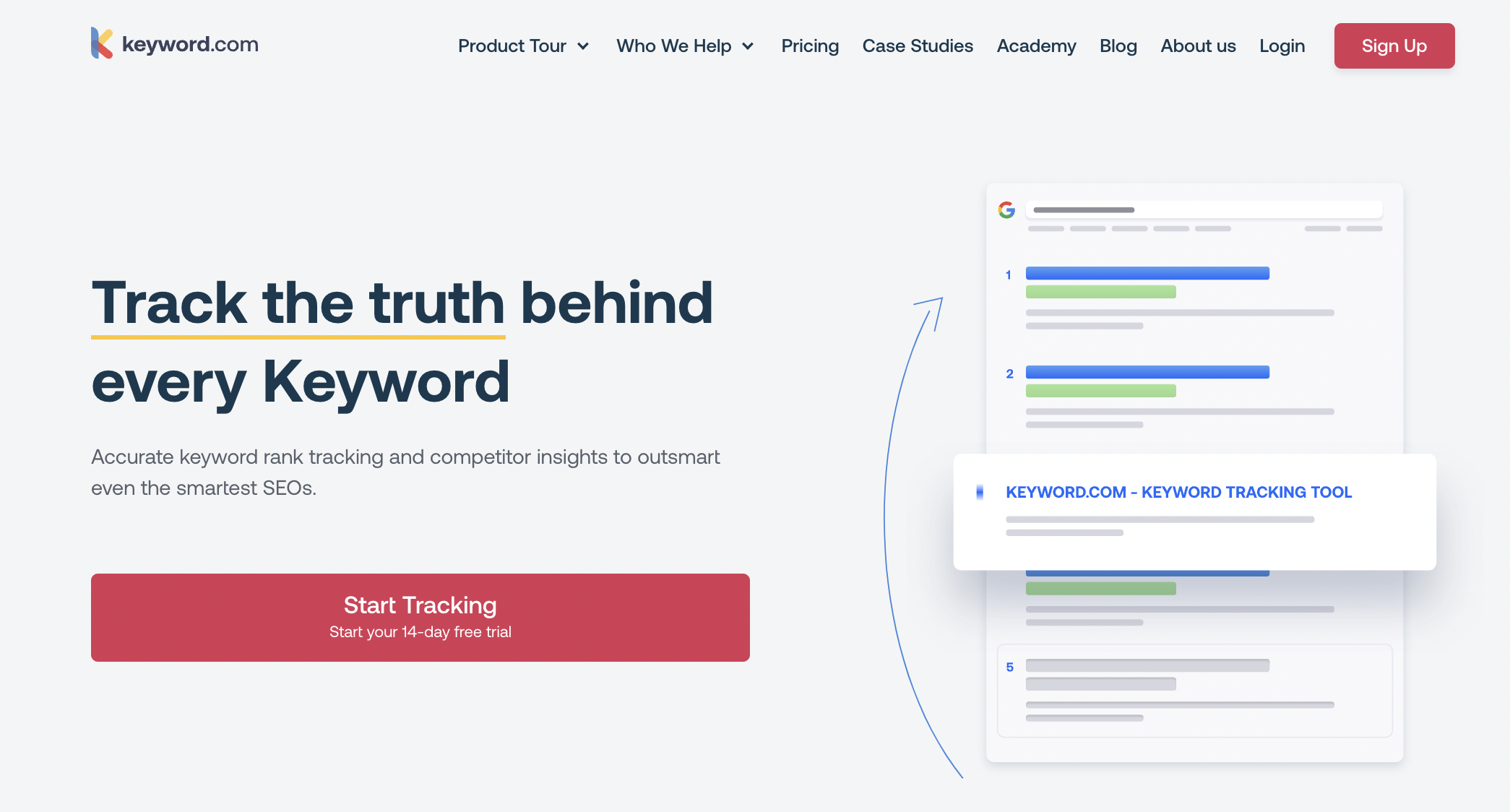
Step 2: Enter your website’s URL. Then the keywords and related data specifications.
Step 3: Now, you’ll see a dashboard with performance statistics of your keywords — such as competition, volume, SERP positions, and the like.
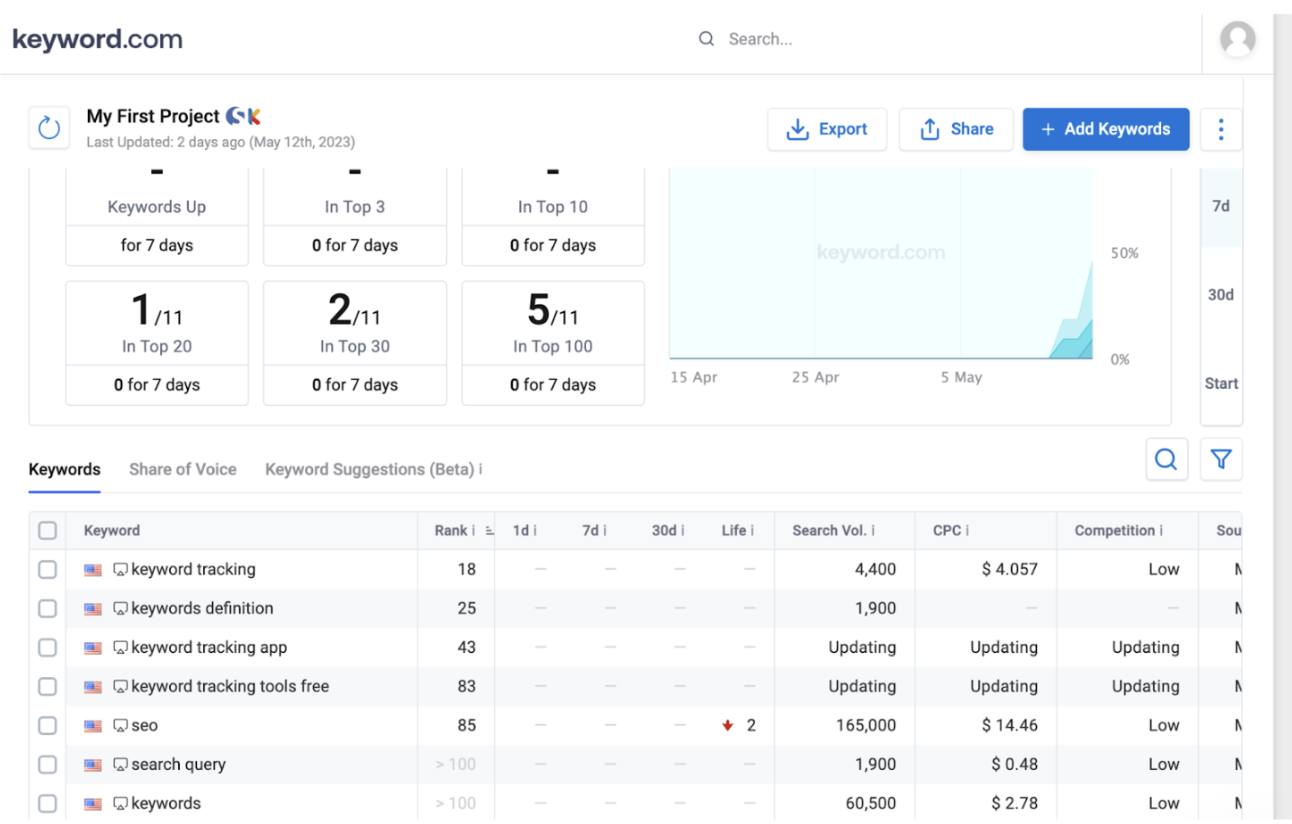
Here, you can:
Google Analytics lets you track keywords for existing content on your website. Here’s how to set things up:
Step 1: Sign in to your Google Analytics account and select the website you want to track.
Step 2: Click on the “Acquisition” tab in the left-hand menu and select “All Traffic.”
Step 3: Click on the “Channels” option and then select “Organic Search.” You will see a list of keywords that users used to find your website. If you do not see any data, it may be because you have not set up search engine optimization (SEO) or there is not enough traffic to your website yet.
Step 4: To view more detailed information about a specific keyword, click on the keyword in the list. This will bring up a report showing the number of sessions, bounce rate, and other metrics for that keyword. You can also use the “Secondary Dimension” dropdown to add additional data to your report, such as the source/medium or landing page.
There are several tools available for keyword tracking, including: