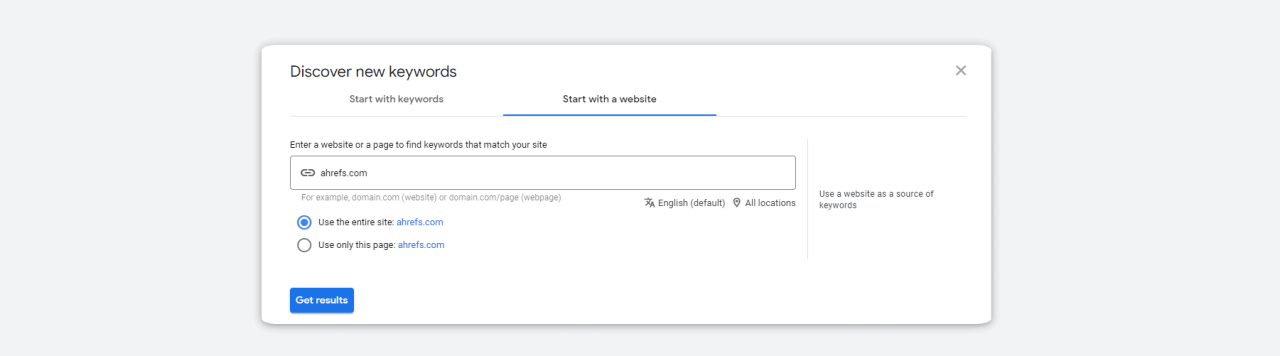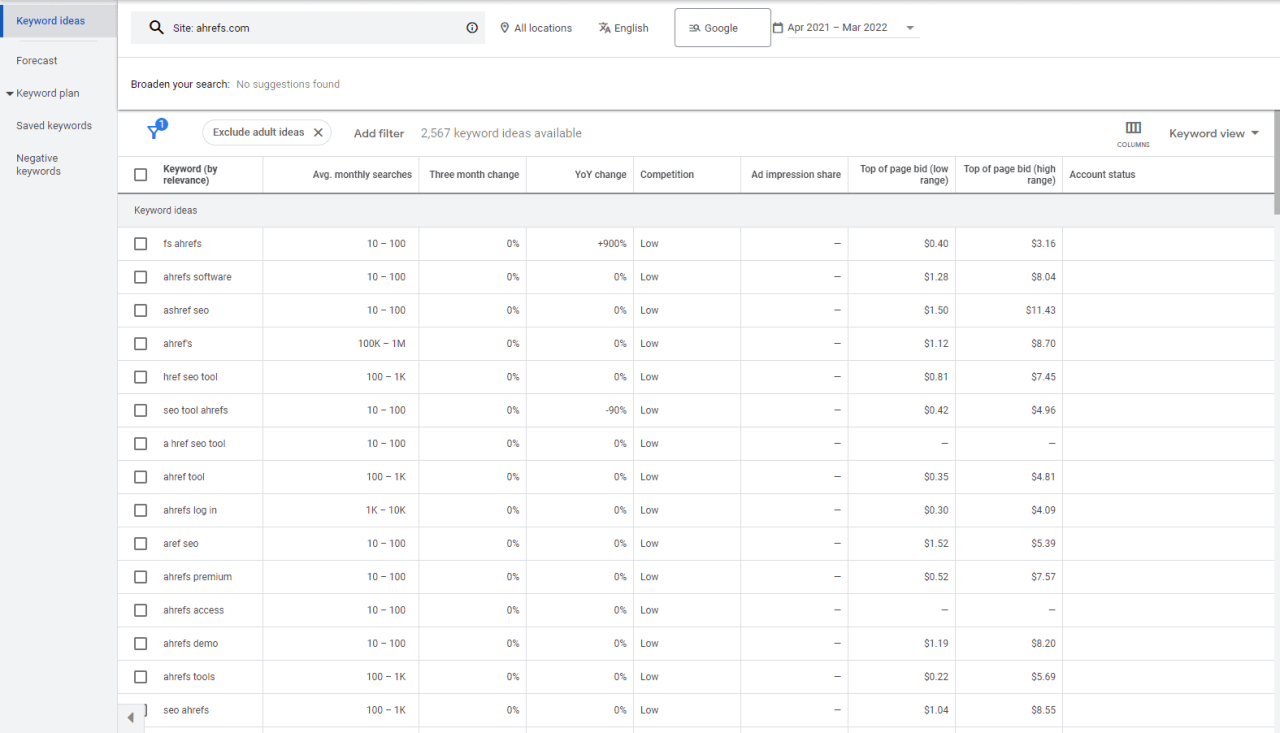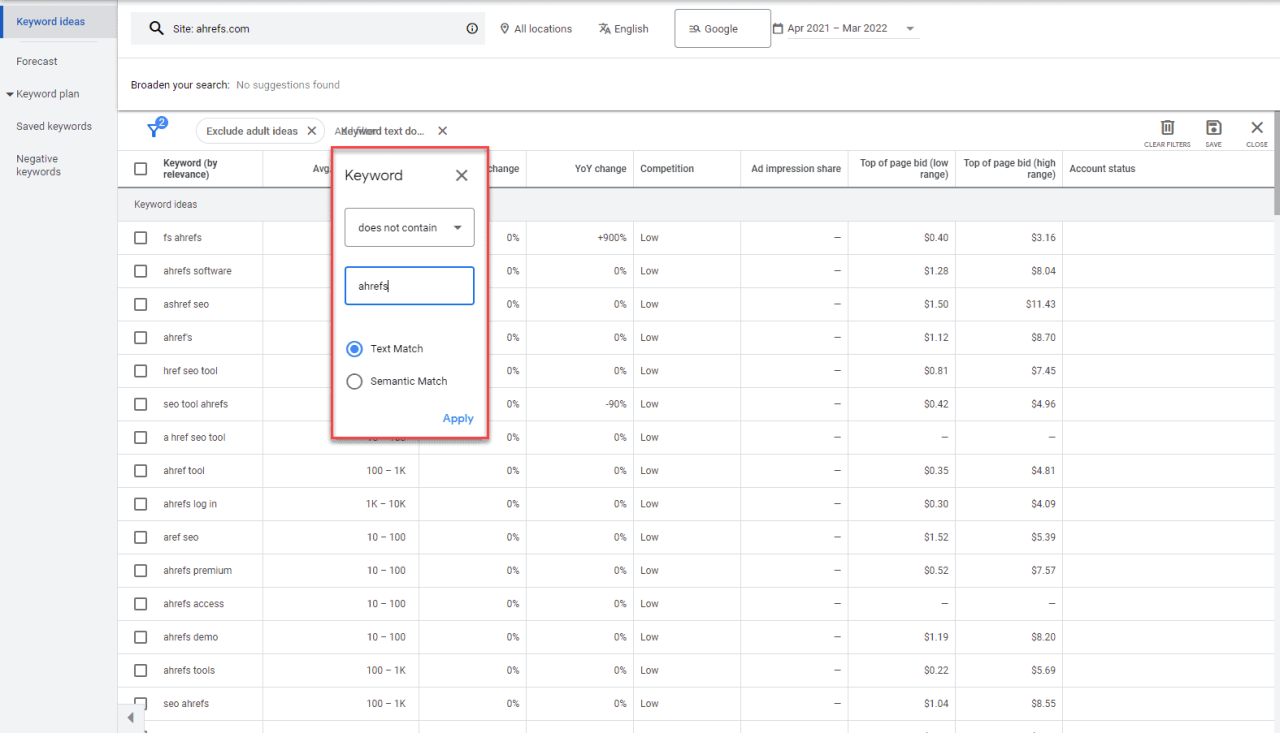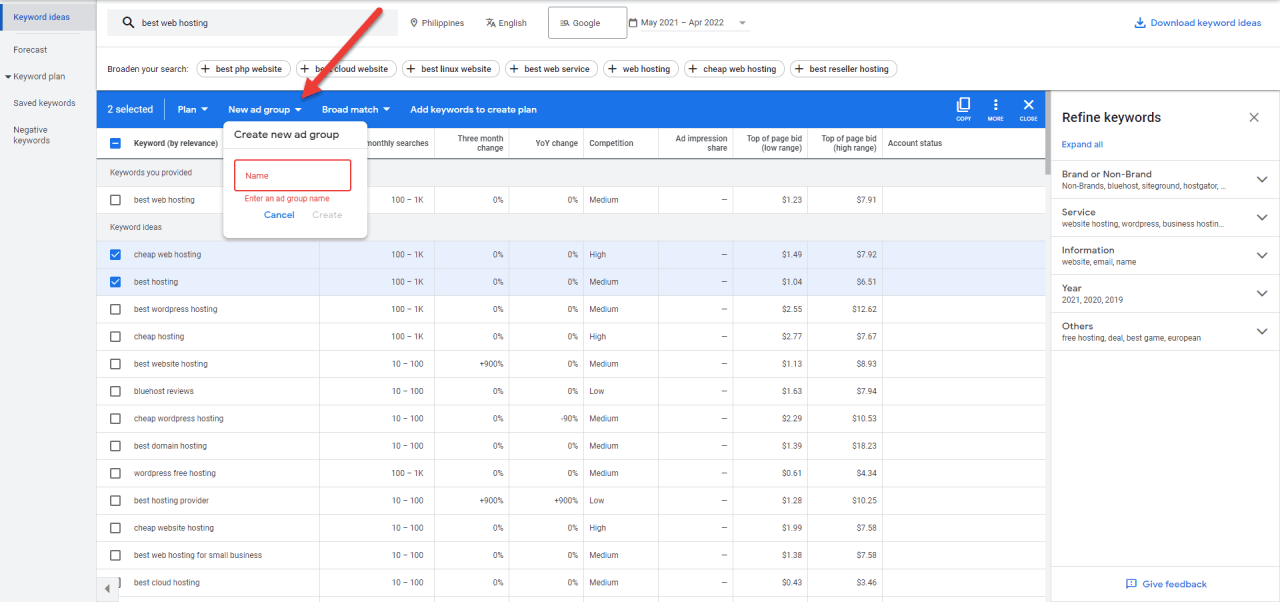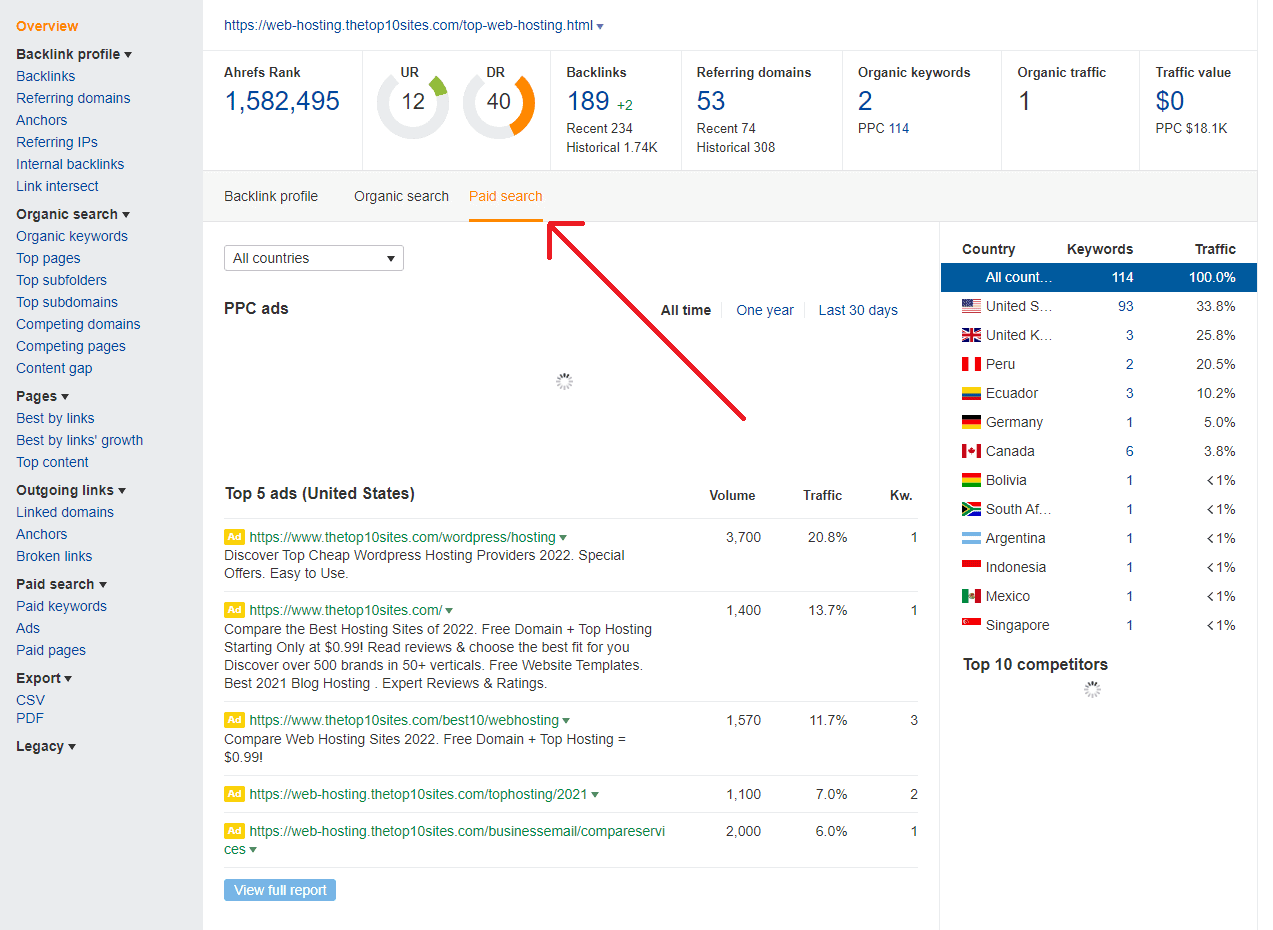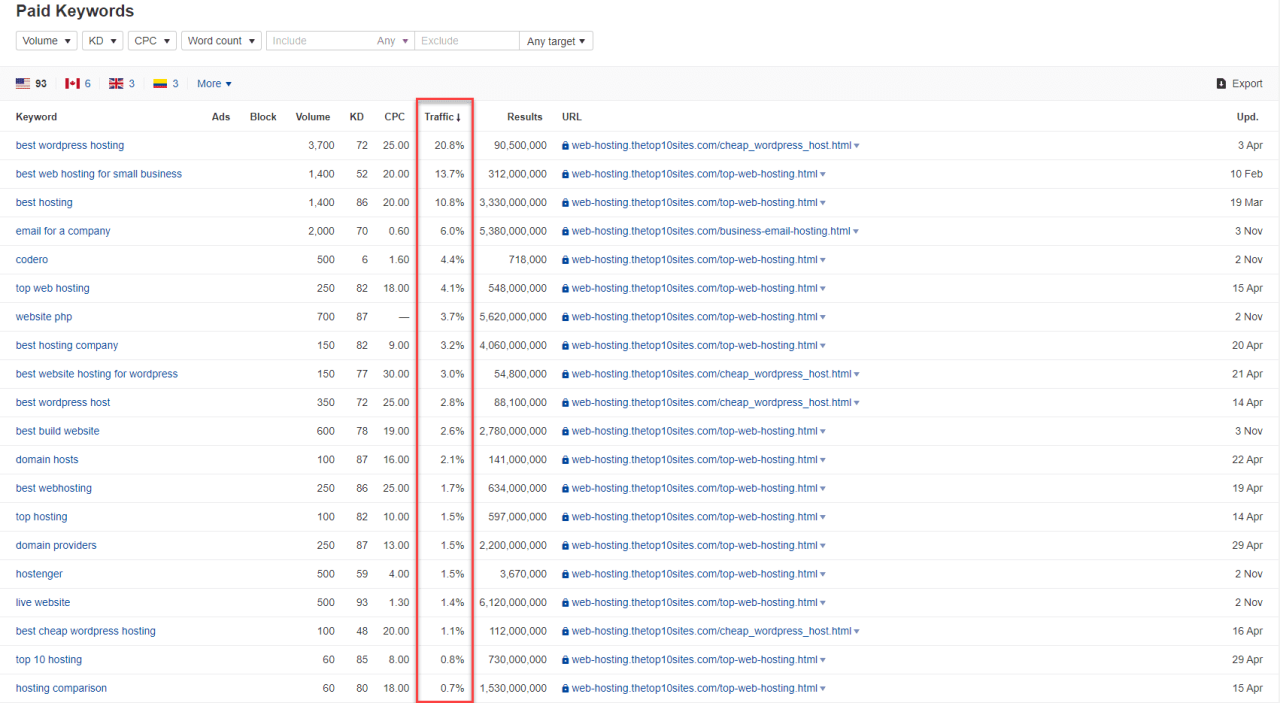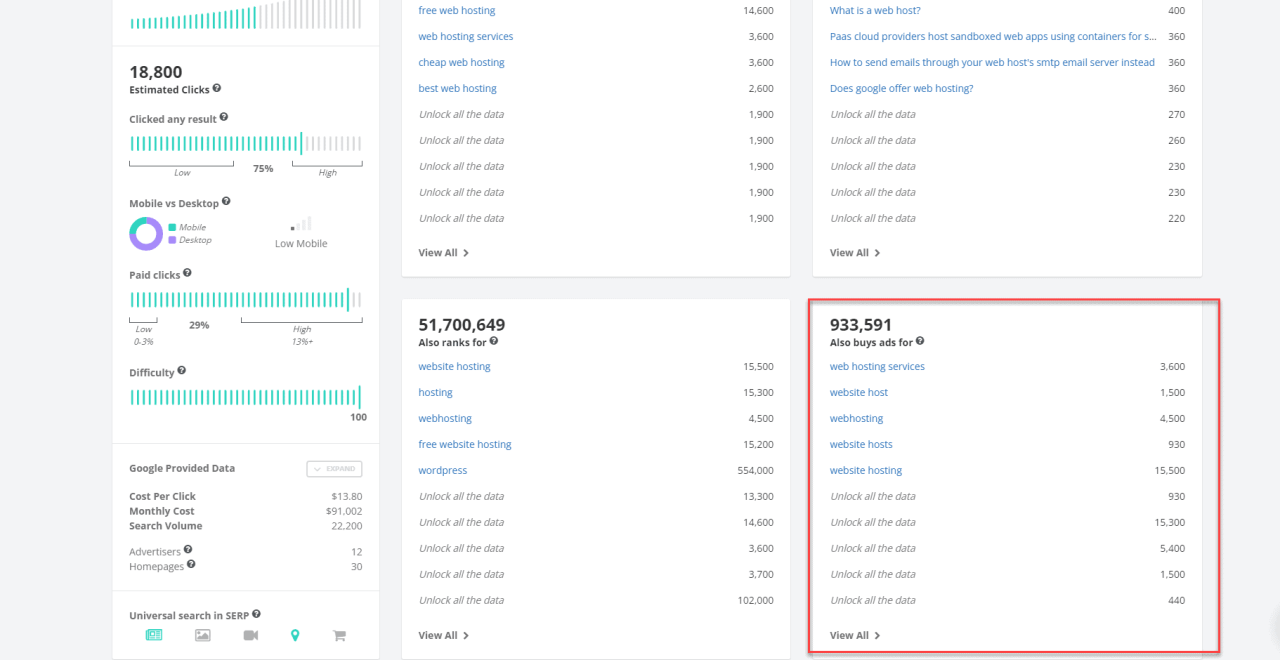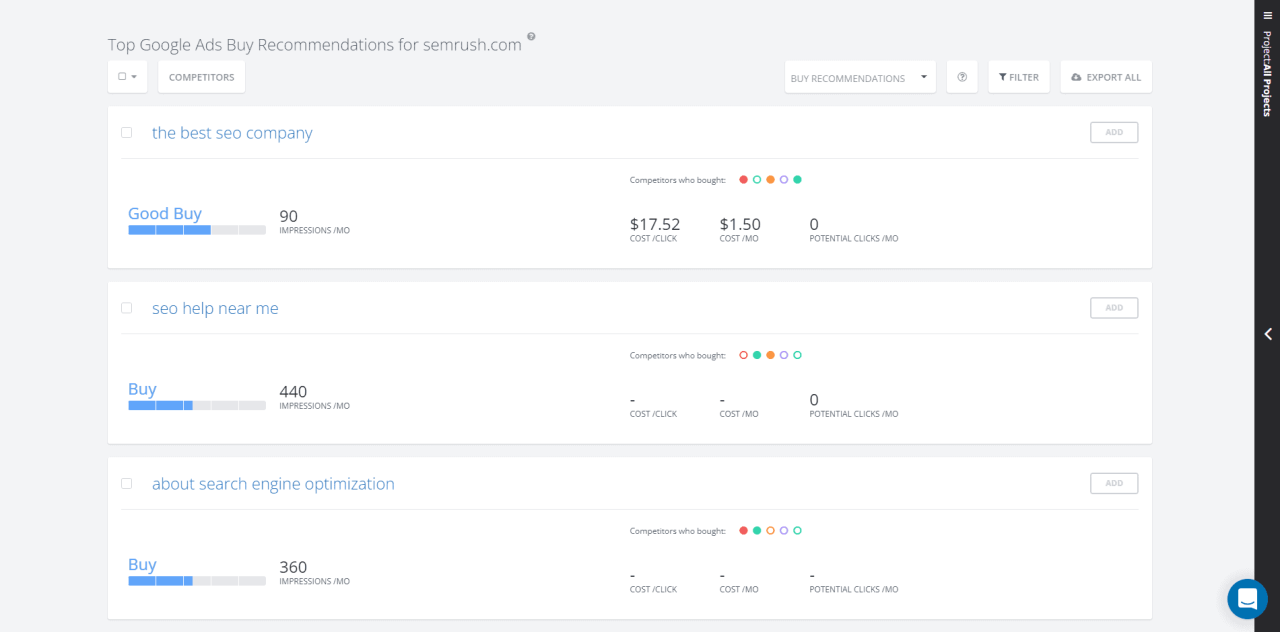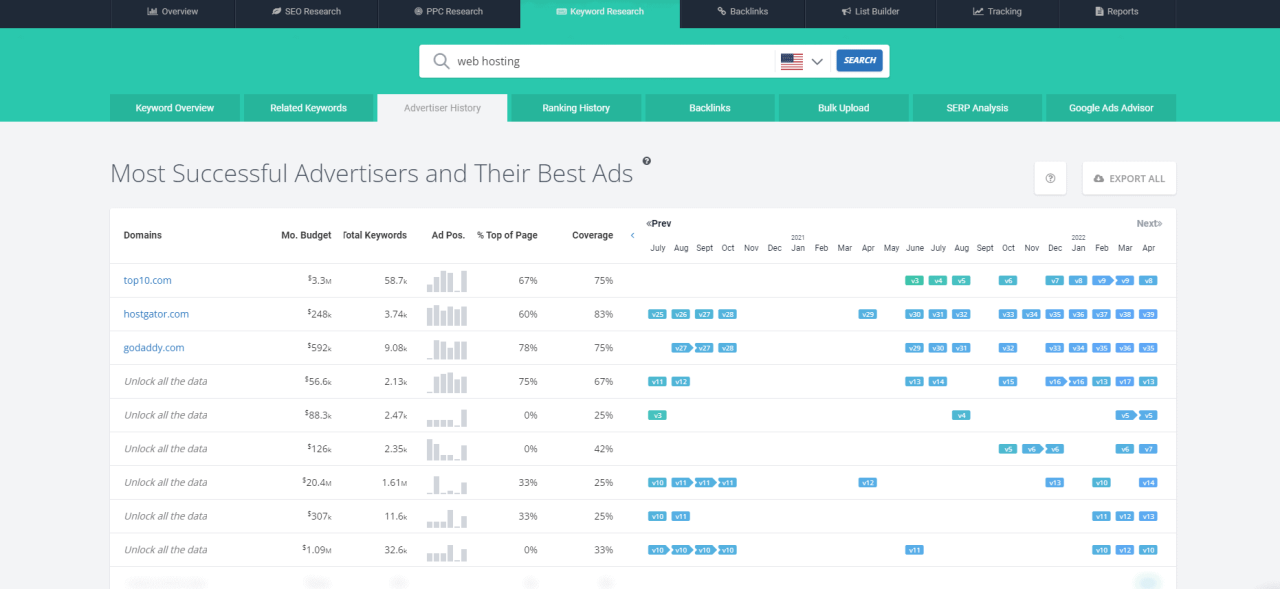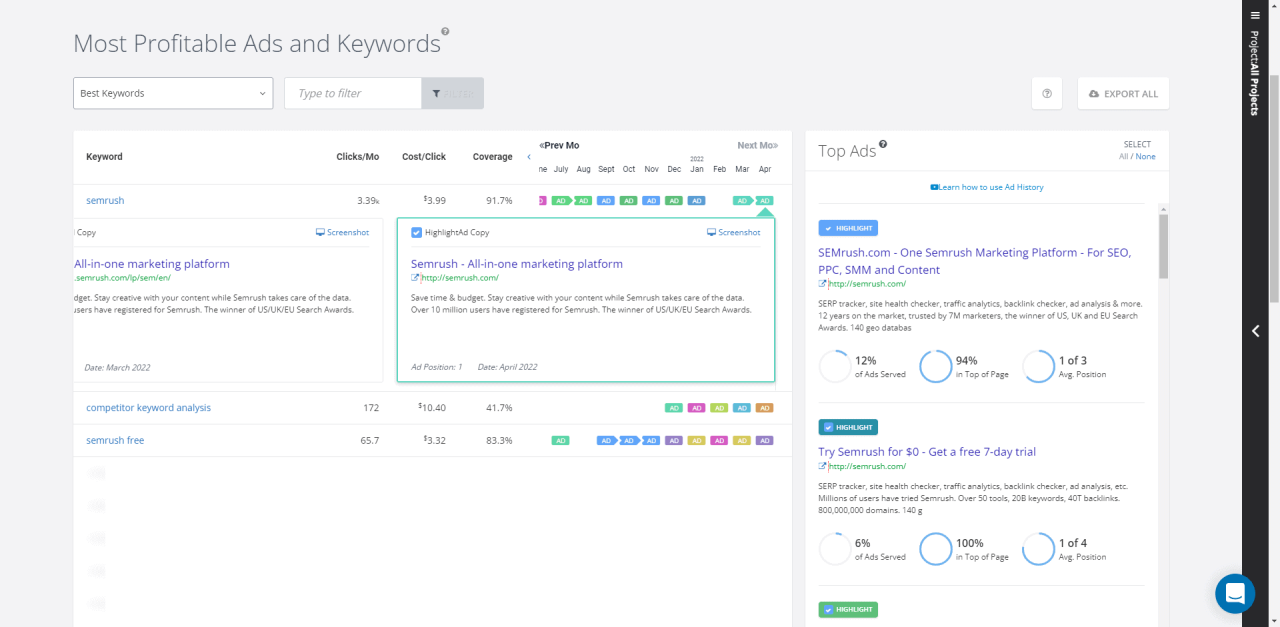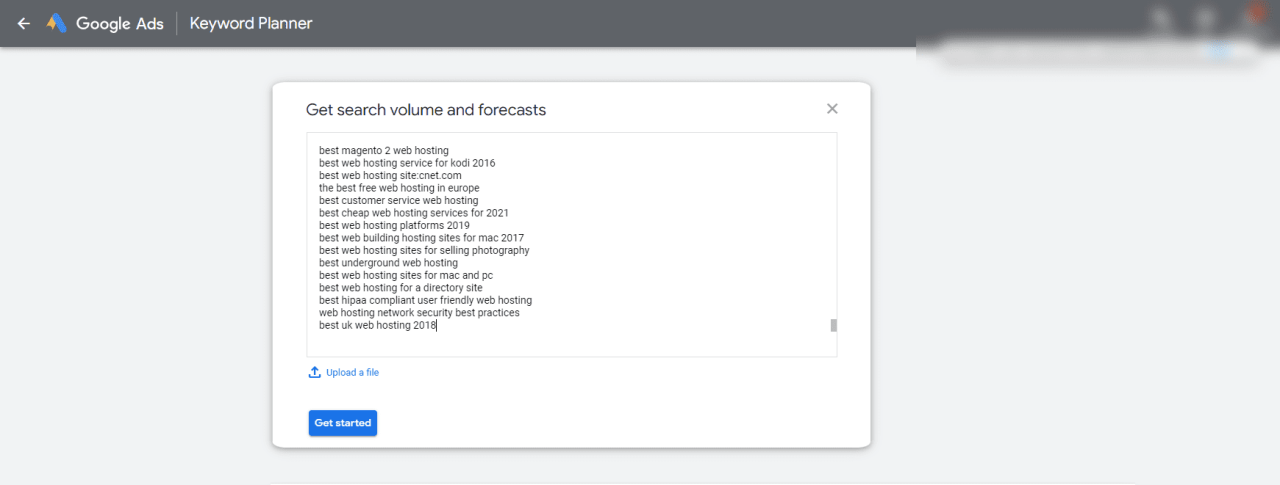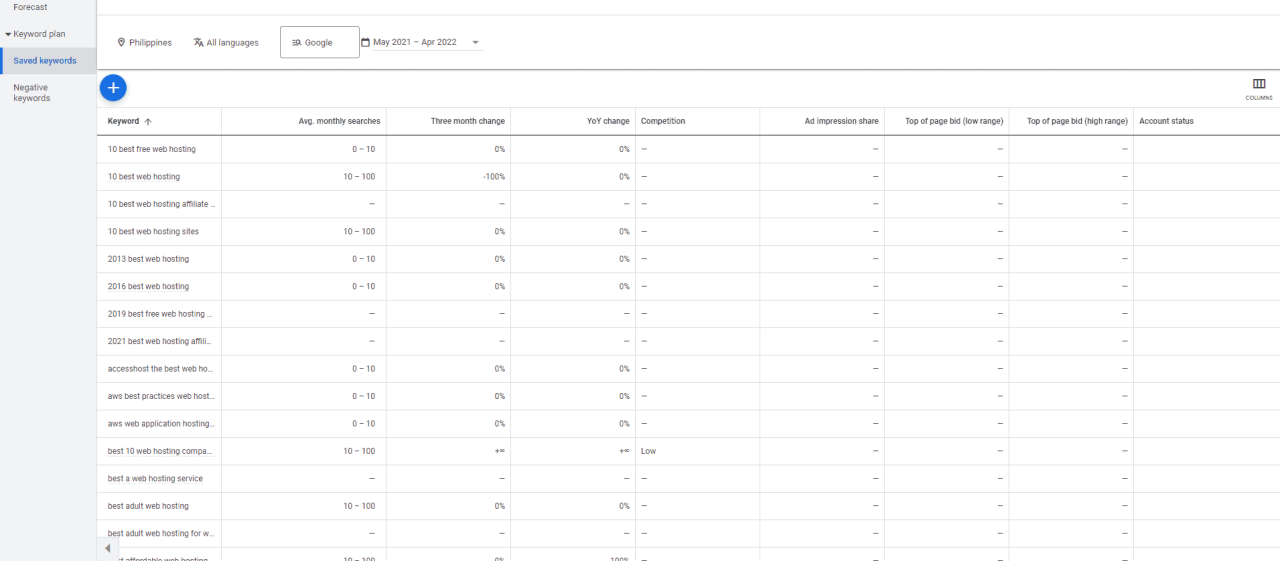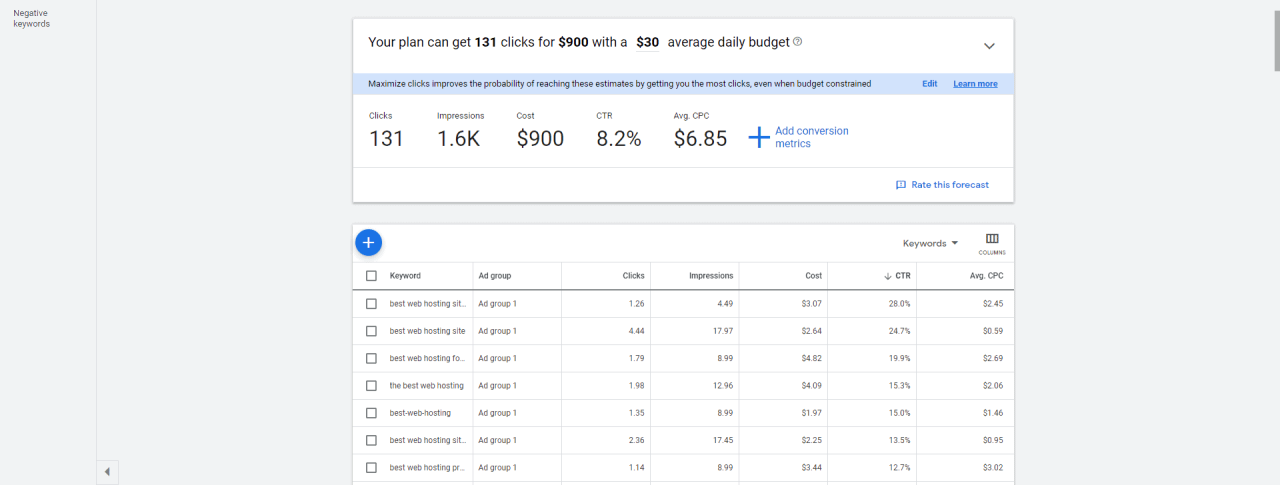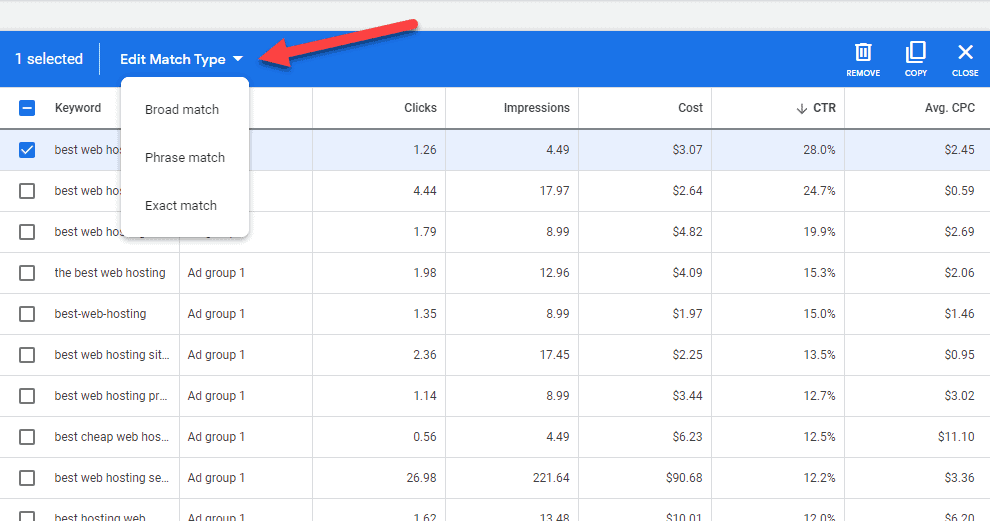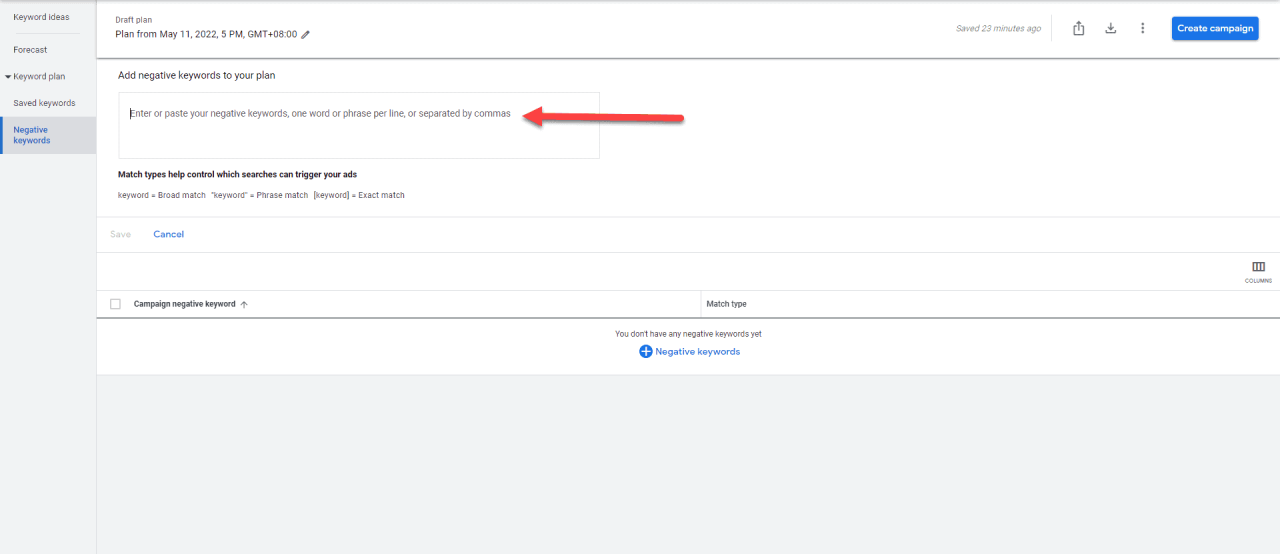SEO is an effective way to reach your target audience by generating scalable organic website traffic.
But if you want to produce the same results at a much faster rate, launching a pay-per-click (PPC) campaign is the way to go.
To get the most out of your paid search campaigns, you must master your PPC keyword research process.
This will enable you to determine which keywords to bid for so you don’t waste your ad budget on irrelevant search terms.
This article provides you with a step-by-step process for conducting PPC keyword research.
Let’s get started!
Also Check Out: How to Choose the Right Keywords to Track
#1 – Define Search Intent of Ads
A calculated approach to your PPC keyword research will be crucial to the success of your ad campaign.
The goal now is to determine which keywords must appear on your ads. To do this, you must know the search intent of each.
Ideally, you use paid ads as part of your marketing funnel.
You want to capture your audience at any stage of your funnel—whether as leads or customers—provided that you offer something of value to them.
For instance, people at the TOFU (top-of-the-funnel), i.e., those who aren’t ready to purchase yet, are looking for additional information about your product.
In this case, your ads should offer resources such as e-books, whitepapers, or webinars that answer all questions your audience has about your specific product or the industry in general.
On the other hand, those ready to make an informed decision to buy from you would search for queries on how to use your product or service.
Ads that appear for queries with buying search intent link to your site’s landing and sales pages that contain your offer.
Being mindful of where your ads are in your marketing funnel will help you feature them for the right keywords on search results. This way, you can increase the conversions of ads and generate more subscribers or sales.
#2 – Define Your Ad Groups
Next, you must develop categories for your keyword groups that you can potentially bid for with your ads.
Knowing these categories allows you to identify which keywords to search for and why.
Below are some of the type of keywords you need to be mindful of:
Branded keywords
These are keywords that contain either your brand name or your competitors’ brand names.
Some small businesses bid on branded keywords to piggyback on the success of more popular brands. This way, their ads will appear before the pages of the brand users are searching for.
This tactic results in more awareness of their businesses, if not generating more leads and clients. The latter is possible only if they produce a suitable copy for their ads.
To prevent competitors from appearing before them on search results, big brands are forced to bid for their branded keyword search terms even when they are organically ranking on the top of search results.
Service/Product-specific keywords
Your target audience may be looking for products and services your business is offering. However, they’re not aware that your business exists, so they can’t search for your brand name.
In this case, bid for keywords that include the terms related to the products and services you offer. This allows your ad to appear on search results and get your audience to familiarize themselves with your business.
Check for generic and highly targeted keywords that best describe your offerings.
For example, if you’re a link building agency, bidding for “link building services” seems like the most logical choice.
However, agencies bidding for keywords that best describe their services, such as “guest blogging services” or “blogger outreach services,” are even better. These may not have many monthly searches, but the keyword intent could target more prospects looking for the same service for their business.
High buying-intent keywords
This keyword type attracts people at the bottom part of your marketing funnel. They already know what they want and are now just looking to make a purchase.
Keywords with the words “buy now”, “buy online”, “same day delivery”, etc. indicate that users are interested in making a transaction right away.
They also want to get the most out of their purchase before transacting with your website.
#2 – Research for Your PPC Keyword List
Once you have clear objectives for your ads based on your marketing funnels, it’s time to find out the keywords to target in your PPC ad campaign.
There are two ways you can approach brainstorming PPC keywords.
The first is the traditional method in which you enter your seed keyword to find relevant keywords for your campaign.
The second is the competitor research method. This is where you spy on your competitor ads to uncover the kind of ads they’re running, for which keywords, and what offers they have for each ad.
Before investigating the keywords using either of these methods, prepare a sheet where you plan on organizing them. This is important because you need to include the metrics for each keyword, which we will get into when discussing the different keyword research tools.
Also, list down as many keyword ideas and suggestions as you can find. Then, include them in a spreadsheet or google sheets for SEO keywords if you think you can use them in your ad campaigns. We will then filter this list using keyword research tools to only focus on those keywords that are most relevant to your campaign.
Here are some of the best keyword research tools you can use to conduct PPC keyword research:
Using Google Keyword Planner
You can use the free Google Keyword Planner to get a basic idea of keywords other businesses in your niche are targeting.
Select “Discover new keywords” and click on the “Start with a website” tab. Then enter the domain URL of your competitor and click on “Get results” to initiate the search.
Google Keyword Planner will then load keyword ideas that the site appears for on Google search results.
From here, expect the tool to show branded search terms as part of the result.
You can easily filter them out by clicking on the funnel icon, choosing “Keyword” from the drop-down list, selecting “does not contain” from the Keyword drop-down box, and entering the brand name before clicking on “Apply.”
Keep doing this until you’ve narrowed down the keyword list to also remove misspelled brand names to show non-branded keywords.
When choosing keywords to include here, be mindful of the following columns:
- Avg. monthly searches – Approximate number of searches a keyword is getting every month.
- Competition – The number of competitors you have when bidding for this keyword; scores range from “Low” (little to no competition) to “High” (lots of competitors).
- Top of page bid (low range) – The lowest amount of money you must bid for this keyword.
- Top of page bid (high range) – The highest amount of money you must bid for this keyword.
Consider these factors when making your keyword choices. While you want your ads to appear on keywords with the most monthly searches, you have to be realistic and check the level of competition and price ranges.
From here, you can even create ad groups from your initial research. Click on the checkbox against the keywords you wish to include in a group.
Then click on the “New ad group” drop-down box and enter the name of the group.
Using Ahrefs
Among the different tools to choose from, Ahrefs stands out from the pack.
Known more as an SEO research tool, you can find which keywords your competitors are bidding for and which pages they are using to link from their ads.
To do this, enter your competitor’s domain URL on Site Explorer and click on the “Paid Search” tab.
Ahrefs provides you with more precise search volume and CPC (cost per click) data instead of the range of numbers that Google Keyword Planner shows.
When viewing the full report of your competitors’ paid keywords, you will see which among them drives the most traffic to their ads under the Traffic column.
However, the precision in data doesn’t mean that Ahrefs is better than Keyword Planner. Ultimately, all tools are just estimations of the actual figures, so you’re not getting the exact data that the ads generate.
In this case, it’s better to have multiple datasets to help you decide which keywords will give you the best chances of converting users into customers.
Do this on a few more of your competitors so you can analyze their respective landing pages. The goal is to produce landing pages that take the best features of your competitors’ to create an even better campaign.
Using Spyfu
An alternative for Ahrefs is Spyfu. While its database is limited only to the US, UK, and Canada, it arguably has more features to help you find keywords for your PPC campaign.
Using the traditional keyword research method, click on the Keyword Research tab and enter your keyword before clicking on the “Search” button.
The next page shows you keyword data similar to Ahrefs, i.e., monthly searches, difficulty, etc. But it also shows the “Also buy ads for” where you can see search queries that other sites bid for aside from the keyword you entered.
Clicking on the Advertiser History tab under Keyword Research, you will see the most successful advertisers and their best ads for the keyword you entered.
Spyfu provides you estimated data of their monthly budget, ad position through the months, and the different versions of their ads over time.
From here, you can initiate your competitor keyword research by choosing websites that bid for the keyword you entered on the tool.
Its “Google Ads Buy Recommendation” feature helps you determine which keywords you should bid on, with values ranging from “Great buy” to “Consider.”
You can also view your competitors’ Google Ads history for each keyword to see their changes to the ads through the years.
The information here will be very useful once you start drafting and testing your ad copy to see which versions work the best.
Finally, Spyfu is a paid tool that’s much more affordable than Ahrefs.
It also has a free version that shows you a limited number of results (as seen on the screenshots above), But it should be enough to help you find the top PPC competitors and keywords in your industry.
You can always subscribe to its paid plans if you want to harvest more data for your research.
#4 – Create Keyword Groups for Your Ads
You now have a massive list of keywords from your research. Next, select the best ones you want to group and bid for your paid search campaigns.
This is where your ad planning from the first two steps comes in handy. Having ads that target a specific stage in your marketing funnel should help you easily identify the best keyword groups for each.
To do this, add all keywords in a spreadsheet and upload it to Google Keyword Planner.
All uploaded keywords will appear on the “Saved Keywords” page.
Click on the “Forecast” button on the left to see the average metrics to help decide which keywords need to be removed to keep your costs as low as possible.
The most important thing to watch here is the CPC column of the keywords.
Since you must allocate an ad budget for your campaign, you want to be mindful of how much you want to spend for each keyword.
At the same time, you can’t always bid for the cheapest keywords and expect a positive ROI all the time.
So, you must strike a balance between finding high-intent keywords at CPC within your budget to get the most conversions.
From here, you can also identify the keyword match type of the keywords you will choose for your campaign.
There are three match types to choose from—broad, partial, and exact match.
“Broad” allows Google to show your ads for more similar keywords as well based on your chosen keywords and then.
While this helps show your ads on search results for other relevant keywords you didn’t include in your group, you lose control of where your ads will appear. It could be a good way to help find out some more relative terms in the beginning if you don’t have a decent list of keywords to start.
However, keep in mind that your ads may show on irrelevant keywords and get clicks from them, wasting your ad budget.
The exact match type solves this issue by only showing your ad against exact-match search terms. The caveat here is that you limit your ads from appearing on other high-converting keywords that you may have missed otherwise.
To help limit your ads from showing for non-related search terms, “partial” strikes a balance between “broad” and “exact match”.
Also, you can include words and phrases you don’t want your ads to appear in as part of your negative keywords list.
To do this, go to the Negative Keywords page on your Keyword Plan and add the words and phrases there.
If you start your campaign with “broad” match type, you might get clicks from a lot of irrelevant keywords as well. Make sure to add these to the negative keywords list.
Repeat this process on all the keyword groups for your ads.
Conclusion
Getting your keyword research process correct is crucial to the success of your PPC campaign.
Targeting the right keyword groups for your ads will help you scale your paid ad campaigns more rapidly and get the maximum ROI.