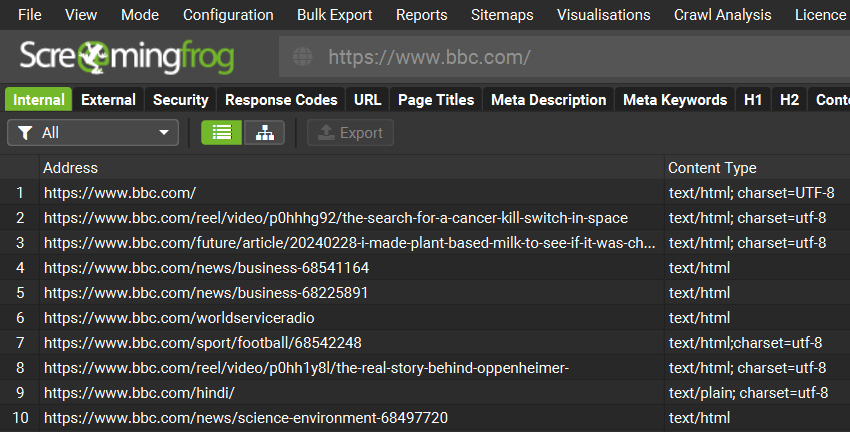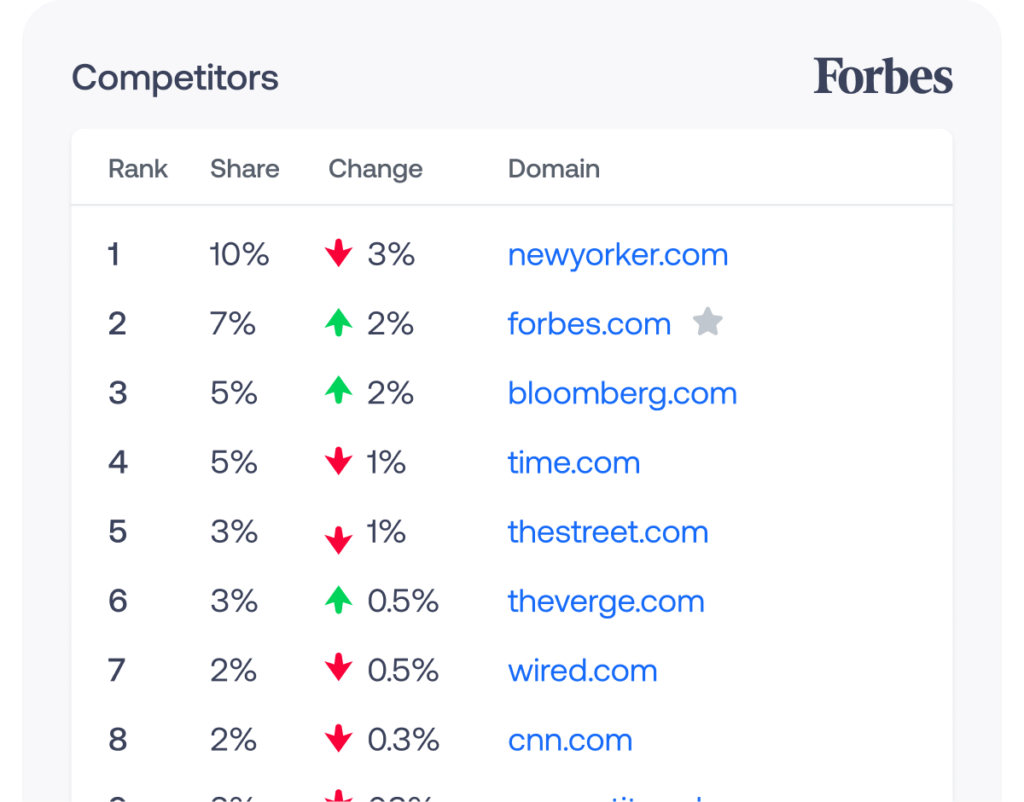Doing SEO manually when there are automation tools is like digging a large garden with a hand trowel instead of using a power tiller. It’s inefficient, time-consuming, and exhausting.
SEO automation tools allow you to speed up tedious tasks, scale organic traffic, and drive report-worthy results quickly. This article will explore the six major SEO tasks to automate now and the SEO automation tools to use.
What is SEO Automation?
SEO automation means using software or tools to perform SEO tasks automatically rather than manually. It’s about speeding up tedious, repetitive SEO activities, allowing you to scale organic traffic and boost rankings efficiently.
Which SEO Tasks Can You Automate?
Here are six SEO tasks you can automate fully or partially.
1. Keyword Rank Tracking
Tracking keyword rankings manually is time-consuming and prone to errors, especially when you have a large website or a business serving multiple locations. Manual tracking can only provide rankings at a specific moment. If your rankings fluctuate throughout the day or week, manual checks won’t capture these changes, leading to missed opportunities to respond to ranking drops or boosts.
That’s where keyword tracking and monitoring software comes in. It will monitor your keyword positions across different devices, locations, and search engines, so you’re always up to speed on your SEO performance. You can also use this tool to monitor your competitors’ performance in the SERPs, discover new keyword opportunities, and report on ranking performance.
2. Keyword Research
Manually searching for keywords, checking search volumes, and analyzing competition requires significant time, especially when dealing with large amounts of data or multiple topics. As your website or business grows, manual keyword research becomes unsustainable. Handling an increasing number of keywords, regions, and topics becomes overwhelming without automated assistance.
Keyword research tools can help here. These tools provide valuable data such as search volume, keyword difficulty, search intent, and cost per click (CPC), helping you gauge the value of each keyword for easy prioritization.
They’re user-friendly and typically require entering a seed keyword into a search box that returns a comprehensive list of related keywords. You can filter and sort them based on metrics that matter most to you, such as search intent or keyword volume.
3. Backlink Monitoring
Imagine receiving loads of spammy backlinks to your website without realizing it until your rankings and traffic take a hit. Not appealing, right? Thankfully, with backlink monitoring tools, you can quickly identify and disavow these links, preserving your site’s integrity. They can also help you identify:
- Lost and Broken Backlinks: changes to referring domains can cause your backlinks to vanish. Early detection allows you to reach out and restore them.
- Competitor Backlinks: reveal your competitors’ backlinks and offer real-time alerts to uncover new backlink opportunities.
- Anchor Text: identifying unrelated, over-optimized, branded, or generic anchor texts is crucial to avoid penalties and maintain a healthy backlink profile.
- Backlink Relevance: assessing the domain authority and page authority of your referring domain helps determine the value of each backlink and whether it’s worth keeping.
- Dofollow and Nofollow Links: balancing these link types showcases your legitimacy to search engines, adding to your website’s credibility.
Learn more: How do backlinks impact keyword rankings?
4. SEO Reporting
Gathering SEO data from multiple sources (Google Analytics, Google Search Console, backlink tools, etc.) and compiling it into a report manually can take hours, if not days. This time could be better spent on strategy, analysis, or optimization efforts.
That’s why SEO reporting tools are super helpful. You’ll use them to generate automatic SEO performance reports and share them with your clients and stakeholders. Most of these tools are white-label, meaning you can customize them to match your brand’s colors and add your logo for a more professional presentation.
Related: How to measure and report on SEO rankings
5. Site Health Monitoring
Site health monitoring refers to the process of continuously checking and evaluating a website’s performance, security, and overall functionality to ensure it operates smoothly and efficiently. Poor site health can affect website performance and lead to lost rankings.
Manual site health checks are typically done sporadically, meaning that issues like downtime or performance degradation can go unnoticed between checks. Automated monitoring tools can run checks in real-time or at frequent intervals, catching issues as soon as they arise.
You can use site audit tools to:
- Track how fast the site loads for users, as slow loading, can negatively impact user experience and SEO.
- Identify and fix any dead or broken links on the site
- Check server speed, capacity, and responsiveness to handle website traffic.
6. SEO Competitor Research
When conducting manual research, you’re limited to the data you can easily access (e.g., visible content, on-page SEO elements). Competitor research tools provide deeper insights into competitor backlinks, organic traffic, domain authority, and keyword rankings that are not readily visible without automation.
You can use them to:
- Identify keywords your competitors rank for, but you don’t, offering opportunities to target new search terms
- See the websites that are linking to your competitors, revealing potential link-building opportunities
- Identify top-performing content on competitors’ websites
Related: How to track your competitors’ keywords
The Best SEO Automation Tools
Now that you know the SEO tasks to automate, let’s look at the different tools and software you can use for these tasks.
1. Keyword.com: For Keyword Tracking
Keyword.com is an accurate rank tracker tool designed to help businesses and SEO professionals monitor the performance of their keywords on search engines. It provides real-time tracking of keyword rankings, including daily, weekly, and monthly updates. Users can also receive instant alerts about ranking changes and generate on-demand or scheduled reports.
On your Keyword.com dashboard, you can view keyword performance over the last one day, seven days, 30 days, or even hourly if you have a special package subscription. In a tabular or graph view, you can view your keywords in the top 3, 10, 20, 30, or 100 positions.
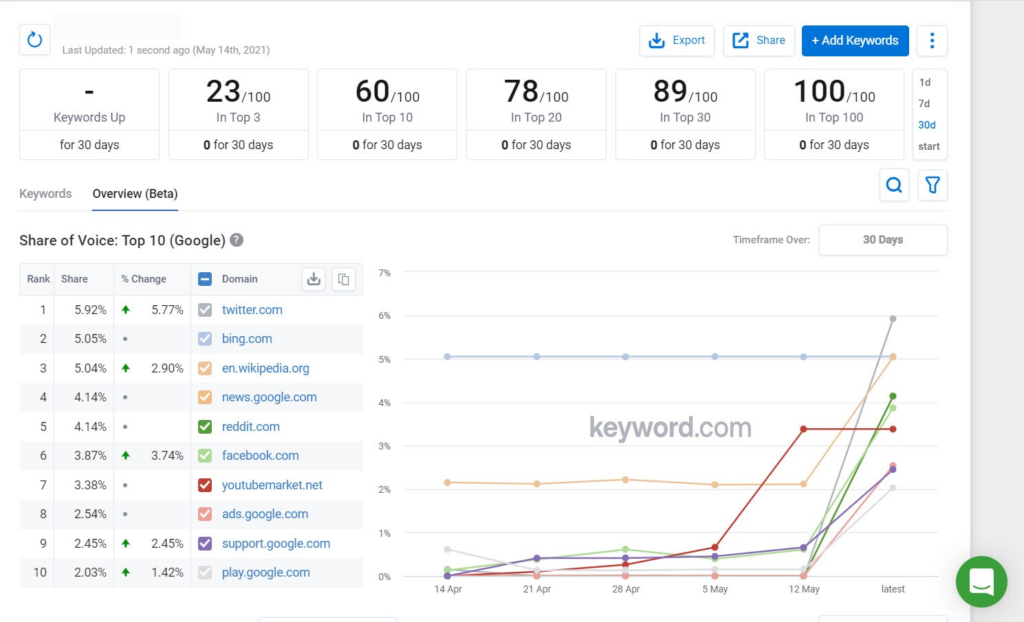
You can also go deeper by tracking keywords for a country, regions of a country, Google Maps, or local listings. This helps you stay on top of your local SEO and gain local dominance even if you can’t compete globally for a keyword.
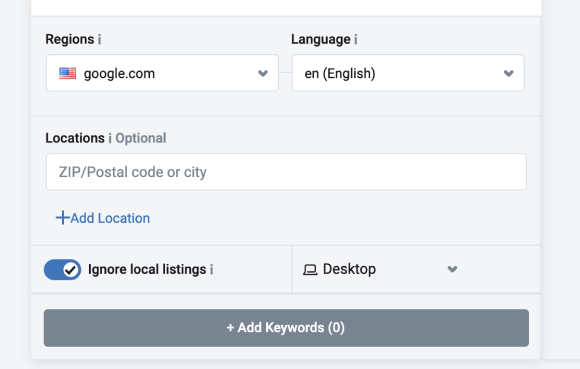
With the Spyglass feature, you can view the keyword positions directly on the SERPs, confirming the ranking in real-time.
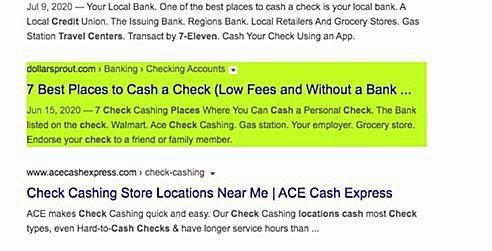
You can also set up alerts to know when your keywords rise and fall in SERPs.
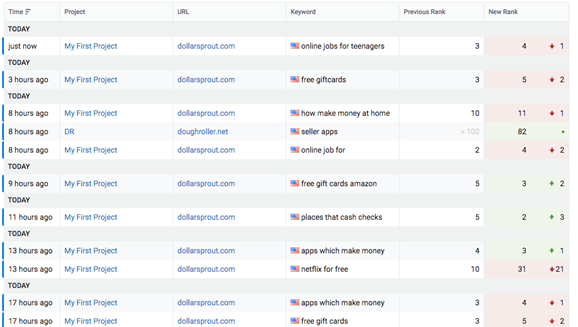
These features are a no-brainer if you must stay on top of your keyword tracking and monitoring game and dominate your local market.
2. Seobility: For Keyword Research
Seobility is an all-in-one SEO tool that helps businesses improve their website’s search engine performance. It offers several features including site audits and rank tracking. However, here we’ll focus on its keyword research capabilities.
Seobility’s free keyword research tool lets you discover relevant search terms for your website quickly. All you need to do is enter the seed keyword, choose what type of keyword data you want to view, and for which search engine.
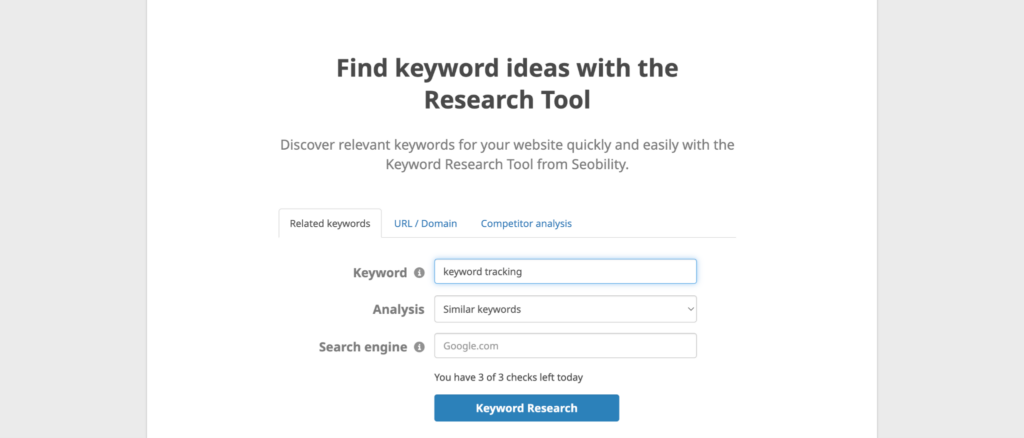
You’ll get a detailed report showing keyword ideas, intent, volume, and other important information required for your SEO strategy.
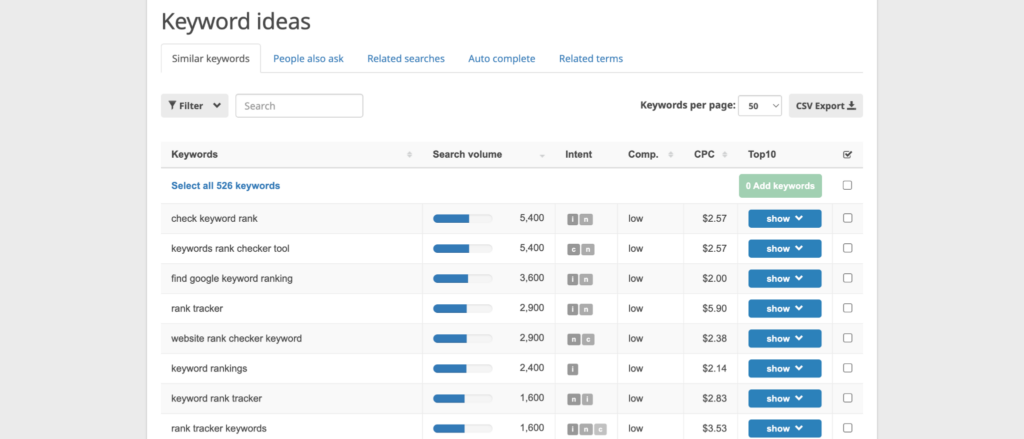
3. BacklinkManager.IO: For Backlink Monitoring
BacklinkManager.io is a comprehensive platform designed for managing and monitoring backlinks in SEO campaigns.
It has a reliable link crawler that analyzes your website and pulls all the external links into an automated report. Here, you can see the link status, anchor text, domain authority, and other important information.
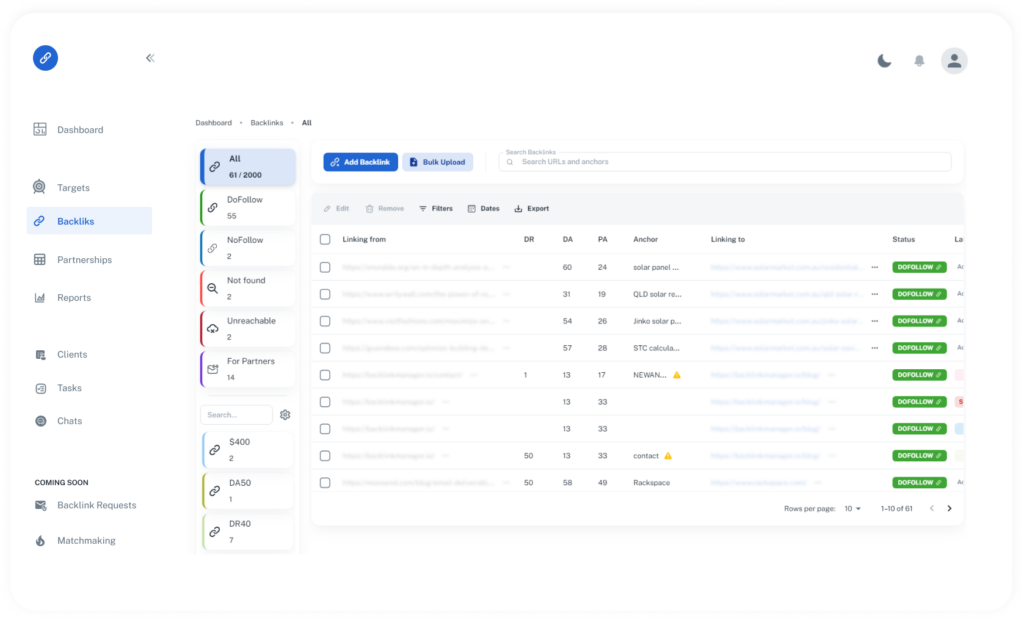
4. DashThis: For SEO Reporting
DashThis is an automated reporting software for digital marketers and agencies. You can use it to create customized SEO dashboards showing keyword ranking performance, backlink status, and other types of performance metrics.
DashThis also integrates with Keyword.com, letting you populate your SEO dashboards with real-time ranking data automatically. You can also use it to create a centralized dashboard for your marketing efforts to track performance in one place.
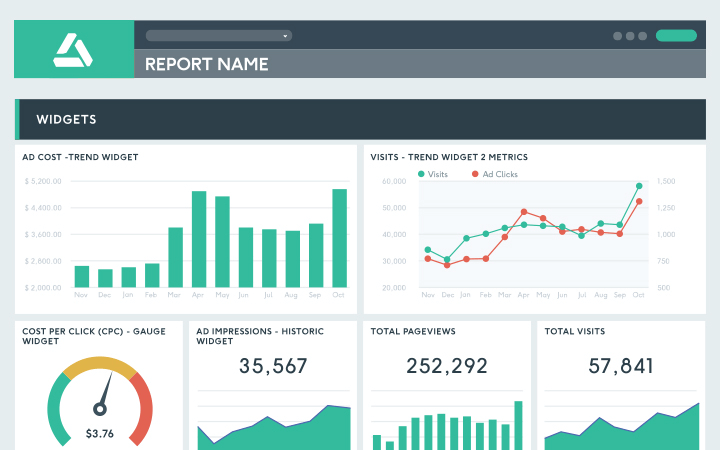
5. Screaming Frog: For Site Health Monitoring
As your websites grow, managing technical issues can become challenging. Website audit tools like Screaming Frog help automate this process. Upon entering your URL, Screaming Frog crawls your website like search engine bots.
During the crawl, it collects a wealth of data on each page, including URLs, titles, meta descriptions, headings, images, and internal/external links. Additionally, it identifies technical issues such as broken links, redirects, HTTP status codes, duplicate content, and missing meta tags.
It also allows you to download reports that help you identify areas for improvement and prioritize issues accordingly. Other website health monitoring tools are Prerender and Seobility.
6. Keyword.com: Also For Competitor Research
Identifying your SEO competitors can be challenging as they can vary by keyword. Using a tool like Keyword.com is crucial for real-time competitor discovery.
Once you input your domain, it automatically identifies your top competitors based on metrics like Domain Rating and keyword performance.
You can delve into their top rankings to uncover keyword ideas and track their performance over time. Setting alerts allows you to stay informed about their keyword changes and capitalize on opportunities.
SEO Tasks Not to Automate
Automation isn’t a silver bullet in SEO. While automating some SEO tasks can help you scale organic search growth, it can hamper others. Therefore, it’s best not to automate certain tasks, including:
1. Content Writing
With the abundance of AI content writing tools, you might be tempted to mass-produce content. However, speed doesn’t equate to effectiveness in this case.
Mass-produced content often needs more experience and expertise to make it unique and valuable to readers. These qualities also contribute to Google’s EEAT (Experience, Expertise, Authoritativeness, Trustworthiness), which is used in its quality guidelines to evaluate the trustworthiness of your site. A trustworthy site enjoys easier ranking and potentially higher traffic.
2. Content Editing and Proofreading
While editing and proofreading tools can help catch basic grammatical errors, they may not fully grasp context or tone, resulting in incorrect suggestions or changes that don’t fit the intended meaning.
Also, automated tools lack the creative intuition and judgment that human editors possess, limiting their ability to provide nuanced feedback or make subjective decisions. Thus, automating editing and proofreading indirectly hampers your chances of scaling organic SEO searches.
3. Link Building Outreach
To get results from your link-building efforts, you must create high-quality content worth linking to, identify the right prospects, and craft personalized messages that show you’ve taken the time to understand the recipient’s content and how your link can add value. Automation can’t substitute genuine effort in this process.
Streamline Your SEO Efforts With Automation
While manual work is still essential for tasks like content creation and personalized outreach, automating tasks like rank tracking, keyword research, backlink monitoring, report generation, competitor analysis, and site health checks can save time and resources. This strategic approach lets you focus on creative SEO tasks, stay competitive, and achieve better results.
Start by creating an SEO automation strategy to identify your critical automation needs and determine the right tools to streamline these tasks. If you need an affordable rank-tracking software, sign up for Keyword.com.