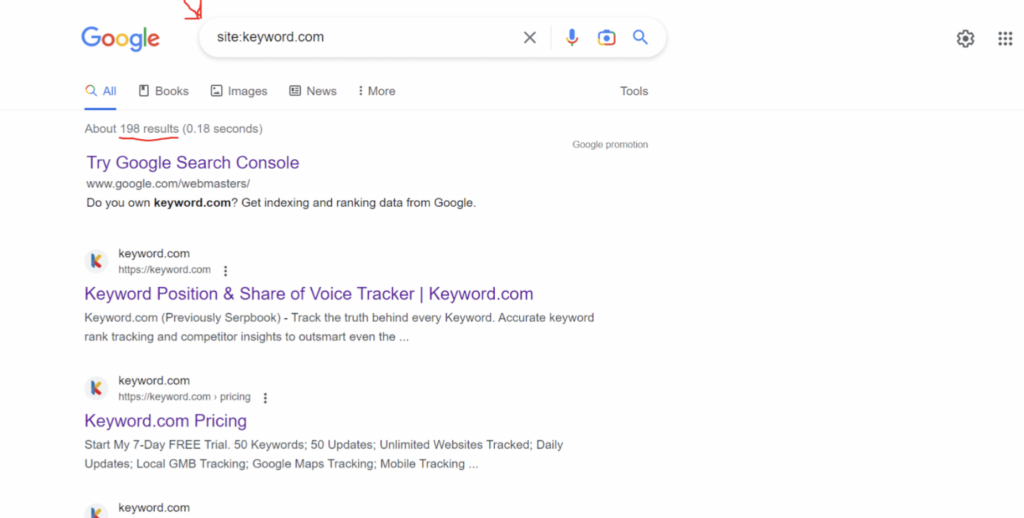In 2019, a Twitter user asked John Mueller if a drop in traffic was from a drop in domain authority score. He replied, “We don’t use domain authority; that’s a metric from an SEO company.”
In 2020, another user asked him if Domain Authority was essential to crawl web pages faster. He responded, “Just to be clear, Google doesn’t use Domain Authority *at all* when it comes to Search crawling, indexing, or ranking.” So, based on these responses, it’s pretty clear that domain authority, authority score, and domain rating are not ranking factors on SERPs.
… but then, are these metrics irrelevant?
How do these SEO metrics from these tools correlate with Google’s crawling, indexing, and ranking practices? This article will discuss how Google search works and how these metrics fit.
In addition, we will discuss a crucial way to track the progress of your site.
How Does Google Search Work?
Every day, Google processes over eight billion searches.
People go to the search engine for answers to all kinds of questions.
Let’s say you published an article, and you need an SEO ranking tool to track the positions of your keywords on SERPs. You probably add “keyword rank tracking tools” to the search box, and the result provides a list of sites that answer your query. What’s the secret behind this?
According to Google Search Console, Google Search is a fully-automated search engine that uses web crawlers that explore the web regularly to find pages to add to their index.
Since its inception, Google has had a giant library where they sieve through millions of possible pages that provide answers to a search term. So when you input the query keyword rank tracker, Google goes through its library (index) to figure out relevant sites that answer your question. Please note Google doesn’t automatically add a page to its index. It has a lot of bots that crawl sites on the internet and afterwards are added to the index if they pass the requirements.
Let’s explain this process in detail.
Google Search works in three stages. They include:
- Crawling
- Indexing
- Ranking
1. Crawling
There is no platform on the internet where you can find all web pages. So, Google needs to find new and updated pages and add them to its library. This process is “URL Discovery.”
The search engine already knows some pages, but the site owner might make an update or add new pages to the available page. Google discovers these new pages by following a link from the known page. For example, Google finds a new blog post on your site through the category page. Google discovers other pages as the site owners submit their sitemaps for Google to crawl.
After discovering these URLs, Google crawls them using Google Bots, otherwise known as crawlers or spiders, to understand what is on them. Google crawlers follow an algorithmic process to determine which pages to crawl, how often to crawl the pages, and the crawling speed to avoid overloading. (It would be best to note that Google spiders don’t crawl all the pages it discovers on the internet. Some site owners may disallow Google from crawling their pages, or if you’re using JavaScript, you might endure uncrawled pages due to rendering issues.)
Google Search Central explains other issues that may hinder Google Bots from crawling a site.
According to the page, “Crawling depends on whether Google’s crawlers can access the site. Some common issues with Google Bot accessing sites include:
- Problems with the server handling the site
- Network issues
- Robots.txt rules are preventing Google Bot’s access to the page.”
2. Indexing
After crawling your pages, Google will (hopefully) index your content if there are no issues.
Bots will analyze and processes textual content on the crawled pages and attributes, such as images, videos, <title> elements, and more, and index the information.
Google’s index is a massive database of all pages crawled by bots and is good enough to result in searchers’ queries. But…
Google Search Console might say a page is indexed, but it doesn’t show in search result pages. Why? Common, less-technical reasons include:
- The content on those pages doesn’t match the searcher’s query
- The quality of the content is less-than-par
- Robots’ meta-rules prevent serving
In general, you can use this indexing checklist to ensure you always get indexed.
Bonus
Knowing that your pages need to be crawled and indexed to feature on search engine result pages, it would be best to know how many pages are indexed.
How?
# Head to Google and type site:yourdomainname.com in the search box. The result will show you a list of pages already indexed by Google.
For example, the image below shows a list of keyword.com’s pages already indexed by Google.
# Use the Index Coverage Report in Google Search Console.
Watch the video below to discover how to find pages crawled and indexed by Google using the Index Coverage Report.
3. Ranking
When a user inputs a search term in the search box, Google scours its index to fetch sites relevant to their query. This ordering of pages on the result page is known as ranking.
It’s crucial to note that Google ranks pages based on relevance.
According to Google Search Central, “When a user enters a query, our machines search the index for matching pages and return the results we believe are the highest quality and most relevant to the user’s query.”
Other ranking factors include backlinks, freshness, user intent, HTTPS, mobile-friendliness, page speed, and more. The more your page meets these ranking factors, the higher the possibility of its ranking on SERPs.
Interestingly, one benefit of authority score, domain authority, and domain rating is that they provide detail on how your site is fairing on these ranking factors.
To understand better, let’s check how these metrics can help improve your SEO campaign.
Related:
Tips for Interpreting Keyword Metrics
How to Speed Up the Ranking of Your Indexed Pages
How These Metrics Can Be Useful for SEO
Below, we researched how these metrics are calculated.
According to Semrush, Authority Score results from calculations that use AI and machine learning to measure a domain’s authority based on three factors. They include link power, organic traffic, and spam factors.
According to Ahref, “we calculate Domain Rating by finding all domains with at least one followed link to the target domain.” Then they look up how many other domains each linking domain links to and then pass some amount of “DR juice” from each linking domain to the target domain. That amount is determined (roughly) by dividing the DR of the linking domain by the number of unique domains it links to.
According to Moz, Domain Authority is calculated by evaluating multiple factors, including linking root domains and a total number of links, into a single DA score. This score can then be used when comparing websites or tracking a website’s “ranking strength” over time.
From the analysis above, you agree that these metrics are a good measure of a site’s link popularity which is a crucial ranking factor.
But note these metrics do not directly affect a page’s ranking on search engine result pages.
Backlinks are a significant search engine ranking factor but are not the only element determining your ranking. A page with a high DA, DR, or authority score will rank high on SERPs only if it performs well on Google ranking algorithms.
Here are proofs that show that these metrics are not a ranking factor:
- Moz’s website says Domain Authority is not a Google ranking factor and does not affect the SERPs.
- In 2022, a Reddit user asked John Mueller about Domain Authority. He replied, “I’m kinda torn. On the one hand, you do not need a DA for Google Search. Google doesn’t use it *at all*. If you’d like to level your site up in search, you’d need to focus on something else or at least use other metrics. This is mostly why DA as a metric is frowned upon by many SEOs. For context, I don’t think I’ve ever looked up the DA for a site in the 14 years I’ve done this.”
- Ahref stated clearly in their help session that there’s no evidence that search engines use Domain Rating (Domain Authority, the power of a domain, etc.) as a ranking factor.
You may ask, how do I have a true sense of my site’s organic performance?
Rank tracking!
How to Track the Progress of Your Pages on SERPs
Every site owner wants to track the effectiveness of their SEO campaigns.
Here are two crucial ways to track your keyword rankings on SERPs:
1. Use Google Search Console
Google Search Console helps you monitor the position of your pages on SERPs.
Before proceeding with this tool, you need to know your primary SEO metrics. Focusing on only one of the metrics can be misleading.
Simon K. feels, “It is far better to look at the combination of impressions, CTR and average positions.”
Please note that even though Google Search Console provides free insights into the position of your pages on SERPs, its results are only sometimes accurate. Using a SERP keyword tracker to analyze your site’s performance on result pages would be best.
2. Use a SERP Tracking Tool
A SERP tracking tool monitors your site’s position on search engine result pages and provides insights on how your keywords rank over time compared to your competitors.
With thousands of SEO tools filtered across the internet, choosing the best tool to track your ranking can be daunting. However, keyword.com makes SERP tracking an easy process.
Keyword.com is an SEO rank tracking tool that provides accurate keyword rank tracking and competitor insights to outsmart even the smartest SEOs.
One of our users said, “With Keyword.com, you can see your SERP history. You can see your competitors’ keywords — who are in which positions. And you can analyze what they are doing. We can’t do this with Ahrefs.”
This tool reveals your competitors on search engine result pages and strategies to beat them. Most importantly, Keyword.com features a rank tracker API providing a detailed ranking history.
Are you ready to keep an eye on your pages on SERP? Try Keyword.com today; an all-in-one SEO ranking tool.
Can a Website Have a High “Metric” Score and Not Rank High on SERPs?
The answer is YES.
These metrics are not ranking factors on SERPs. Most importantly, the content on the page might be irrelevant to the user’s query, and the page’s loading speed might be slow.
You can use these metrics as a guide for improving your site but not as a ranking factor or the only determining factor of your website’s authority.