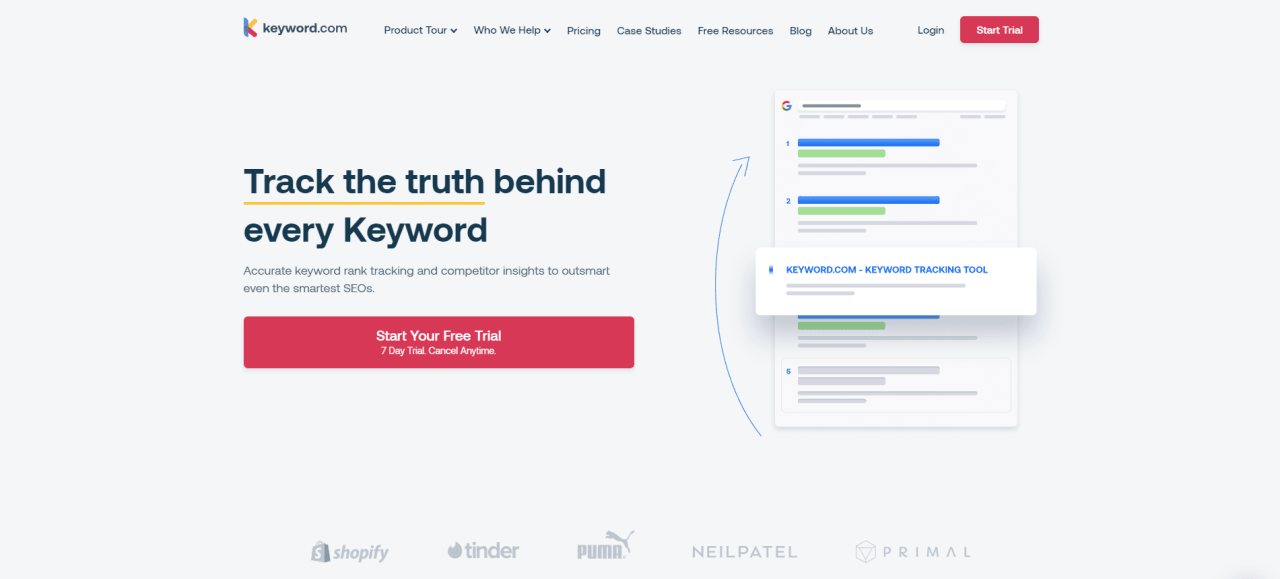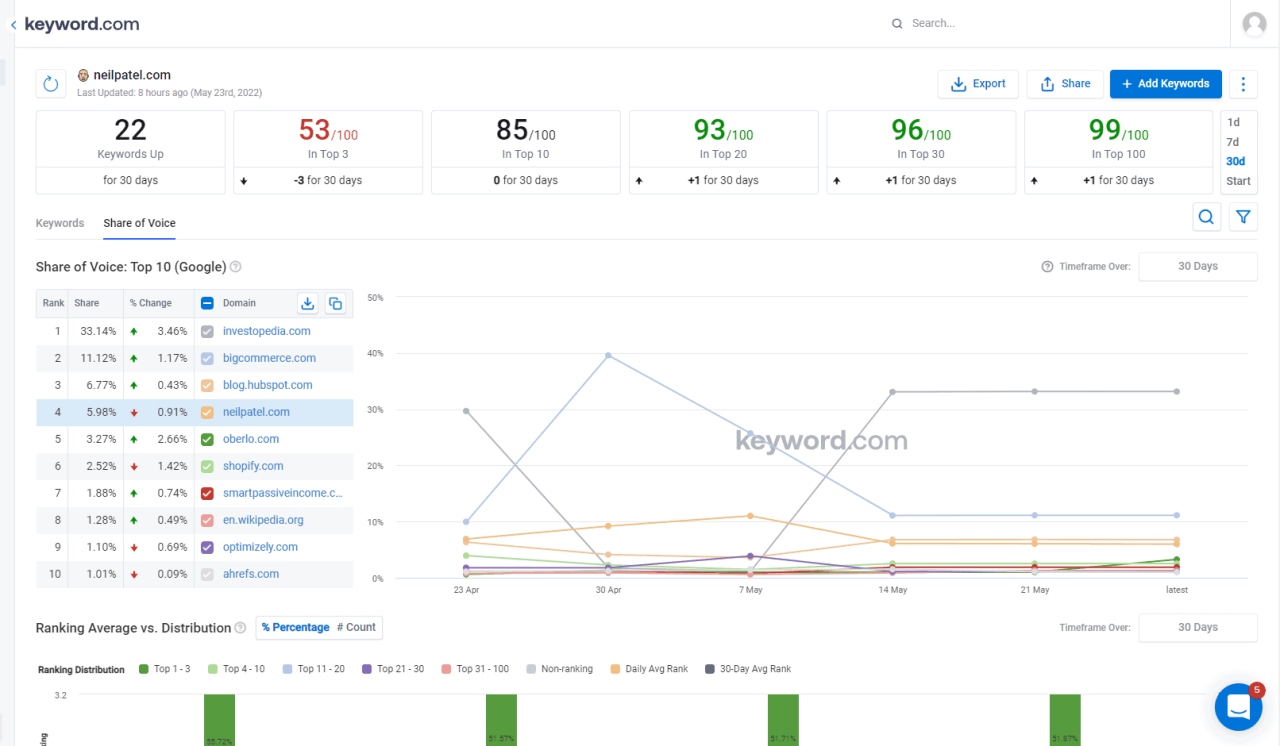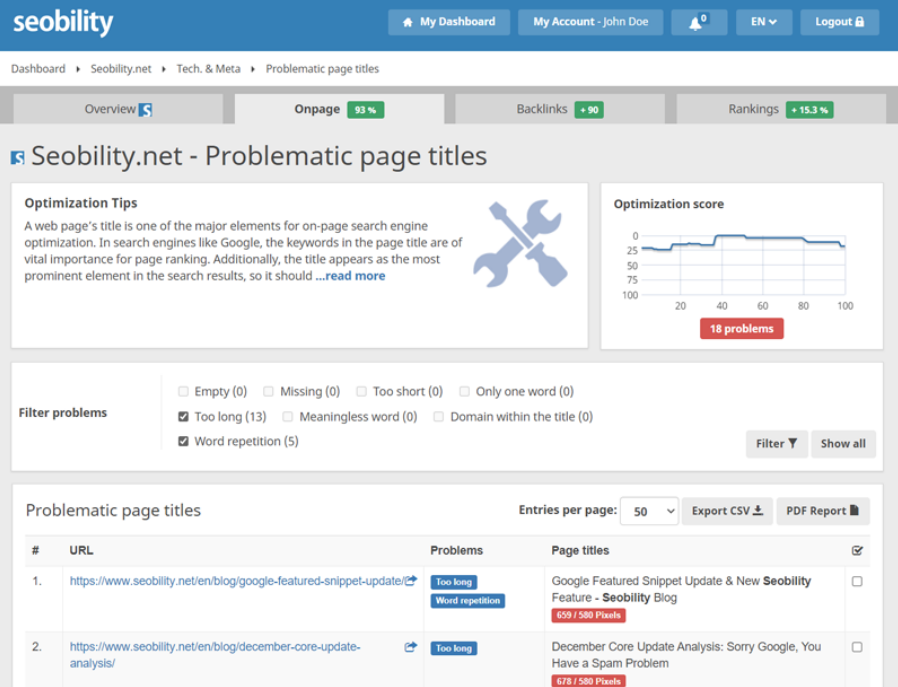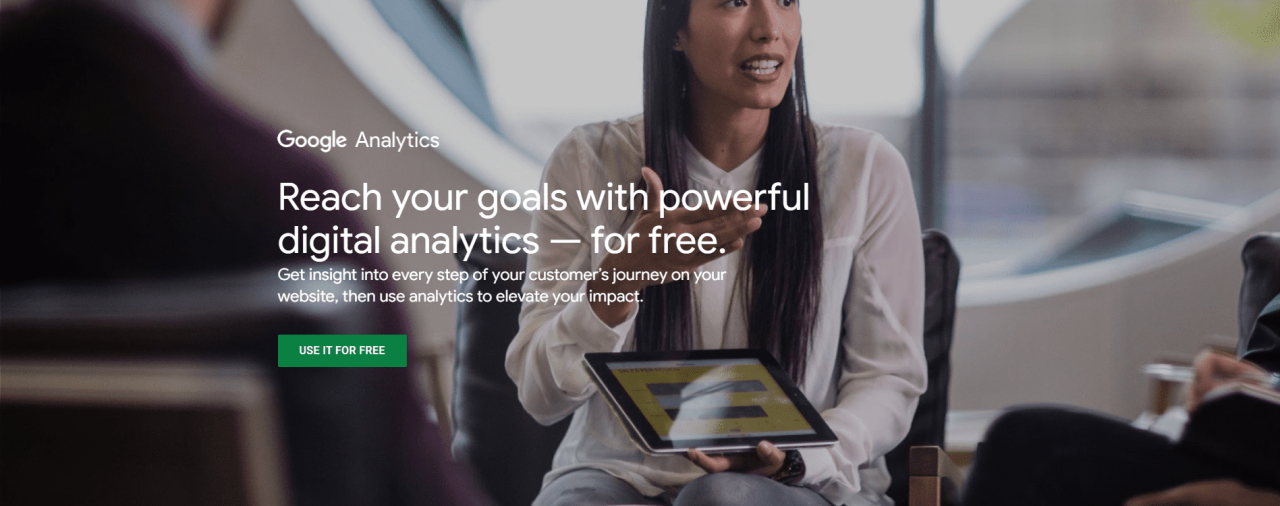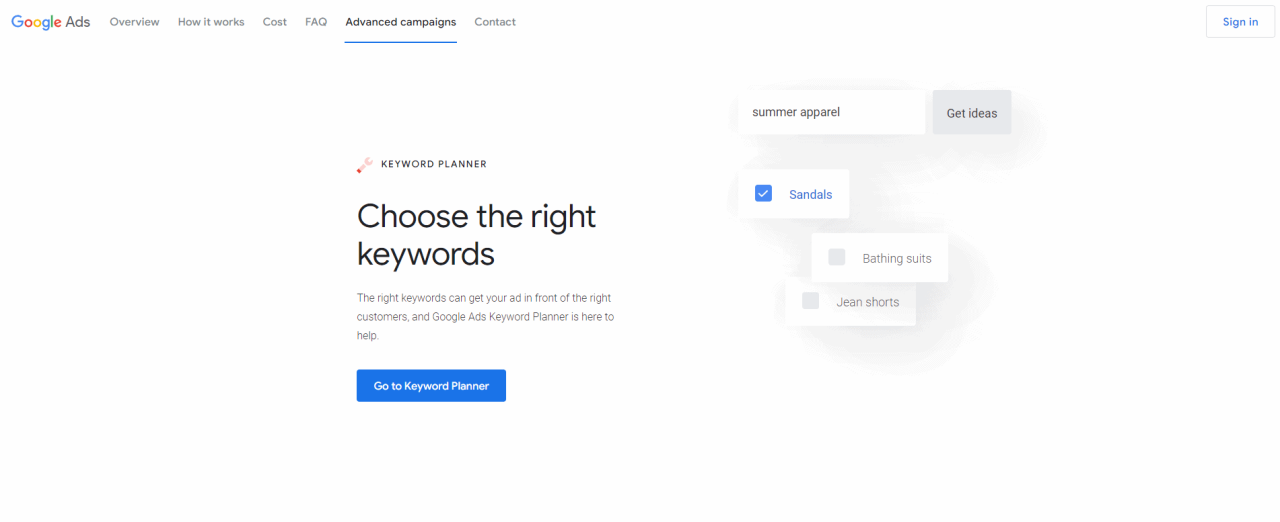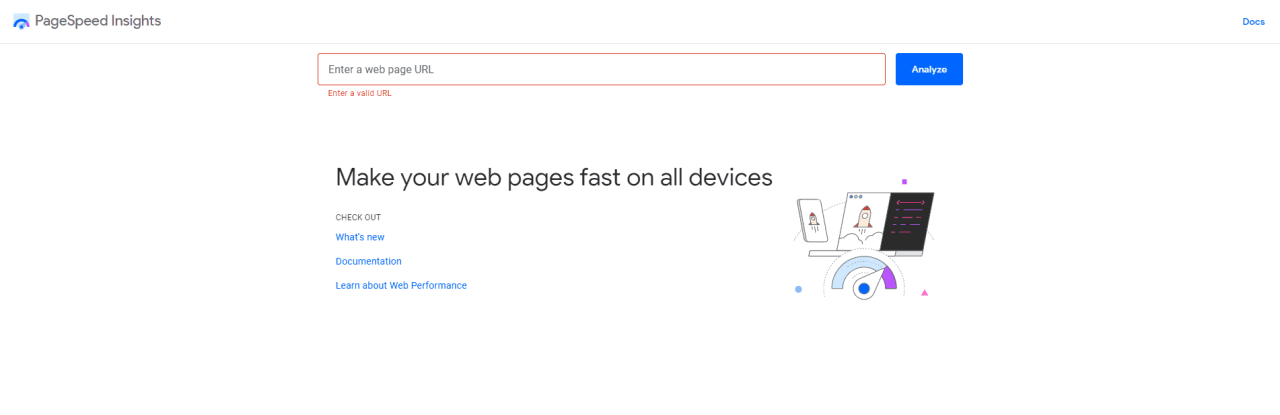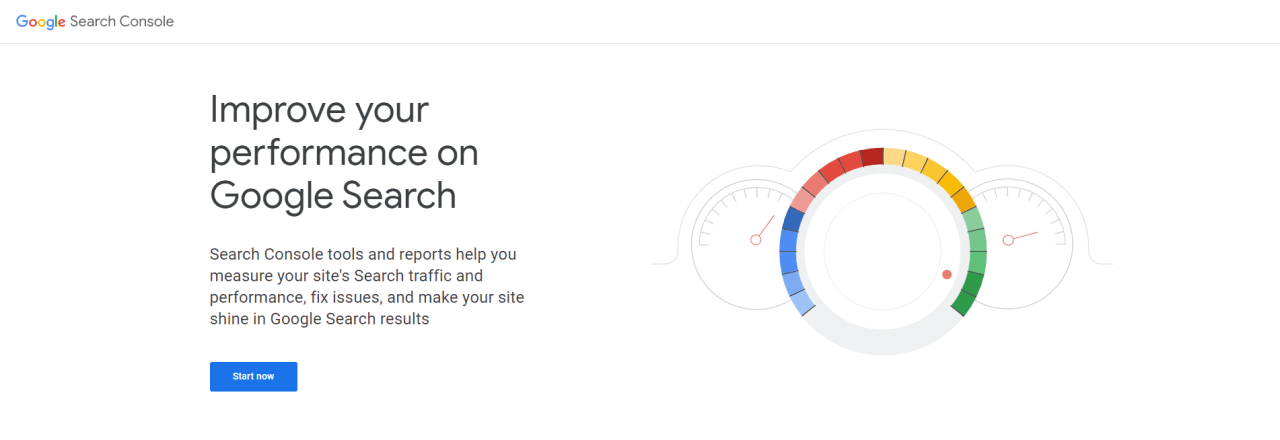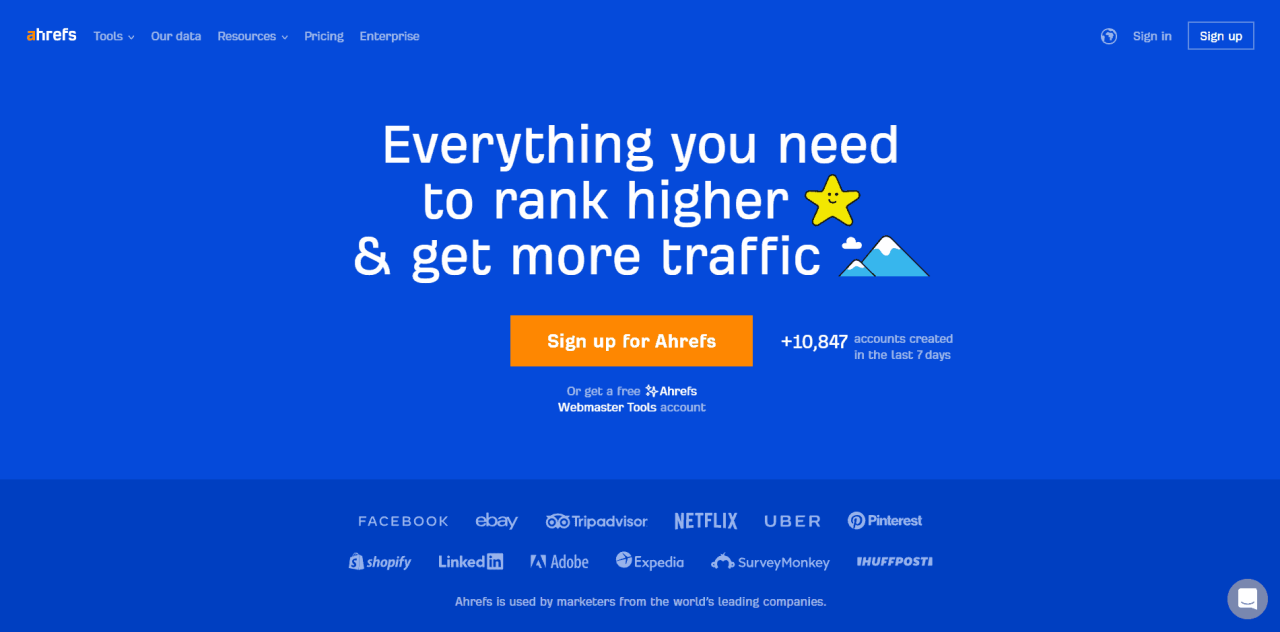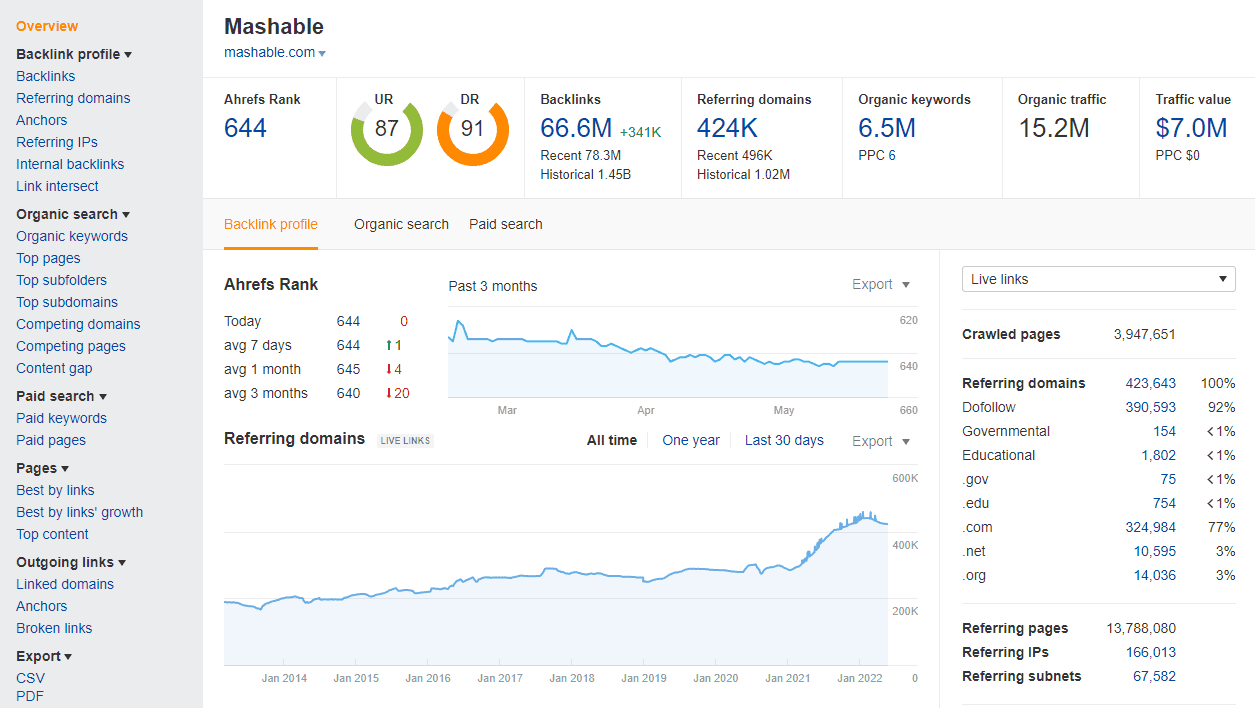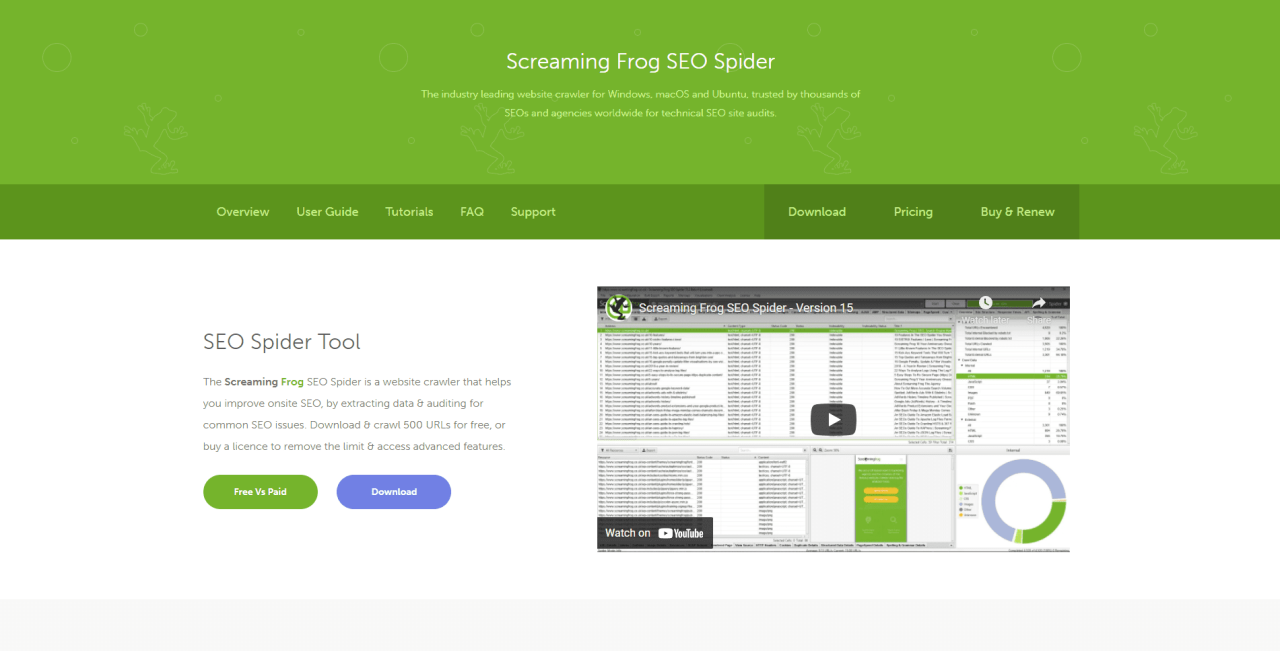Looking for the best SEO software for small businesses? We got you.
As a small business, you want to attract new customers through a combination of strategies. And one of the best ways to generate leads online is through search engine optimization (SEO).
By observing the best SEO practices, you can make your website appear on top of major search engines for your target keywords.
This is easier said than done because there are many things you must consider when optimizing your website to rank on Google, Bing, and other search engines.
In this case, using SEO tools should make the entire process more convenient for you. You can use these tools to automate different tasks to help you gain insights into your website’s SEO performance.
This articles lists down some of the best SEO software for small businesses that can be used to execute an SEO strategy to generate maximum ROI:
1. Keyword.com
The best way to measure your SEO campaign’s success is to see how your website is ranking for your target keywords.
If your website appears on the first page of search engine results pages (SERPs), your campaign is coming along nicely, and you should stay the course.
If not, there’s probably something wrong with your campaign, and you must rethink your approach.
You can manually enter your keyword on Google and look through each page of SERPs to determine where your site is currently ranking. But that could take hours of your time, especially if you wish to track hundreds or sometimes, thousands of keywords for your site.
Keyword.com takes this process off your hand and offers an automated solution to keep track of your organic keyword rankings and measure your share of voice.
All you need to do is specify the search queries for which you want to monitor your organic rankings. The tool will then indicate where your site is currently ranking for those keywords.
Keyword.com also allows you to compare and review historical rankings data of your target keywords. For example, you can cross-reference your rankings from days ago to see whether you moved up or down.
The tool also shows you the search volume of each keyword which helps you determine which keywords drive the most organic traffic to your site. You can prioritize which keywords to further optimize for based on the rank tracking data.
If you’re doing local SEO, Keyword.com can also track your rankings for a specific location and your site’s GMB. This feature helps you further improve your local search rankings and generate more local traffic to your small business.
Aside from the ability to tracking keyword rankings, its Share of Voice feature tells you how prominent your website is for your search queries by comparing it to other sites that are also ranking for the same keywords, in the same industry. This feature is very helpful as it helps you quickly find out your top competitors occupying a major share in the SERPs.
It identifies who your top direct competitors are and what keywords are driving most traffic to them.
As Keyword.com enhances your reach and visibility, the next critical step is converting that increased traffic into loyal customers. An agency CRM like Pipeline CRM can help here. It’s where you can track and nurture leads from your SEO efforts until they become paying customers. That way, you’re not just bringing in traffic, but also earning big bucks!
2. Seobility
As a small business, it can be hard to find an SEO tool that includes all the important features you need and is cost-effective at the same time. Luckily, Seobility offers an All-in-One SEO software that’s tailored to the specific needs of small businesses.
- Here’s an overview of the features Seobility includes:
- Comprehensive On-page SEO audit of your website
- Rank Tracking for more than 150 countries (desktop & mobile)
- Backlink Analysis and Link Building Tools
- Keyword Research Tool
- TF*IDF tool for content optimization
- and more
Seobility’s most popular feature is its comprehensive website audit that searches for technical errors and on-page SEO issues on your website, such as problematic URLs, problems with internal links, duplicate content, unoptimized meta tags, and much more. Such issues might prevent your website from ranking higher on Google, so fixing them can help you improve your organic traffic.
The great thing is that the audit results are presented in clear analyses and you’ll also get explanations and tips on how to fix the issues found. This is perfect for SEO beginners who might not have extensive technical knowledge yet.
What’s also really helpful is that the tool provides you with prioritized to-do lists of important errors. This way, you know exactly what to focus on in order to improve your website quickly and get the most impact out of your optimization efforts.
The built-in Backlink Analysis and Rank Tracking features allow you to manage all your SEO tasks in one place. They even let you analyze your competitors’ backlinks and rankings, so you can keep an eye on their SEO activities and identify gaps in your own strategy.
Besides the main software, Seobility also offers various free tools that can help you with specialized SEO tasks, such as a free Keyword Research Tool, Redirect Checker, SERP Snippet Generator, and more.
3. Google Analytics
Let’s move on to free SEO tools, starting with the most popular one.
Google Analytics (GA) has been around for years and has provided site owners and web admins with the analytics data they need to make informed decisions regarding their SEO efforts.
Unlike the other SEO tools mentioned in this list, this free web analytics tool gets its data from actual visitors to your website. It can track down user activity and behavior, so you know how your visitors are responding to your website pages.
For instance, you can see how long they stayed on your site (Average time on page), how many visitors left your site after visiting a page (bounce rate), what devices they were using to view your site, etc.
You can also track the conversion rate of your landing pages by creating goals for each.
This feature is crucial because just attracting organic traffic to your pages isn’t enough. If your visitors aren’t converting into customers, then the traffic you’re receiving means nothing.
So, by creating goals, you can identify why the traffic isn’t converting and make the necessary changes on your landing pages to improve conversions.
Google Analytics also tracks referral traffic from sources other than search engines. It lets you see how many of your visitors came from social media, your ad campaign, referrals, and other sources.
The information here should help you extend your efforts beyond SEO, especially if you’re attracting more visitors from these sources.
4. Google Keyword Planner
If you’re working on a shoestring budget, you can use Google Keyword Planner as your go-to keyword research tool for the time being.
Enter your topic keyword on the text bar, and the tool will spit out related keywords that you can optimize for on your website.
This is pretty useful, especially if you’re still in the content planning stages for your small business website.
Finding relevant target keywords enables you to develop topic relevancy in your niche, which helps improve your overall keyword rankings down the line.
However, as your site matures, you’ll need more keyword data than what is provided in Google Keyword Planner.
It mainly shows you a keyword’s estimated range of monthly searches. For instance, a keyword will a search volume of 100-1,000 could mean that it’s getting 100 or 1,000 searches a month.
The huge gap could spell the difference in your keyword research, as you want to optimize for keywords with lots of search volume to maximize your visibility. This is why paid SEO tools that show precise monthly search volume data are better in the long run.
Nonetheless, Google Keyword Planner is a great starting point to get your SEO campaigns off the ground.
5. Google PageSpeed Insights
Building a fast-loading and efficient website is of utmost importance.
Gone are the days when beautiful websites designed with heavy elements reigned supreme.
With the Page Experience Update from last year, the focus now is on creating a better user experience, resulting in better retention and engagement.
To help you know if your site can provide this for visitors, enter your website URL on Google PageSpeed Insights.
The tool will grade your website based on desktop and mobile views. Using the Core Web Vitals (CWV) as variables for measuring performance and efficiency, you must score 90 or higher to provide the best possible experience.
It analyzes the following:
- Largest Contentful Paint – How long a website takes to load the largest element on the screen.
- First Input Delay – The time when users first interact with the site.
- Cumulative Layout Shift – The site’s stability, i.e., loading elements should not cause the website layout to move.
Google PageSpeed Insights also provides actionable items to help you improve your site’s performance and CWV scores.
An experienced web developer is best equipped to make the changes from the opportunities and suggestions. But you can also resolve some of the issues using a caching plugin if your site is built on WordPress.
6. Google Search Console
Formerly known as Google Webmaster Tools, Google Search Console (GSC) provides data about your site’s organic search performance.
It shows you which queries your visitors used to find and visit your site, what other sites link back to your website, and more.
The tool also shows you the average click-through rate (CTR) and position of your site on SERPs across all search queries.
GSC is an essential SEO tool because, like Google Analytics, it draws data from actual visitors to your site.
Google Search Console focuses on organic search data to help you optimize your site pages for their appropriate keywords.
For example, if your page is ranking for keywords you didn’t optimize for on your website, consider updating the page by optimizing it for the same terms. Doing so helps you rank higher for these search terms.
You can also check the page experience of all your site pages from GSC. You can immediately determine which pages fail the Core Web Vitals assessment and fix them.
7. Ahrefs
In order to rank top in SERPs, you need to focus on good quality content and backlinks.
Both go hand in hand—the creation of high-quality content makes getting backlinks from authoritative sites much easier.
To help you with content and links, you need Ahrefs, arguably one of the best, if not the best, small business SEO tools in the market.
Ahrefs has the most extensive data in the industry conducive to effective SEO research. As of writing, it has 10 billion pages worth of content, 19.8 billion keywords from 10 search engines and 243 countries, and search traffic of 485 million keywords across 189 countries.
These figures pave the way for features and figures not seen in any other SEO tool.
Its Site Explorer tool provides a reliable approximation of a website traffic based on its most important SEO metrics.
A quick URL search shows you the number of backlinks and organic traffic of the website. This enables you to identify competitors and link prospects for your campaign much better.
Ahrefs’ Content Explorer helps you find the best performing content and filter them down based on your desired metrics.
Want to see low-authority pages that are optimized for your target keywords but attract lots of traffic and backlinks? You can apply filters inside Ahrefs Content Explorer to find low hanging fruit and then work on creating a much better version of their content on your own website.
The Link Intersect is another useful feature that helps you find links your competitors have but you don’t. This helps you fill in the gap by reaching out to those website owners and negotiating a link placement.
There’s so much that Ahrefs offers for your SEO needs, and we’ve barely scratched the surface!
Its keyword research tool is excellent and provides new keyword ideas from a single search. The Site Audit feature helps you unearth issues that need fixing on your site so search spiders can crawl and index your site more efficiently.
8. Screaming Frog SEO Spider
If you have a small business website that isn’t generating organic traffic, the issues may lie on the technical side of things.
Setting up and configuring your site can affect how search spiders read and understand your site pages. The goal is to make search spiders find and crawl your pages much easier.
This way, you can get search engines to index your pages for the appropriate search terms.
Screaming Frog SEO Spider is a tool that’ll help you achieve this goal.
Its free version lets you scan up to 500 pages of your site. The tool’s paid plan lets you search for an unlimited number of pages and gives you access to its premium features.
Upon running an audit of your site, the tool will identify on-page issues on your website. For example, it detects broken links, duplicate/thin content, and large images to work on and optimize.
The tool also lets you connect your GA and GSC accounts, among other integrations, so that you can review all data in a single dashboard.
From here, you can make the changes to help improve your site’s crawlability and overall performance, which should result in more visitors to your website.
9. Yoast SEO
Yoast SEO is a WordPress SEO plugin that helps make your website to be more SEO-friendly.
The free version of the plugin should be good enough to help you generate XML sitemaps to help search engines make crawling your web pages much more convenient.
You can also determine which pages or sections you want to prevent search spiders from crawling and indexing. Doing so can save your crawl budget to ensure that Google indexes your more critical pages faster.
It also has a content optimization feature that helps you observe the best on-page SEO factors for any content you publish on your website.
While it’s not as comprehensive as Surfer SEO, this feature is sufficient for newbies to get acclimated to writing optimized content.
The paid version has premium features such as building internal links to avoid orphan pages, setting up redirects from broken pages on your site, integrating with third-party SEO tools, etc.
Conclusion
There are other SEO tools that your small business can use. But instead of listing all of them, we provided the best ones for you to use right out of the gate.
Using these tools properly will pay dividends later, especially once your business demands increase.
Instead of manually performing SEO tasks, you can automate them using the tools above to simplify your research, unearth insights to improve your site’s keyword rankings and generate more leads and clients.
Small Business SEO Software FAQs
Find answers to common questions about SEO tools for small businesses.
1. How Can a Small Business Improve its SEO?
Use a keyword monitoring tool like Keyword.com to track your rankings for important search terms and monitor competitor performance. The tool will provide real-time data for improving your SEO strategy and uncovering keyword opportunities and threats early.
2. What is the Most Affordable Rank Tracker for Small Businesses?
Keyword.com is the most affordable rank tracker for small businesses. It has a free plan that lets you track unlimited domains. You can also create a custom paid plan based on the number of keywords you want to monitor and the tracking frequency.
3. What is the Best Local Rank Tracker for Small Businesses?
Keyword.com is the best local rank tracker for small businesses, agencies, and enterprise businesses. You can track your rankings for specific locations (cities and streets) to see exactly how your SEO performance compares to competitors.
4. Why Do You Need an SEO Tool for Marketing?
An SEO tool helps your marketing in several ways. It helps you find the right keywords to use so people can find your website when they search online. You can monitor how your website ranks in search results and figure out what you need to fix to improve its performance against competitors. Plus, it helps you understand what kind of articles or content you should create to attract more visitors.
5. Which SEO Tools Should a Small Business Invest in?
Every small business needs an affordable rank tracker like Keyword.com to monitor keyword performance and search trends in their geographical locations. Check out Keyword.com’s pricing and features to see what you get with our small business SEO rank tracker.